@jetman6 - Show me folder containing all the FPTw files and the BIOS source files (Should be same folder), and then the CMD Prompt window with your command entered and the error all on same screen.
Don’t let this hold you back, we can get it sorted out!
Yes, that checksum is normal, can probably be fixed too, or left alone. This is common in BIOS, I see it often randomly in stock BIOS.
As long as you are not introducing new errors then it’s OK, when doing a mod I always try to make sure mod BIOS errors match stock BIOS errors, sometimes I will correct something like that in a stock BIOS and send user both BIOS (Mod + Mod w/ Fix to stock error) to test and usually both are OK
You’re welcome, but lets help you figure out how to use FPT, since this is a source of problems for many on this series, I’d like to know if the locks can be gone around or not, especially since you have programmer.
But, yes, if some lock needs unlocked on onboard BIOS before FPT can be used after, you’ll need the working test clip cable, but we need to get FPT working for you first before we can determine that.
@Lost_N_BIOS
Here the folder image on the desktop. I hovered held shift key and right clicked. Still says I need admin… 
I hates syntax!! 
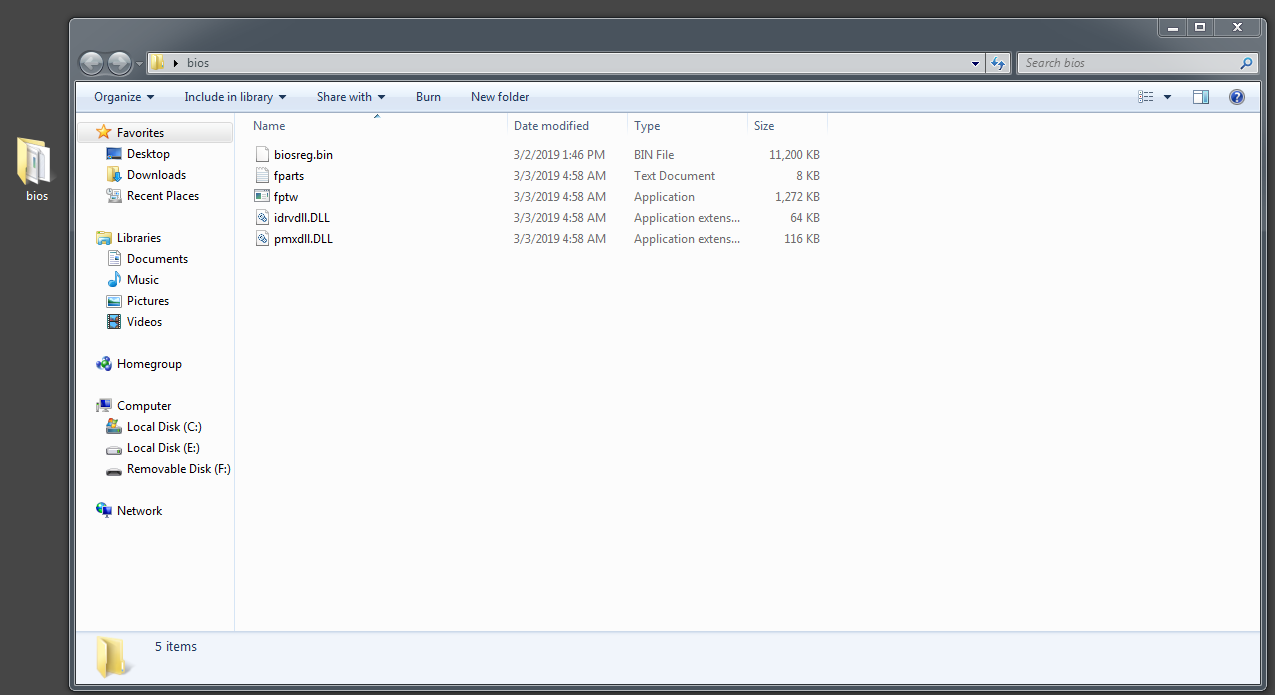
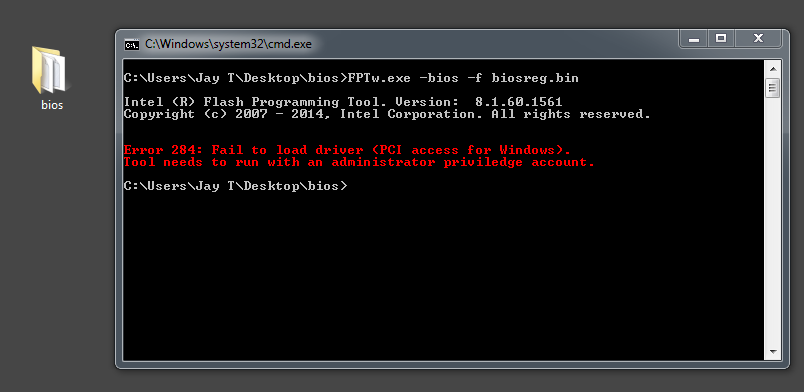
Thanks @jetman6 - for the above issue, right now, it tells you the problem. That command prompt is not admin CMD prompt, it also looks like maybe you do not have ME drivers installed (unsure, this may only be due to how you’re trying to run it)
Syntax is correct 
Select (Don’t hover) the “BIOS” folder on the desktop, hold shift and press right click, choose open command prompt here (not power shell), then put in that exact command and give me a new set of images with new error given (if any)
@Lost_N_BIOS
Sorry sir! I already clipped the chip and can confirm Win7 loads to the 970 Evo No problem. Trying to clone the win10 copy over to it now. If successful I will post some numbers.
I also can confirm the checksum error works fixed or not, I fixed it! I also can confirm the chip read thats moded with UEFITool 2.60 works just fine!! ![]()
Heres a screen shot with the Samsung PM951 oem drive. Also see link. I’ll put the 970 evo in tonight and play some more!!
https://www.passmark.com/baselines/V9/di…id=118026539617

@jetman6 - So you got it, via programmer instead? Thanks for confirmation on fixing that checksum, good to know
Yes, Fixed with a chip programmer. To me it was easier as I’m more a hardware guy. I’ll leave all that coding stuff for you pro’s! ![]()
Latest BM score with the 256GB Samsung 970 EVO. Crusin now!! ![]() Looking at a WD Black series 500GB next. Now that I know it works!! Thanks ALL!!
Looking at a WD Black series 500GB next. Now that I know it works!! Thanks ALL!!
https://www.passmark.com/baselines/V9/di…id=118081914910

You almost had it with software-side, maybe next time you’ll get it and realize how easy it can be, but yes, sometimes I can see programmer being easier too, especially more-so than fighting some syntax if you already have a programmer in hand 
I’ve got to get this going on a lenovo S30. May fight the same battles.
Thank you for all the help! ![]()
You’re welcome! If you need help with the Lenovo let me know, I might be able to help there too 
Hey I am about to order the bios programmer. CH341A and a sop16 + sop8 test clip. I seen a video where he wrote using the test clip. I don’t want to de-solder. I am needing some bios mods where I can control more things in power. With Intel XTU I can change the turbo voltage but I’m stuck at 130w and 151w for 1 sec turbo. I want those numbers unlocked or edited to max. I am placing heat sinks and fans to the boards VRMs and a fan to cool them so no worries.
I didn’t have to de-solder on either the z420 or the z620 boards. YMMV.
Ymmv? I am new to this, I have experience flashing ROMs on my Android phones but not any of this. Could you elaborate? I am in need of help if I could flash bios mods with out the programmer that would be cool. Thanks!
-----------------
Just googled ymmv… I’m a goof. Lolol.
(Your milage may vary)
--------------------------
any info on what programs and also what steps needed to take and exact commands would be so appreciated!!
Point me in the right direction please
@Jetman6, I have a z420 and would like to add nvme support to my board. I have a ch341a programmer which i used to update the boot block. Could z620 bios you used in earlier messgaes can be used for z420. Could you please upload the file you have for adding z420 with nvme support.
Thanks
Raja
Adding the NVME file to the bios you extract with the programmer is explained here.
[Guide] How to extract/insert/replace EFI BIOS modules by using the UEFITool
Then reprogram the bios chip with the moded file.
Thank you. I have succesfully integrated the nvme driver into bios. Now system can boot from nvme.
Well done! Glad I could assist you! ![]()
Hello everyone,
Another HP Z420 owner here trying to mod my bios to unlock hidden menus, add NVMe support, and potentially update bootblock region.
I was able to dump the entire chip using fptw -d backup.bin after switching the "ME/AMT flash override" jumper on the motherboard from pins 1 and 2 to pins 2 and 3. (find the dump attached)
Modding the bios was also not a big problem for me thanks to this forum, and a bit of previous successful experience in bios modding. (I attach my modded bios file here as well)
Now trying to flash the chip using fptw -f modded.bin or just the bios region using fptw -bios -f moddedBiosRegion.bin I get the following error in both cases:
Looking in the documentation, I found that another jumper "ROM bootblock header" exists, which supposedly allows bootblock flashing.
When I execute the same commands as above, I get a different error:
fptw version I am using is 8.1.60.1561 as found in Intel ME System Tools v8 r3.
Unfortunately, I don’t have the chip programmer (yet) and would prefer to solve it software way if possible.
Above mentioned files: https://drive.google.com/open?id=1CX9ZpijHfjKQERV1Axhb3N_OdEy5m_-1
Am I missing something obvious?