Thank you so very very much lordkag for posting your Dell Extract Tool!
After days and days of trying to extract the HDR from a ***.exe Dell BIOS - you’re tool did the trick fast and perfectly!
MUCH appreciation!
P.S. - Unfortunately though, when i try to use it with the dellBiosUpdater in my Linux, it gives me: “Not a valid RBU HDR File.”
Can you post a link to this *.exe file? I have changed a few things since then, maybe there is something else. Sometimes *.hdr, *.rom, FITC, *.cap can be extracted.
Can’t extract this dell *.exe. Fail with your *.bat (BIOS file missing or in a wrong format), fail with command promt (no /writeromfile), fail with 7-zip (not an archive)…
XT3_A13.zip (5.47 MB)
You can open the EXE file with Andyp’s PhoenixTool.
I was excited to find the website since I needed to RAID 3TB hard drives with my Gigabyte GA-MA785G-UD3H mobo with the latest Award version 5 BIOS. Unfortunately, the RAID ROM was 3.0.154.47 and would only recognize 800GB of the 3TB. So…I spent many days researching and reading everything on your forum related to updating RAID ROM. I went step by step on my BIOS mod, compared the old and new per the instructions and successfully flashed the BIOS on the first try. I was so impressed with my achievement…until I rebooted and it DID NOT POST! I tried everything I could find to try and get the DualBIOS to kick in, boot from disk, boot from USB etc. It doesn’t even attempt to access the floppy or USB. So…I have a new paperweight. You are some brave souls to do what you do.
@ 70Chlngr440
Welcome at Win-RAID Forum!
Please give us the link to the original and your modified BIOS.
It probably was not a good idea to flash a modded BIOS from within a running OS.
Nevertheless we are trying to help you.
Regards
Dieter (alias Fernando)
Sorry, I should have made that more clear…I was using the QFlash utility with USB drive, not in the OS. Does not try to read from USB after flashing with modded BIOS.
Hmmmm, link to the BIOS…is there someplace I can save them to for you to review? If I can’t get it to a state to re-flash with OEM BIOS, will it be helpful? Maybe an example of what NOT to do![]()
Thank you for wanting to help.
Most probably you did something wrong while modding the BIOS.
To upload the stock and modded image you can use the forum attachment system after compressing both files. Otherwise, mediafire etc…
I’ve attached them both. Thanks for looking. Any ideas how to bring my board back to life? I’m thinking I can unsolder the BIOS chips and move the B BIOS to the M BIOS position. This should use the backup BIOS as the primary.
M785GD3H.zip (654 KB)
NewBIOS.zip (665 KB)
Yes, this seems to be a good idea.
Thanks for having attached the original and the modded BIOS file. I will report about my findings as soon as I have analyzed them.
@ 70Chlngr440:
Here is a picture of the original BIOS content:
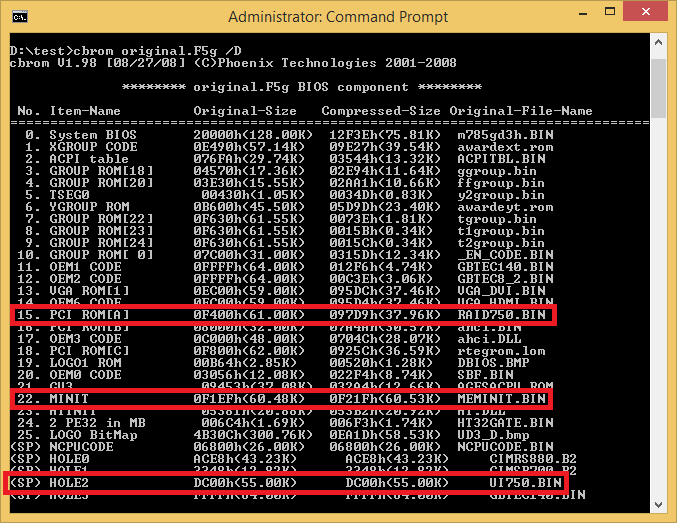
And here is the content of the BIOS, which has been modified by you:
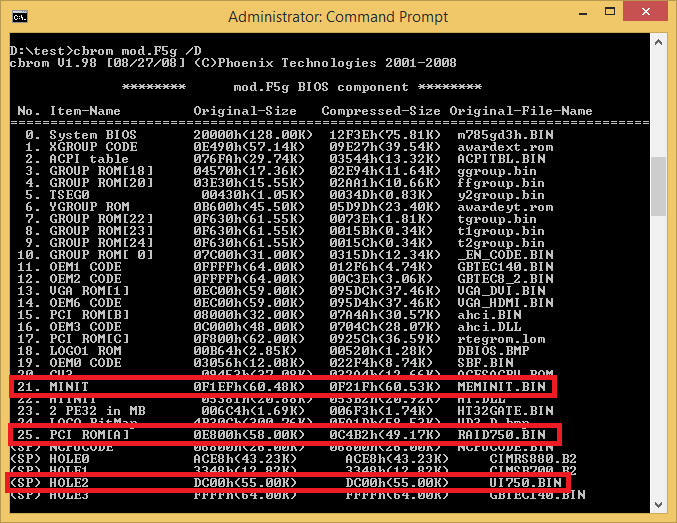
Analysis:
You obviously have done 2 mistakes while modding the Award BIOS of your mainboard:
- The location of the sensitive MEMINIT module wthin the BIOS has been changed, when you replaced the AMD RAID ROM module named RAID750.BIN by using the tool CBROM32_198.
Note:This PCI ROM module has been originally above the checksum sensitive MEMINIT module. So you changed the location of the MEMINITENTRYPOINT within the BIOS file. For details look into >this< guide. - You obviously haven’t updated the MISC.BIN module (named UI750.BIN), which is within the HOLE2 of the BIOS and needs to be updated as well, when you want to update the AMD RAID ROM module.
Verification: I have extracted the Hole2 modules of the original and rhe modded BIOS and compared the code of both files with an Hex Editor. Result: They are identical!
My suggestion:
After having successfully reflashed an original BIOS, you should restart the BIOS modification from scratch by using >this< special Award BIOS Modding guide written by SummoneR.
Since your problem has nothing to do with the topic “Introduction and Preparation” of the BIOS Modding, I will move your posts and my replies to SummoneR’s special Award BIOS modding thread.
Good luck!
I’m attempting to mod a BIOS to re-enable UEFI-boot (flash-able) on a password protected BIOS - (I forgot the password, but am selling the laptop, a Asus G74sx; received OEM system-restore CD from ASUS, but it is an UEFI-boot, which was disabled in BIOS)
I can’t boot from cd until I enable UEFI-boot… Or run through an interesting week going through possible frames of mind I could have possibly been in, typing the password in.
I’m thinking if I could flash with just that value changed, I could use the CD to clear the bios to manufacturer, according to Asus. I noticed during a (Manufacturer, ASUS image) flash that the BIOS was reset to default values, so it is something feasible, just that the BIOS password is stored on a medium that is not overwritten or is stored on a separate chip. I have MMtool, a hex editor, and Aptio software. (Been doing non-destructive testing) Currently, there is a paradigm I don’t have to interpret the hex values into something I can wrap my mind around enough to get going.
Are there good resources on editing ROM files, or good prereqs?
-Infinitymech
@ InfinityMech:
Welcome at Win-RAID Forum!
I am sorry, but I cannot help you myself, because I don’t know how to unlock a password protected BIOS.
If you want support by our experts, it would have been a good idea to create a new thread with the topic “How to unlock a password protected BIOS” (or similar). This thread has been designed for absolute beginners and not for specific questions like yours.
Good luck!
Dieter (alias Fernando)
I am trying to alter the Splash Screen picture for my MSI Z97 PC Mate motherboard and ran into some issues.
- Found the latest BIOS update (Version 4.9) here for my motherboard: http://us.msi.com/support/mb/Z97_PC_Mate.html#down-bios
- Was able to successfully open the BIOS file (E7850IMS.490) with the AMI Aptio UEFI MMTool v4.50.0.23
Now when I try extracting the Splash screen which appears to be “OemLOGO” or “MyOemLogo1” as a BMP, the file does not show anything in MSPaint or any other picture viewer. Anyone with experience doing this have any advice on what I maybe doing wrong?
I attached a picture aswell.
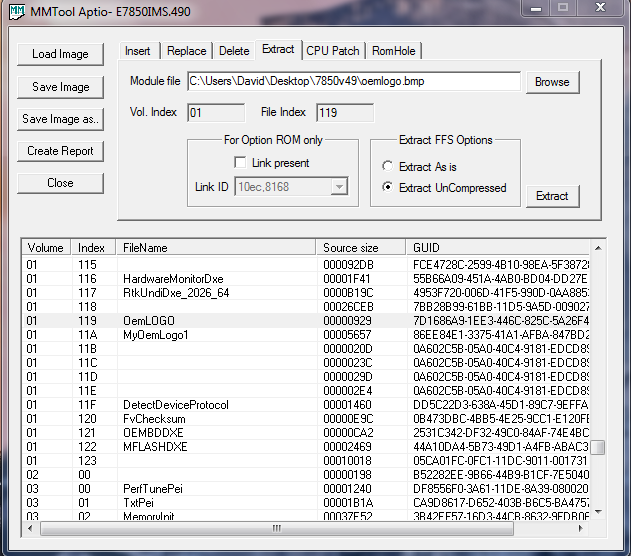
@ imdavid555:
Welcome at Win-RAID Forum!
Both modules are too small sized (5 KB resp. 62 KB) for being a .bmp file.
I hope, that you will find someone, who knows more about the OEMLogo file replacement than me.
Regards
Dieter (alias Fernando)
Thanks Fernando! So I figured maybe it isn’t a .BMP file like on most BIOS. Maybe it is a different file type. I extracted “OemLogo” and “MyOemLogo1” with no extension. Then I opened them both with InfranView and BAM ! InfranView renamed them as .JPEG files and they worked, but they weren’t the splashscreen picture unfortunately.
I randomly tried the blank filename above “OemLOGO” pictured here:
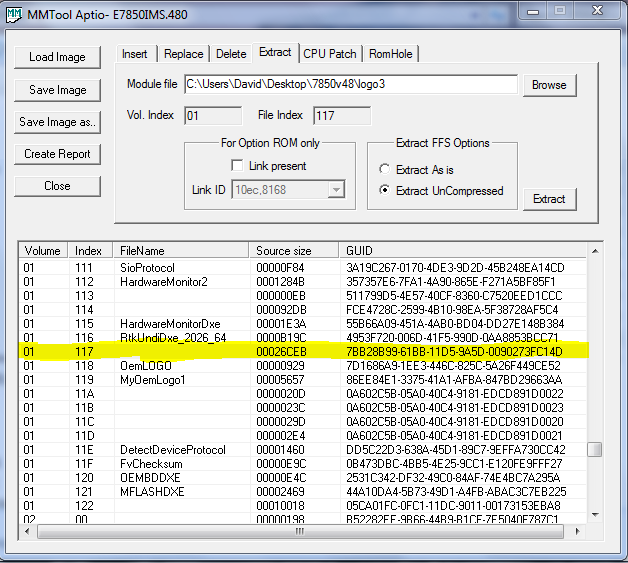
Then I opened it in InfranView and there was my Bios splash screen!

Now I want to replace this image with something else.
- Does the replacement image have to be the exact file size as the one I extracted (178KB)? I’m assuming dimension must be the same as well.
- Does the filename have to be the same as well for the replacement image? If so, how do I make the filename blank?
Any help on the next steps to get this image changed to what I want is greatly appreciated 
No. The only important thing is, that there is enough space within the BIOS.
Hey all,
sorry for the post. It was supposed to be a pm, lol. Guess that happens when one hasn’t slept for 20+ hours…
anyway, I’m also wondering if yall can help. I have an m18xr1 Alienware laptop and bios by insyde.
Could yall help me? I’m looking to upgrade the A05 bios for the m18xr1 with the modded 10.5 trim orom on the site here. Can anyone help? Also, I’m told that the hm67 can’t take the version 11 orom, so that’s why I’m sticking to the 10.5 modded TRIM orom. If you can help I’d be forever grateful!
Thanks
@ swick1981:
Welcome at Win-RAID Forum!
Since I cannot help you myself, I hope, that you will get assistance by somebody else.
According to my knowledge it is no problem to get the TRIM in RAID0 modded Intel RST RAID ROM v11.2.0.1527 working with all RAID supporting Intel 6-Series Chipsets.
Regards
Dieter (alias Fernando)
Do you know of anyone that can mod the m18xR1 bios to the 11.2 orom version you previously stated? I just can’t seem to mod the insyde bios’s as they are very complicated, at least it seems to be for me. IF anyone can help I’d be grateful as I’m desperate! Please let me know if you can help, I’d be forever grateful!
Thanks,
Swick