I broke the darn bios chips in trying to reprogram them on my laptop . The bios chip is MXIC 25L6473F. They are kind odd I guess everyone want a brick of gold for them. The question is can I use different bios chip?
@Aikuman - What do you mean you broke it? Did you break off a leg or something? Do you have any previous FULL BIOS dumps from this model?
Please link me to your stock BIOS download page and I will check for you, but if stock BIOS from MSI only contains BIOS region we can’t check there and will need to find some other full dump from someone else.
Ahh, I found BIOS E17B1IMS.10D at badcaps, still don’t know what model this system is (unless GS73VR 6RF Stealth Pro is correct?)
But anyway, if that is one of the correct BIOS for your system then at the time this BIOS was made (2018) the following chips are compatible.
If the above model is correct, then this is latest BIOS for your board, so your options are below, or the FD can be edited to add something else in there too if you wanted? Such as this, easily available on ebay, if you buy 3-5 it’s cheaper >> EF6017 (Winbond W25Q64)
1F4700 (Atmel AT25DF321)
EF4018 (Winbond W25Q128)
C84017 (GigaDevice GD25x64)
C22017 (Macronix MX25L64)
1C3017 (EON EN25Q64)
* Edit - this chip is compatible and equivalent to your current (25L6473E) - https://www.ebay.com/itm/333296412814
Also compatible and cheap would be winbond chip W25Q64FV or BV - https://www.ebay.com/itm/123223245280
All of these match same ID as your current chip - MX2525L6405, MX2525L6405D, MX2525L6406E, MX2525L6408E, MX2525L6433F, MX2525L6435E, MX2525L6436E, MX2525L6439E, MX2525L6445E, MX2525L6465E, MX2525L6473E, MX2525L6473F, MX2525L6475E
Yes i broke legs ![]() . I have bios for this chip.
. I have bios for this chip.
Bummer! Well hope you can find donor board/BIOS soon, or get fast shipped replacement 
25L6473E is compatibilite Yes?
-----------------------
https://allegro.pl/oferta/winbond-25q64b…source=Facebook it thats okay?
-----------------------
https://pl.farnell.com/macronix/mx25l643…nd%2Fw%2Fsearch it thats okey?
@Aikuman - Yes, as mentioned (and I linked to on ebay) 25L6473E is compatible and is equivalent to the one you have now
MX25L6433 should be compatible as well, but I would pick first one you linked (25Q64BV) instead if it was me, if you do not get 25L6473E
I found a chip in my country 25L6473E, but it is very different from 25l6473f
First screenshot its 25L6473F
---------------------------
Help me ![]()
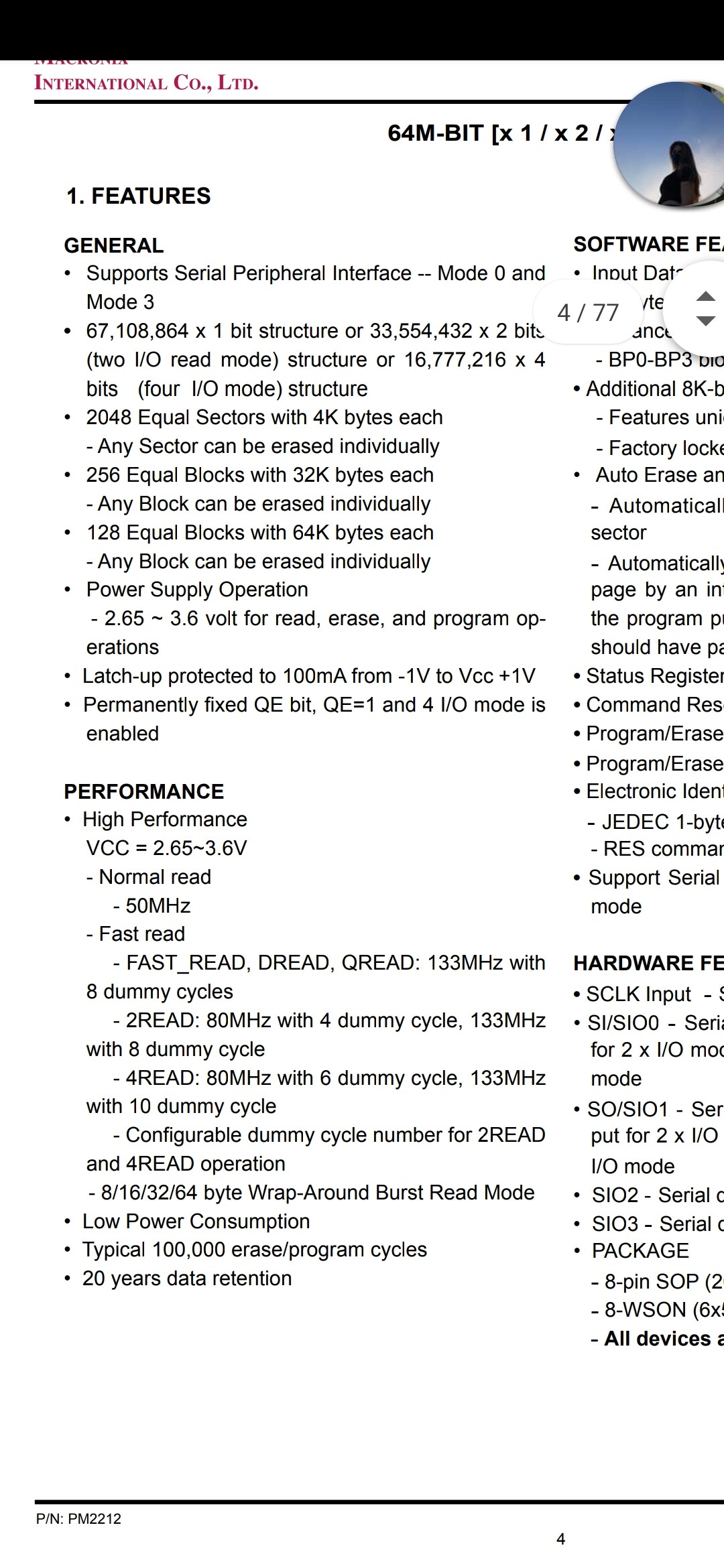
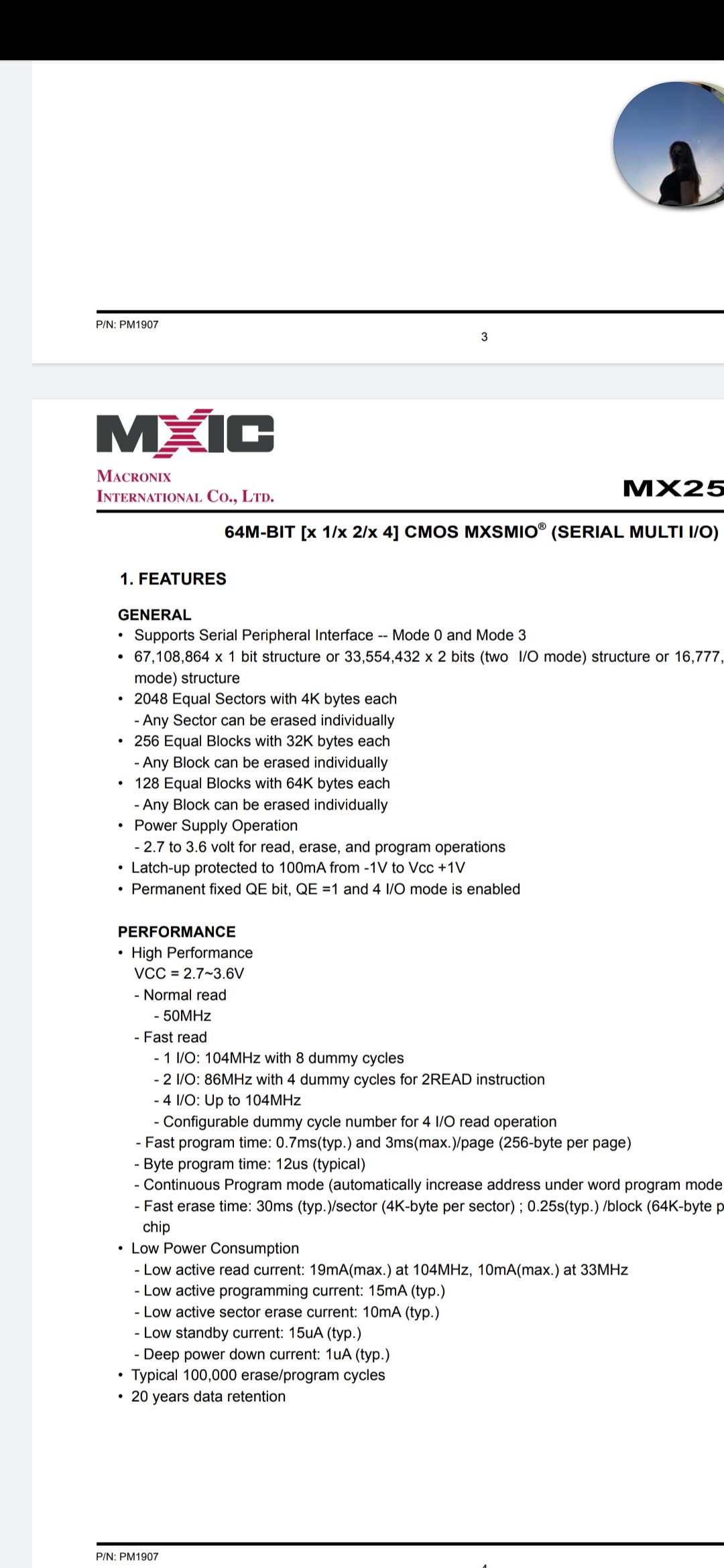
They are same/same - Not sure what you are wanting me to see that’s different? I’ve already looked at those PDF’s before, all same, except read speeds are a little different
25Q64BV or 25Q64FV would be most compatible with flashing software, and should be cheaper/easier for you to find. I would have to add it into your BIOS FD/ME FW first before you program BIOS though
Have u bios for msi Gs63vr 7rf stealth pro?
@Aikuman - Yes, same BIOS you download from MSI here - https://www.msi.com/Laptop/support/GS73VR-6RF-Stealth-Pro
You should edit it first to put your system details from dump in there, or from stickers etc (especially LAN MAC ID)
I would also unlock FD first before you program it in there too, that way if necessary later you can use FPT to flash BIOS or ME etc.
Ohh wait, you said 7RF?? If you need that one, it’s here - https://www.msi.com/Laptop/support/GS73VR-7RF-Stealth-Pro
How can I edit it?
Many, many ways, all depends on what you want to do to it. If you need your original system info put back in from this broken chip, send me ANY previous BIOS backup you made, with ANY tools, or see if you can still get a dump off the chip despite the broken legs.
Otherwise, send me images from ALL stickers on the board, be sure to check sides of 24pin, PCI/PCIE slots, front and back of board, and on/around LAN metal block (don’t forget to check on the bottom side of it)
https://drive.google.com/file/d/1caK_wfg…iew?usp=sharing
In the link is a file with my old bios. And I have a laptop MSI GS 63 VR 7 RF STEALTH PRO, not 73
-----------------------
I can’t upload the old bios to the laptop because it has something damaged. Can you transfer data from the old bios to the new one?
@Aikuman - Not sure what you mean about 63 and 73?? There is G73 >> 6RF and 7RF, links to both above in post #10.
Yes, I can transfer stuff from old to new BIOS, but for MSI it’s rare anything is in there, maybe MAC ID, but yes I will check once you confirm which system you have
Also, please upload the old BIOS file linked above to tinyupload.com or uploadfiles.io, that google link above requires you to sign in to download.
https://www.msi.com/Laptop/support/GS63VR-7RF-Stealth-Pro <— This is a bios for my laptop
http://s000.tinyupload.com/?file_id=06837996303101457778 <----- This is a dump of an old bios
@Aikuman - Did you try inserting this serial/number, in anyway, before the BIOS bricked? >> 31B31B16K244
If yes, how were you trying to insert that, what tool/method etc? How did the BIOS brick to begin with?
Also, did you downgrade the ME FW yourself, and was laptop functioning properly after that?
Do you know your Ethernet LAN MAC ID, if there is Ethernet port on this model? If yes, send to me
The file above oldbios.bin, is this from the bricked chip, or from some previous BIOS backup you made?
If it’s previous BIOS backup, from before it was bricked, how did you make this backup?
No, I did not try to insert the serial number. No, I wasnt downgrade me fw. The bios file comes from a bricked chip

Thanks. That is Wifi, I meant Ethernet, does this system have Ethernet port? If not, then nothing to do here for LAN MAC ID
Do you have ANY previous backup, before it bricked, using ANY method? You didn’t answer, how did this BIOS brick to begin with?
I only have what I sent. Generally GPU fans did not work and I decided to program the bios. First I shed old bios and unfortunately I broke leg somehow. Later I upload the new bios from MSI to, new chip but some keys did not always work, only after removing the CMOS battery everything returned to normal.
@Aikuman - So, BIOS (oldBIOS.bin) was not bricked initially, or at all? If this BIOS was working, all you have to do is program this into the new chip.
Then update to latest BIOS normally (using M-Flash), clear CMOS, then boot to BIOS and load optimal default, save and reboot back to BIOS and make all other changes you want.
However, what BIOS chip did you get, if not in list @ post #2 then wait and let me know what new chip ID is, in case we need to edit FD/ME to add BIOS chip compatibility
