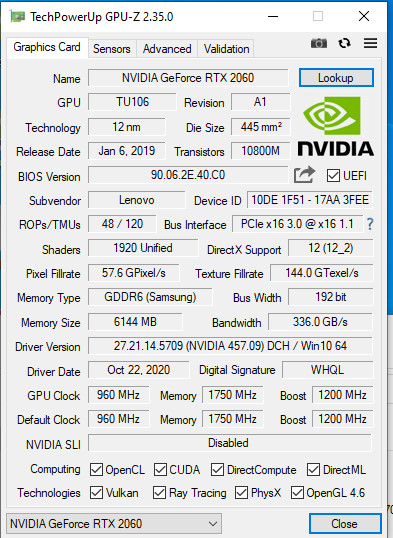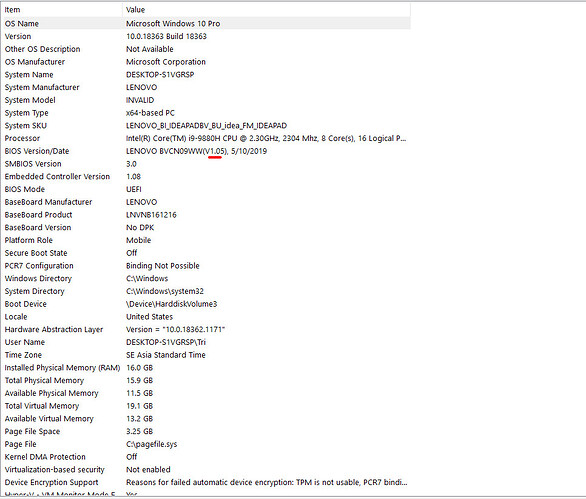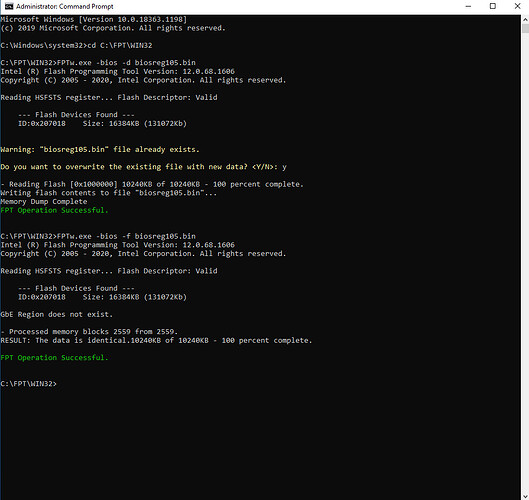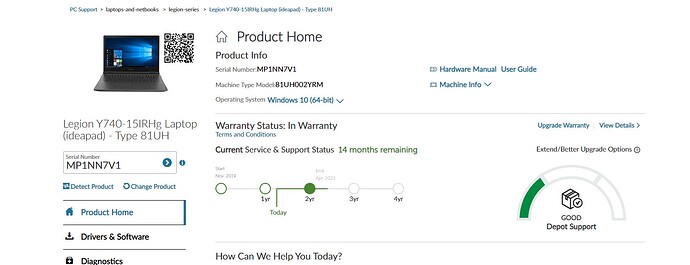Ohh OK. Yes, best to check all this when you are at the system, then redo vars/FPT stuff if you have to make any changes in BIOS.
Please see my edit at #27 (about BIOS version/download page)
@Lost_N_BIOS
Sorry I missed that in your above comments.
My BIOS version is BVCN12WW.
The BIOS page from Lenovo just listed the latest version (BVCN14WW): https://support.lenovo.com/us/en/downloa…egion-y740-irhg
However, we can proceed the download of BVCN12WW by changing the 14 to 12: https://download.lenovo.com/consumer/mobiles/bvcn12ww.exe
Thank you
Hi @Lost_N_BIOS
I had checked the Secure boot, TPM (on my BIOS it shows TPP), no encryption and BIOS password before proceeding the extraction. Please find my BIOS dump and vars file in the attachment.
Thank you.
Y740-bios-vars.zip (4.06 MB)
oh my bad, sometimes i get ahead of myself, i read the part about needing a dump and totally missed the part about needing the bios info screenshot. i sent that user your talking about here when i couldnt figure it out myself but i ended up figuring it out later.
@ndthtnt - Thanks for new files and confirmation  - http://s000.tinyupload.com/index.php?fil…804062200616626
- http://s000.tinyupload.com/index.php?fil…804062200616626
Now, take this modified vars and drop in the H2OUVE_100.0.9.2 folder, then run this command >> H2OUVE.exe -sv varsM.txt
There will be long list of success/failure, reboot once it’s done, and then in windows redo FPT spoiler step #1-2 again using new file name (such as biosregnew.bin)
Do you still get error at #2 now? * Edit >> You shouldn’t, since dglt already confirmed vars mod unlocks mod BIOS flashing 
So, then upload the new file from #1 for me 
If you do still get error, this is last thing you can safely try, before having to get a flash programmer (CH341A + SOIC8 / SOP8 test clip w/ cable)
Put system to sleep (S3), not hibernate or suspend, then wait 2 full minutes, wake it up and try FPT #1-2 again using new name (such as biosregsleep.bin) and see if you can pass #2 without error stopping you or not.
If we can flash mod BIOS now, do you want info fixed + unlocked BIOS menu, or just info fixed?
** Did you add/insert this value? >> 5421435100032
@dglt - Yeah, he said you got it sorted after a few more edits, right before I replied to help him
Did he have unlocked menu already? If not, how, and what did he disable that caused that?
@Lost_N_BIOS Thanks for your help even in new year day,
After run the CMD with the VarsM.txt, I then could run step 2 in FPT without error.
Please find the new BIOSregnew.bin in the attachment.
For the value of 5421435100032, it’s strange to me therefore apparently not my input. => EDit: This is the value on my sticky stamp at the bottom. But just the value alone. I don’t have the idea what it is.
For the unlocked BIOS, I had a weird question (that I could not find the answer on G): could I return to another version of BIOS after unlocked it? I mean the BCVN08 => BCVN09 (1.05) as it allows me to use the shortcut of FN+Q to control the performance profile.
Thanks again for your help. Wish you the happy new year.
biosregnew-ndthtnt.zip (3.98 MB)
advanced bios on that model can be accessed with a key combo, his problem was that he could use his keyboard in windows but not in bios, and i went through every setting that might be related to the keyboard in the advanced menu but flipping them with vars didnt fix it, i tried triggering a bios reset to defaults with vars but that didnt work either. i ended up disabling FPRR and bios/cfg lock with vars, put as much as i could find back to defaults and had him flash it back >> reboot without going into bios >> install the earliest bios version i could find from lenovo hoping it would install and work afterwards and it did. i wont claim to know exactly what change did it though, im still a blind squirrel searching for a nut when it comes to bios stuff.
Hi @Lost_N_BIOS , I wonder if I missed any file in providing you and is there anything I could proceed now?
Thank you.
@ndthtnt - Happy New Year to you as well!! Sorry for the delay, always busy and buried here, thanks for bumping the thread! 

This 5421435100032 must be your serial then (not Lenovo serial) As for unlocked BIOS vs stock BIOS and going backwards in BIOS versions, I don’t know anything about that, sorry.
I can only assume if stock BIOS wont let you, then unlocked BIOS wont either, unless there is a BIOS Downgrade setting, and then you could change it to allow (if there is this, we can do anytime via single edit to BIOS, or we can change via vars edit too)
I checked, and there IS a setting >> BIOS Backflash (disabled by default) in the “Configuration” menu. Can you already see this menu? I think you can see it, based on other user image of “Information” page
If yes, and that is all you’re concerned about (ie don’t need Advanced menu in full, w/ overclocking section for everything), then I can just make this setting visible to you, so you can use it when needed to downgrade BIOS version.
So, for now, I will leave menu alone but make this setting visible to you  If you want unlocked Advanced menu, let me know later/next
If you want unlocked Advanced menu, let me know later/next
Great to see you can now pass FPT step #2  First, lets get some of your info back in there and see if the rest auto-populates or not (ie windows key stuff)
First, lets get some of your info back in there and see if the rest auto-populates or not (ie windows key stuff)
Ohh wait! Sorry, I thought I already had from you… I need images of ALL stickers on the bottom of case, inside bottom case, any stickers you can see on board too (need to try and find your MTM # if possible)
@dglt - Ahh, thanks for the info! I was confused how he got into that situation, and then it was fixed so he never gave more details or answers to my questions etc
Yes, must have been some USB/EHCI/'XHCI setting was changed, causing the KB to fail in BIOS. Nice job getting it all sorted out for him though 
@Lost_N_BIOS thanks for your reply. Appreciate your hard work ![]()
For the backflash, I meant: if you help me unlock the BCVN12, will the unlocked BIOS menu persist when I try backflash it to another version. I updated to BCVN12 as I saw the provided working BIOS being at BCVN12 therefore I did to avoid the risk of mismatching version, however IMO the BCVN08 => edit>> BCVN09 is better.
Let me tear the device down for the stamps and make the quick reply now.
@ndthtnt - You’re welcome! No, if you backflash, then we’d have to dump that BIOS again and then unlock it.
If you want to be on some other BIOS, go ahead and flash to that and make new dump and send to me, then I’ll fix info in that BIOS instead (and unlock, if you want)
OK, I’ll wait on the images, sorry you have to tear it down again 
We also wont be able to get Windows key to work, I assume (it’s blank now anyway). It may auto-populate once other details are properly filled in, but I’m not sure.
@Lost_N_BIOS
Sorry for not having prepared the info before, as I’m really noob at hardward technique.
I’ve captured all the stamps I can find on the bottom, inside the bottom and on the board. However, I could not proceed more to lift the motherboard due to the mismatched screwdriver and the inside screws, until I get home. I hope the MTM was included in the images or even better if it could be autofilled.
It’s strange that there’s a phrase of “FLPR5010002” inside beside the serial. And even I could not find the “MP1NN7V1” in any stamp inside. The outside stamp is in handwriting, which is popular/normal in my country for a pre-owned machine sold by shop. However I could not find the print numbers from manufacturer. And neither windows key found there. I suspected there’s something wrong with my machine parts.
I attached the 1.05 bios dump, and the images. Hopefully you can have a look and tell me if s.t is missing/required so I could bring the Vantage and g-sync to work.
Wish you a good day.
Edit: I’m uploading the image zip as it’s larger than 6MB. Please find the new link: https://drive.google.com/file/d/19uOMLSx…iew?usp=sharing
biosreg105.zip (3.97 MB)
@ndthtnt - No worries 
MTM won’t get auto-populated. Where did you get this then?? >> MP1NN7V1 << I assume it was on some sticker and thus the correct one to use. * Ohh, I see, on your “sellers” included sticker 
The dump above, I now need you to dump vars also, so we can get you past FPT step #2
Sorry, I don’t know anything about Vantage or G-Sync etc. Sounds like you may have incorrect graphics card in there for the current in BIOS vBIOS.
Or, there is no additional graphics card and only the onboard graphics?
All those stickers are mainly part #'s
The only one I see that may be relevant here is >> 5427370300015
Which is exact size and looks similar format as the 5421435100032 # I found already in the BIOS system info area.
So maybe they put in wrong serial? If that is serial sticker? We’d need someone to confirm, check their serial vs this same sticker
@dglt @Hirosake - Do either of you have images of your system inside? If yes, can you see if your serial matches what you see on sticker that looks like this one, thanks 

Thanks for your fast reply.
I proceeded the step #2 in FPT right after the #1 and it show the green "Successful". Do I need to dump the vars or can we pass it?
For this @dglt mentioned the lack of G-sync option as he saw the SMBios file. I made some searches and people stated that only the 1660Ti variant lacked of G-sync. All RTX variants should include it. I try the option of Discrete graphic only in BIOS but no luck. Therefore I agree with him that maybe some variables lacked caused this.
Yah I’ll try this after work. Hopefully I can find something there.
The more I dig in this, the more I suspected my machine. Seem purchasing a pre-owned machine could save some bucks for additional RAM and SSD, but it may cause some more headaches ![]()
@ndthtnt - That is unexpected, to pass #2 now when you had to disable some stuff to pass it before. Are you sure BIOS version was downgraded?
If yes, then maybe they already had those things disabled in older BIOS but enabled in new BIOS.
On GSync, he’ll have to explain that to me. Are you SURE you have RTX card? Show image of GPU-z with the RTX card selected at bottom drop out menu.
I was thinking, since this may be a replacement board, your current in BIOS serial I mentioned above, may be correct one, and the one I showed image above on the sticker may be from the original system and just that part the sticker on is original but the board was replaced.
None of that should matter to anything other than you visually seeing a serial # in some apps, and or windows activation via in-BIOS key (which is missing, thus this does not matter)
Generally speaking, this stuff such as Serial, UUID etc are only used to activate windows, or for warranty purposes etc.
They do not affect system functionality, so none of this once fixed will help any functions if that is what you’re goal here is, other than maybe some Lenovo specific program may not work correctly until we fix this.
* This does not seem/look like “Pre-owned” or “Used” this would be “Refurbished” / “Repaired/Rebuilt” if I was to sell such a system
Thank you for your fast response. Yah I made a backflash to 1.05 and it’s successful. The step #2 on FPT was also successful. I attached some images here, including the BIOS version, FPT log and Vars.
for G-sync I’m sure I’m on RTX (2060). I attached the GPU-Z image
At first I just hope to fix the info so that I could use all Vantage and Magic Y Key features. However after I heard the mention of G-sync from @dglt I thought I faced a severe problem. I looked up my panel (BOE083B) and many other users also confirmed the presence of G-sync.
The info is not for warranty or any kind of genuine contacting as I purchased it from a shop and they only offered one month warranty at shop. Now I even dont think I got enough genuine information on the device ![]()
I have a question. Does each parameter need to match each of the others?
vars-ndthtnt-1.05.zip (81.5 KB)
@Lost_N_BIOS his MTM number is 81UH002YRM
here is a shot of my system info next to his, IIRC the system SKU does auto populate based off the other variables but only does so if you fix the variables and then update bios again the normal way as its detected by the installer.
in regards to G-Sync, i knew it wouldnt be working because i’ve seen this mess before where lenovo replaced mobo’s and forget to properly program the descriptor variables correctly (they do this 100% of the time, it causes problems 100% of the time)
after fixing the variables g-sync may just start working, it’s done by some mechanism which checks for certain details and if they meet the required spec then g-sync is allowed. it’s a terrible and shitty way of doing it but thats how it is on windows, your ultimately in control of nothing. @ndthtnt your model Legion Y740-15IRHg Laptop (ideapad) - Type 81UH absolutely does support g-sync , only the models marked with “g” have it and yours does. after you get the descriptors fixed you might need to DDU the display drivers and install the ones from your product support page https://download.lenovo.com/consumer/mob…zly06afrq90.exe and update them after, lenovo includes the needed display profiles in there because if im not mistaken your display does not come with variable ranges programmed on the edid and instead uses direct drivers in order to enable those features.
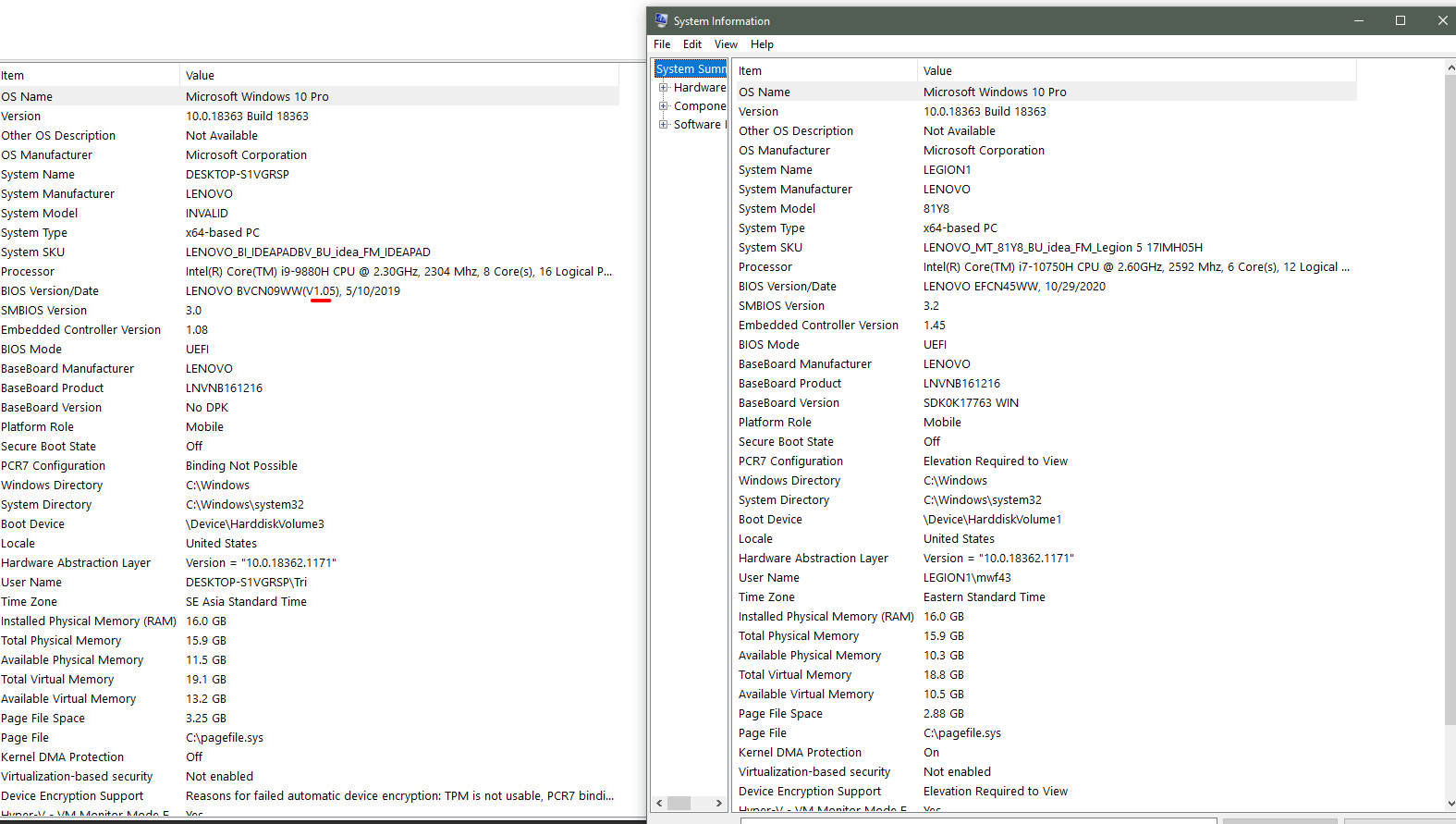
@dglt - OK, thanks, I will look all that over tonight when I have more time. How do you know his MTM number?
While I looked around to find this, none match what you mention, but I found ALL of the below, how do you know which applies to his system (other than what I surmised near the end)?
On Gsync, if his screen has been replaced with cheaper version, Gsync will never work…
For 15" 15IRHg
81UH008JPH
Or
81UHCTO1WW
or
81UH0005RK (Russian)
81UF0000US - Iron Grey US
81UH0000US - Iron Grey US
81UH00C1US - Iron Grey US
81UH0001US - Iron Grey US
https://www.lenovo.com/ca/en/uottawa/acc…5/p/88GMY701059
Which do you have ^^ based on the specs there? Looks like the screen type, graphics card type, and stock SSD/NVME is the major differences. I assume you probably can’t tell what stock HDD/SSS/NVME came with it, but you should be able to find LCD spec info using some kind of app, maybe HWINFO65 or AIDA64?
Two of those have NO GSYNC. So it looks like another key part of that is what LCD you have, which is expensive and probably something they replaced when rebuilding this system, and surely used a cheaper screen.
Well, I guess only one has RTX 2060 >> 81UH0000US, and only three are 15IRHg, with the last two on right side coming with 2070 GFX cards.
But, that still may not be correct MTM for you, since latter part of this # is region based. Not sure where you are, or where this system originated either.
I assume this wont matter much, we can probably just use that one above, don’t you think?
NV156FHM-N4J is the only G-Sync panel they use for that model, if thats the one thats in there it should be good to go. (unless its some garbage aftermarket equivalent)
if the serial number provided is correct then so should that info be, still under warranty as well.
Yes, but this is a repaired, rebuilt system, sold by third party reseller and probably cobbled together several new parts.
It may be new screen and new board, usually screen needs replaced long before motherboard would, in many laptop repair/purchase/resell type cases anyway.
That’s all I mean, maybe why screen may not be correct type anymore. But yes, we shall know more when we see what happens once some system info is fixed 
Internal Serial number (Not “Lenovo SN”) provided on fake sticker by reseller does not match the one I found inside, that’s why I re-tagged you guys to ask you to check your inner sticker to confirm
And then I realized that part w/ sticker may not be original, or may be original with other board which we know may or may not be original also. It does not match the one given on the reseller sticker
Yes, if the “Lenovo SN” serial is correct, or at least valid for this model, that MTM shown in your image it should work and hopefully fix all this, thanks! 
@ndthtnt - Program this back in, then enter BIOS and load optimal default, save/reboot back to BIOS and then show me image of BIOS Main page
Then, hit windows and do the driver stuff dglt mentioned and see if you can get GSync working.
http://s000.tinyupload.com/index.php?fil…735657319272619