I have an asus x99a and would like to update the microcode! I just do not know how and I would also like to know if the turbo.bins work?
EDIT by Fernando: Thread title changed to a more meaningful one
@wirkstoff - Yes, I believe the Xeon Turbo mod works, but I don’t do that mod often enough to remember what all needs done. If that is something you need done, please link me to the info/method and I can do it for you.
Here is BIOS with all microcodes updated to latest, flash only with USB Flashback
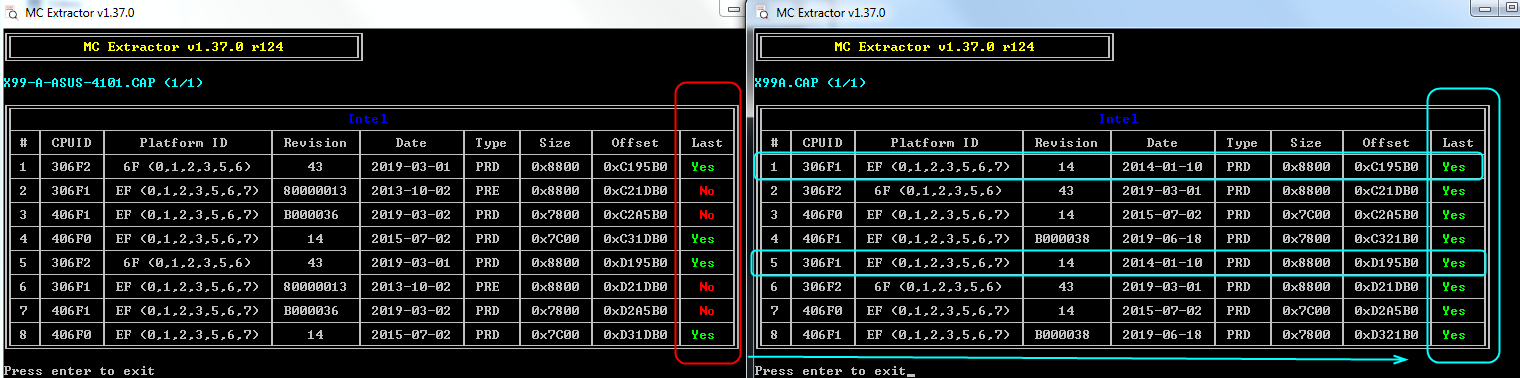
Do I just have to flash the bios or do I have to do more?
That is all you do for updated CPU microcode you asked about in your title.
I said if there are more options to unlock?
More options to unlock?? I didn’t unlock any options?? I updated CPU microcode as you asked.
I can’t read your mind, what do you want unlocked? Are you missing some BIOS setting you wanted, if yes, what and I will look.
I maybe try this also in my cpu. What cpu do you have ? From the microcode that you are using i can understand that you have and ES CPU. I have searched many forums and i cannot find anyone who verified that an es cpu is being modded successfully that’s why i asked also in another thread. If you try this and work please let us know.
So I’ve flashed the bios now and lo and behold a miracle a bios what times works only what makes the microcode aktualliesierung actually? my wish or ziehl is that I can drive the turbo on all cores and not just one. I just want to get more out of the cpu
yes I have a cpu e5v3 2658 but unfortunately with stepping 1
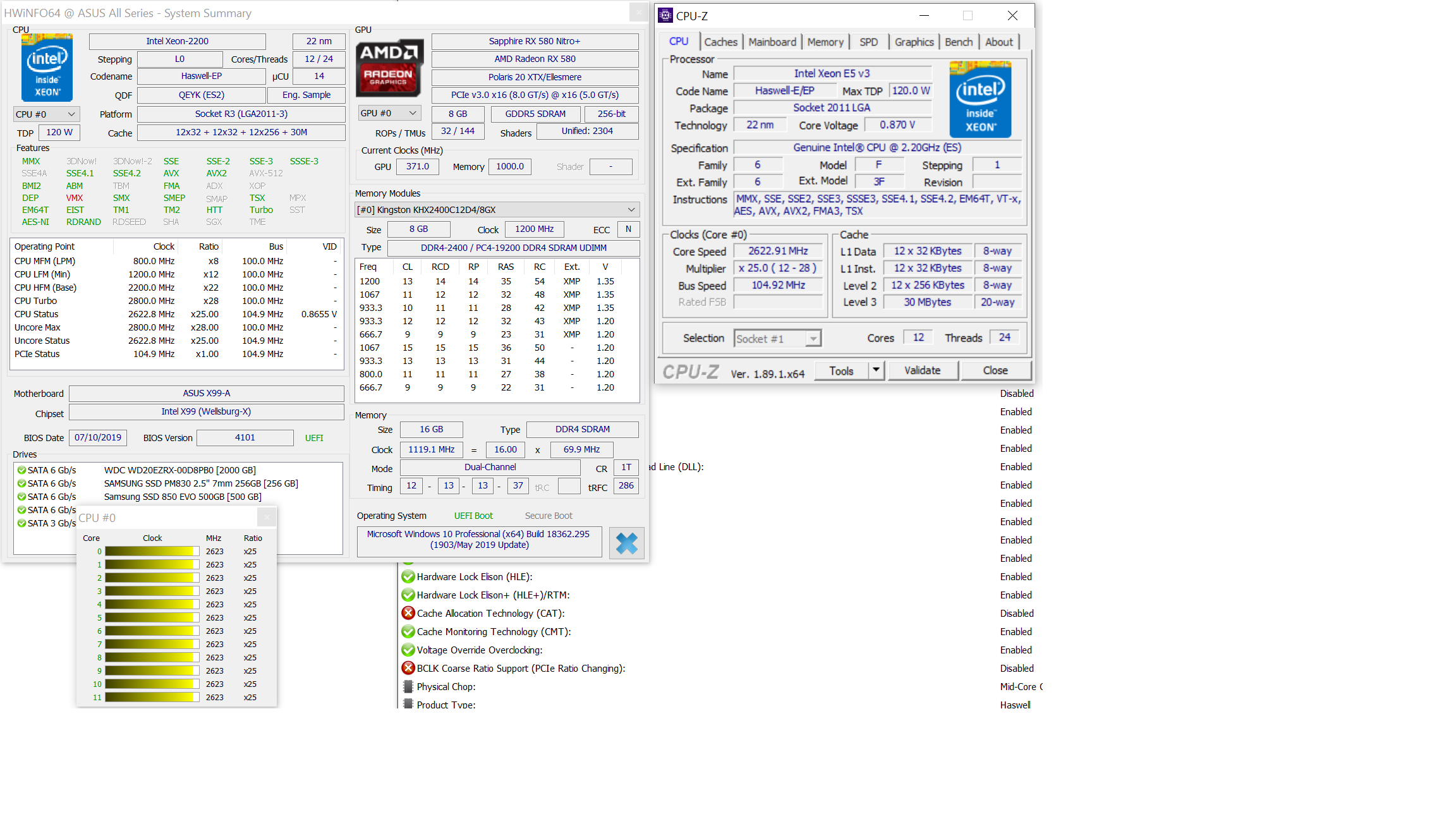
Maximum speed you can see with this cpu if the bios mod will succeed is 2940Mhz on all cores with 105 bulk that you have.
1) https://forums.anandtech.com/threads/wha…2496647/page-3
2) https://forums.anandtech.com/threads/wha…2496647/page-5
Read what dufus and someEEguy are writing. If you test it and it works, let me now please.
sorry but that is unfortunately not he has this maximum clock only on a core! So I think probably to load the v3.1.efi and hope that it then changes
It seems possibly that your 306f1 CPU requires some fix for the BIOS to post. In this case your options are either re-write a lot of the BIOS (not very practical) or try replacing the microcode with the oldest 306f1 one you can find rather than removing it and hoping it fixes the errata that is causing failure to post while not fixing the errata which allows all cores to run at maximum turbo.
Sorry @wirkstoff - I don’t know what aktualliesierung means? I see you now have ucode 14 shown in use by HWINFO64, so success!
All core turbo, you’ll have to link me to where people are discussing this mod and your CPU or similar, then I can make those changes for you.
I’ve done the mod here for people several times, and it works, but I don’t do it often enough to remember what all needs edited.
oh yes I ask for it! finally, I can be helped
Here is the exact method how to do it (post 211) :
https://forums.anandtech.com/threads/wha…7/post-38742967
So just remove microcode for your CPU? I’ve done this before, and I’m pretty sure there is also other edits that additionally need done for this to work.
But, if you guys want microcode removed, please be specific and link me to the BIOS you want edited and tell me which CPUID microcode to remove.
yes and that’s exactly it! I can not handle that because something is always different which is not visible on the picture
I always get synonymous whenever I want to load the v3.efi file wrong cpu!
-------------------
delete please from this bios the microcode thanks
https://dlcdnets.asus.com/pub/ASUS/mb/LG…A-ASUS-4101.zip
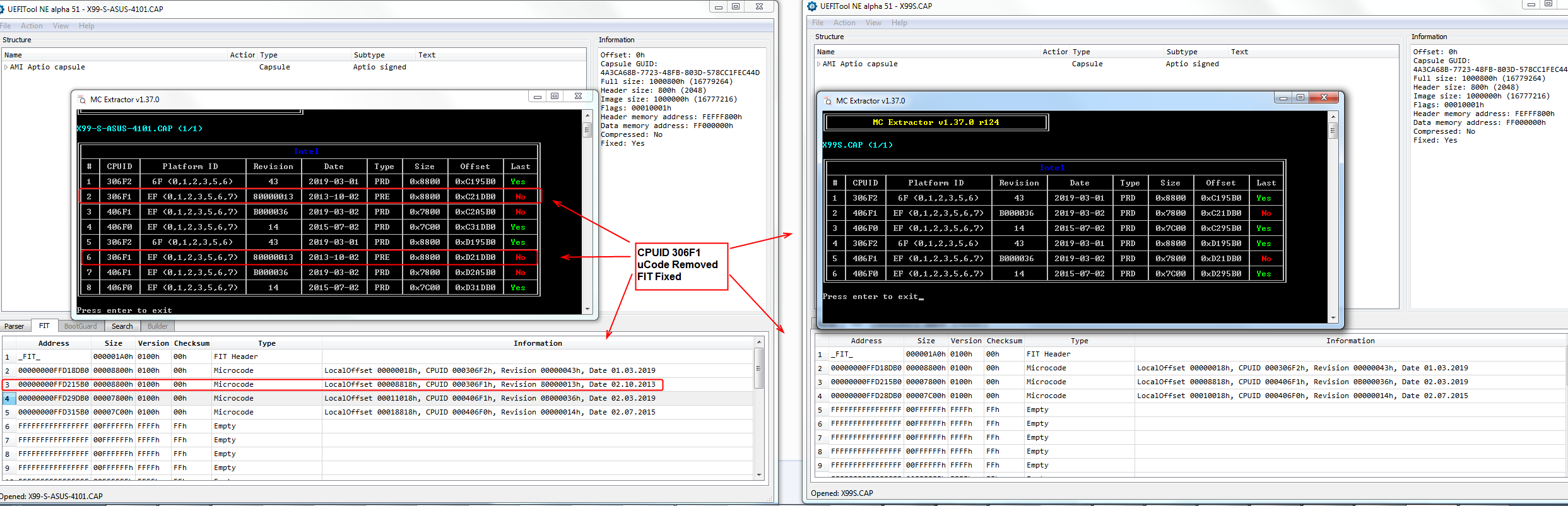
Asus X99-S-4101-uCode306F1Removed
Asus X99-S-4101-uCode306F1Removed
* Edit ^^ 2 x New links added -12/21/2019 ^^
Sorry, I don’t know what you mean by "something is always different which is not visible on the picture’?
Whenever I try to follow a guide, I fail because the programs are either different or because something is always missing
I’m not really clear here
1) https://forums.anandtech.com/threads/wha…2496647/page-3
2) https://forums.anandtech.com/threads/wha…2496647/page-5
how did you remove the code?
uCode is removed in BIOS I made for you at post #16, so you can skip that step 
As for “programs are different” Then get the same version programs they discuss, that will solve those issues.
ok so the bios what I have on it now is already a finished now? or the microcode is removed, yes? how do I proceed now?
BIOS I posted above is stock BIOS, with 306F1 CPU microcode removed already. Now, you do whatever next steps are, after you flash that BIOS in