@Lost_N_BIOS , @RaskaipikaFWR
Oooops … I didn’t realize/check that the ASUS M5A88V-EVO was an AMD CPU board … my bad.
Next time I’ll make sure I know what the actual stated problem is before I send somebody down the wrong path.
I update them how you mentioned too, I posted more info on your other thread regarding flashing - How to? - AMD Microcode CPU update into an AMI BIOS (non-UEFI BIOS)
Your mod may be OK, just flashing needs to be done certain way sometimes with mod BIOS, see info in reply on above thread.
It’s OK @rdrguy  I’ve done exact same before too for AMD/Intel
I’ve done exact same before too for AMD/Intel  We’re so used to everyone wanting Intel update and we all know many ways/methods so we’re used to linking info about Intel far more than AMD
We’re so used to everyone wanting Intel update and we all know many ways/methods so we’re used to linking info about Intel far more than AMD
Hi again guys, I need your help again, this time is with the ASUS Z97-P (the ASUS M5A88V-EVO is waitting) and its microcodes, the last version of MC Extractor (with database updated) shows me that there are 10 microcodes; because of that, UBU Tool (1.70 dev last version) is able to update only 8 of 10 MC, what is happening???, is this normal??
I want to say that there are two microcodes for the same CPU (cpu306C3_plat32) but with different dates and revisions, one of them is from 2013 (that MC can’t update) and the other is updated thanks to UBU tool:
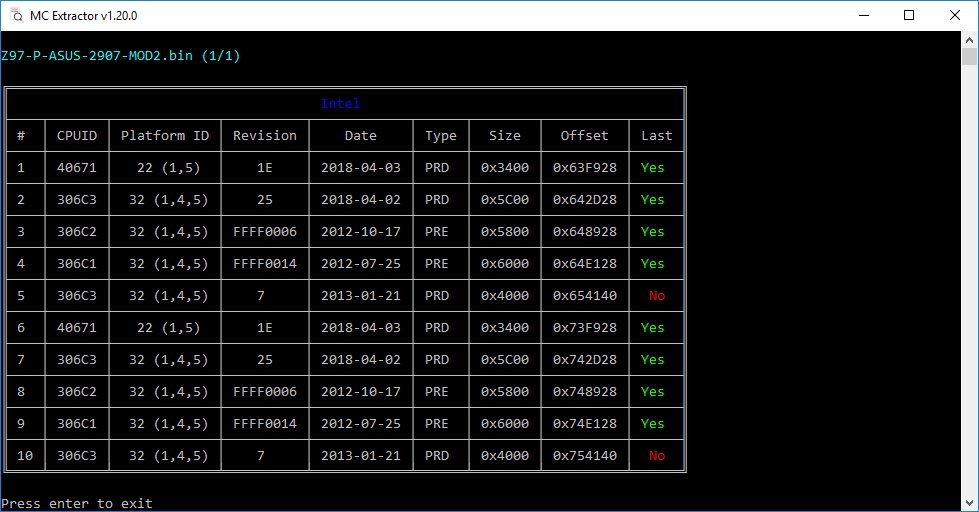
The file that correspond to those MCs is the file (from the exctracted folder created by the program MC Extractor) called:
cpu306C3_plat32_ver00000007_2013-01-21_PRD_4F685CCF.bin
I’m asking this question because I don’t know if this occurs only because there isn’t an update for this microcode in the repository of MC Extractor (checked) or because the tools (MCE and UBU) can’t identify well the microcode, I hope that you guys could help me again with this noob question, thank you so much for your time and help, kind regards.
There is an update for that microcode, which is why you see “NO” in MC Extractor, that means “NO, this is not latest microcode” Latest is cpu306C3_plat32_ver00000025_2018-04-02
https://github.com/platomav/CPUMicrocode…RD_5F430452.bin
But this exact CPUID Microcode 306C3 is already updated at the correct microcode location you see in image at location 2 & 7
There are only 4 actual CPUID microcodes in this BIOS, Microcode 5 & 10 are the same microcode as you mentioned (and 2+7 are the updated version of those as well), in different BIOS Volumes.
But they are also duplicated elsewhere, not in the microcode GUID. So I see what you mean, actually, they are not in either of the proper main BIOS volumes, to me it looks like Asus messed up that BIOS, or they are doing something tricky! 
See here, there’s two volumes of the BIOS which both contain same copies of the x 4 microcodes = 8.
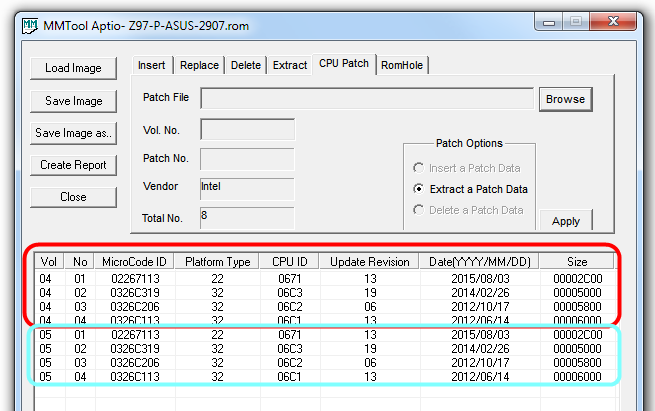
Then outside of those volumes the 306C3 rev 7 2013 is added into the BIOS somewhere else twice!? For no good reason 
Location of the 206C3 Rev 7 is at GUID = B6FBBFB7-05A6-44A7-AD77-8FB9DEC4DD63 x2 (one in each BIOS volume), which is a sub-GUID located inside Intel GOP Driver GUID, outside the normal CPU Microcode locations.
See image below, right side shows what’s mentioned above here.
MMTool CPU tab would not be able to address those either, only UEFITool and I am not sure if they can be removed, or FF Filled via hex and then reinserted etc.
I’m not sure what the correct procedure would be for that, if you have a flash programmer to recover if flash is bad, what I would do is extract that GUID, fill with FF and reinsert.
Maybe best to ask @SoniX on the UBU thread if and how UBU can deal with this - [Discussion] UBU Tool related Questions, Reports and Suggestions
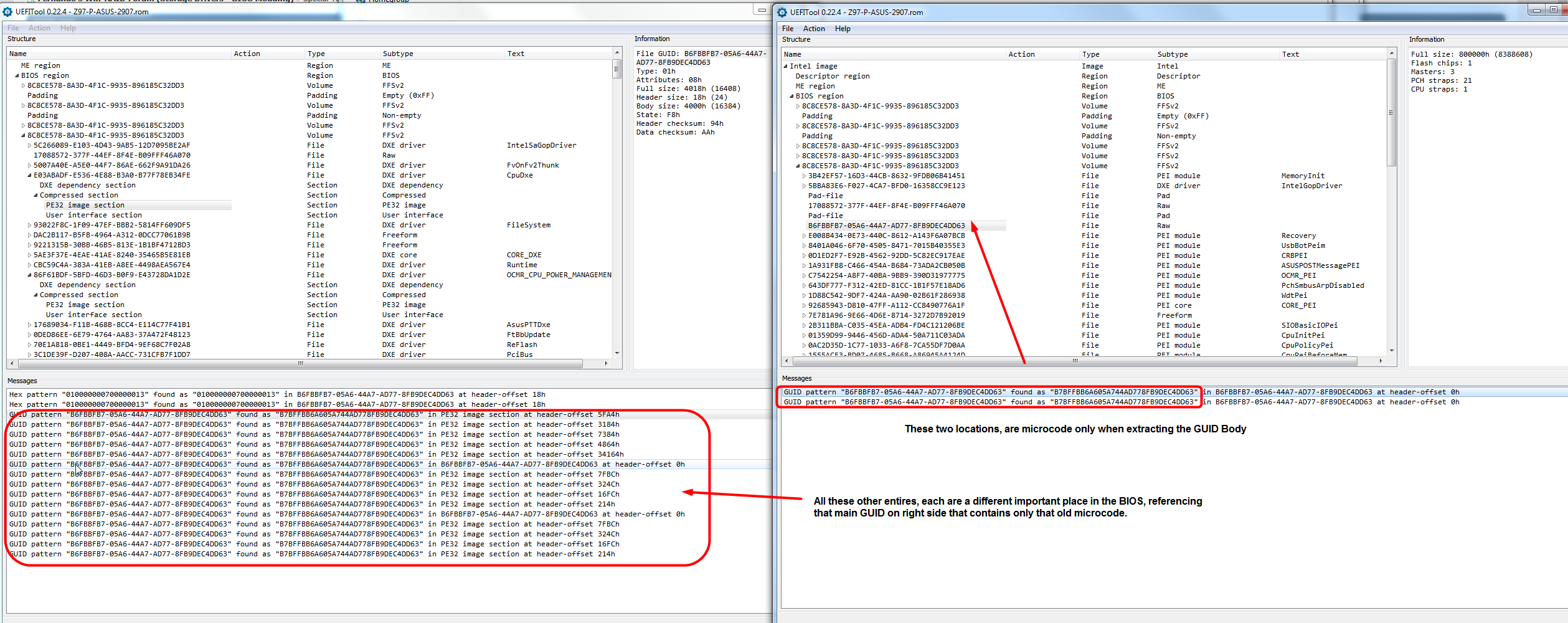
WAIT a minute! I think it may be best to leave that GUID as it is, now that I look further into the BIOS with UEFITool via search header and body. I see MANY references to that GUID in other modules such as CPU Power management, setup, SMM, CPUDXE etc.
So they did put that microcode outside the usual microcode GUID volumes for some reason, it is called by the BIOS in many instances and used for something. I think as you have the BIOS now, correctly updated CPU microcode will be used, verify with AIDA64 in CPUID Tab > Microcode.
Thank you so much friend by the info, I think that your speculation has sense, that microcode must be used for other prupose like you said, and then, for me is the same that microcode because the i5 4460 that is installed in the PC, uses the Rev 25 CPU microcode, everything works like a charm.
I wanted ask this because I didn’t have idea which was the meaning of that “extra” microcode in the UEFI BIOS, but now, thanks to your help, I know about that, thank you so much friend.
You’re welcome! Yes, I do think it is used for something specific, maybe just idle time in BIOS or something simple like that, I’m not sure. Maybe even non-K overclocking possibly?
I think you can flash the BIOS you modified if you have not already, then check to see microcode in use and I bet it will be correct up to date version 25 for 306C3. Did you check to confirm rev 25 is in use, you can see with AIDA64, or HWInfo64 (Free).
I agree, it looked odd to me too, and at first reading your post I thought maybe it was one of the time you might need to edit or play with UBU batch codes and add microcode file to folder.
But then I noticed those codes were outside of the usual microcode locations so I looked deeper and found why, to some degree anyway still not sure why but at least we can see where it’s located.
What is the function of MPDT?
4D 50 44 54 00 01 00 00 10 00 00 00 00 00 10 00 = ON?
4D 50 44 54 00 00 00 00 10 00 00 00 00 00 10 00 = OFF?
@SoniX , ^ Could you help a pit? ![]()
@raun0
I do not quite understand what exactly needs to be done?
@SoniX , What is meaning of the MPDT switch ( on/off )?
Hello all,
I got a Gigabyte GA-Z97-D3H and I wanted to change the microcode to 7 (to set my XEON to all cores).
It came with BIOS f9 already.
Any help would very nice.
Sincerely
Nii
What is your CPU model @niinii
Hi @Lost_N_BIOS ,
my CPU is a XEON 1230V3, I don’t know if it’s even possible for my CPU to handle that.
Thanks, I can update your microcodes, but need to know what you want. And yes, motherboard should be able to use that CPU, older microcodes already in stock BIOS support that CPU (current is 306C3 rev 1C, latest version update would be rev 25)
What is this “Microcode 7” you wanted? There is no rev 7 for 306C3, unless you have link to show me? Even old code from 2014 is Rev 1a or 1c etc
For all cores, I am not sure, that is another mod not necessarily microcodes and I think doesn’t need to apply to your board/CPU. Your BIOS should already support 4C/8T
Here you go.
HI I HAVE AN TOSHIBA SATELLITE L750 I changed the processor with an i7 2860qm and the turbo boost at processor doesnt go high at 3.6ghz ,when I play a video who requers much speed it goes 2.7ghz ,I activate in bios menu some stuf about turbo boost but the same,only gets some boost 3.5ghz for a few seconds when the processor is not used at maxim,and the intel extream tuning when its test the cpu its shows 100% cpu loading and 10w TDP , its not normaly cpu has 45w what could be?shold be the cpu microcode update? can who help me to update the microcode cpu ?thank you
OK, here is BIOS with 306C3 revision 7, all other microcodes left as-is. Hope microcode is not too old for your CPU to boot with! If it is, you will need to put in another CPU to recover and reflash stock BIOS possibly
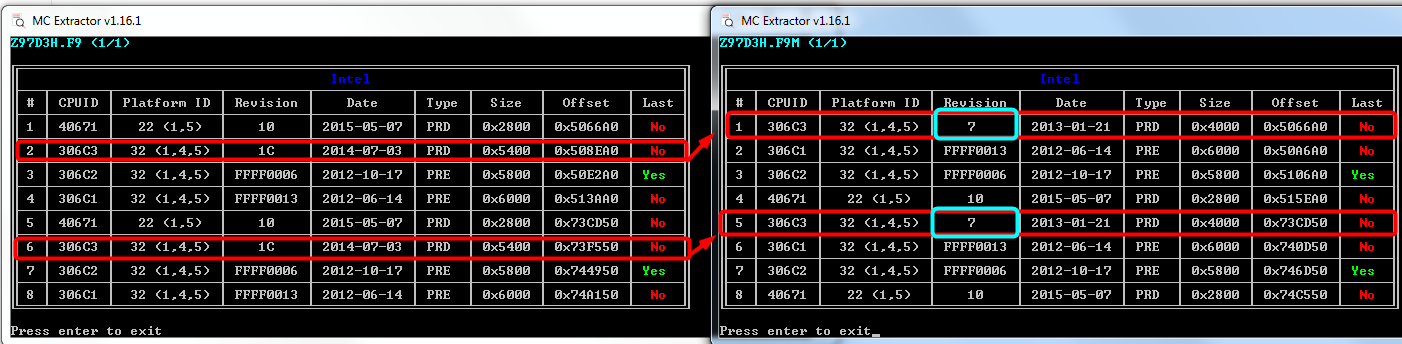
https://nofile.io/f/GRCjgJUaORB/Z97M-D3H-306C3-7-Mod.zip
If Qflash fails, use EFIFlash, or let me know I can try to remove Qflash block. You might need certain version Intel ME too for the Xeon, but I don’t know for sure?
@juanete - disable EIST and speedstep?
but the bios you send to me is for my laptop Toshiba satellite L750 with bios 3.60? because your bios has 8mb would work?the revision i72860qm on cpuid now is 000206a7h ,the cip of the bios is W25Q32BV AND THE CIP OF EC IS W25X40BV ,I have the Ch341a Programmer with the software to put the bios on the cip but the bios file should be bin. file I will try to disable the speed step but I don’t have this option in bios ,and I will send you the bios that I have installed https://nofile.io/f/T4hXJon1edT thank you
The BIOS above on post #197 is for @niinii
I will look at your BIOS @juanete I have not until now, please wait, thanks! Please upload your BIOS dump again, thanks!
Some laptops only certain TDP is allowed, so it may be limiting speed based on the TDP rules set (To make sure nothing overheats or draws too much power)
ok this is the back up of the bios https://nofile.io/f/bxSsa4yvrjj/INSYDE-3.60.rom don’t wory about temperature I wil make the something to cooler fast thank you