Thanks! I am not worried about temperature, I was saying that may be why it’s not clocking up to the speed you want (BIOS Controlling temp/speed due to TDP rules)
Please upload complete dump from chip using your programmer, this is partial backup of BIOS using software. Since you have programmer, it’s much easier and safer to update that way instead.
ok I couldn’t mount the programmer ch341a because I tried many times before and I nneed to desolder the cip from the mother board, and the cip one pin is bad and if I touch it again I think I think I will change the cip ,try this bios is good? https://nofile.io/f/w0p0KBWcGAc/BIOS.BIN it has 4.50 mb or do you have a program to back up the entire bios ? thank you
HI , you have right finaly I disambly the laptop and back up the bios ,I diseloder the cip from motherboard and back up its here , and the first bios who has 4.50mb is the original bios which is extracted from setup tosiba bios I think it has EC CONTROLLER INCLUDED sory for my bad English https://nofile.io/f/OC0uF3VfH1C/BIOS+BAC…RAMMER+1.30.bin thank you man
You don’t have SOIC8 text clip? You don’t have to desolder chip from board if you have cable. I will check BIOS soon, thanks!
I don’t know full size BIOS should be, only you can know that from programmer, I just knew BIOS in post #200 was not full size 
And yes, I see 4.5MB from the stock BIOS, not ideal either, main point is you had programmer so best to use that due to below points, and we don’t have to worry about finding working flash method for modified BIOS.
And it’s best to work with dump anyway when you have programmer, that way you don’t have to worry about losing board details (Serial #, UUID, LAN MAC ID, windows activation etc)
Can you please upload file to another host, it’s gone from above now. Did you verify the file with programmer after read then verify? I ask because file was there for a little bit, I tried to download and got virus warning, then refreshed the page to try again and 404 file deleted
ok I uploaded on another site https://www.sendspace.com/file/vaymu7 this should work thank you
@juanete - Please get another dump from programmer, this one does not look valid, still missing most of the BIOS and what is there is corrupted.
Maybe select shorter CHIP ID name, instead of full name, sometimes that helps. Or try newer version of software, 1.31/1.4 in this file - https://www.sendspace.com/file/gtcmvd
Read, then verify, then if you get buffer/memory and chip match then and only then hit save.
Thanks for the modding bios!
It appears that the file is no longer available, so I haven’t tried it just yet.
Sorry about that @niinii - I need to find good file host! Here is new links
https://www.filedropper.com/showdownload…d3h-306c3-7-mod
https://www.sendspace.com/file/kk1k01
Thanks I got it this time and it worked just fine.
ok this is the bios ,its result that the a pin of the cip its not good and I try many times and finaly lets see if thes is working https://www.sendspace.com/file/354joo I sent you two bios beacause i want to be sure one of them its working and i did what you tell me. read cip then verify cip then save the bios now its ok and finly I sent you another bios aparently is the same but im not sure https://www.sendspace.com/file/3io4sj thank you
@juanete - which is what there, four files, which ones verified OK? It cannot be all verified OK, can only be files in one zip, not both since they do not match. If you are not sure, we can’t continue until you send single file, that you are 100% sure is verified.
I can pick one and go with that, but if it’s wrong you loose data, possibly important data, or it bricks the system and you have to remove/reprogram again.
I think the later (9:30PM) ones taken look better than the earlier ones (6:50PM), more complete, but since you sent all four this says to me your program is not verifying files properly or you wouldn’t have 4 different files.
In early set, both files match, in later set both files match, no files from either set match other set. I think the 9:30PM files look complete, but I cannot be certain.
You can verify but it would require you soldering the chip back onto the board and then erasing the chip, and putting on one of those files with programmer and see if it boots OK and all board details are in tact
You say bad BIOS pin or leg? Maybe best for you to order new BIOS to solder back on instead of trying to put this damaged one back
I will go with file mentioned above, one of the 9:30PM ones, looks OK hopefully. I can see some board details, but can’t be 100% sure they are correct since same area in other early backup I didn’t trust similar info is there in same location but little different.
Hopefully between all these files, if you are missing some info we can find and correct later if needed. Can you tell me your LAN MAC ID? Maybe from your router logs, or some other log you have from before?
I will update CPU microcodes, and Intel ME on this BIOS for you, will post here with file edited in soon
Here is mod BIOS, updated microcodes and latest Intel ME
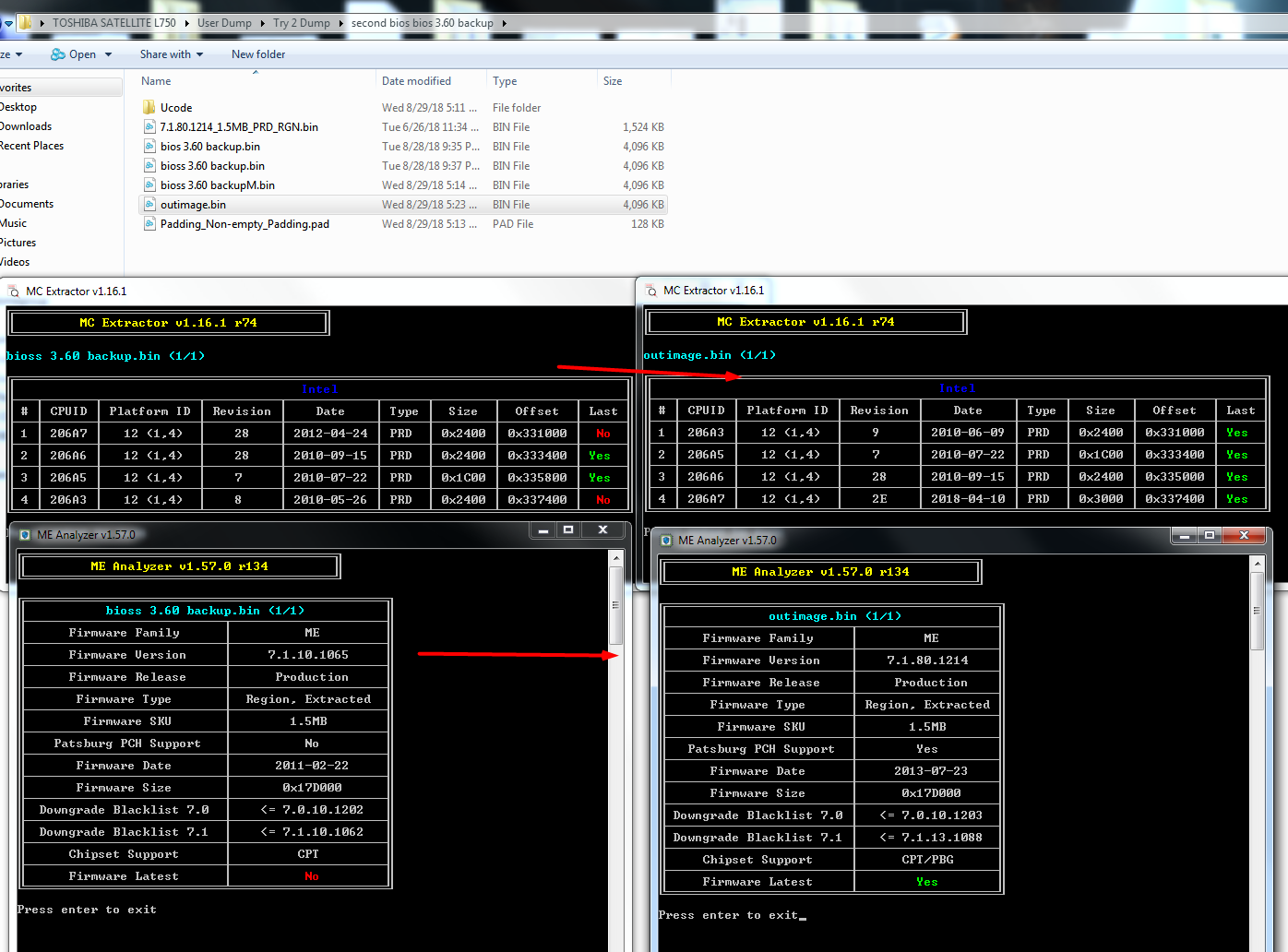
hi I download the bios updated by you ,its working but with the same problem like the old bios ,turbo boost not working at 3.6ghz , and when I play video it goes up to 2.5 ghz and 2.7 ghz,not 3.6ghz ,when stress the cpu wth intel xtu it says cpu utilization 100% max frequency 2.6ghz temperature 88 90 c ,package tdp is variabile between 35 and 40w,in system information of this profrgam intel xtu its says that Turbo Overclokable is FALSE ,intel turbo boost max FALSE,intel speed shift false,ok I tried to stress the cpu with the CPUZ but the same results the maxim its goes at 2.6ghz ,what could be? this has another Cip W25X40BV who is stored the EC embedded this does something?thank you
Then there is some setting not set correctly in the BIOS, or your board/BIOS is locked to a certain TDP not allowing this new CPU to be fully compatible/run properly. The temps you mention are likely part of the cause, it’s being downclocked due to temp and likely power draw too, 88-90C is way too hot, almost on fire for a laptop
Are you sure CPU heatsink is secured properly and has good new thermal paste on it? If yes, then this CPU is too powerful or runs too hot for this system, ie not ideal CPU to use.
but its not just temperature ,when I open up and is cooled, its the same wont go on 3.6 ghz ,have same option in bios to selct the poawer adapter to 90w, do you do all posibilites to unlock the full bios?the ec controller doenst have something with the bios?the temperature in idle if I don’t do anything is 53 grade C and when I play video 4k it seems to be workinking its shows 2.8ghz 3.10 depends of the requeriments of the video and reach 85 90 grade C ,but I nned to make a biger radiator to coll the processor ,I will try testing and another think when I go to the intel page to see the drivers from intel i7 2860qm it has the microcodes from 8.7.2018 can you update them on bios you sendit to mee? thank you
I don’t mean power adapter 90w, I mean power saving options for the CPU, like C-States, P-State, EIST, speedstep, turbo etc.
If all those are disabled, well you have to leave C-State C1 and turbo enabled for max CPU freq, but anyway if most of those are disabled and it still downclocks it’s due to temp which is VERY high you mentioned.
You can try with them enabled, to lower temps, but still it will probably trip heat sensor and downclock speeds. This laptop is not dsigned for this CPU, and due to that the heat sink is not sufficient nor is the cooling fans.
I see these settings, which aside from the above mentioned that allow you to control how the CPU acts, these will be enforced no matter what due to overheating CPU, to save CPU life and not overheat/fry the laptop
It’s set to 85C Now (VERY HOT), max setting is 90C, and CPU’s will shut down/downclock by Intel default by tripping PROCHOT# no matter what BIOS says at 100C
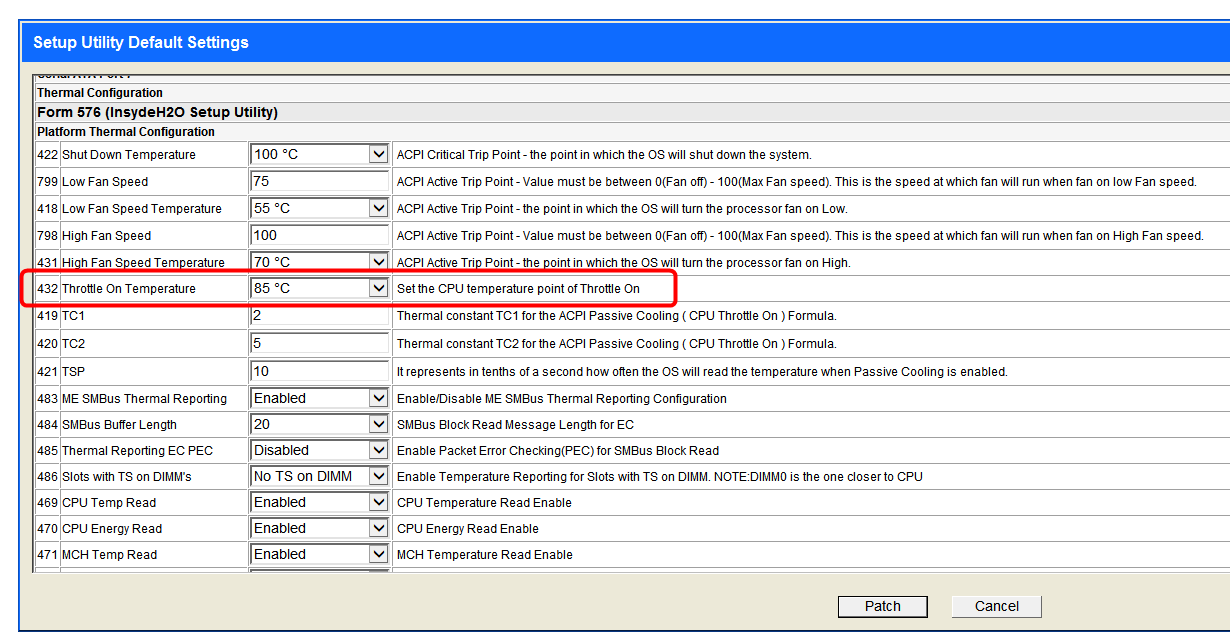
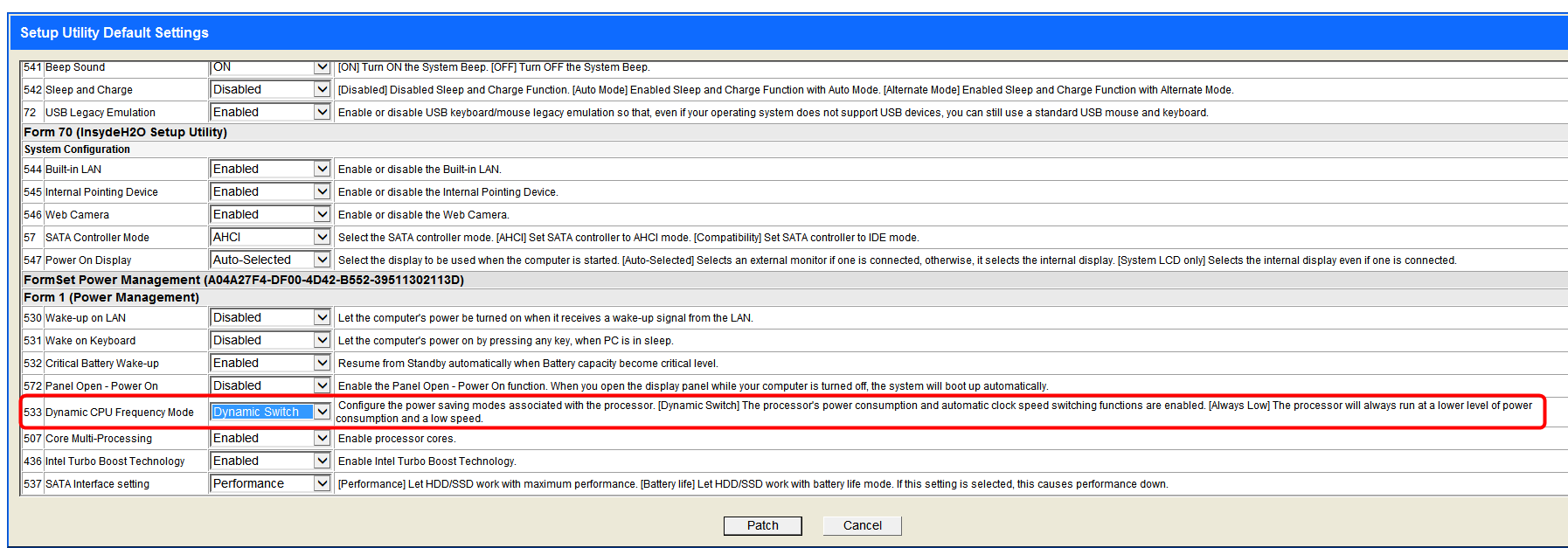
53C idle is hot! There is nothing you can do except choose cooler (Lower TDP) CPU. This is how laptops are designed, and they have specific TDP limits set for this reason. I am not sure what all is controlled with your EC FW, but there isn’t anything I can do with EC FW
Latest microcode for your CPU 206A7 is the one I put in there (4-10-2018). I am not sure what you are looking at on Intel’s site, but it’s not a specific microcode for your CPU. If you think so, show me link, but I doubt it or database where I get latest would have already.
This will not matter to the issue though, so you know in advance.
Hi the thorotle temperature its change by me it was 80,the c states are enabled,is true that the temperature is the proablem and I don’t have batery on the computer because its not working,but before this when the laptop is coold and I ply a video the turbo boost wont go up than 2.5 or 2.7ghz ,but I saw in internet on a forum who a person said that if you have at lest i7 2670qm you should have at least memory with 1600 frequncy and I tried to go in bios and I find the settings memory frequency and it was 1333 and I changed to 1600 even I don’t have 1600 ,what I have is 1333 and is working now, the video when I played the cpu go up like 2.7 3.0 or 3.2 ghz I played a 4k video because requere cpu speed,I will send you fotos from the all bios menu and with video when is played and with the laptop and another proablem is that the laptop didn’t have the holes form cooler it was make by me and but this is before to change the cpu,in the fotos of the laptop those three holes where the radiator door is seen, one is for the cpu and the other is the graphics card,and other for hm65 chipset I will put one inch of aluminum in the level with the case of the notebook and then I will merge them with another plate of aluminium greater than 3mm and with those wires around I removed the bios chip and ec controller from motherboard so I will not disambleyhe laptop many times thank you
Link with the bios menu fotos https://www.sendspace.com/file/gz4em9
Do you have settings enabled and disabled as I mentioned above? EIST disabled? I do not see that in your images, maybe I missed it? Also maybe try disable P-States, and C3/6/7, but leave C1/C1E (enhanced-C).
Do you have windows power options min/max set to max CPU on high performance plan? If not, set that now, in control panel power options, then high performance and advanced to get to CPU Min/Max.
Memory speed does not matter to how fast the CPU will or can go, it is not relevant to this issue. If you do not use VT-d/VT-x/VT Support (Virtualization, disable, might save a little on temps)
ok , I tried that you told me but is not working,the p states is turbo boost and is not working if it is disabled and the ador and the c3 c6 and c7 if it is disabled the turbo mode wont go more than 2.8ghz,the power in advanced settings the processor is 100% on battery and pulug in. shuld affect if I don’t have battery installed? and another proablem is when I play video who requerd much beeter system the processor si not working like he should because when I test with intel xtrem tuning its shows cpu stress 100% and the windows ist shows 29% cpu usage and turbo boost even don’t show at least 2.5 ghz ,it seems like the processor wont corespund until I restart the system I wiil send you a foto thank you
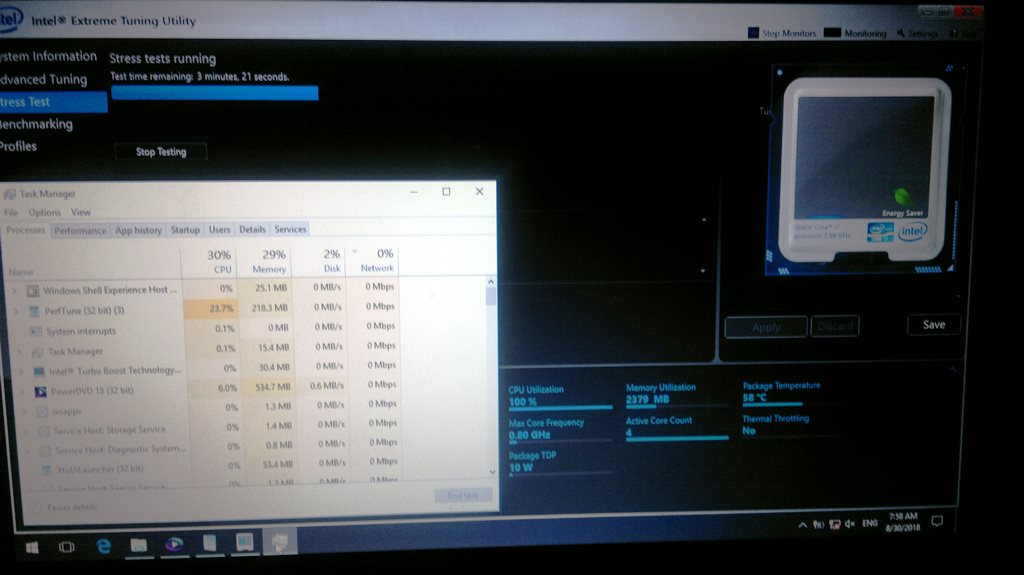
No, it shouldn’t affect with no battery, only better with no battery mode I would assume. I see only 0.80 core freq in XTU. Maybe that app does not detect your system properly, or it’s already downclocked?
Does same happen with prime95 “Blend” right when you start, does CPU-z show 0.80Ghz, not after 2-3 minutes where it would be hot and downclocked.
You have not ever messed with MSConfig have you? If you have, go back and set to all defaults.
This is Maximum turbo frequency for your CPU - 3600 MHz (1 core) / 3500 MHz (2 cores) / 3400 MHz (3 or 4 cores)
I discover something ,the problem is the memory whne I enter in bios I changed the memory on 1800 and the clock goes even at 3.6ghz ok ,but I think if the processor is blocked because the memory is to low 1333 and I set it in bios 1600 or last 1800 and when changed to 1800 and when I play the video 4k with a high bit rate like a 1 minute or 2 works fine but the problem hapeens again the procesors goes down and I touched the memory modul and it has high temperature I didn’t put the finger on it is to high temperature and the problem is the memory because never get high temperature on memory like now.i think it happens that the processor force the memory because is set in bios to high frequency and the memory wont resist much time I think this is it the memory module and the temperature of course thank you