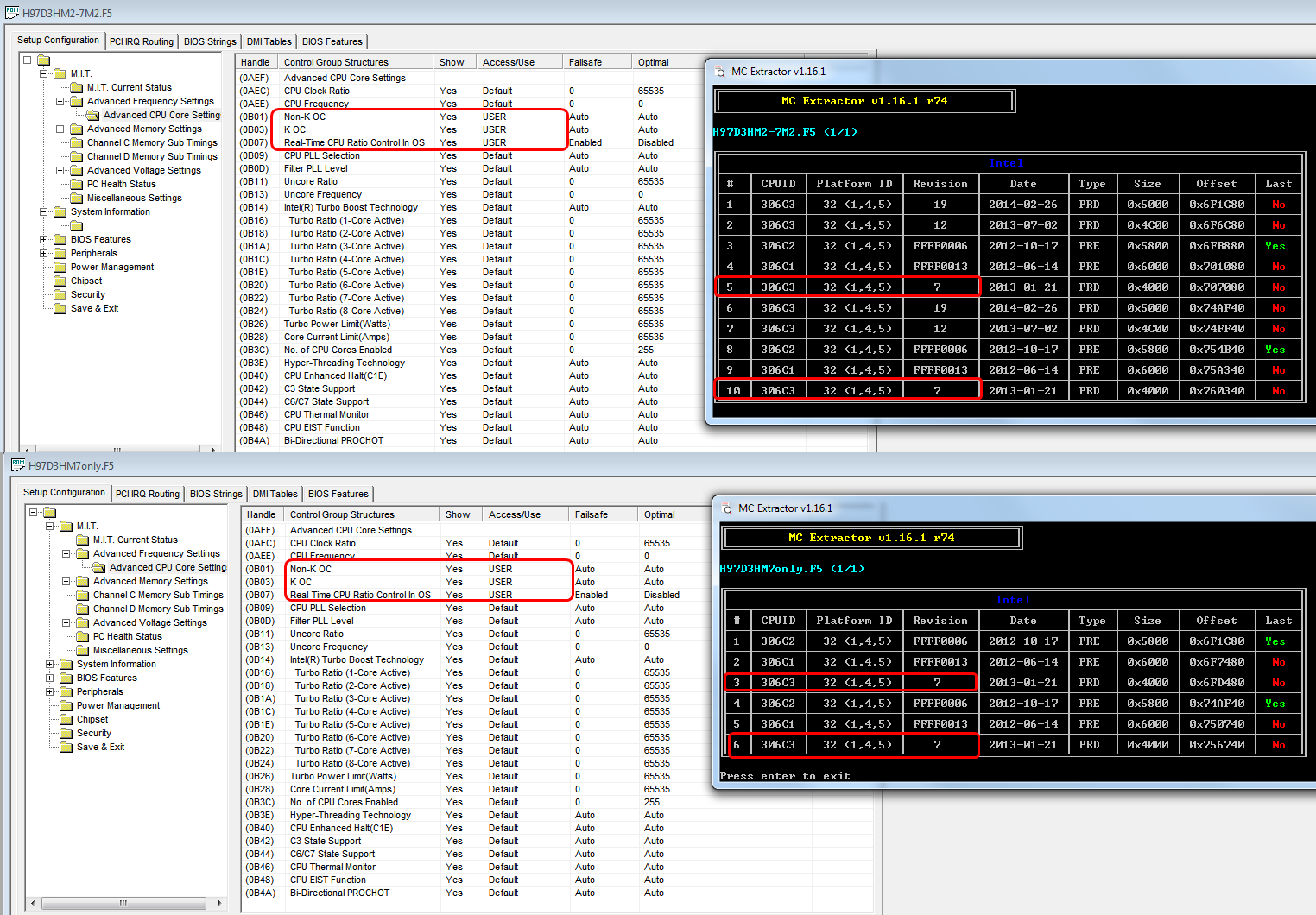CPU is always going to downclock when you put under stress, this CPU is too powerful for the system, so it’s always going to overheat and throttle fast.
That is weird about the memory speed, I’ve never seen a BIOS where memory speed is tied to CPU speed like that, unless Bclk is not visible to you and changing that is changing bclk?
I don’t know if it changing bclk, but I noted that the cpu when goes on high temperature it will go down on frequency even it will go down on the temperature the clock speed wont turn on until the next restart of operating system ,this is normal?and another think is that I have a desckop pc with i7 2600k and I will overclockit to 5.2 ghz but to overclock to this speed i shoudl overclock the memory , I will try to put better radiator like I said, and you saw in fotos and I will see what happens thank you
Yes, that is normal due to how hot the processor is getting, it’s tripping PROCHOT# every time, so reboot would be needed.
Hey, does someone have an Microcode for the E3-1231v3 on the Gigabyte GA-H97-D3H?
I want to get that MCE Feature/ 3.8 GHz on all Cores. (Or an option to edit the BCLK).
I searched online, but i only can find some german site wanting to sell an modded Bios.
@linklp - microcode for that CPU (306C3) is already in the BIOS, it’s 2013 so could be updated to latest version. But it’s “H” chipset, so no external clock generator for sure, so at best only 1-3 more bclk possible if at all.
I am not sure what you mean about MCE feature? 3.8Ghz on all cores, set all cores to be same, done. Or maybe this guide applies to what you want, if setting all cores to same is not working for you? [GUIDE] Fixing HT for Coffee Lake CPUs on Skylake and Kaby Lake motherboards (Z170, Z270)
Maybe you need to explain more about what you mean and what you want?
Well yeah, thats the problem, i set 3,8Ghz to all cores, but i still get max 3,67Ghz in Windows and 3,6Ghz in the Bios.




MCE is the Multicore Enhancement, IIRC its to get 3,8GHz on all cores.
Am i doing something wrong?
That is how the CPU is designed, per Intel, I do not think you can override Intel specs - 3800 MHz (1 core) / 3600 MHz (all cores)
If you disable Turbo you only get 36 too right, or can you get 38 with Turbo disabled but C1E still enabled. Or, with turbo enabled and C1E enabled - C3/C6/EIST disabled, does that give you 38 across the board?
Can you show me any guide on this MCE BIOS mod? For any board/BIOS, that would help, I could see if it applies to this instance or not, but I don’t think so due to Intel spec on this particular CPU.
@linklp - I did some research on this MCE subject, and I see it’s tried to ME version and F5 used to have this, then next BIOS they updated ME which removed option and change default ME overclock profile along with some settings in the ME OC profile itself too.
Do you have flash programmer? If not, I can make you test modified F5, and see if we can get it to allow you to backflash ME version (Going against the VCN number on ME which blocks this normally, but sometimes there is ways around that outside of the FW Update tool which will not allow it)
This way we can test if ME version is the problem in your case or not. F5 also has different (older) microcodes, so could be combo of both of those that would allow MCE functionality, more testing will be required to figure that out.
I tried what you said, it didnt work out. Its goes now to max 3,7GHz.
With flash programmer, do you mean hte fptw64.exe to flash the bios? I already "downgraded" sucecfully to F3 from F7 with it.
Im really not in to this thing bios modding, im basicly a n00b. I would love if you could try to create a mod. F5, i would test everything what would need to be tested.
Well, downgrading to BIOS F3 may be part of the issues, you’re already having problems it’s best to flash back to latest BIOS… But, the F5 thing 
No, flash programmer I meant a USB Flash programmer like CH341A, it’s hardware tool to re-write BIOS chips on another system, or used to recover from bad flashes, and will allow you to flash in anything you want (ie if you are stopped from downgrading ME now)
Please run meinfowin and post image here - it’s in this package in MEInfo folder, run meinfowin from command prompt at that location Windows/Win or Win32 folder (shift+right click on folder containing meinfowin then choose run command prompt here, then run command)
https://mega.nz/#!uQV12IxD!KGAUutQZrdL7T…SugQhzGkt5K5EWU
I can’t promise I can help you downgrade ME version, but we can try, if it fails you will need flash programmer as mentioned above + an SOIC8 test clip cable ($3 + $2.50)
Hmm.
Im a little bit confused, whats the difference between the Bios version and the ME version?

Dont forget, the board has a dual bios, so maybe i dont really need the flash programmer if it fails. But im willing to test it, if it fails i will buy the programmer + cable.
I downgraded with “Flash Programming Tool”, because i knew that i would need a lower bios version and the “anti downgrade thing” exists.
I already had this Tools rar, thats why i was confused about the Flash Progammer thing xD
BIOS and ME are two totally different things, but Intel ME is contained with the BIOS itself. “Sometimes”, depending on ME and or BIOS internal settings, you can’t easily flash back to older ME versions once you’ve flashed a newer one, without jumping through some hoops (BIOS mod if it will work, or flash programmer)
Dual BIOS means nothing, only little hopeful security for end user in case something goes bad it “might” save the day and recover the board from a bad BIOS flash/corrupted BIOS etc. This is not something to rely on, even when flashing unmodified BIOS
You’re current ME version is the same one that’s in F5 BIOS, so that is good! Don’t flash F7 for now, until you are done messing with all this, it will update the ME most likely, to the version that breaks what you want to do/try.
Since you are on the correct ME version, flash F5 BIOS now (and choose full if asked). Or wait if you want, and I can update F5 BIOS for you with newer microcodes?
I think probably best to test as it is first, then update codes later, or downgrade codes. You may need older version possibly too, #7, and that might not support your CPU, which would then require you to swap back in older CPU when that test fails.
MCE is supposed to be enabled once you disable non-K overclock and set per core to all cores, so your best bet may be set all cores in turbo to max and test, then leave those set but disable turbo. These features may be a Z97 only feature.
I see in your image above K-OC and Non-K OC are not shown, but I am not sure what BIOS version those images are from? If they are from F3 OK, flash F5 I checked F5 and those settings are there (If you flash F5 and they are not, let me know I will enable them for you)
Unfortunately I do not have information about this section. But this may well be somehow related to the loading of microcircuits. So I try to keep this section as it is.

I guess a problem will be the minimal space of this bios chip.
The Bios Screenshots were from F3, as you can see in the "Pic 1".
There were btw no new options, i will make screenshots later, maybe i was just blind.
No, they may only be available in F5, I didn’t check F3. Flash F5 if you have not already (I see it above, but you backflashed, so not sure now), if you do not see them then I need to modify BIOS for you to make visible (likely what that paid site does, plus correct ME and whatever microcode is needed)
As you see in my last post, i flashed to F5, i included the MEInfo stuff.
Here are the screenshots of the F5 Bios:





If you need more Info. tell me, i will try to provide it!
OK, thanks! Here mod by someone else, I am unsure if it’s OK, but looks like it should be. I added a second mod of my own in there (lost-mod), based on their file, setting K-OC and Non-K OC to visible for User if the original does not show this (unsure if it’s even required to be visible or not for the MCE to work, probably not).
Test first with original mod, not mine. Then if you can’t get it working with any settings, test my mod and Disable Non-K overclock, then test again
https://www.sendspace.com/file/lujzry
All have same ME version you have now, but the mod BIOS (Both included here) have the 306C3 Rev. 7 microcode included.
But, I see they left in version 19 and 12 too, unsure if that is wise move, board may load latest version in BIOS. You will have to check and confirm in AIDA64 or HWinfo64 which microcode is loaded at the OS level so we’ll know if they need removed or not

It uses 22, im gonna flash the mod bios now, till later.
EDIT1: Ok, i flashed the H97D3H.F5-mod file, blackscreen. I somehow got it to work (because of the backup bios chip) again.
The Backup Bios is on F7, so im downgrading with the Flash Programming Tool again. I will write shortly after what the Lost-Mod.f5-mod file did.
EDIT2: Well... Meh. I tried the Lost-Mod.f5-mod file, but i got a blackscreen aswell, i restored the bios again.
Do you have any Idea why this happens?
OK, good you know where to see microcode version. Now see if #7 shows there after using either of the mod BIOS
Sorry about that, yes as mentioned that BIOS mod was not by me, I found online without report back of if working or not, and then I edited for my mod from that BIOS. I will make my own mod BIOS from stock tonight for you, this way you will not have these problems!
Glad you were able to recover! New mod BIOS by me only will not give you these hassles!
Do you want me to first leave in the older microcodes too, or remove them both and leave only the version 7? If your CPU is not compatible with versin 7 you will need to either force BIOS recovery or put in other CPU.
This could possibly be reason why you got black screen? Did you see blue gradient at top immediately on first boot (black screen + 1/6 blue gradient at top), or no? If yes immediately, then it’s just a bad BIOS mod, nothing to do with CPU/microcodes.
Or do you want to try first leaving others in like that other mod5 BIOS (Old x2 + Ver 7), and see if ver 7 gets loaded or not
"Now see if #7 shows there after using either of the mod BIOS"
How? I cant even boot the PC with these BIOS mods.
I did get a full black screen, no blue color. I would want to try it first with the 2 old + ver 7, and if that works and it loads ver 7, ver7 only.
Obviously! Sorry, I wrote that before realizing you had no luck with either, and should have removed. I explained before giving you the link, I did not make BIOS, may not work etc.
Thank you for the answer on the full black screen, that may be a bad sign that your CPU cannot boot with microcode #7, which is last one Intel put out before they blocked this function (like how they block Non-K OC)
Ver 7 is the intended target microcode. If you use BIOS with 2 old+7, and it boots OK, and loads Ver 7 then great, we can put ver 7 only. If it does not boot, black screen you have two options, recovery how you did before or put in other CPU and reflash stock BIOS, that means ver 7 was loaded but not compatible with your CPU.
Here, these are my mods only, will not give bad flash, but may give black screen as described above for reasons described above. Black screen you had with other BIOS, could be due to bad BIOS mod, or it was working fine, but not compatible with your CPU due to not compatible with microcode v7
Please flash with Qflash from within the BIOS, if you get error please use EFIFlash from DOS (and /X switch if error there too)