Ok thanks! I will try it out after coming home today!
Ok, some “good” news: i just flashed the “H97D3HM2-7M2.F5” bios first, the bios works.
It has the new enabled features:


But here is the not so good part, it loads the 22 microcode. I will now try with 7 only.
The options that i set dont work, its like it was with the default bios.

EDIT:Meh. H97D3HM7only.F5 gave me a full blackscreen again. I guess we now know the problem.
(I reseted, and flashed F5 stock back.)
Hmm…
Great that it flashed OK, I suspected 22 would load, maybe not good sign. Non-K OC needs to be set to disabled, no matter which BIOS.
Drats on your edit, yes that means microcode needed for this is not compatible with that CPU  Sorry, that is only way to enable this, and it is only compatible with some CPU’s
Sorry, that is only way to enable this, and it is only compatible with some CPU’s
Thank you. Its sad that it didnt work, but still thank you for trying and creating the files!
Edit: But then im curios how JZelectronic.de did it. They somehow created a F4 MCE Bios, but they are selling it.
You’re welcome, sorry it did not work. Is the JZ BIOS confirmed working with your exact CPU? If yes, maybe they had Gigabyte change other stuff, they work directly with Gigabyte BIOS engineers
How much are they charging for a BIOS, that’s crazy!


They are charging 9€ for the bios, here is the link of the website, but its in german: jzelectronic.de
if you look at the date, you see its 2014, they before did sell it only as a set, now they sell it as a standalone aswell.
So you think change log is only changes, plus maybe what I did already? I can do all those edits, but I think maybe first three are most important (Maybe not for your CPU though!).
So maybe key is the CPU patch, that’s the one you need instead of 7, I think this and ME are key, and maybe first three I mentioned but those don’t really matter for your CPU since it doesn’t have integrated GPU anyway.
Maybe we also need to go back to F4, or maybe he only had that one back then and used it due to ME version was there already (Same ME I used too, so maybe rev 19 microcode you need instead of 7)
I will make F5 mod again now with Rev 19 microcode and same ME + other edits I already did. If that fails, we’ll try same on F4 BIOS, if that fails, I will do exactly all those changes mentioned in change log, if that fails (Which most don’t even apply/matter to this kind of mod), then there is some other changes in BIOS he’s not mentioning and that we can’t see without me having one of the BIOS to look into. See here, post #17, that is where I think I first read version 7 was needed, maybe another place too, but maybe he’s wrong for this board/brand? https://translate.google.com/translate?h…42/&prev=search
He doesn’t show image of the setting does he? I think it’s like I found, disable Non-K OC and that makes MCE enabled. page you linked says I have to be customer or certain member to read. Is there more images on the page, or some wording saying exact setting or method to use it?Help me find rev. 19 microcode. I found 17, but not 19 yet, will keep looking tomorrow unless you find it before me, thanks I found it, will get you BIOS later today or tonight!
hi lost n bios ,how to ebable the integrated video card intel hd 3000 on i7 2860qm on the satellite l750 that one who update the bios microocde,because in the bios its show integrated graphics but in windows shows stabdard vga driver,and i tried to instaled manualy in device manger but didint work the lapttop has the discret card too nvida 520m who working thank you
@juanete - you don’t see video configuration option in BIOS, you can choose IGFX/PEF/PCI/SG - also Internal Graphic Device, auto, enable, disable? You don’t see that? It’s on auto now
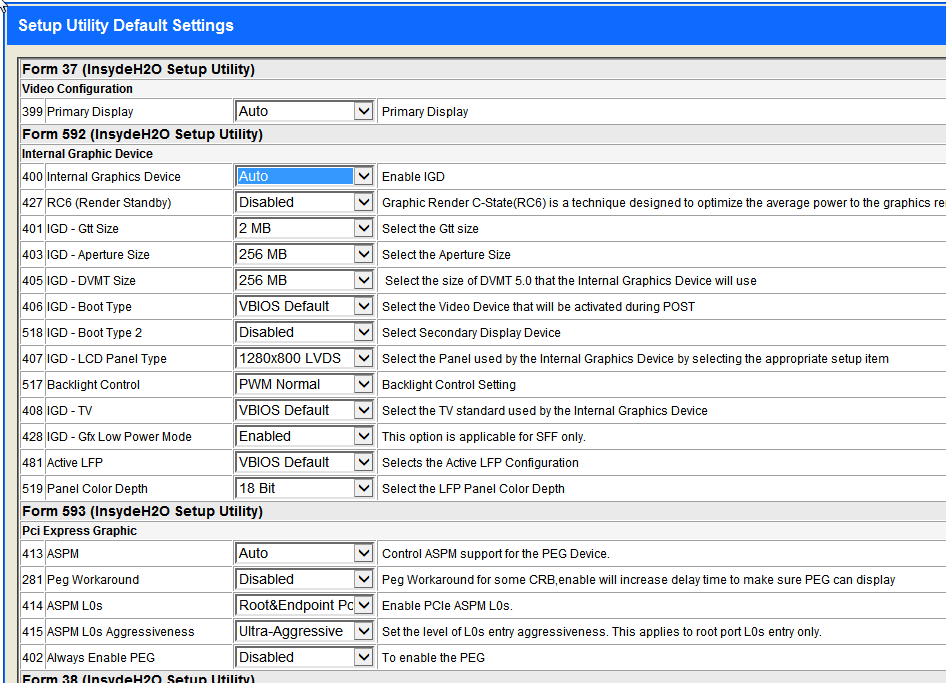
I don’t see these options that you tell mee I don’t see these option PRIMARY DISPLAY ,INTERNAL GRAPHIC DEVEVICE , I will send you a fotos with video config could be the bios is not fully unloked because doesn’t show that ?
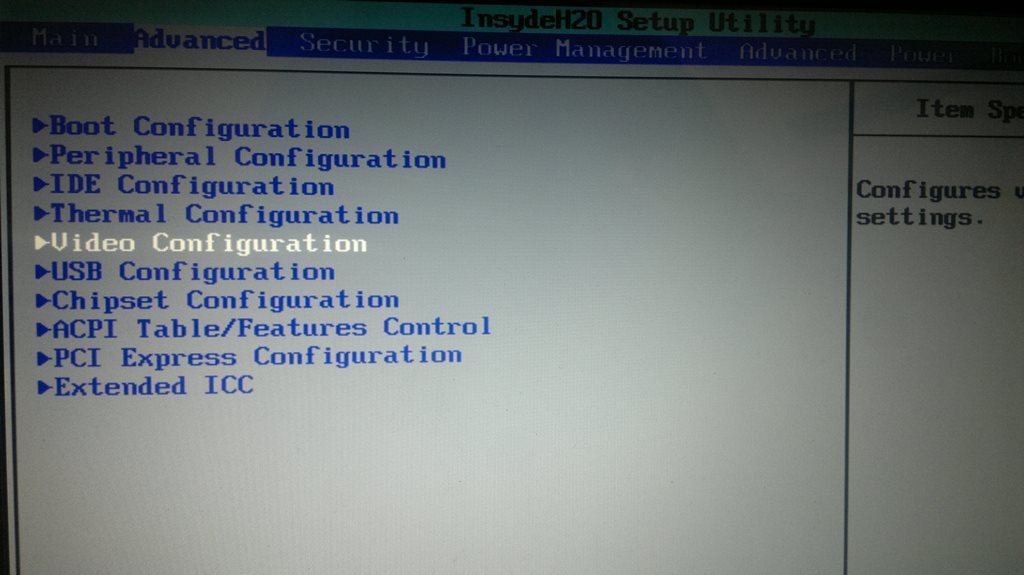
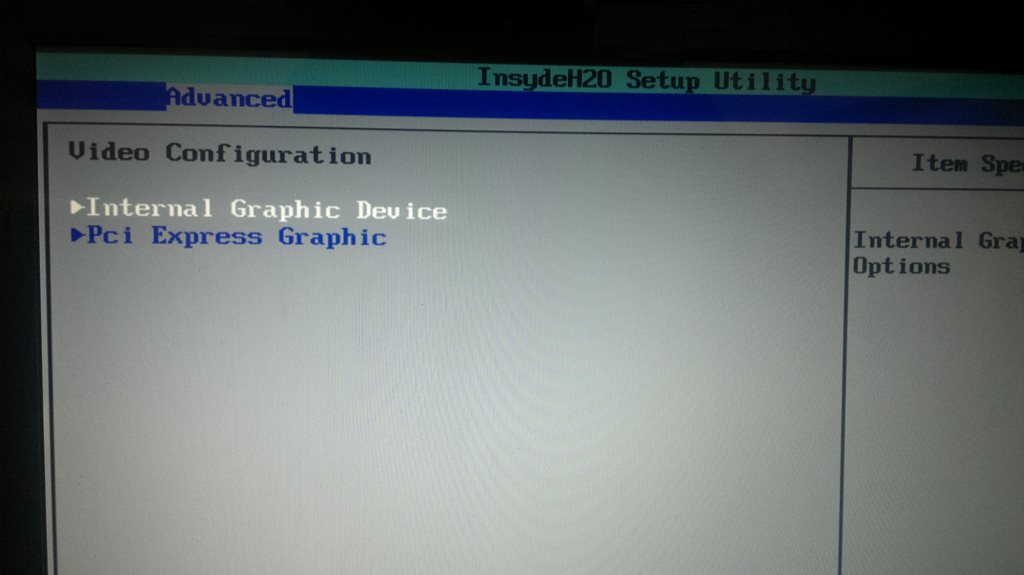
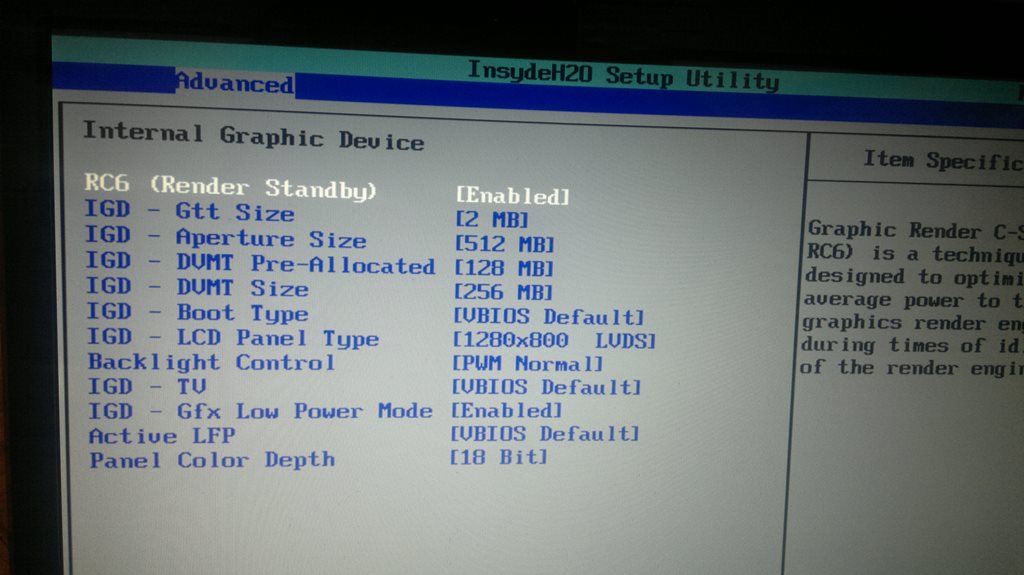
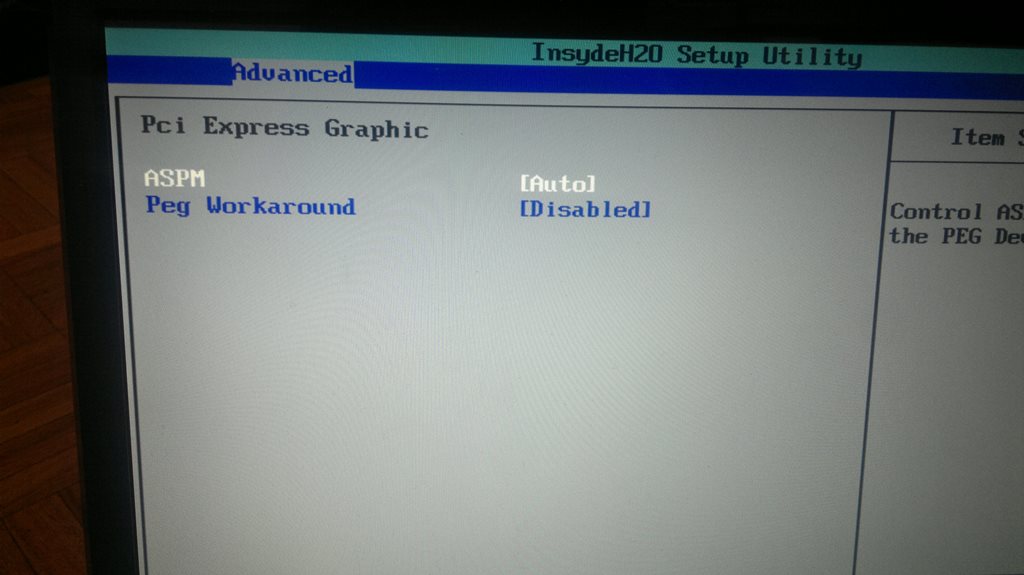
Sadly no settings are showed on that website, there is not anything interesting else there.
But… I found something really, REALLY interesting. You remember that the microcode that booted as in aida64 is 22? I flashed F4 and its sill 22.
Well… But how? There isnt this micro code in the Bios, i checked with MC Extractor. There is only 19 and 12.
I googled a bit and found that there are windows updates that can update the microcode. but… there wasnt an update on my pc. so i was googling and googling and:
There is a somewhere a OSLevel Microcode hidden, but where? (Maybe it has something to do with the mcupdate_GeniuneIntel.dll? its 6.2.171134.1 if that helps).
(I checked with some intel cpu tool on my UBCD that the Microcode is actually 19.)
If we can remove the software microcode, i guess its still possible to do this(if its actually needed to be removed, i dont know).
@juanete - OK, thanks for the images, I will research how to enable menu options for you on Insyde BIOS where you can’t see option normally. Hopefully I can find how!
Otherwise, I can set SG if you want (Switchable Graphics), and set always enabled PEG to enabled (It’s set disabled now though, which makes me think disabled of course, but you’re using it?) Or are you?
Did you install Nvidia driver, what GPU’s does GPU-z show at bottom drop out menu, only one, or two, which if one or two?
*Edit - here, try this mod BIOS now (includes all BIOS mods I already did for you) + now enable full menu access
https://nofile.io/f/gJqwApCF4CY/FullMenu.zip
@linklp , it’s likely BIOS updater saw older codes and did not roll back, leaving 22 in there. Win10 is the only one that auto updates microcodes, and only recently due to Spectre/Meltdown, anything under that you would manually see in windows updates.
If you use FPT and update the BIOS, or possibly EFIFlash or SPIFlash with /X swtich, whichever software comes with your BIOS download, that may overwrite all microcodes putting on what’s in the BIOS you flash (FPT will for sure)
Making you BIOS now with Rv 19, sorry for the delay - here is F5 with same ME and settings changes + microcode 19 only. If this fails, we’ll go back to F4 BIOS and try there
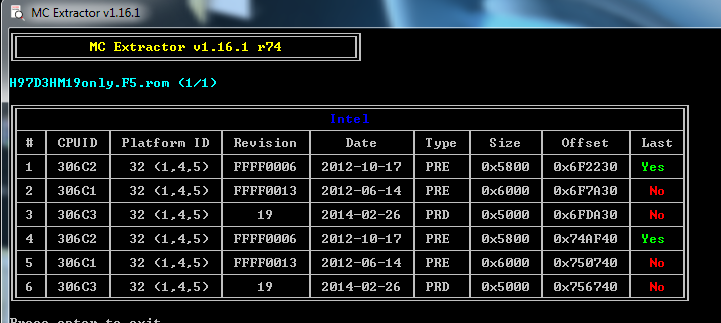
THE NVidia graphics works and the other programs and windows only detect NVidia graphic ,and this bios you unlocked is that bios you updated the microcode?i want to enable intel grphics card because I want to put an EXP GDG EXPRESS TO PCO/E http://www.owen-lu.com/egpu/ to put a external graphic card and connected to mini pcei expres to the laptop but this exp gdg requers internal intel procesor graphic to send the image video on the laptop monitor and not to use a external monitor ,and I will use the intel graphic too if is better than NVidia 520 ,and the bios is fd format can I convert the format bin. and update with ch3401 programmer beacause the programmer works with fd.bios format?i will try thank you
@juanete Yes, the BIOS I linked above for you contains all previous edits I made for you as well. So set option I mention to SG, then test connecting an external monitor and see if you can get Intel iGPU enabled or not with SG set in BIOS.
Seems maybe BIOS is set funny, or I read that wrong, it looked to me like default was “always enabled PEG to disabled” meaning the Nvidia would be disabled? Maybe they have that worded wrong and you need to enable it anyway + the SG change to enable the Intel GPU too.
You’ll have to play around and figure it out. If you get stuck with no image on LCD or external GFX, then clear CMOS and it will reset (after that don’t forget to enter BIOS and load optimal or defaults again).
Sorry for the confusion on the .fd extension, you can write just like that to the rom with programmer or change it to .rom or .bin, all the same in this instance.
Could you reupload the H97-D3H-F5-Mod-306C3-uc19.zip? I wasnt able to get it, and its gone now. (404)
BTW: I tried to flash normal F4/F5 with Efiflash, still 22. But 22 needs to be software cause its not in any bios… I will try now to boot on a usb stick with some linux to see there.
Edit 2: I tried "H97D3HM2-7M2.F5", it loaded… 12? (I tried partition magic)…
Would it help if i would do that VM Software Driver Microcode thing?
Dang, sorry about that @linklp - I’ve got to quit using that host, they say keep files for as long as they can but often only a day or two later they are done. Slacker file host!!
Here is two new mirrors (no joining or credit card needed at sendspace, right click the download button and save as or open in new tab, ads/popups confuse people there sometimes)
https://www.sendspace.com/file/c34c8v
http://www.filedropper.com/h97-d3h-f5-mod-306c3-uc19
What does partition magic have to do with any of this? H97D3HM2-7M2.F5 contains 7 (one we thought we wanted, but know it does not work now since you tested this one by itself), and also 12, 19
Since 12 loaded there, did you test with the Xeon CPU? If yes, and it loaded, problem solved, you can use V12 and possibly up to v21
You lost me there, same with VMware, software microcodes etc, No, none of that is needed or suggested (Actual BIOS only, you’re having a CPU issue not at windows/OS so we need at very starting level = BIOS level)
@Lost_N_BIOS
Its still 22 in Windows. (But where does the 22 Microcode come from? where is it/ how is it stored?)
I checked in linux , its 19 there. So yeah…
But i had some difficulties, first it blackscreened, then it just worked for one boot, then it worked.
(I talked about partition magic cause thats the linux i used to check the microcode.)
And yeah, i did the test with my xeon 1231v3, i dont have any other cpu for this mobo.
Maybe we need to try it with F4? Maybe there is a reason this german company used the F4 one?
Good, Linux is showing 19, that’s what BIOS is using, the 22 must be loaded by windows update. Thanks for explaining about partition magic, I didn’t think of a boot disk 
Why F4? You said it’s working now correct “Then it worked”? I assume/think they probably used F4 because that was the latest BIOS at that time, but if it’s not working on F5 then yes we can try F4 next, but sounds like you have it working?
I meant that the flash was bad or something like that, because i did reflash it 2 times. And then "it worked". (Sorry that im explaining myself very badly)
And how do i need to configure it? Turn on/off Turbo? And what else would i need to turn off/turn on?
So if it’s working now, then all is solved. You have to disable Non-K OC, leave Turbo enabled but all auto/max, see post 231 as it’s going to be trial and error the info I found was not for this brand.
Bad flash? How are you flashing? Please do not use @BIOS, only Qflash or DOS