Ok i will try stuff after coming home.
I flashed before with FPT, first stock, then mod. But i found out that it doesnt work and did stock with FPT and then mod with qflash.
This worked.
I need to use fpt for stock bios because the backup bios is f7.
Change backup BIOS to match main BIOS, this is always suggested/best practice - ALT+F10 at startup where you normally press Del to enter BOIS
hi lost n bios I have installed the bios that you give me and the SG option wont appears in video configuration option thank you
@juanete - sorry about that, looks like change was not saved? Here, try again this BIOS, I double checked and both changes saved now (Full menu access and advanced menu access)
http://www.filedropper.com/fullmenu2
https://www.sendspace.com/file/rcb3xt
ok I download the bios full 2 i tried but is not working doesnt show up SG in video configuration what could be?
Let me see all your graphic options, several images is fine, put in zip and upload to file host.
Sometimes other setting might need enabled before SG is option, for example, there needs to be two actual graphic options enabled in other areas probably, and needs to be two physical GFX devices too (Are you sure there is NVIDIA card, it’s in device manager or no?)
yes im sure ,the NVidia is in the device manager and I use it ,I will send you the fotos with bios https://www.sendspace.com/file/35lvnq thank you
Thanks for the images. I see one setting I can see in setup, but not shown in that section in your images, that may apply. In Advanced, PCI Express Graphics “Always Enable PEG” - set to disabled by default. That is why I asked if Nvidia show at all or not.
See image here, I can set this to enabled, maybe that will allow SG to show for you? I don’t know how to make the setting visible for you, sorry, only can change it’s default value.
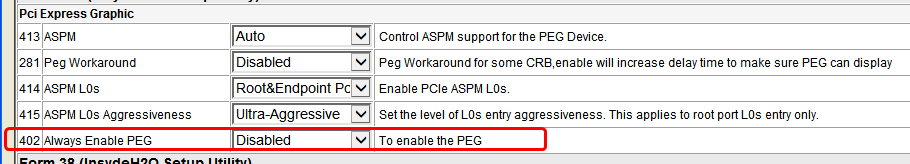
Also, another setting you do not see in Advanced, Internal Graphics device. Internal Graphic Device (Auto is default, can be set enable/disable) - can you use the internal graphics too (Load Intel Driver)? If yes, auto is enabling it then, so both Nvidia and iGPU enabled.
As for the Primary Display option, which offers the SG Setting, it’s missing in your images too - Advanced, Video Configuration Page, it would be third entry or single setting right there. I can set SG if you want, if it fails clear CMOS or you may need to recover to other BIOS via recovery method or flash programmer.
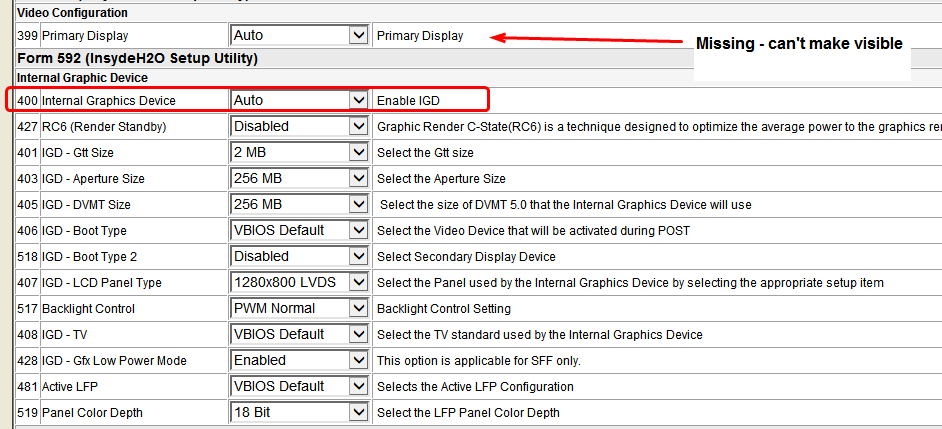
I forgot to mention previously, you mentioned standard VGA Driver installed, you have to install the Intel driver before that would change. Show me device manager, display/graphic adapters or same in AIDA64 or HWInfo64 if you have, so we can see if both show or not.
Do you want me to make BIOS with SG enabled instead of Auto, and enable IGD instead of auto there too?
ok do this enable in bios, but later If I want to disable the intel gpu how can I disable?if I uninstall the driver intel sould be disabled?i tried many times to install the intel driver but give me an error intel graphics driver does not meet minimum requirements and in aida its shows only NVidia graphic card
To disable anything I enable that you can’t see, you would have to flash back to other mod BIOS I sent you before that next enabled edit. No, uninstall Intel driver will only make windows driver (Standard VGA) be used instead.
Maybe iGD is disabled now via Auto’s choice, but only shows up still due to being part of the CPU, since you cannot install it’s driver? Maybe best to set that to enabled as first test, instead of Auto, to then see if you can install Intel driver. You have to be sure you have exact correct driver with Intel too.
ok is fine .I will install the intel from intel page or the Toshiba site page because it has intel driver graphics too finile I put a socket on chip with bios to disamble the cip and rewrite the bios with programmer much easier ok thank you
@juanete - Best to get Intel driver from Toshiba page for your model since that would be the exact one that should work. So you want me to mod BIOS again, and set SG enabled instead of Auto, and enable IGD?
Here is that BIOS. if it fails, reprogram fullmenu2, then we try with only iGD enabled, then with only SG enabled.
https://www.sendspace.com/file/gnr14v
hi I tried and is not working thank you
What happens? What is not working, what are you trying to do etc? Show me device manager with display adapters expanded, it sounds like you only have one display enabled (NVidia). Please show me that with the BIOS I sent you last, with SG enabled (Doesn’t matter for this) and iGD enabled (onboard GFX enabled, this we check now)
What CPU are you using?
Try connecting external monitor, sometimes this only way one of the graphics cards are used on some laptops. Test all external ports if you have more than one (VGA/DVI/HDMI etc).
Connect external monitor to this, boot to windows, is that screen showing image? If yes, then check GPU-z, is there two GFX options at bottom drop out, or only one in dropout menu?
is not working I will send you some fotos to see and the processor is i72860qm before it was i52410,i don’t know I think the i7 is not fully supported by motherboard because I put an radiator with aluminium and the throttle still exists I think the bios is not updated for this i72860qm because some laptops with this i7 2860qm use 180w power supply,and this in the setup where it has turbo controlled by EC of bios has 90w 75w nad 65 w but does not have more than 90w could you modify the bios to accept full i7 2860qm?and here is a site with some bios and changes in all version but some versions of bios are missing on downloads https://support.toshiba.com/support/view…ntentId=3483311 thank you
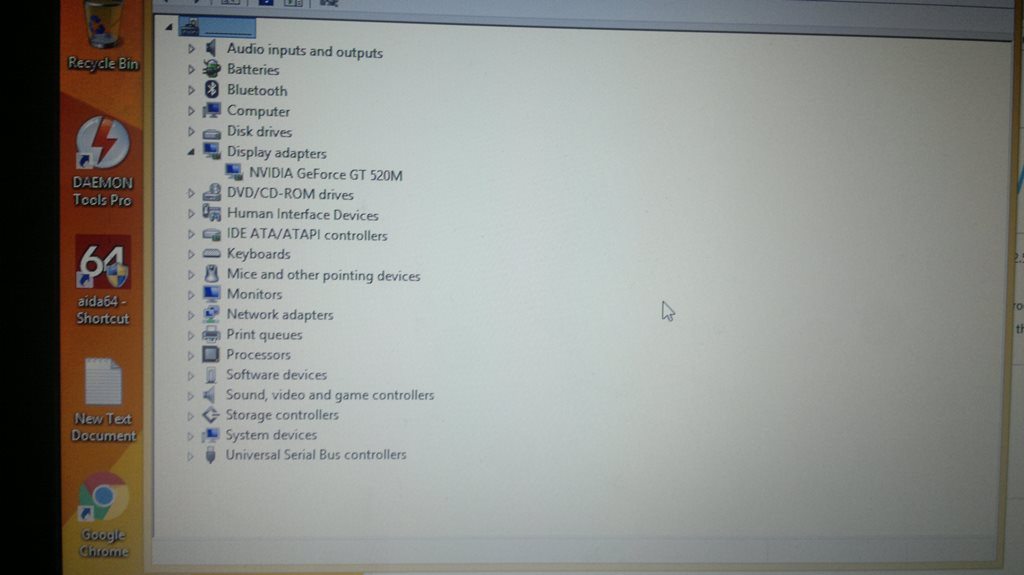
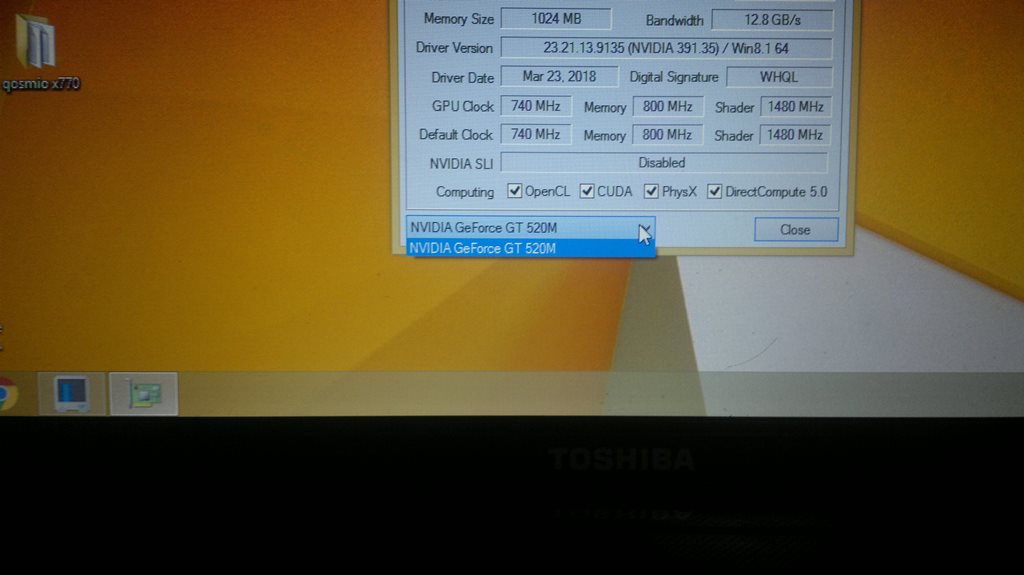

Yes, looks like only Nvidia is enabled, or functioning. I don’t think I asked already, before you changed CPU out, did the onboard graphics work?
I assume you can’t confirm on another system the iGPU of this CPU is functional can you? TDP, power etc is not going to stop iGPU from functioning, it’s possible vBIOS might though!
I don’t know what you wanted me to see in the link you gave? Since ACPI is mentioned there, you can research, BIOS default is ACPI 3.0, but 4.0 is an option too, is that maybe needed for your CPU?
I can’t change BIOS to higher power supply  I see EC turbo control mode is disabled, but that is in CPU control settings so I don’t think it’s same EC you think of when mention EC FW?
I see EC turbo control mode is disabled, but that is in CPU control settings so I don’t think it’s same EC you think of when mention EC FW?
This BIOS contains 4x vBIOS!
VBIOS in GUID 8DFAE5D4-B50E-4C10-96E6-F2C266CACBB6 >> SANDYBRIDGE-M - Intel(R)Sandybridge Mobile PCI Accelerated SVGA BIOS Build Number: 2104 PC 14.34 01/18/2011
VBIOS in GUID 0B2BF7F1-6BB4-48C1-98E2-131295CFDA03 >> E696 N12M-GE B01 VGA BIOS - Version 70.18.7F.00.14 Nvidia
VBIOS in GUID 93C5BEDB-AE4F-4070-B9E2-8CAF8D98162C >> E1076 SKU 0005 VGA BIOS - Version 70.08.54.00.0B Nvidia
VBIOS in GUID 4063F703-7849-4BC9-92FE-1940822FDA2F >> E1319 SKU 0010 VGA BIOS - Version 75.19.32.00.01 Nvidia
Soon I will post more test BIOS for you. With all same changes as last + Always enable PEG set to enabled instead of disabled (Still don’t see how NVidia card work now with that disabled!?)
Also, second BIOS with all the same changes mentioned above + new vBIOS. If first one fails, do not use vBIOS one, I will redo vBIOS into previous one without the always enable PEG.
Nevermind, I think due to vBIOS size, it must stay at 2104 version, unless you have flash programmer to test other vBIOS and recovery with programmer if it fails.
* Pre-post Edit - I have made breakthrough I think, to enable these options I’ve been changing myself, that you couldn’t see, I think I can make so you can choose option now!
Positing this now in case you’re here waiting on reply, may take me another day or at least a few more hours tonight, to update these settings to be visible for you, and then add the vBIOS updates in other test BIOS too.
This setting I think I need to find, for SG to work properly, Advanced -> Video Configuration -> Pci Express Graphic -> PowerXpress Setting [Muxed Fixed Scheme]
I can see it in Unicode in the setup file, but can’t get it showing in IFR or Intel tools  Will keep on it, but maybe/hopefully it’s only required in older/certain BIOS, or it’s already default on that setting above!
Will keep on it, but maybe/hopefully it’s only required in older/certain BIOS, or it’s already default on that setting above!
*Edit - Here is quick test, just the following changes, new options visible to you I hope, test and let me know thanks!
Video Configuration >> Primary Display (Auto, IGFX, PEG, PCI, SG)
Internal Graphic Device >> New setting above RC6 >> Internal Graphics Device (Auto, Enable, Disable)
PCI Express Graphic >> Always Enable PEG (Enable. Disable)
https://www.sendspace.com/file/72oo72
@Fernando , can you please move all juanete and I’s posts on this subject to it’s own thread, thank you! I think it’s too much going off topic in this thread for a long time, starting on page 14
And @juanete - this mainly for me to help keep track of everything too, probably better for you as well.
ok thank you ,in the older cpu i5 the internal graphic is not working ,the bios you send to me is 4.0? I will try the bios to see what happens thank you
No, the BIOS I sent just now is same one you’ve been using all the time, 3.60 I think.
ok now the primary display and the other options its showeed too, what changes I need make to working? ,I tried some combination but the results is black screen ,I tried with sg activated but the intel display driver wont install.i tried with bios without change anything but is not working what change I have to make?but to resolve problem with cpu can we update with bios 4.0?thankyou
So it worked? If yes, great!! Intel driver will only install once you see second device showing up in device manager display area (or in drop down GPU-z).
To me, this is what “Should” be working, but like I said above, I think we may need to find out how to change that one setting that I mentioned I can’t yet (with the “Muxed” setting option)
Video Configuration >> Primary Display >> SG
Internal Graphic Device >> New setting above RC6 >> Internal Graphics Device >> Enabled
PCI Express Graphic >> Always Enable PEG (Enable. Disable) Either, since your NVidia card seems to work with it disabled or enabled?
I think I have to figure out how to change this setting for you from it’s current default, whatever that is
Advanced -> Video Configuration -> Pci Express Graphic -> PowerXpress Setting [Muxed Fixed Scheme] << That is what needs set
There is BIOS 4.0?? Yes, we could have been using that all along, why haven’t we? I don’t know if that will resolve CPU problem, what is CPU problem? Sorry, I can’t look back, we’ve talked too long across too many pages with other posts in this thread.
Update to that BIOS, and send me new dump