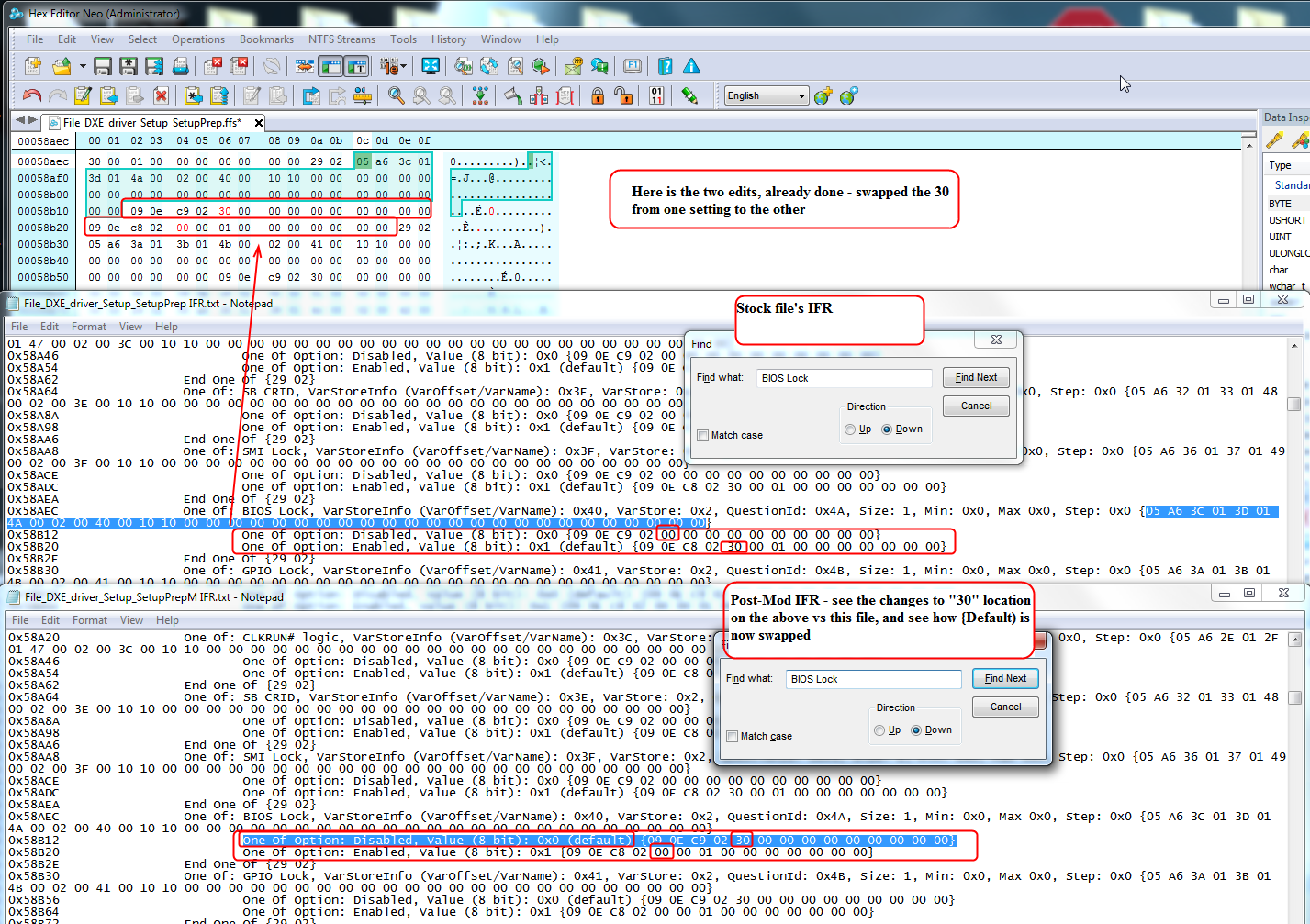@sith - to unlock all regions you need to reflash/reprogram the FD region (First region when viewing complete BIOS in UEFITool) - here is method, see section B spoiler #2, first image applies to your BIOS - [Guide] Unlock Intel Flash Descriptor Read/Write Access Permissions for SPI Servicing
Aside from doing this edit at full BIOS file (12MB file), you can also edit the FD at the beginning of the 4MB dumped chips contents, this is the start of the BIOS. Do the edit on this chips dump, then program it back
Once you do that, and get the FD programmed back, you can then using FPT to reflash any and all BIOS regions. And yes, sorry no one mentioned, but you need to use UEFITool 25 or 26 to edit, UEFITool NE 51-55 etc are for viewing (Hex view), checking modules, inspecting other BIOS things, diagnosing mods etc
Your second image at post 153, this is not the FD at all, you’re in BIOS region dump only I assume? See my comments above for where to do the edit, it will match and look exactly like the guides image and you’ll edit line #60
Or, was that image about “BIOS Lock” all very confusing there too? If that image, where you discuss A0h and highlighted FF, is about BIOS lock setting editing, then no this is incorrect as well, for many reasons.
FF is not what you’d edit a BIOS lock setting to be, and that does not look like an extracted setup BIOS module, which is what you edit to unlock BIOS lock.
BIOS Lock is in the setup module at GUID 899407D7-99FE-43D8-9A21-79EC328CAC21, extract as-is and then get your IFR to find BIOS Lock location (or cheat and use image below  )
)
You must swap “30” from one setting and move to the other setting, so one you will change 00 to 30 and the other you will change 30 to 00 - this switches the default setting
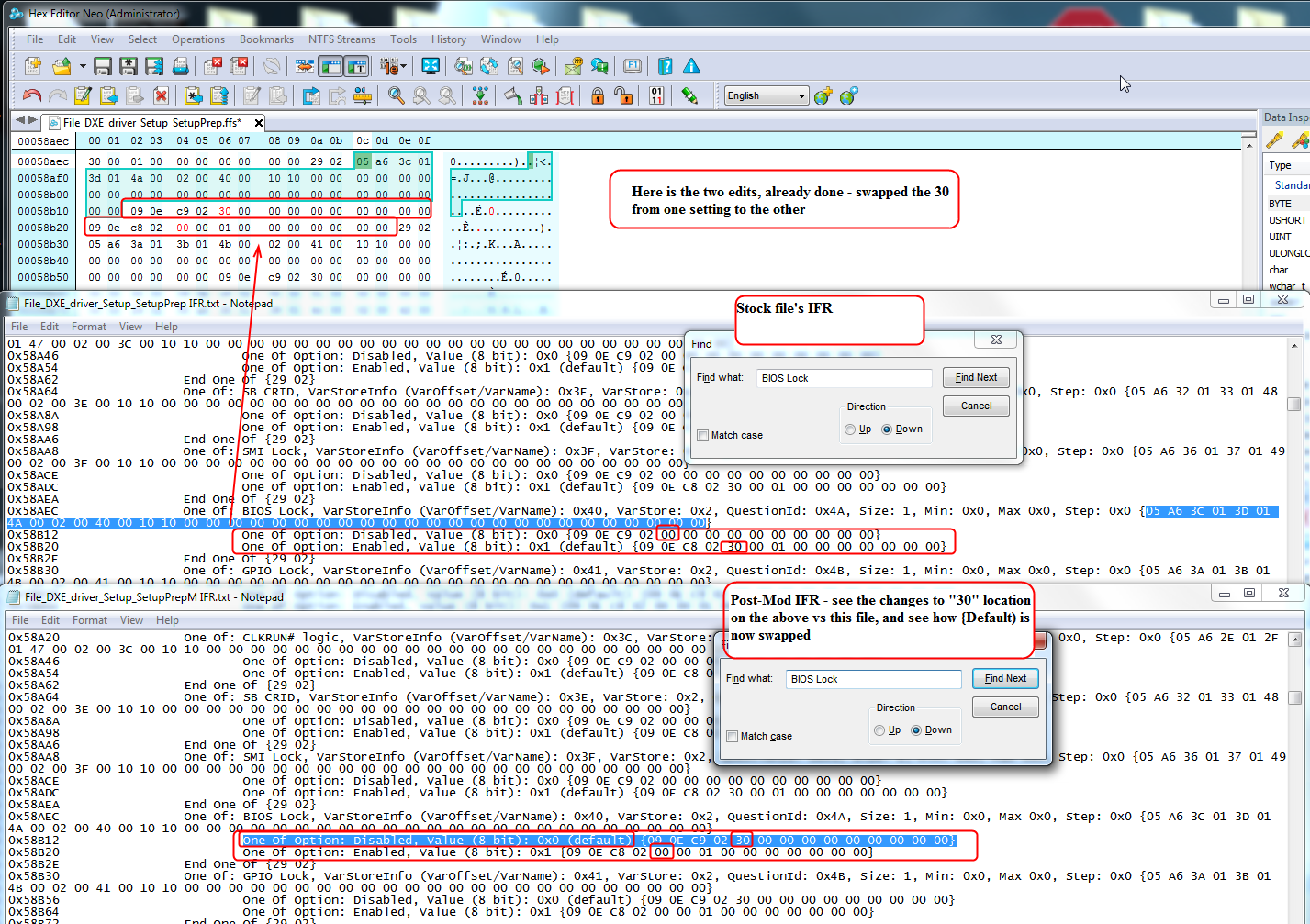
On your programmer, if you have it now, learn how to use it and make a backup.
You need to know how to use it, what software works etc, and have that backup made, before you “Have” to use it later to recover, see what I mean, this way you know how it works and you have a backup ready in case you ever have to recover
Not all BIOS modules will have names, this is due to lazy engineers, or how the headers are laid out, some might not need a name, some should have but no one put on in header etc, this has nothing to do with how it’s compressed or not.
If MMTool is best for your BIOS or not, all depends on how it modifies the file, hard to know for sure without having tested or looked at BIOS before/after etc.
I did check your mod and it looks “OK”, but I am not sure how critical it is to have NVME insert after last DXE or can just be at end of volume.
How you have it inserted is NOT after last DXE, but at end of volume, which is not the normal suggested way to do the mod (Nor would be directly after IntelLOMUEFIdriverx64. Also, you used the small module, which is not necessary
And I see pad-file above microcode is removed, so I would suggest you Do Not use this BIOS (bios_d_mod.bin from post #144), it may brick the board - sounds like you did already by accident, glad it didn’t brick the board.
On F1 issue, what is the exact error it’s saying? Did you remove the jumper? Did you reconnect all fans, and the front panel connector and the power switch cable?
This may be related to your option rom settings, legacy, UEFI etc, and what you have set for those and secure boot, secure boot disabled etc vs what is in the card’s BIOS image as it loads.
If you can give me exact error show/description, I may be able to bypass it for you - Information on some 7010 / 9010 F1 errors and port pinouts (For everyone’s future reference) - https://linustechtips.com/main/topic/987…o-panel-pinout/
* Edit! I see on post #24, sorry I missed previously, you mentioned 'No hard drive found. F1 To Continue" error, is that the only one you are getting? If yes, let me dig into a few modules in assembly and I think I can show you how to bypass this
Please show me an image of the error, so I have the exact terminology and punctuation used etc.
** Edit 2 - Is this the exact error? “No bootable devices - - strike F1 to retry boot, F2 for setup utility”
If yes, I can show you how to fix this possibly, but it may take a few tests that could fail until we find correct edit (So flash programmer needed in case you have to recover), if you want to try this and have a verified and valid backup and are ready to recover, send me a dump of your current BIOS region
* @sith @snakeman - I’ve moved these posts to their own 7010 BIOS thread, since our discussions on NVME/BIOS lock etc had nothing to do with extracting BIOS from Dell BIOS package. Please feel free to edit the title if you want.
And of course, I now see I left the post subtitles original 
* Edit, BIOS settings you can try adjusting (via mod if you do not see these in your BIOS)
One Of: SATA RAID ROM, VarStoreInfo (VarOffset/VarName): 0xBDC, VarStore: 0x2, QuestionId: 0x13A, Size: 1, Min: 0x0, Max 0x0, Step: 0x0 {05 A6 9A 01 9B 01 3A 01 02 00 DC 0B 10 10 00 00 00 00 00 00 00 00 00 00 00 00 00 00 00 00 00 00 00 00 00 00 00 00}
One Of Option: Legacy ROM, Value (8 bit): 0x0 (default) {09 0E 9C 01 30 00 00 00 00 00 00 00 00 00}
One Of Option: UEFI Driver, Value (8 bit): 0x1 {09 0E 9D 01 00 00 01 00 00 00 00 00 00 00}
One Of Option: Both, Value (8 bit): 0x2 {09 0E 9E 01 00 00 02 00 00 00 00 00 00 00} << Change this to be default
Boot option filter, VarStoreInfo (VarOffset/VarName): 0xBDF, VarStore: 0x2, QuestionId: 0x305, Size: 1, Min: 0x0, Max 0x0, Step: 0x0 {05 A6 92 09 93 09 05 03 02 00 DF 0B 10 10 00 00 00 00 00 00 00 00 00 00 00 00 00 00 00 00 00 00 00 00 00 00 00 00}
One Of Option: UEFI and Legacy, Value (8 bit): 0x0 (default) {09 0E 94 09 30 00 00 00 00 00 00 00 00 00} Already default = good
One Of Option: Legacy only, Value (8 bit): 0x1 {09 0E 95 09 00 00 01 00 00 00 00 00 00 00}
One Of Option: UEFI only, Value (8 bit): 0x2 {09 0E 96 09 00 00 02 00 00 00 00 00 00 00}
These two below, you may need to try both ways, especially the "Other PCI Device"
One Of: Launch Storage OpROM policy, VarStoreInfo (VarOffset/VarName): 0x2E, VarStore: 0x2, QuestionId: 0x307, Size: 1, Min: 0x0, Max 0x0, Step: 0x0 {05 A6 99 09 9A 09 07 03 02 00 2E 00 10 10 00 00 00 00 00 00 00 00 00 00 00 00 00 00 00 00 00 00 00 00 00 00 00 00}
One Of Option: Do not launch, Value (8 bit): 0x0 {09 0E 9D 09 00 00 00 00 00 00 00 00 00 00} I’d say never set this, but it could be answer as well, if you are not using the normal SATA slots
One Of Option: UEFI only, Value (8 bit): 0x2 {09 0E 9E 09 00 00 02 00 00 00 00 00 00 00}
One Of Option: Legacy only, Value (8 bit): 0x1 (default) {09 0E 9F 09 30 00 01 00 00 00 00 00 00 00}
One Of: Other PCI device ROM priority, VarStoreInfo (VarOffset/VarName): 0x1, VarStore: 0x2, QuestionId: 0x309, Size: 1, Min: 0x0, Max 0x0, Step: 0x0 {05 A6 A0 09 A1 09 09 03 02 00 01 00 10 10 00 00 00 00 00 00 00 00 00 00 00 00 00 00 00 00 00 00 00 00 00 00 00 00}
One Of Option: UEFI OpROM, Value (8 bit): 0x1 {09 0E A2 09 00 00 01 00 00 00 00 00 00 00}
One Of Option: Legacy OpROM, Value (8 bit): 0x0 (default) {09 0E A3 09 30 00 00 00 00 00 00 00 00 00}
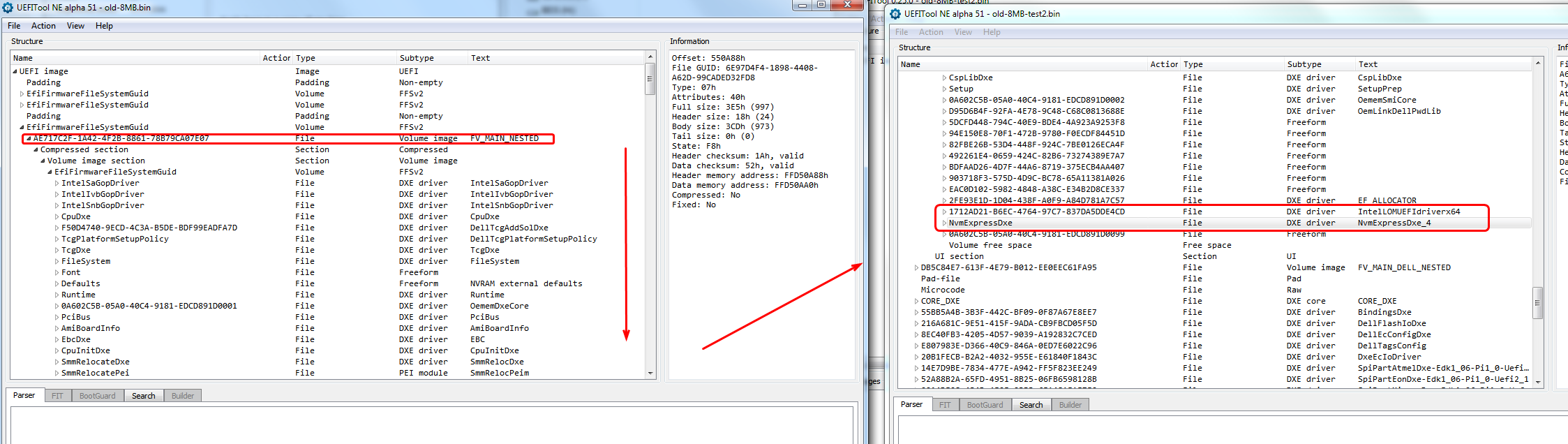
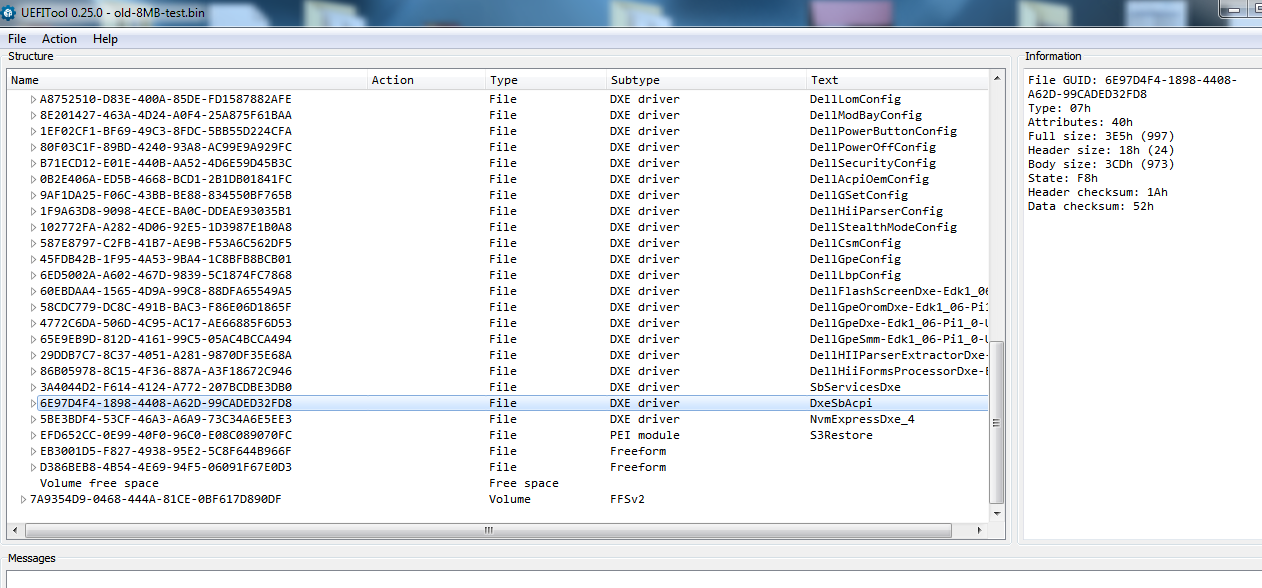
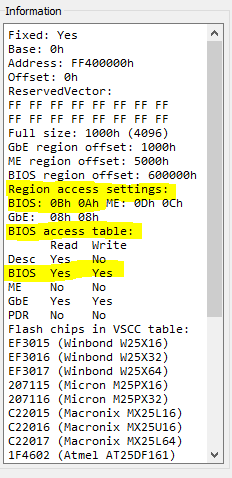
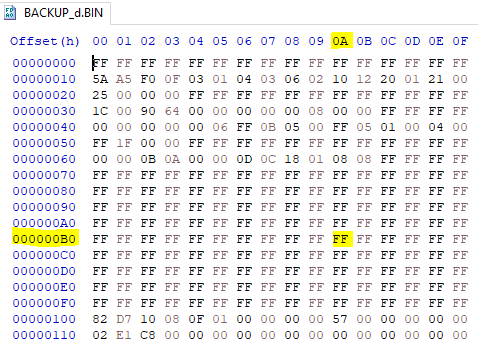
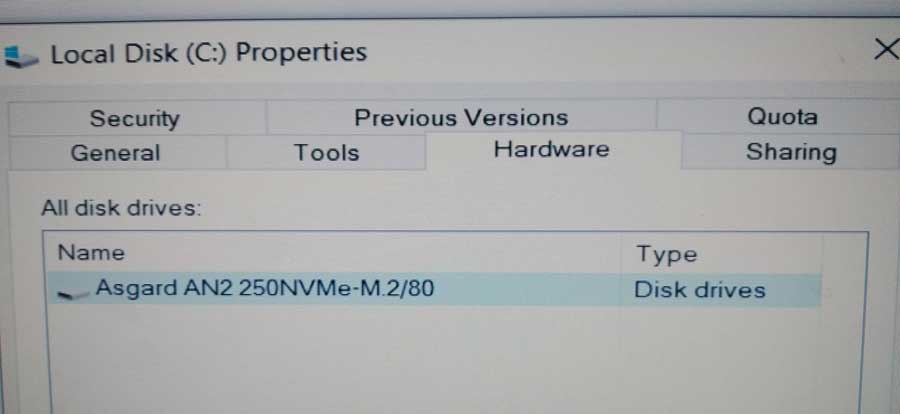

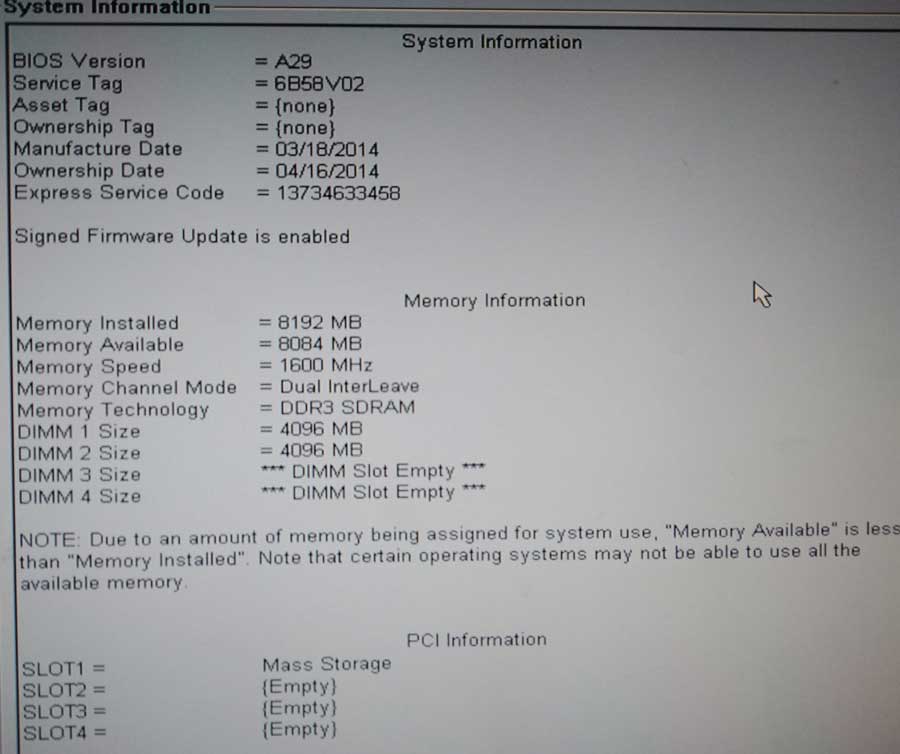
 )
)