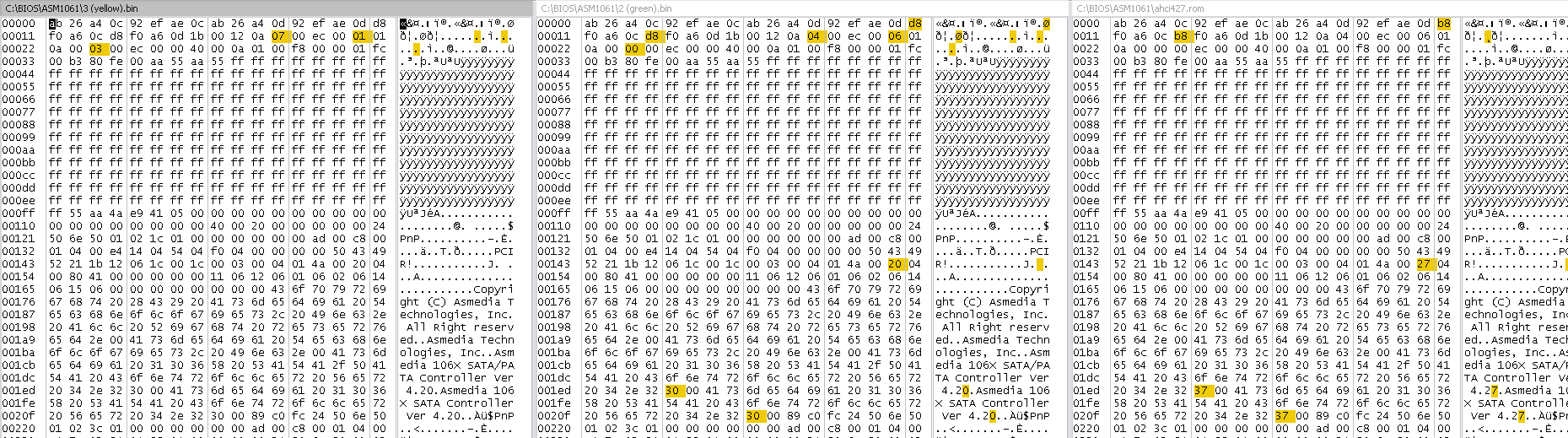Is anyone using the Delock 89359?
https://www.delock.com/produkte/G_89359/merkmale.html
I would like to know if the SATA ports on this card are bootable or not.
Just registered to share some information.
There 2 versions of ASM106X ROMs. One for motherboards is that around 32KB, and one for add-on cards that is around 128KB.
The latest version for the add-on is 1.90 and is available here: http://ableconn.com/upload/ASM1062%20FW_…-RE1062.A19.zip
@DavidSar
Is this version intended for any ASM106X card or only for ASM1062? Did you try flashing it yourself?
Don’t know about 1061, but worked fine for me on SilverStone ECS03 PCIe card, and some other generic card with ASM1062.
I have ASUS Z370 Hero X WiFi AC motherboard with the latest BIOS 2301 and Windows 10 x64 LTSC. How can I find out:
1. Which ASMedia SATA Controller my motherboard has?
2. What are the latest drivers for my motherboard’s ASMedia SATA Controller? Where can I download them?
3. What is the latest firmware for my motherboard’s ASMedia SATA Controller? Where can I download it?
4. How can I flash my motherboard’s ASMedia SATA Controller to the latest firmware version?
I did some poking around on this card and desoldered the SPI flash chips because they could not be read in circuit. I discovered like you, that although they’re labeled PH25Q40B, they are identified as EN25F40 (or EN25FL40) by my programming software.
There are actually three flash chips on the board:
I traced it out with a multimeter and I discovered the following: the yellow chip is the IDE firmware, the green is AHCI, and the orange is for the ASM1093 port multiplier chip. The difference between the IDE and AHCI firmware consists of only a few values, and you can probably extrapolate these values yourself and modify an AHCI firmware, just by looking at a side-by-side comparison (the third file is firmware 4.27 from station-drivers, and it’s not all that different from 4.20):
The differences are at the following offsets:
0x0000001c
0x00000020
0x00000024
…with the following corresponding values for IDE:
07
01
03
and the following for AHCI:
04
06
00
I am attaching all three BIOS in case anyone ever needs them.
asm1061.zip (109 KB)
Hello Guys! I currently have an X79 ASRock Xtr4, with an onboard ASM1061 sata controller that isnt working at all. i bought the mobo used and since day 1 it wasnt working. Anyone can help me to update the OROM of my motherboard bios? Is flashed to 3.40 latest beta bios. I really need this SATA3 port since my motherboard has only 2 sata3 and 4 sata 2.
Asmedia ASM-106x/R Sata 6G Controller Firmware v190920
Asmedia ASM-106x/R Sata 6G Controller Firmware v190920 (Raid)
Asmedia ASM-1x6x Sata 6G controller Drivers Version 3.3.5.0 (win 8 and up)
Asmedia RAID Manager Tool (ASM-1062) v3.130 or Recommended AHCI/RAID and NVMe Drivers
Please back up first,test it,then share the result with device info (id) so others can benefit
Is anyone using a SD-PEX50055?
https://www.sybausa.com/index.php?route=…&product_id=177
Is this card bootable?
can’t say for sure,depends on the motherboard.there is a possiblity that some old boards may not see it as bootable and since SATA interface shows empty you may not be able to use it
things you may need are CSM,Launch Storage OpROM Policy,UEFI mode
Need them how?
Need them how?
What you asked - to boot…
I can’t find CSM in the bios.
If you do not have UEFI, you wont have CMS as option; because it will only bee CSM…
Its all under BOOT option always.
It seems that I need to choose Windows 8 in Windows 8 Features for CSM option to appear. But what if I don’t use Windows 8 (or 10)?
It seems that I need to choose Windows 8 in Windows 8 Features for CSM option to appear. But what if I don’t use Windows 8 (or 10)?
Things you ask are too basic and not for this thread - so off-topic (inform yourself first in other threads).
Maybe I should have been more specific. I already have a different ASMedia controller and it boots fine with none of the suggested options enabled in the bios. Why would I need them enabled for the controller I am asking now?
You even already answered yourself…
The controller is from a different manufacturer, but the chipset is the same.
@kyriacos
-https://images-eu.ssl-images-amazon.com/…51uxhH93eWS.pdf
It is bootable only in legacy mode no in uefi mode.