Just for anyone’s information (maybe future visitors searching for solution to similar problem):
Looks like our 10-port Delock card was faulty. I have returned it to seller. Afterwards, I have ordered 2 PCI-E 4-port SATA controllers from China, they are also equipped with Asmedia chips. They work just fine for now ![]()
Hey guys
I’ve got my pci card with asm 1061 chipset with 4sata
And after a while of standby my pc just getting bsod
DRIVER POWER STATE FAILURE
I guess it has something to do with sleep / awake set state of drives
I have tried some firmwares: 3.xx 0.97(mod)
Is there somebody who also has the same problem? Or could think about a solution?
I also see that my hdd’s that are connected to the card are listed as portable disks… May there?
Someone?
Disable hotplug for the drives in the BIOS maybe? Or if not, there is some way to remove "removeable drive" capability per port via windows registry edit, but someone else will have to help you find that method.
Hello nice people ![]()
I have a Lycom UB-205 PCIe card (Asmedia 106X SATA Controller) installed on a Gigabyte GA-EP35-DS3R. Initially I was only using it for the USB 3.0 ports, but today I tried adding 2 sATA HDDs to the card and the boot stopped at the “Verifying DMI pool data” message. This is what I tried so far:
- boot with SSD only: OK
- boot with SSD + 7 HDDs: OK
- boot with SSD + 7 HDDs + 1 or 2 HDDs on the PCIe card: STOPS
- boot with SSD + 7 HDDs + 1 or 2 HDDs on the PCIe card + sATA power cable connected to card: STOPS
- boot with SSD + 1 or 2 HDDs on the PCIe card: STOPS
- boot with SSD + 1 or 2 HDDs on the PCIe card + sATA power cable connected to card: STOPS
- change sATA card to another PCIe slot: same results as above
- update firmware from 3.80 to 4.27: same results as above
- switch to brand new 6G sATA cables (10 of them) with metal clip-on: same results as above
I assume the problem is either an incompatibility between the PCIe card and the board, or some hidden configuration I missed. The card itself has no jumpers to setup, nor shows a message to press a key during boot to enter some kind of setup. I’m currently out of ideas…
Acter long search, i found it
Had to put IDE firmware on my card
Ahci seems to give bsods on my system…
Yesterday I tried to boot from an USB flash drive using the case’s external USB ports that are connected internally to the motherboard, and got hung at the same “Verifying DMI pool data” message. If using one of the USB ports directly from the motherboard it boots just fine, so it seems the motherboard has “issues” figuring out where to boot from.
Is there a firmware for the Asmedia 106X SATA Controller card that makes the BIOS unable to boot from it, but still visible after booting to Windows? That way the BIOS won’t “see” the HDDs and it won’t hang the boot process.
https://www.delock.com/produkte/G_89299/merkmale.html
Continuing post #172 on the same topic has anyone successfully updated the firmware of the above card?
Hi
i just notice have in stationdrivers exist 4.27 V2 (https://www.station-drivers.com/index.ph…id=3831&lang=en)
anyone know the method for extracting the rom file? i want to use with linux KVM virtual machine device passtrought with my OCW Mercury Accelsior S (Asmedia ASM1062 chip)
works flawlessy now with the 3.70 AHCI rom provide by @Tallguy297 ISO (again, now i notice include the rom 4.27!)
greetings
note: seems include the part of boot with EFI system, i use tianocore EDK2 loader. tested with v3.70 and v3.80 roms
Hello,
Iwould like yo buy a new sata6 card. I saw this one: https://fr.aliexpress.com/item/H1111Z-aj…777d3c00PzrhR9
Well, it is a x4 . 3 Chipset: 1 x ASMedia1062 + 2 x ASMedia1093.
So I wonder which is the difference between asmedia1062 and asmedia 1093. I have had nothing about 1093 compared to 1062… Wich is better or has more speed?
I also saw an small “x2” on the card, between the cooler and the ports Sata 6. Is it x4 or x2?
I also found this sata 6 asmedia 1062 but x2 : https://fr.aliexpress.com/item/Pour-SA30…-f56f2ee39822-0
Thank you
http://www.avi-plus.com/download/SWITCH_SU-SA3004.png
@ulyses31
I’ve bought that card with 4 sata ports and it works OK.
That’s a good product.
Your first link shows the 3 ports model and the second link the 2 ports link.
However there is no doc on the mini CDROM to tell you that there is a very small 3 position switch on top of the card…
That switch is to be used to select the AHCI/RAID/IDE mode.
The card arrived with the 4.20 firmware. No problem.
I’ve updated it with the 4.27 firmware found in that thread. No problem at all.
PLEASE NOTE THAT THIS FIRMWARE UPDATER IS A STRAIGHT UPDATER.
I did not know, and I’ve quickly interrupted the process as I wanted only to read the current firmware and save it. No way!
Too late, the updating process had already been started  .
.
I hate the software programmer who wrote that piece of SW.
I could not boot my PC after that ![]() !
!
The BIOS post could not be completed anymore.
How to fix :
Put the SATA 3.0 6G switch in the MIDDLE position.
The PC can boot, bypassing the corrupted Asmedia SATA BIOS, with a HD or SSD connected to the mainboard SATA port.
Once booted to Windows, put the SATA 3.0 - 6G switch back to the AHCI position.
Check if the card is correctly detected in the Device Manager.
It shoudl be detected.
Complete the FW update w/o interrupting.
@sl1pkn07
Download updater, open it, DO NOT hit any buttons on EULA screen. Open task manager, on “Processes” tab with right mouse button, choose “Open file location” over “ASM Firmware update” process, copy *.rom file.
Location is something like this C:\Users<USERNAME>\AppData\Local\Temp~sfx0030AFE627
I’ve attached it for you convenience.
ahci427.zip (21.1 KB)
So now my question:
I have (sh!tty) AssRock J4105-ITX mainboard, which I am using as NAS. Board have soldered Quad Core Celeron processor and have no CSM in BIOS (AssRocks!) so it’s UEFI only.
There is an 2-port Intel SATA3 controller and Asmedia 2-port 1062 (according to lspci from Linux) controllers onboard. I can boot from drives attached to both of controllers and they are shown in BIOS.
I’ve bought SSU-SA3004 v2 PCI-E x1 board (that green one with switch and 4 ports), but even after update to 4.27 AHCI ROM is not listed as possible bootable device in my secondary PC’s Mainboard set at CSM/UEFI or No CSM Boot settings (Board is AsRock H81-DG4). It is listed only in Legacy mode as boot device. My goal is to expand NAS with that 4 ports and if possible to make that card bootable (and future proof), but in BIOS MMTOOL shows only ASM1061SataDriver and OpROM. Extraction of that driver generates 9KB uncompressed file and comparison with Hex editor shows that OpROM (32KB) does not contain driver . My question is:
Is there a way to combine both UEFI driver and OpROM on card’s flash chip?
I know that, probably card will probably work with disabled boot support via switch as boot device, as it will “share” driver from onboard controller (maybe I shoud disable onboard controller too), but I am looking for variant when I replace board with another one which does not have this controller soldered to use it.
BTW card have two flash chips (Puya PH25Q40B, recognized as EON EN25F40 by Asmedia updater, see attached picture) and I am assuming that switch on top enables 1 with AHCI ROM (left position), second with IDE (right position) and in the middle position (NoBoot), it just disables both SPI chips.
*chips aren’t Puya - got fooled as on my other 88SE9215 is with that chip, but markings looks similar.
*This controlles does not get listed as boot device both on AsRock H81-DG4 and J4105-ITX. Tried with AHCI/IDE/NoBoot positions on switch.
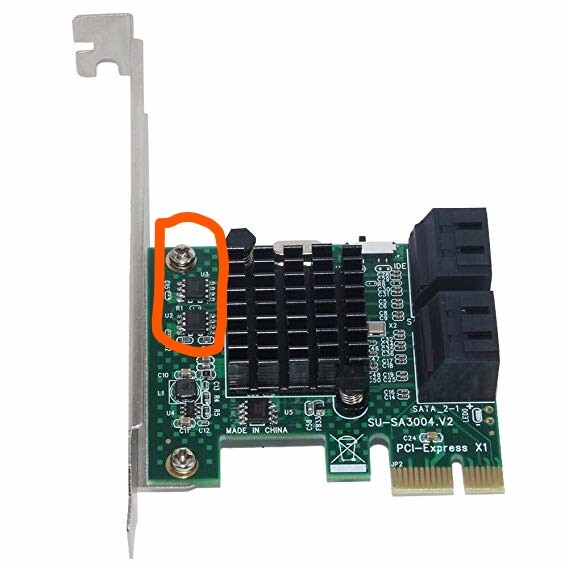
How can I check (before buying) that an Asmedia Sata 6Gbps controller can be flashed if there is no official firmware available? Can I visually inspect the controller and identify a flash chip?
Look if there is a switch for AHCI/NoBoot/IDE on top of the board - it will allow recovery of firmware in case on emergency. My adapter was marked as SSU SA-3004V2
I checked a few controllers, but there is no such a switch.
Specifically this one have:
hXXps://www.ebay.com/itm/SSU-SA3004-4-Po…rd/401741567473
What is the chipset of the card? I see nothing in its specifications.
From Product Description (almost at the bottom of page) on eBay:
removed lines
Product model: SATA3004
Number of interfaces: 4 port
Support mode: AHCI/IDE/Data disk
Maximum speed of single port in PCI-E2.0: 400MB
Applicable slot specifications: PCI-E (1X/4X/8X/16X)
*removed lines
HERE IT IS ----->Main control chip: ASM1061+1093
ASM1061 is an chipset, 1093 is (I think) port replicator. Natively ASM1061 have only 2 ports supported.
Hello, i purchased this card https://www.ebay.com/itm/Mini-PCI-E-PCI-…872.m2749.l2649. I saw in properties this PCI\VEN_1B21&DEV_0612&SUBSYS_10601B21&REV_01 so i downloaded a pack of drivers for ASMedia 106x from here Recommended AHCI/RAID and NVMe Drivers. My windows 7 does not recognise the drives connected on this card and when i install the drivers my system cannot boot again. Any idea?
Is anyone using the Delock 89359?
https://www.delock.com/produkte/G_89359/merkmale.html
I would like to know if the SATA ports on this card are bootable or not.