Nope, this firmware is incorrect. "Data not match". I tried windows tool & bootable USB with 104xfwdl. Maybe it caused, because we have different flash chips. Mine Winbond W25X20BL.
Hi,
does anyone have an idea how to downgrade firmware back to 141231_30_02_0D ? i would like to go back to that firmware provided by asus but i only succeeded to go back to 141231_30_02_03 (by beforehand installing 141231_30_12_06) after having installed 30_02_10 and 1F. When i use the asus exe file it refuse to flash and fails to see the proper firmware version (still tells me it’s 30_12_06 when it’s not anymore, verified by the new Asmedia MPtool).
i would like to try to extract the firmware bin file from the exe and install it with mptool but i don’t manage to extract it
i’ve an asus MAXIMUS VIII HERO board with asmedia 1142
USB controller [0c03]: ASMedia Technology Inc. ASM1142 USB 3.1 Host Controller [1b21:1242] (prog-if 30 [XHCI])
Subsystem: ASUSTeK Computer Inc. Device [1043:86ac]
Flags: bus master, fast devsel, latency 0
Memory at df200000 (64-bit, non-prefetchable)
Capabilities: [50] MSI: Enable- Count=1/8 Maskable- 64bit+
Capabilities: [68] MSI-X: Enable+ Count=8 Masked-
Capabilities: [78] Power Management version 3
Capabilities: [80] Express Endpoint, MSI 00
edit: problem solved the author of the firmware website gived me a modified tool that worked for downgrading: https://www.station-drivers.com/index.ph…mid=858&lang=fr
now there is this:
USB controller [0c03]: ASMedia Technology Inc. ASM1142 USB 3.1 Host Controller [1b21:1242] (prog-if 30 [XHCI])
Subsystem: ASUSTeK Computer Inc. Device [1043:8675]
Flags: bus master, fast devsel, latency 0
Memory at df200000 (64-bit, non-prefetchable)
Capabilities: [50] MSI: Enable- Count=1/8 Maskable- 64bit+
Capabilities: [68] MSI-X: Enable+ Count=8 Masked-
Capabilities: [78] Power Management version 3
Capabilities: [80] Express Endpoint, MSI 00
just wanted to share that I’ve simply replaced the module OnBrdDevDXE from this post in the bios of H81I-PLUS of my freshly bought for less than 100$ Media-NAS HackMini and resolved sleep issues under Mojave, made it possible to boot macOS from ASM1042A using OpenCore (didn’t try for any reason Clover on this Hackintosh (these are all just tags for google, sry).
My point is that I didn’t reconstruct OnBrdDevDXE, I simply fully replaced it in UEFITool.and it works better now…
But there is a weird side to this that doesn’t bother me. I have the same thing that this guy had
as you can see on the Mac build of ASM1x4spi that I ripped from CalDigit-FASTA-6GU3-Plus-10G-Firmware 
I have ASUS Z370 Hero X WiFi AC motherboard with the latest BIOS 2301 and Windows 10 x64 LTSC. How can I find out:
1. Which ASMedia USB Controller my motherboard has?
2. What are the latest drivers for my motherboard’s ASMedia USB Controller? Where can I download them?
3. What is the latest firmware for my motherboard’s ASMedia USB Controller? Where can I download it?
4. How can I flash my motherboard’s ASMedia USB Controller to the latest firmware version?
I have external ASM 1042 controller (PCI\VEN_1B21&DEV_1040&SUBSYS_2104174C&REV_00 ), i also have same problem with upgrade with both Windows and DOS tool (Freedos) (include cookie one, station drivers).
Error:
update failed, SPIROM not found (-8)
/a - Read from rom failed
/d here is output:
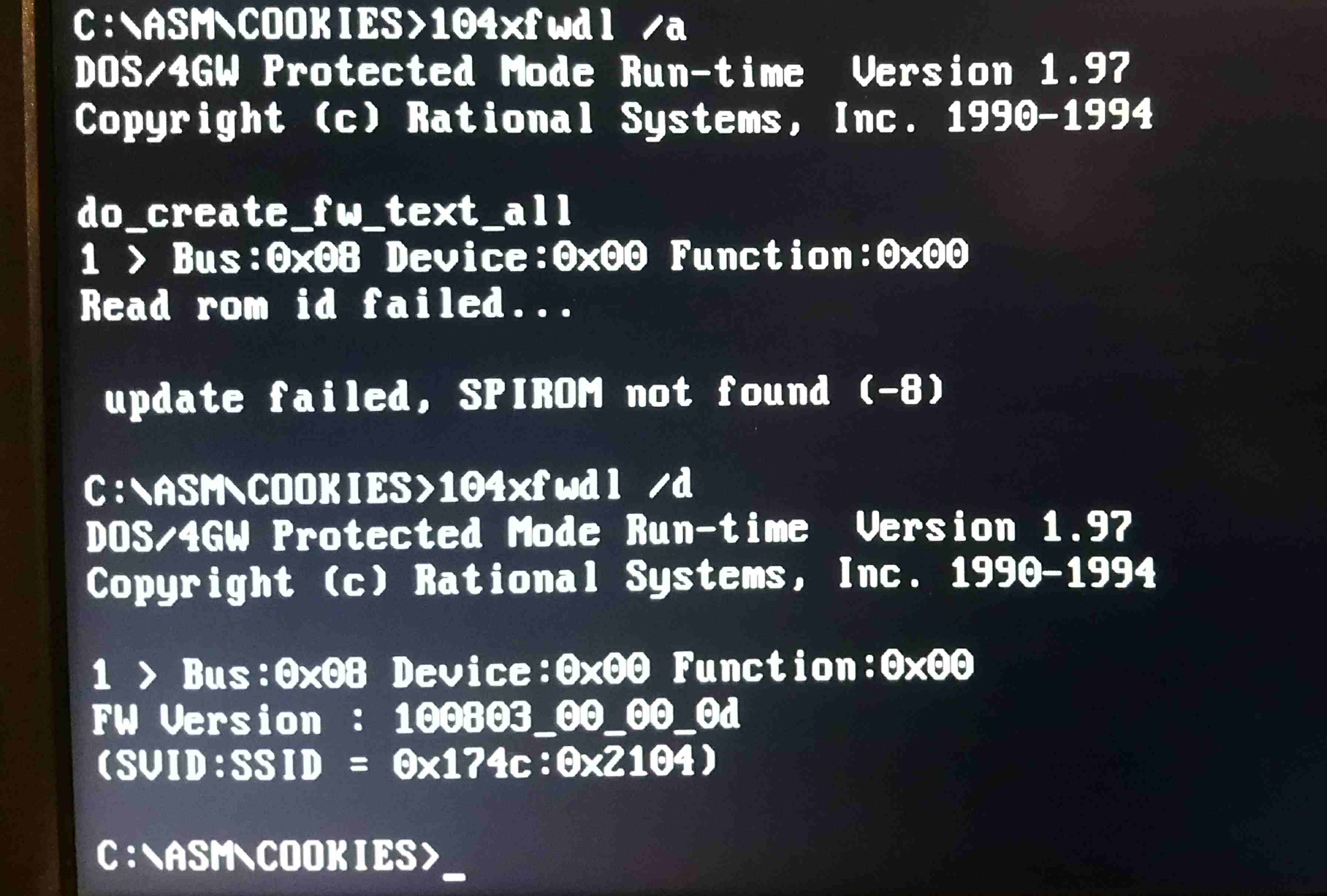
I read some previous posts, but really dont know that to try next…
Hello everyone, I have a MSI Laptop with ASMedia USB 3.1 and whenever I try to send some files to another device lets say my phone (via ASMedia USBs), it always gives WHEA Error in the background. I’m sure that ASMedia causes that. I tried to understand all of the posts and tried to boot a DOS to take information but I wasn’t even able to boot it, don’t know why. If I update the firmware version, can it solve the problem? Regars.
lspci --n -v output:
03:00.0 USB controller [0c03]: ASMedia Technology Inc. Device [1b21:2142] (prog-if 30 [XHCI])
Subsystem: Micro-Star International Co., Ltd. [MSI] Device [1462:1284]
Flags: fast devsel
Memory at a4300000 (64-bit, non-prefetchable) [disabled]
Capabilities: [50] MSI: Enable- Count=1/8 Maskable- 64bit+
Capabilities: [68] MSI-X: Enable- Count=8 Masked-
Capabilities: [78] Power Management version 3
Capabilities: [80] Express Legacy Endpoint, MSI 00
and this USB controller is connected to:
00:1d.0 PCI bridge [0604]: Intel Corporation Device [8086:9db0] (rev f0) (prog-if 00 [Normal decode])
Flags: bus master, fast devsel, latency 0
Bus: primary=00, secondary=03, subordinate=03, sec-latency=0
I/O behind bridge: None
Memory behind bridge: a4300000-a43fffff [size=1M]
Prefetchable memory behind bridge: None
Capabilities: [40] Express Root Port (Slot+), MSI 00
Capabilities: [80] MSI: Enable+ Count=1/1 Maskable- 64bit-
Capabilities: [90] Subsystem: Micro-Star International Co., Ltd. [MSI] Device [1462:1284]
Capabilities: [a0] Power Management version 3
It shows that WHEA Error occurs from this device but it is basically connected to ASMedia USB hub and it just gives errors when I try to copy a file to an external device.
Edit: When I open ASMedia Tool it shows that the FW Version is newer.
Current version is 180827_70_02_40
The newest version I can find is 161115_50_02_40
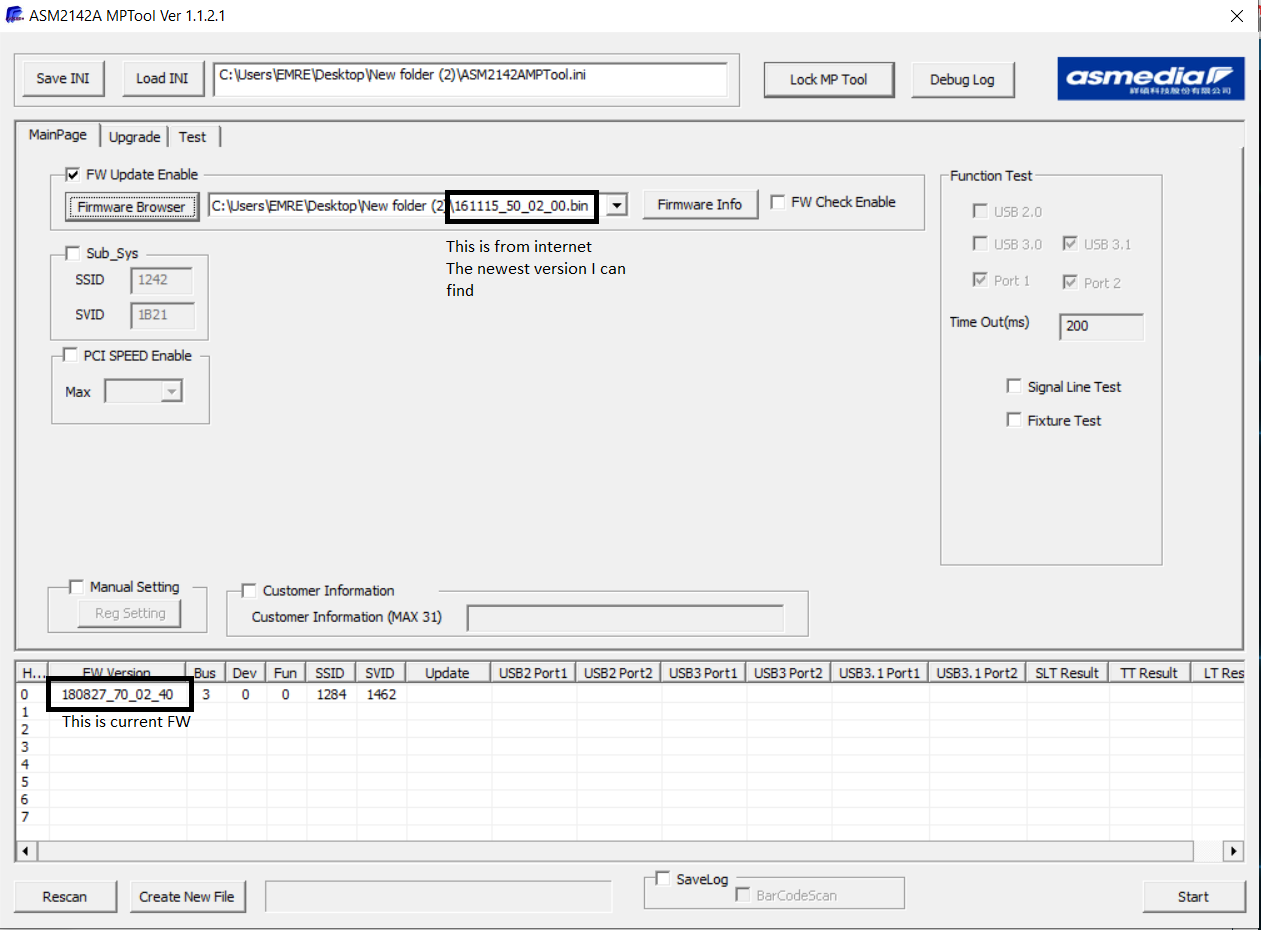
What are the steps to take if I want to DOS flash ASM1042A with new values for SVID,SSID ?
I’m still not sure how the file 104XFW.CFG works.
Thanks.
Hi Rotoyouoio
Can you PM me? I have a question for you
@Fernando too
Is there some newer utility to dump from DOS/Windows?
I have found a very strange 1142 card from Sillverstone, identical to a standard card from Startech, but the firmware on the Silverstone allows one of the USB A ports to charge at 5V/3A.
I’d like to save the firmware and to share here too.
I saw there is a GitHub project but I don’t know how to compile for Windows x86/x64.
Can you help me?
@Fernando
@lordkag
Perhaps one of you can help and clarify some information.
I have a strix raid dlx sound card with 1042A controller, with device ID DEV_1142
Previously I flashed 131025_10_11_AB, which I’ve come to believe(i could be wrong) is only for 1042, without A.
Then I found 140124 firmware Fernando originally posted.
The dump Fernando posted is 128kb in size, a user posted the updater 140124.bin that’s only 64kb.
Cannot flash 128kb dump, but the 64kb bin flashed successfully.
On post @429 user @snowind posted his dump 140328_10_02_00 which is also 128kb.
Is there a way we can extract this version so I can update mine?
Reason I ask is I’ve had audio cutting out for a split second that lasts for about a min occasionally, I’m still testing 140124 to see if it fixed it.
I would like to update to 140328 if possible.
@Fernando
No worries. It seems lordkag was last online in 2018.
Is he alright?
Who else would be good to contact about this subject
@PhatAgent :
AFAIK our BIOS and Firmware expert lordkag is alright, but hasn’t been online for a long time.
I am pretty sure, that there are other Forum members, who know more than me about this topic, but until now they seem to be quiet.
By the way - a lot of years ago I have made some tests with different ASMedia 106x SATA Controller Firmware/Option ROM versions. My experience: ASMedia doesn’t care much about their customers. Higher numbered Firmware/Option ROM modules were often older than those with a lower version number, none of them worked perfect for my system, some versions were not even usable at all.
Good luck!
@Fernando
Yes asmedia seems to be lacking in many areas.
Unsure if 140124 is newer than the one i was using previously 131025xx, but I do know audio cutting out was an issue.
Will test the 140xxx firmware for a little while, hopefully someone else will chime in with more information.
Hi,
I was able to update the ASMedia firmware on my ASUS Z170 Pro Gaming with Asmedia ASM-114x USB 3.1 Firmware Version 150707_30_02_15.
I was on 150707 30_02_10 previously. No idea of the changes, but the USB ports are working so it’s fine I guess.
Asmedia ASM1042 (without A) what is the latest firmware?
@PhatAgent
Do you backup the original Asmedia Firmware from your Strix Raid DLX Soundcard ? Bcs i forget it, and i cant find that Asmedia Firmware anywhere.
It was version 130704_10_F5_01
Do you wanted for late wake up strix raid cards? Are you sure this is the fix for that? Because I tried with 130704_10_02_01 and it didn’t fix the problem. Did you try request from Asus that spesific firmware?