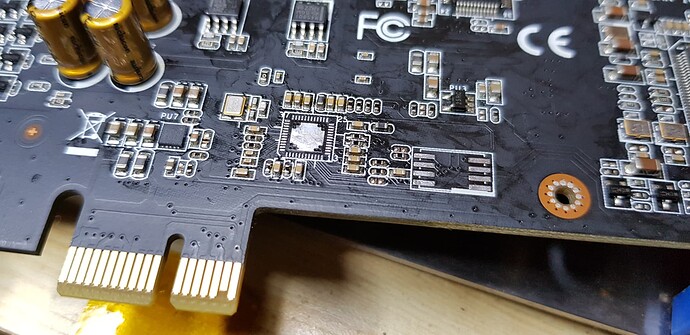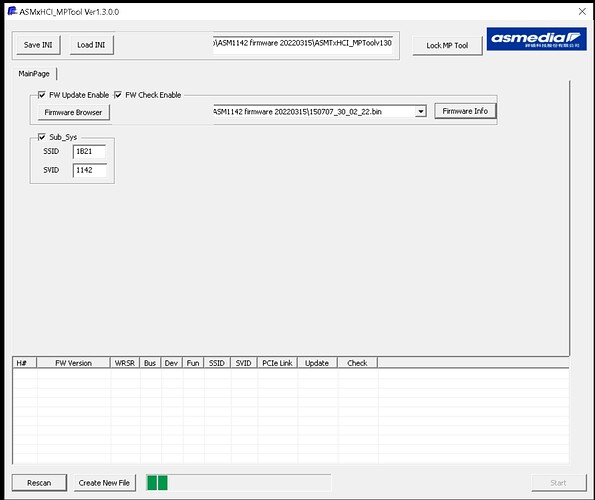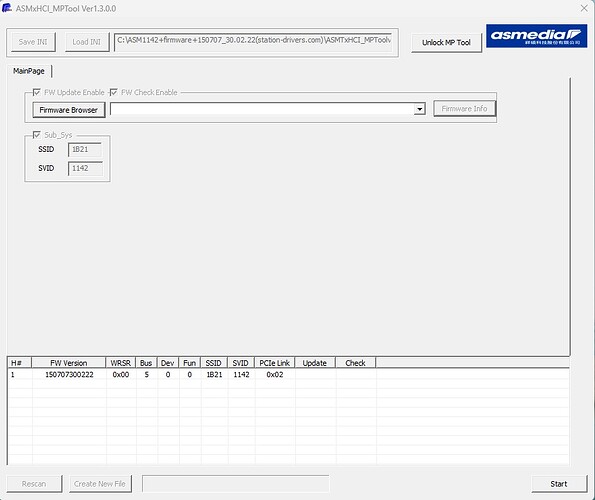I had a lot of struggle to readout the flash chip with 104xfwdl.exe and I even put the card in a second PC all with the same results.
I have remove the chip from the board and did a dump with a flash programmer.
See my edited post with the firmware dump file.
In a hexeditor you can see in the header “2104B_RCFG” which is for the 1042A
Use it at your own risk !
Ok the SECOND firmware dont works, i dont need to flash it bcs already ASM104_MPTool (in Windows) says NO with a CRASH… the DOS backup with 104xfwdl.exe actually quite simple… copy all the files in the RAR that i send you on a bootable stick and execute backup.bat in DOS… but if ASM104_MPTool cant find your card in Windows you dont need to boot into DOS.
And i tested the backup in DOS it worked with all Firwares that i flashed on the chip… and tested the files in windows with ASM104_MPTool … maybe something else is wrong in this whole thing… that i dont know… i only saw 128kb files and 64kb firmwares… and when i flashed a 64kb file the backup was 128kb… i dont know… but i see we have fun. ![]()
I flashed the file u send me GD25Q21B@SOP8_strix_raid_pro_flash-dumb
and in DOS the Updater “104xfwdl” says it is version 130704_10_F5_01 and flshed it, without problems.
i made a Backup of the File in DOS with 104xfwdl and it comes out a 128kb file
with firmware version 120507_00_10_1B
DE0_101B.rar (214 Bytes)
In Windows MPTool it says the same firmware version 120507_00_10_1B is on the card now.
Amazing and funny…
But the card is still working and shown in Windows device manager.
Lets see tomorrow if the card shows up from a cold boot…
So your card is recognised again by flashing the firmware ?
I think this is somewhat off topic, schould we create a new topic about resurecting (de-bricking) the ASUS STRIX RAID PRO soundcard ?
Let me know what you think and how we schould name it.
Nah the card is not in device manager…sometimes working sometimes not… im done with it
I think the asm1042a is the culprit, after some time they malfunction or totally die.
Already have removed the chip from the PCB.
I gona order a new chip and replace it and if you like I can keep you updated.
Ye do it.
I found a solution on a russian site how to get your ASUS Strix Soar or RAID PRO or RAID DLX
Soundcard back to work.
I made a english tutorial on the asus ROG site…
Link: ASUS ROG FORUM
Hi FlasherBasher,
Thank you for your help, however I did the (capacitors removal) modification and it has not helped.
It is clearly that the USB BRIDGE is not recognised during the boot.
Although in another system with different motherboard the card works with or without modification.
I also removed the ASM1042A chip and replaced with a new one and this also did not help !!
Why does the card work on some motherboards and others not ?
In the past I used to use the card on a Asrock Z97 Anniversary mainboard and it always was working nicely till one day, the only thing I could do to make it work again was to clear the CMOS and it started working again for some days and again I had to start over to clear CMOS.
So why are these issues happening ?
I dont know
Hello everyone.
I didn’t notice this topic before posting this: ASMedia 2142/3142 firmware
I basically wrote a tool to poke with ASMedia USB controllers from Windows/Linux.
It currently allows to dump the currently running controller firmware.
It would be nice if we could collect ASM2142/ASM3142 firmwares (shipped out of the box on consumer motherboard) so that they can be compared.
I’m particularly looking for ASM2142 firmwares to revive the controller on my board (which is behaving erratically)
Thanks in advance
Hi ! I have same issues like you after update firmware asmedia 1142 to Asus Sabertooth X99. App asmedia ASM114_MPTool say PASS after restart can view USB 3.1 ports. Did you fix you problems? If I insert a stick in USB 3.1 port, led from stick does not flashes. If I insert in USB 2.0 or 3.0 led stick flashes (test during in the BIOS setting) Could be a dead USB ports?
Hi,
I do an update firmware to USB 3.1 ports ASM1142 with app “ASM114_MPTool” downloaded from station drivers. App say “PASS”. After restart PC, I can not view my USB 3.1 ports. I do reset MB Bios, same issues. When I try to update from DOS say “Can not find ASMT Host. Update firmware failed”. From Windows …“Your hots device is not ready”. Now …can not view FW Version in the ASM114_MPTool. How can be fix?
MB: Asus Sabertooth X99 with 2x USB 3.1 ports Asmedia 1142
The latest firmware for asmedia 1142 is this:
ASM1142 firmware 20220315.zip (1.3 MB)
It is provided from silverstonetek
-https://www.silverstonetek.com/en/product/info/expansion-cards/ECU05/
If the flasher cant update the firmware, you need external tool to flash it.
Can not be flashed with app and even in DOS. Does not detect firmware.
Did you know a hardware on market who can write external firmware?
Guys, I think I have a problem.
On asus x99 deluxe 2 I decided to update asmedia asm114x.
Downloaded the latest version 150707_30_02_22.bin.
ASMTxHCI_MPTool reported that the system has two firmwares with bas 5 and 6. After the update, the lights turned off and after rebooting the system, bas 6 disappeared and 2 usb stopped working. ASMTxHCI_MPTool only sees bas 5.
How can I try to return bas 6.
I gave the latest tool and firmware for 1142 above my post.
This motherboard has dual ASMedia ASM1142 controllers for USB 3.1 connectivity. Also it has an ASM1074 USB 3.0 hub.
If you reset the bios with pins and don’t come back you are out of lack.
Your link is the same as mine.
This means you need to reset cmos and if it doesn’t help, then don’t do anything.
Hello, thanks everyone for your hard work on this discussion including the op.
How may I update my ASM1042 that receives error -8 rom id not found failed in dos.
I edited & deleted my posts to make them short & sweet & hope someone eventually replies in the next couple years or centuries ![]()
Guys, please help, I need a firmware tool and the firmware itself for the USB3.0 hub on the Asmedia ASM1074 chip, as well as the most optimal firmware files for USB3.0 on the ASM1042E chip for this ASUS Z97 Deluxe motherboard. The fact is that incorrect firmware files were flashed on these Asmedia chips before me, so I turned to you for help.