@All users of UBU.
Q: Why do current UBU 1.73+ versions use 2 different versions of MMTool?
A: MMTool is needed only for replacing microcodes with Aptuo4/Aptio5 and replacing OROM with Aptio4. Since, in most cases, the current versions UEFIReplace (UEFITool old engine) do not yet allow to correctly replace these files.
For correct operation requires 2 versions of MMTool:
- version 5.0.0.7 renamed file as mmtool_a4.exe
- version 5.2.0.23 or 5.2.0.24 renamed file as mmtool_a5.exe
These files should be in the UBU folder.
The problem is that not all BIOS files on the Aptio 5 platform can be correctly opened in MMTool version 5.2.0.xx. But correctly open in MMTool version 5.0.0.7.
Therefore, MMTool version 5.0.0.7 is used by default.
In cases where MMTool version 5.0.0.7 cannot open the BIOS file on the Aptio 5 platform, then the UBU automatically connects the MMTool version 5.2.0.xx and tries to replace it again.
You just need to close the window with an error message.
It is important to remember that MMTool starts up minimized.
PS If the MMTool reports that there is no free space, then this is another case and it should be looked at individually.
Thanks for the infos.
I have only MMTool 5.0.0.7 in the folder since my Platform is Aptio IV. I will put both in the future version.
I have successfully updated my bios with the last microcode SDB 2F with UBU 1.74.0 and Realtek undi efi v2.048 using USB Flashback feature.
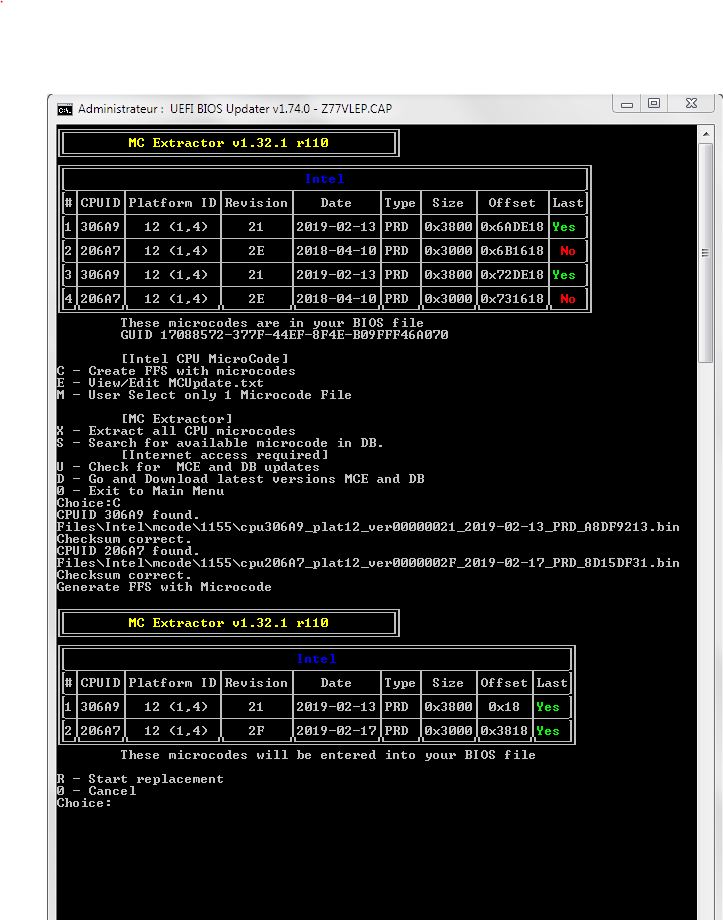
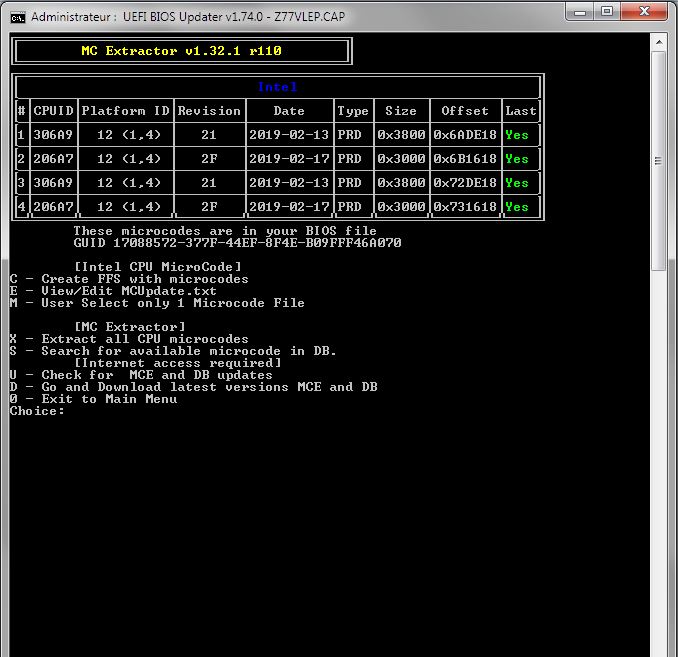
hello:
My Sony VPCZ1200 notebook has HM57 chipset and i5-M520 CPU.
It has an InsydeH2O efi BIOS.
UBU could not recorgnize it.
Could I still use UBU to update the ROM?
Thank you!
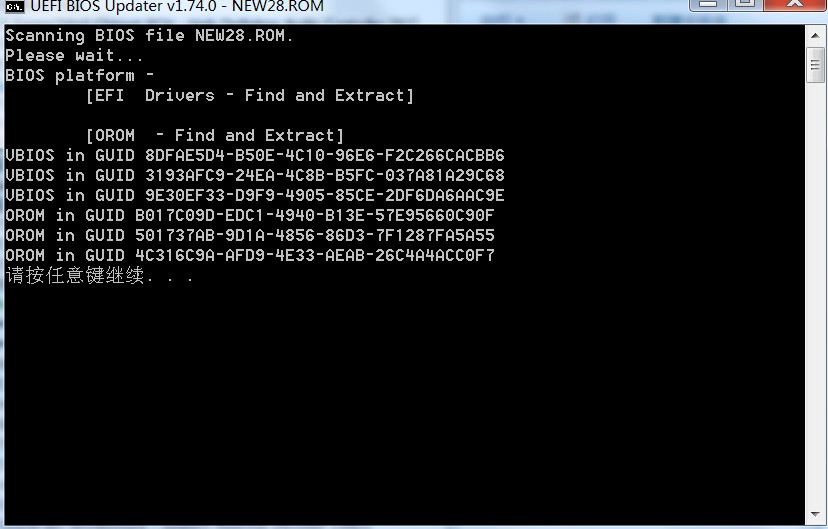
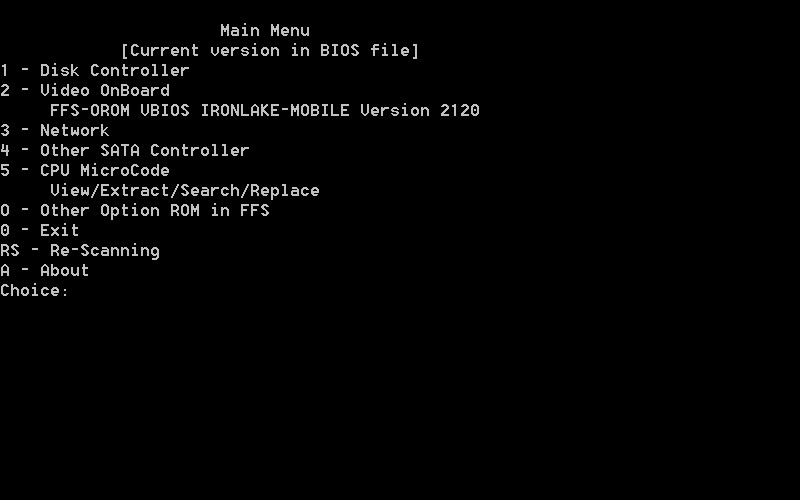
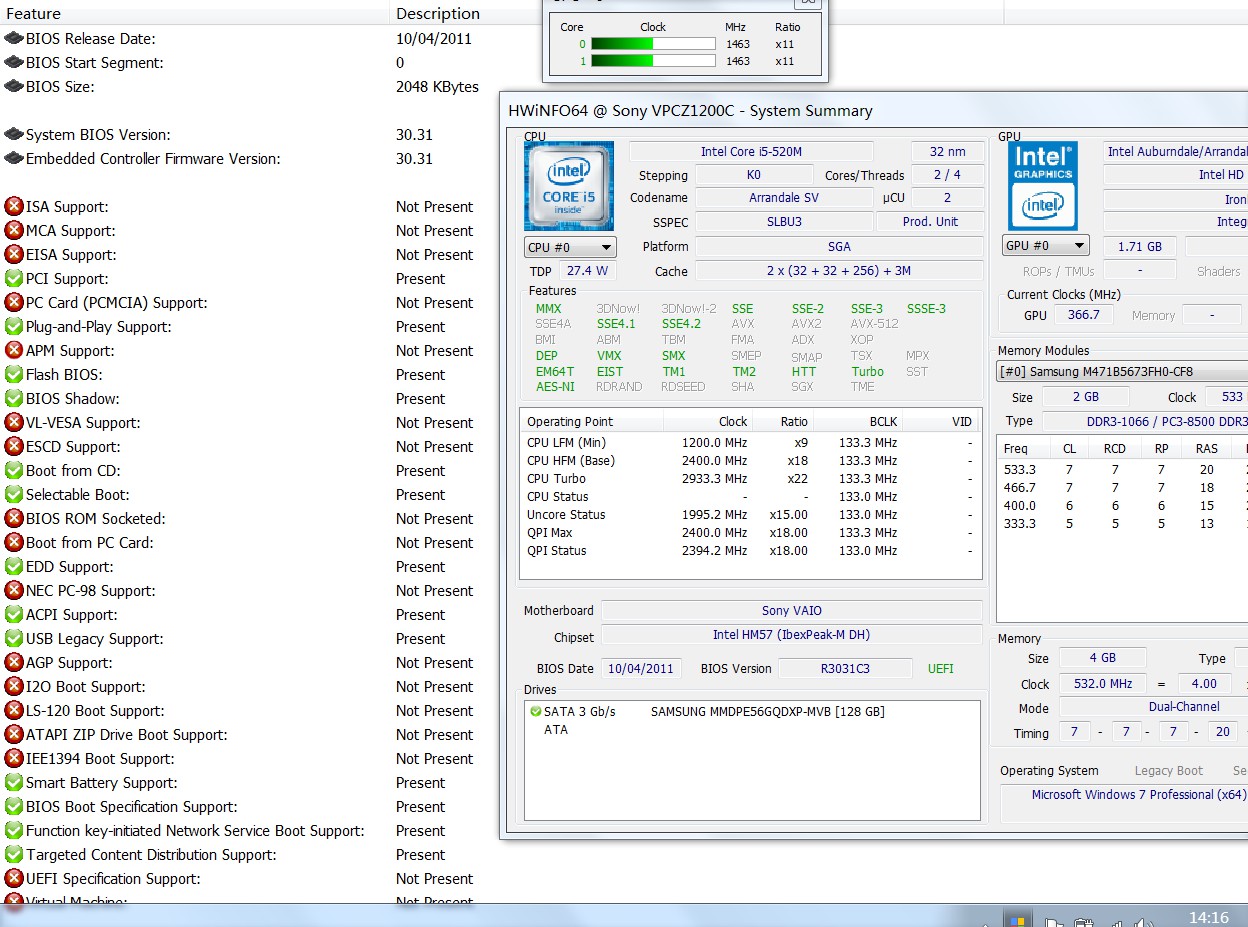
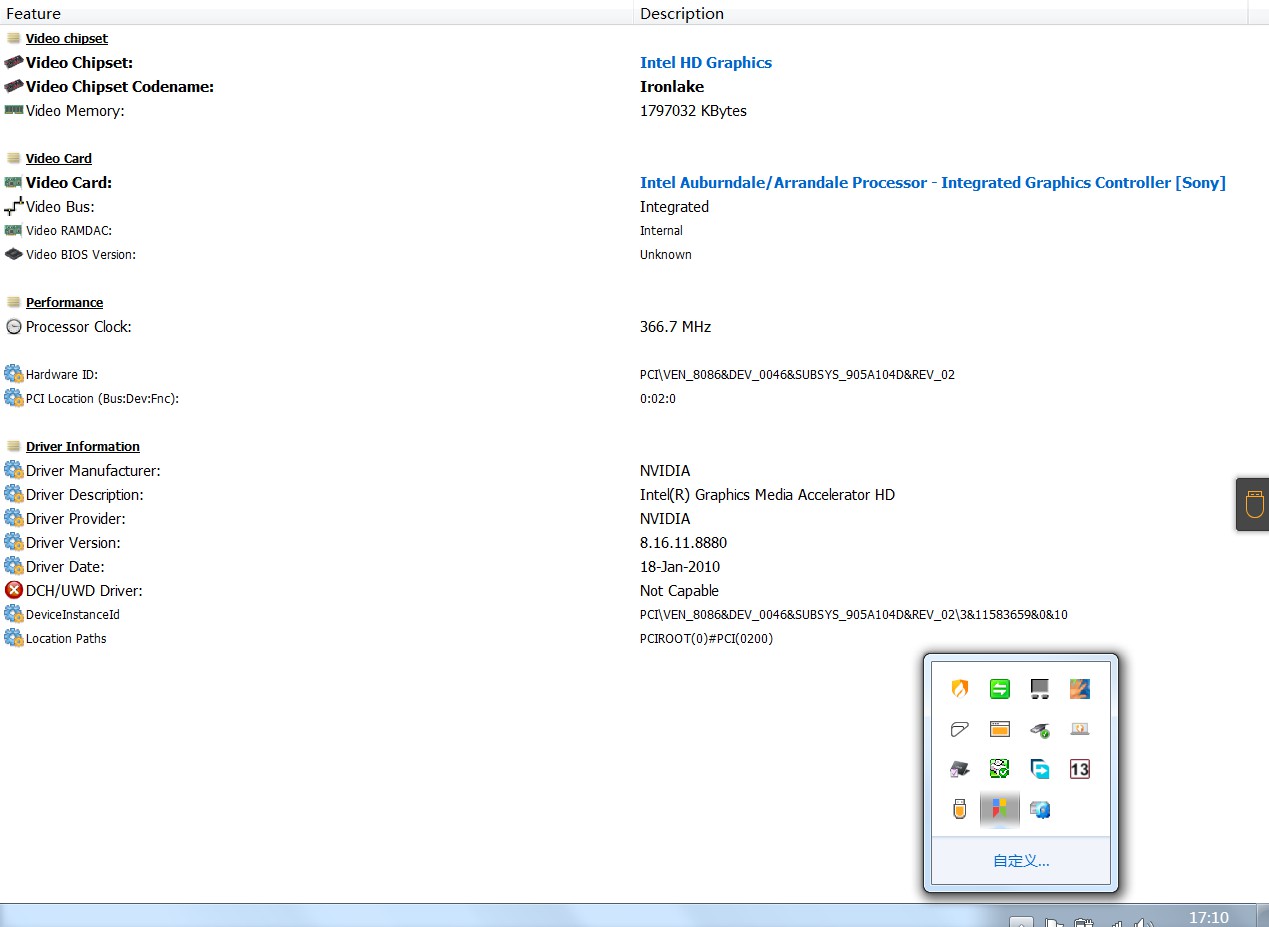
@SoniX
I don’t know wether I did right.I just download BIOS from offical site,and test some models of BIOS files randomly,so I guess problem is on MSI and GIGABYTE X99 series BIOS and ASUS X99 BIOS has no problem.
http://download.msi.com/bos_exe/mb/7881vA7.zip
http://download.msi.com/bos_exe/mb/7A21v15.zip
http://download.msi.com/bos_exe/mb/7881v1D.zip
http://download.gigabyte.us/FileList/BIO…x99-ud4_f23.zip
http://download.gigabyte.us/FileList/BIO…a-gaming_f6.zip
http://download.gigabyte.us/FileList/BIO…99p-sli_f24.zip
I guess notebook BIOS has code offset,so UBU didn’t recognise out.
This BIOS may need to mod by manual
You could ask our forum BIOS guru for help — Lost_N_BIOS
If you’d simply start the program at a command prompt it’d give you:
DrvVer v0.25.1
Reads versions from input EFI-file
Usage: drvver DRIVERFILE
Support:
GOP driver Intel, AMD, ASPEED.
SATA driver Intel, AMD, Marvell
LAN driver Intel, Realtek, Broadcom, Atheros/BitFoot/Qualcomm/Rivet => Lx Killer Network
[Edit]Sorry, shouldn’t have written in this thread! Please delete![/Edit]
Here is the Sony BIOS file R3030C3.ROM
Could YOU tell me How to update it with Uefi Boot?
Thank you!
R3030C3.zip (1.17 MB)
Does it mean the latest CPU Microcodes addresses Spectre vulnerability?
Also, Intel just released Microcode Updates fixing the recent MDS vulnerabilities as stated here. Hopefully these fixes can be included with UBU Tool ![]()
@Thunder0616 - Do you want UEFI Boot enabled? If yes, please show me image of your “Boot” BIOS page, so I can see what is visible and what is hidden from you, then I will make hidden visible for you.
It looks like UEFI Boot already default, but boot priority is set to legacy (option roms) - I can update your ucodes, but can’t find latest versions of two of them (106E3 + 106E0)
Noob Question: When I selected to try and upgrade my storage controller, it says
There are no files to replace in Files\intel \RST(e) folders.
Inside the said folder is just one _Readme.txt file which contained a couple of lines. Is this normal?
Here’s the image
Define ‘normal’… It’s at least meant to be this way.
The file tells you how the orom and/or efi driver you wish to import into your bios should be named- depending on the device-id of your controller. You’ll find these files in the corresponding threads (almost always in the first post).
@Thunder0616
Thanks for the file.
If I understand correctly, then the platform of your BIOS is Instde H20.
That is what it is:
1 - GUID 501737AB-9D1A-4856-86D3-7F1287FA5A55
- OROM IRST v9.5.0.1037
2 - GUID B017C09D-EDC1-4940-B13E-57E95660C90F
- OROM Intel AHCI v1.20E
3 - GUID 4C316C9A-AFD9-4E33-AEAB-26C4A4ACC0F7
- OROM Intel LAN GE v1.3.37
Also OROM in FFA Intel VBIOS & 2 OROMs nVIDEO & mCode in Padding
Unfortunately,UBU can only EFI Drivers replace in such BIOS. Since it is difficult to guess which sections (RAW, FreeForm, etc) may be OROM files.
Therefore, the replacement of the necessary files and microcodes must be done manually.
By the way, I see no reason to replace the IRST, since you obviously do not plan to create an RAID array. But AHCI OROM can be replaced with version 2.00.
Hi Sonix, can you update all microcodes with updates for MDS vulnerabilities?
https://www.techpowerup.com/255545/intel…rthed-on-may-14
EDIT by Fernando: Post moved into the correct thread (the other one is reserved for the UBU maker SoniX).
@jlmcr87 :
Some of these (probably most of them) new microcodes are already in UBU.
EDIT by Fernando: Refered post moved into the correct thread and customized this one.
It is possible that yes.
But if they indicate revisions of microcodes then it will be exactly known.
In general, there is no point for panic. How many years nobody knew about these vulnerabilities and did not care about anyone.
Gigabyte released a new BIOS for some of their X470 boards. Has a new microcode. I uploaded the .bin
http://download.gigabyte.us/FileList/BIO…-7-wifi_f40.zip
cpu00870F10.zip (1.87 KB)