Sometimes it is very expensive for many
@SoniX Thanks a lot for the advice! I played a little- but I’m not sure if this is the recommended way:
load efi driver with ‘load -nc *.efi’ (never got a version- information in this step?)
find handle number with ‘dh’
Get information with ‘dh -d -v handle-no’
Is there another way to get more information about a driver/ driver version?
Is there a way to find version information in other modules, like for example CpuInitDxe?
OROM VBIOS Weston Pro - 015.049.000.017.029087 (new item)
EFI AMD RAIDXpert2-Fxx - 9.2.0-00105 (>9.2.0-00087)
Strange! Files are absolutely identical, except for the date, version and time.
Hello I have an Asus Z87ws bios 2004
https://dlcdnets.asus.com/pub/ASUS/mb/so…S-ASUS-2004.zip
upon opening the latest : UBU_v1_74_0_1
- Once scanned i have :
Scanning BIOS file bios.bin.
Please wait…
BIOS platform - AMI Aptio 4
BIOS version - 2004
Manufacturer - ASUSTeK COMPUTER INC.
Model - Z87-WS
[EFI Drivers - Find and Extract]
Intel GOP GUID 5BBA83E6-F027-4CA7-BFD0-16358CC9E123
Intel RST GUID 91B4D9C1-141C-4824-8D02-3C298E36EB3F
Marvell AHCI GUID 4331898D-CCB8-4108-898C-A5CC81442B28
Intel 1Gb GUID 4953F720-006D-41F5-990D-0AC7742ABB60
Realtek Undi GUID 2EAA04AA-5EED-4C27-B9EE-26916EC25A8F
[OROM - Find and Extract]
VBIOS in Padding
VBIOS in GUID A062CF1F-8473-4AA3-8793-600BC4FFE9A8
OROM in GUID A062CF1F-8473-4AA3-8793-600BC4FFE9A8
- I want to update the : Intel RST GUID 91B4D9C1, It gives this in the menu.
1 - Disk Controller
EFI IRST RAID for SATA - 12.7.0.1936
OROM IRST RAID for SATA - 12.7.0.1936
- I tried to understand all the infos on the web pages, Sorry to say im totally lost for the next steps
- Im confused between the pages :
Intel’s RST/RST(e) AHCI/RAID Drivers
and the
Intel EFI “RaidDriver” (=“SataDriver”) and “GopDriver” BIOS Modules
- I dont use the board in raid, i only use it in jbod (thru hot swap caddys)
- If i understand i need :
Intel RST(e) EFI “RaidDriver” modules v13.5 series:
>Intel RST(e) EFI “RaidDriver” v13.5.0.2164 GUID 90C8D394< (>MIRROR<)
>Intel RST(e) EFI “RaidDriver” v13.5.0.2164 GUID 91B4D9C1< (>MIRROR<)
>“pure” Intel RST(e) EFI “RaidDriver” v13.5.0.2164 (without header)< (>MIRROR<)
- Once downloaded the “91B4D9C1” corresponding files, i have *.ffs files in them, not the files to be renamed RaidDriver.efi or SataOrom.bin ??? and match them for the Raid drivers ???
- Where do i mess things up ? sorry im french native, not understanding eveything well in english
- I have tons of old UBU versions, Example : UBU_v1.69.17.4\Modules\IRST\13_2
- I place the files in the newest UBU version i have : EFI IRST RAID for SATA - 13.2.0.2134 version
- Is it okay to update with this version ???
thks
Edit 1: if i do the update, save the file before UBU exit, it create the file mod_bios.bin not the Z87WS.CAP i need to flash it ???
i have the 2x mmtools renamed inside the UBU folder (mmtool_a4.exe and mmtool_a5).exe
Edit 2: the last working UBU for me is 1.69.17.4, since the v17 versions something is broke and nothing works well for me anymore ?
Just tried once again and it gives me the Z87WS.CAP file i need.
@SoniX
I do not know whether it is 1.74.0, but it was MAC address 88.88.88.88.87.88 when raising the version of Lan. I did not notice this.
Look at the router’s log and noticed that I have a MAC address that I have never seen.
Is this a specification? Or is there another cause?
What should I do?
I fixed it by myself with TMAC V6. I restored it, but I’m sorry to bother you.
But If you back up using FTK and use FD44Editor, you will see MAC address 88.88.88.88.87.88. What will be bad?
I think that it was probably because had bricked Bios in the matter of JMicron.
I also wrote the correct MAC address to Bios.
I tried because there is a spare machine, but I did not get MAC address 88.88.88.88.87.88.
Windows 7 Pro 64bit P8Z68-V/GEN3
MAC address error
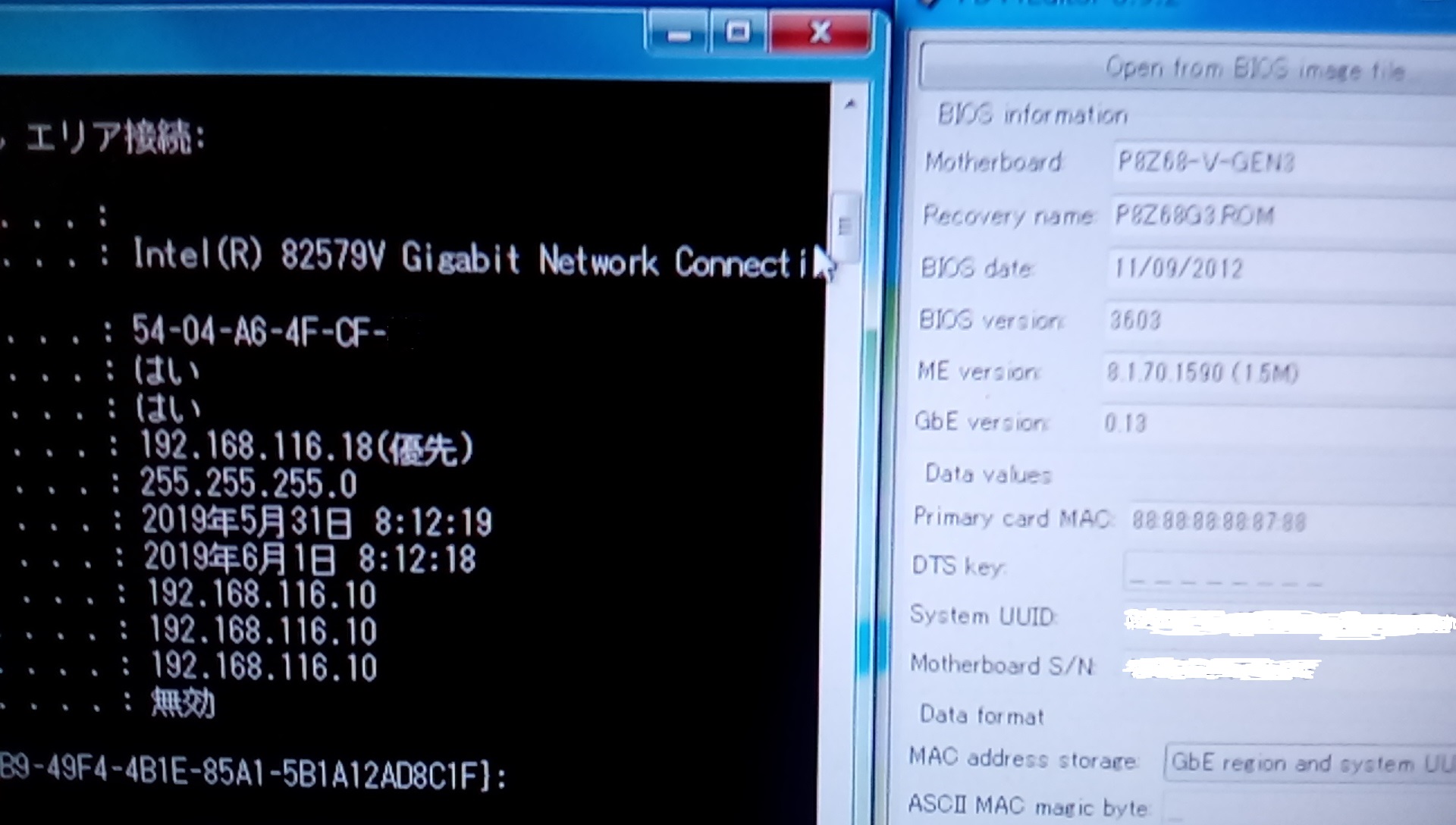
@Lost_N_BIOS :
thank you for your reply. I had used 0X258 Vss to Unhidden the Menu, but it still not with efi/legence option.
then I hacked the 0x27 OP-Code, Suppress_if_true, changed to 0x28H, Suppress_if_false. then the efi menu displayed.
But I find it could not search the efi boot device, and have other problem with halting and system unstable.
I used Uefitool to expend it and see that there are not Fat.dxe and other pei modules.
I think maybe we need to add some modules to it so it can boot to efi.
Thank you.
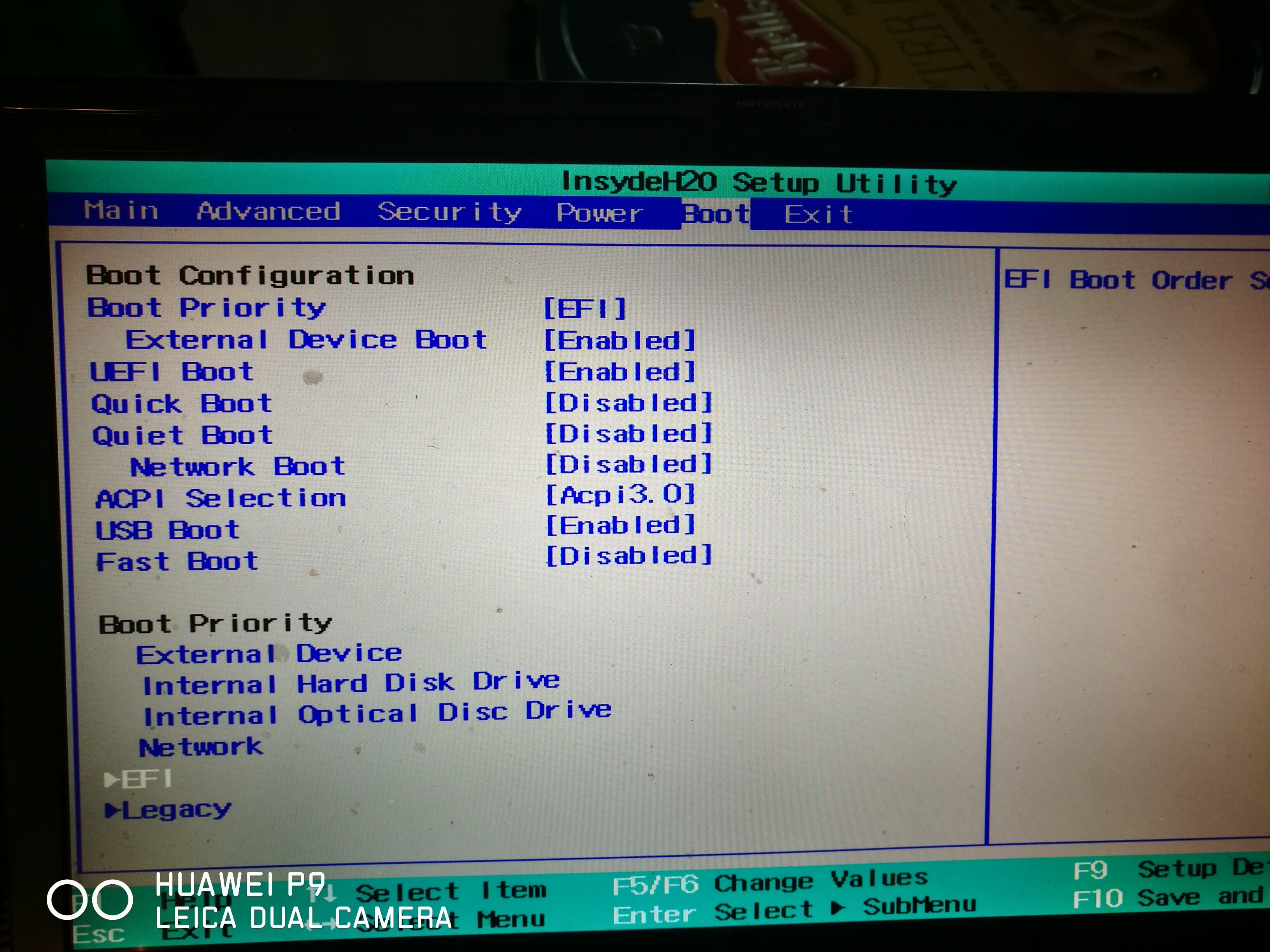
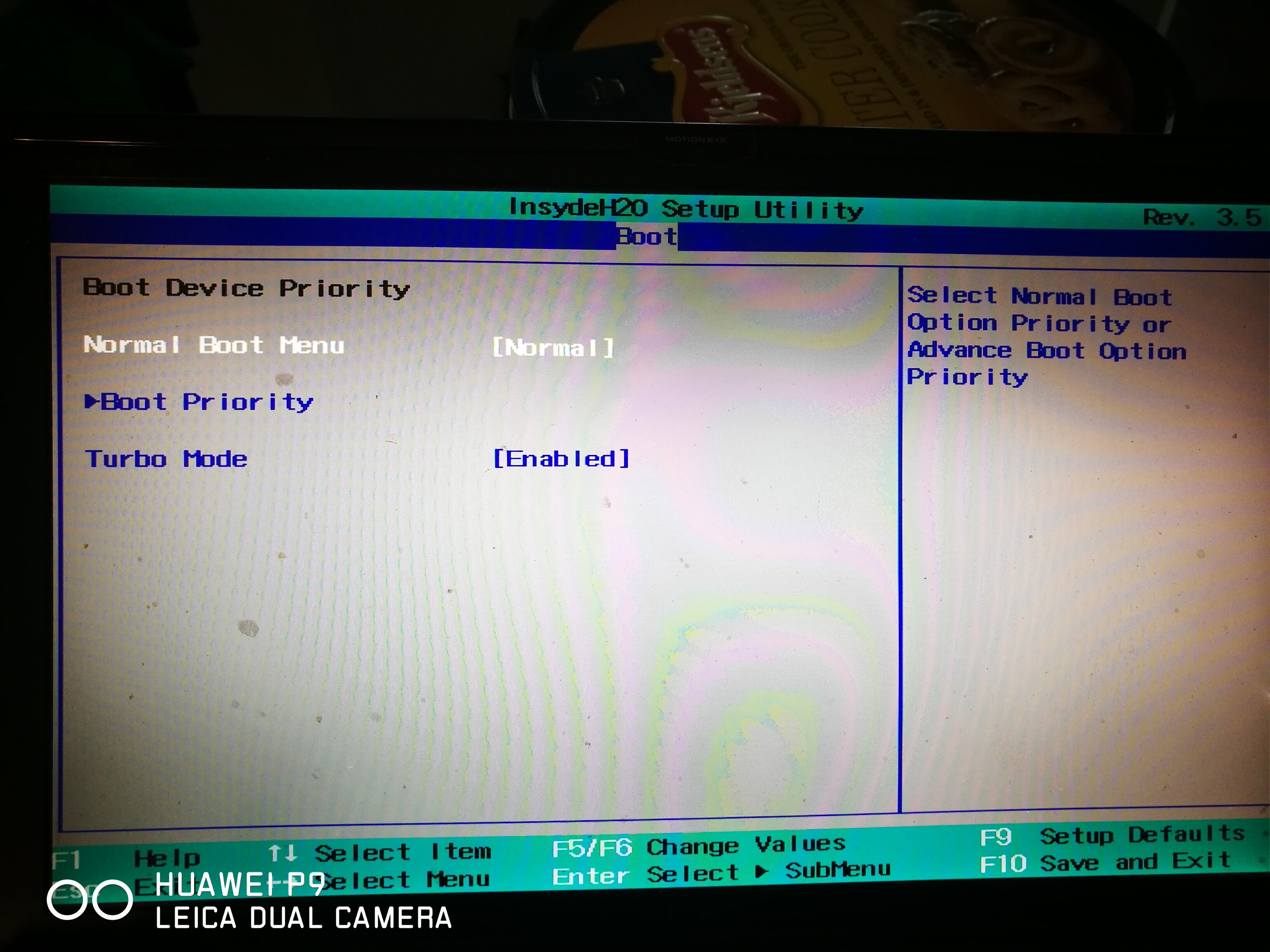
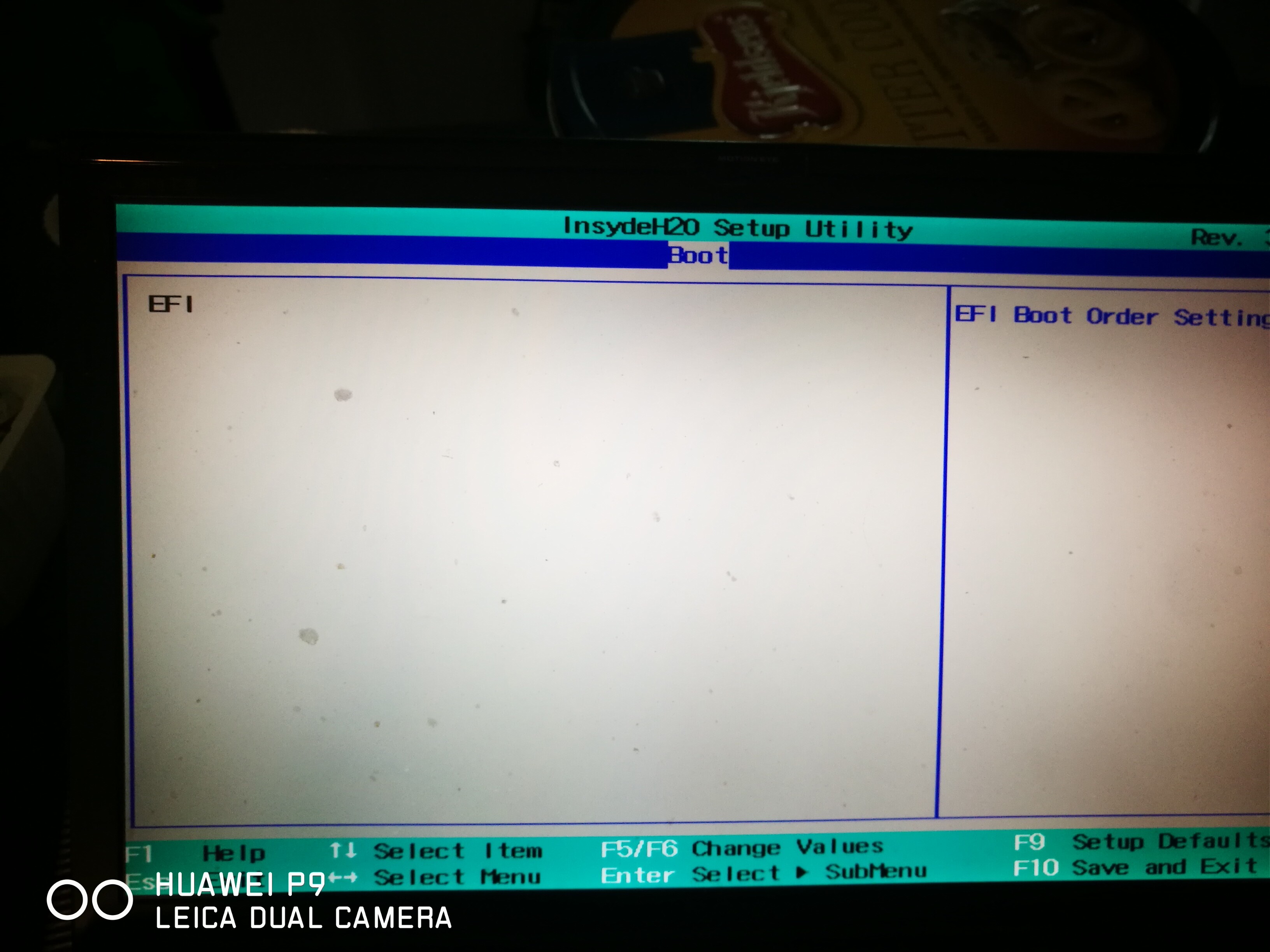
@Thunder0616 - please make a new thread about this and I will move these posts to that thread, since this has nothing to do with UBU.
In that thread, please answer my question from post 191, or better explain your goal/what you want to do etc. Because again, I see in your actual BIOS images now, same as I found in your BIOS, EFI is already enabled and is the default.
If you are trying to boot legacy, what’s inside the legacy section of the BIOS shown in your image, or is it blank like the EFI one? Anyway, if you want to boot legacy you need to change that first setting to legacy instead of EFI, and then disable UEFI Boot
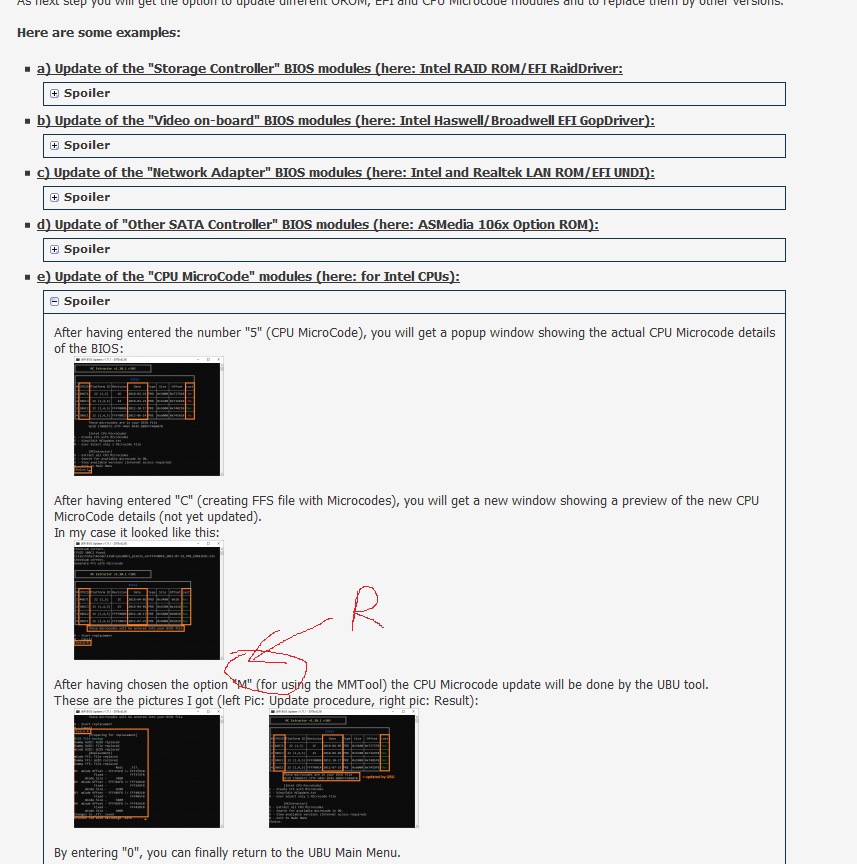
@Fernando After having chosen the option "M" —> fix to R
@boombastik :
Thanks for the info and the hint to the meanwhile corrected typo within my UBU Guide.
Since the other UBU thread is reserved just for SoniX’s announcements of a new or updated UBU version, I have moved your post into this “UBU Discussion” thread.
2
3
4
5
6
Scanning BIOS file bios.bin.
BIOS platform - AMI Aptio 4
BIOS version - 2104
Manufacturer - ASUSTeK COMPUTER INC.
Model - P8Z77-V
I add in dir programm 5.2.0.24 (pathed) but UBU write:
"Recomended MMTool v5.0.0.7 as mmtool_a4.exe"
With 5.0.07 and update all module, image is ton work.
@VitaliyE86 You need MMtool v5.0.0.7 and rename it to mmtool_a4.exe . You are using the wrong mmtool for aptio 4 (P8Z77-V).
thx
asmedia 106x is not show in 4 paragraph, but pcb have it?
Hello
The last OROM/EFI/VROC are ?
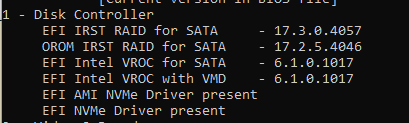
And for NVMe ? None ?
Thanks
@tistou77 :
The NVMe BIOS modules usually don’t have version numbers in ascending order.
@Fernando
Thanks for NVMe module
And for OROM/EFI/VROC, it’s good ?
This is more recently one @tistou77 

Just waiting for RST 17.3.X.XXXX WHQL driver  During wait now I tested new Intel VROC driver working very well.
During wait now I tested new Intel VROC driver working very well.
@Santa2017
The OROM 17.3.0.3758 is older than 17.2.5.4046, even if the version number indicates otherwise
For that I ask
17.3.X.XXXX EFI must be pair with 17.3.X.XXXX OROM better Master Tistou @tistou77
We’ll waiting for RST driver 17.3.X.XXXX for optimum performance. 17.3 above support Optane H10/H15 module accelaration.