Here is the list of the latest available (but actually not the latest, we have newer ones available here in UBU) Intel microcode update guidance dated 14-May-2019
It indicates that, socket 1366 support ended including some first generation processors, atom processors etc. under “Section 2 - No planned Microcode Updates”
https://www.intel.com/content/dam/www/pu…ce_05132019.pdf
EFI Intel GOP Driver v9.0.2001
Just tested Intel GOP 9.0.2001, seems to work fine on my Z390 MB ![]()
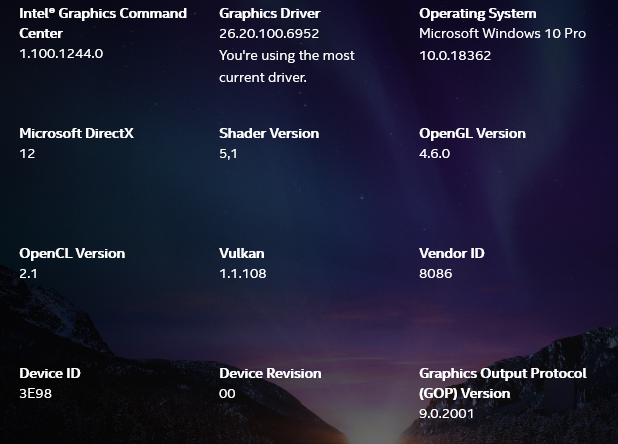
@Pacman
If I understood correctly this is only for CFL and the next generation of iGPU.
Add:
Later I will fix DrvVer and add all the latest updates.
@hasandoel2 - Good you have B3, sorry I was never able to find the updated IVY BIOS that would have the correct ME FW in it. You can try BIOS @Michael_Code posted with just the microcode added, but I have a feeling it will fail due to needing ME FW V8
Lost_N_BIOS, I find BIOS C32F1P03 for Ivy too, problem solved. Thank you for hint about B3 stepping.
https://mega.nz/#F!3SxQhQya!FH7tOjFiT7PIwcwk0GFJCQ
Yesterday i tried to flash the bios for Foxconn, and so far there were no problems with Ivybridge. all hardware runs well.
Thank you very much to @Michael_Code and @Lost_N_BIOS
Great all is sorted now @hasandoel2 - big thanks @Michael_Code 
Now, if you want, we can update CPU microcodes unless Michael already did?  * Edit - yes, I see he updated a lot, thanks
* Edit - yes, I see he updated a lot, thanks 
Hello. I followed the instructions in the ‘Use of the “UEFI BIOS Updater”’ guide but, unfortunately, the UBU.bat script does not see the mmtool (5.2.0.24) utility I renamed mmtool_a5.exe.
The UBU version I am using is 1.74.0.3.
UBU.BAT, Line 1840:
:check_mmt
if exist mmtool_a4.exe set mmt=start /b /min /wait mmtool_a4 bios.bin && set mmtool=1 && exit /b 0
rem if %aa%==5 if exist mmtool_a5.exe set mmt=start /b /min /wait mmtool_a5 bios.bin && set mmtool=1 && exit /b 0
I have a poor understanding of any script language but that looks like an editing mistake.
I removed the “rem if %aa%==5” so that the script looks like the following, and it works.
if exist mmtool_a4.exe set mmt=start /b /min /wait mmtool_a4 bios.bin && set mmtool=1 && exit /b 0
if exist mmtool_a5.exe set mmt=start /b /min /wait mmtool_a5 bios.bin && set mmtool=1 && exit /b 0
…but is this how the script was intended to look?
Tony.
Been trying to add the ivy bridge microcode to my Wiwynn open compute server model SV7210.
I have both E-52620 v1 and E5-2620 V2 cpu’s on hand.
The older versions of UBU shows the newer ivy bridge microcode when I go to add them, but the newer version 1.74.0.3 does not.
VERSION 1.66.1.1:
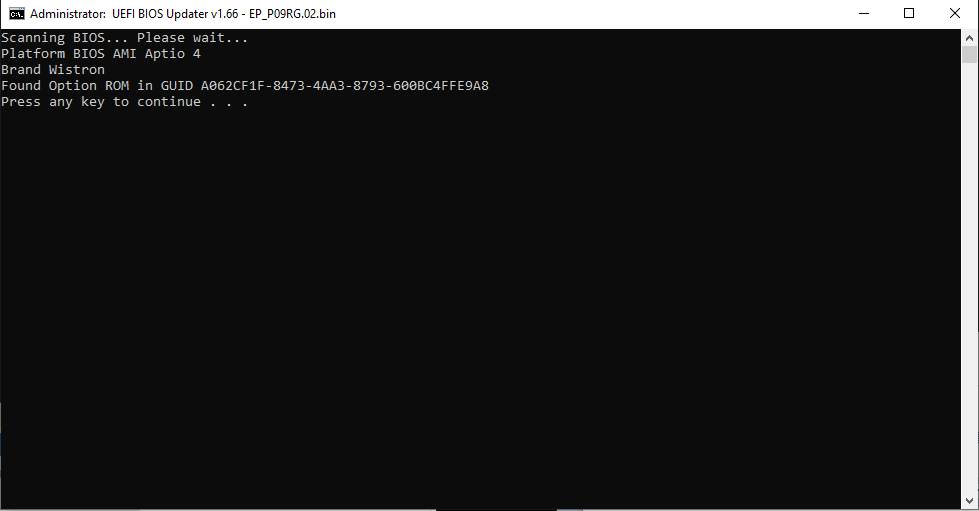
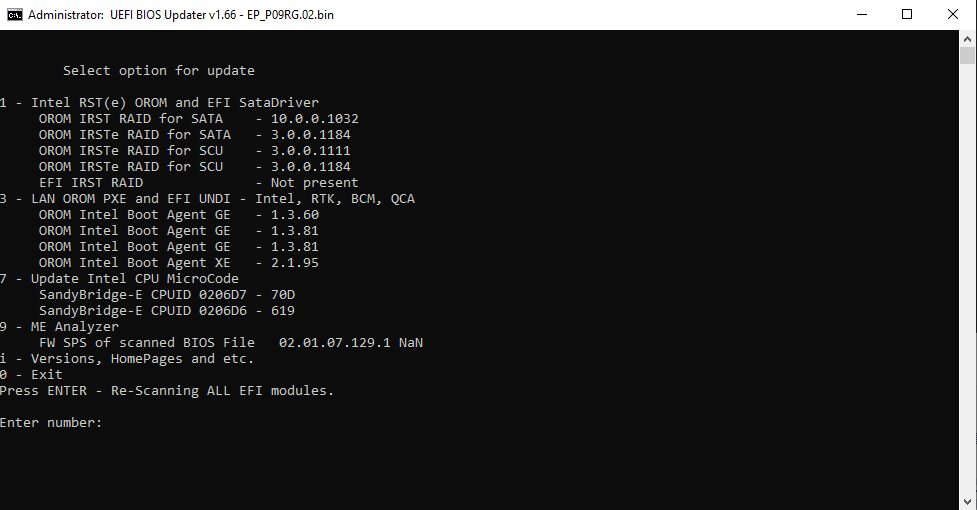
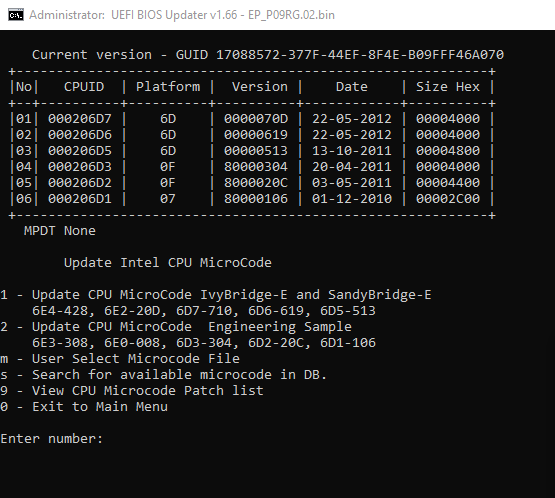
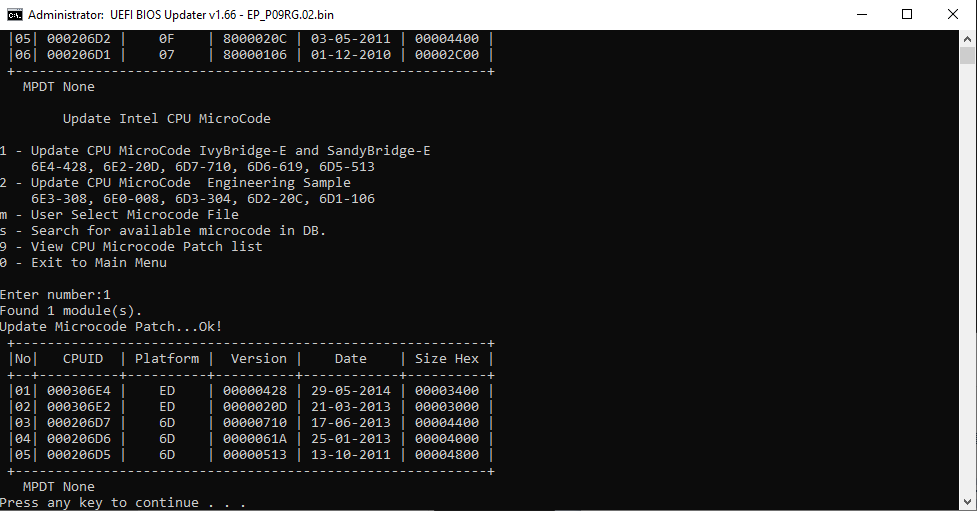
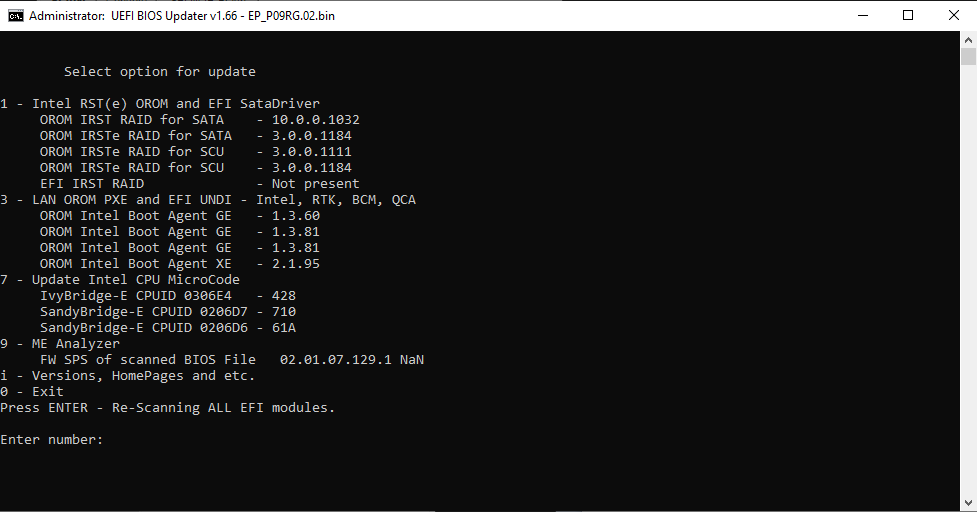
VERSION 1.74.0.3:
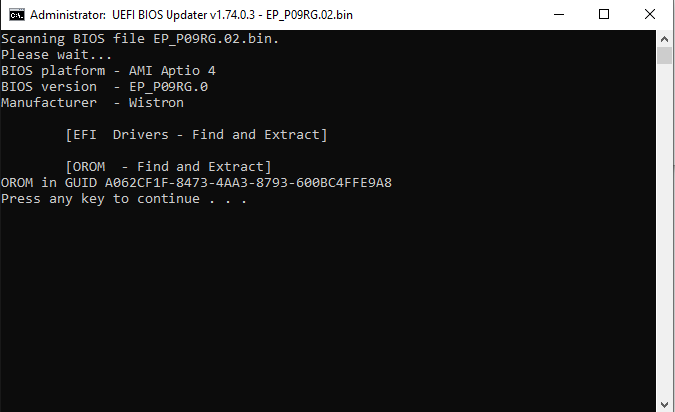
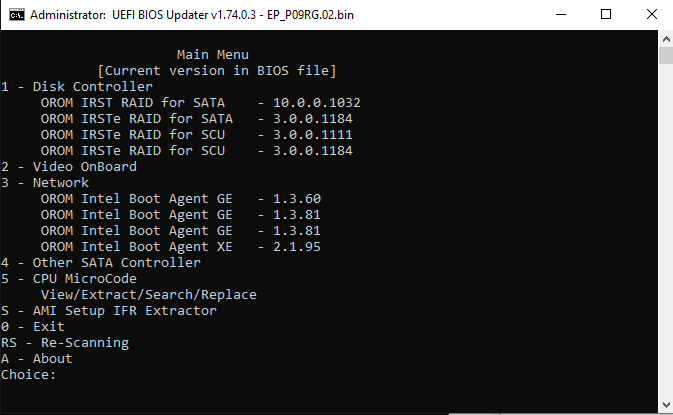
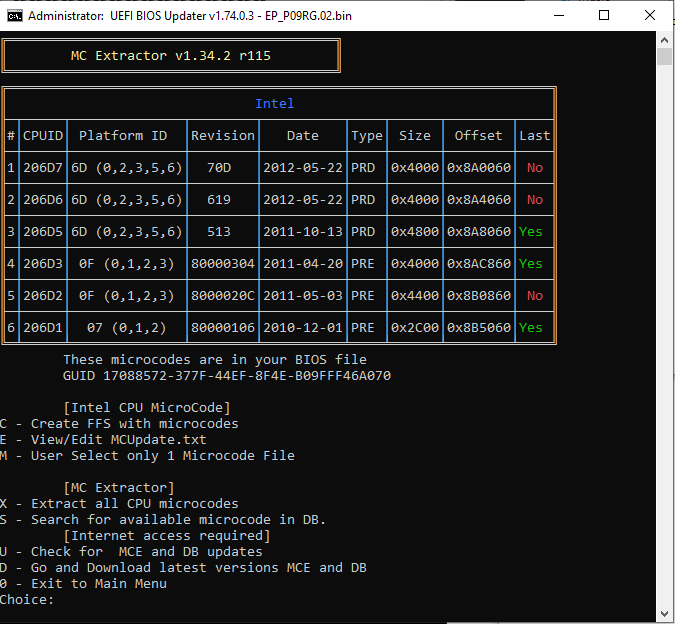
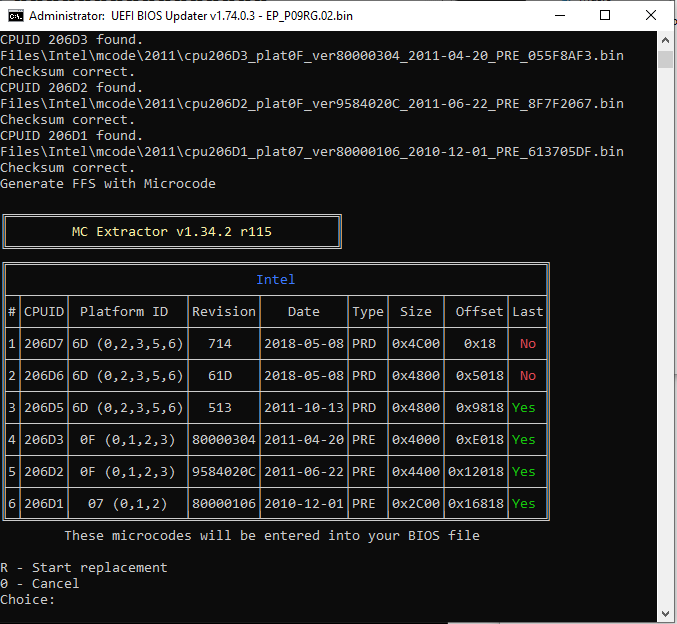
I am able to update to the latest microcode for sandy bridge and the network devices with 1.74 and it boots fine on the node that has the V1 cpu’s.
If I try to add the ivy bridge microcode in the versions 1.6 and 1.69 it will not boot, the fans will ramp up a bit and then it shuts off on both V1 and V2 cpu’s.
I installed windows 7 on one open compute node so I could use AFUWIN.64 to make a copy of just the bios rom from the .bin, both the original and the updated one for V1 cpu’s, and used the same UBU versions that I used to mod the bios on a win 10 desktop to mod just the rom and used AFUWIN.64 to flash the chip from within windows.
I have been using a FlashcatUSB Programmer that has a soic 16 “hat” on it, works alot better than the cheap usb programmer that I have been using.
So i’m stuck, I can update everything but the ivy bridge microcode and it will boot fine but every time I tried adding it it fails to boot.
I even tried to add it in 1.66 and 1.69 and then open it with ubu 1.74 and that shows the ivy bridge microcodes and then it lets me update them but it still does not boot.
I also tried to add just the ivy bridge by " user select only 1 file" but that does not work either.
I am just not sure what else to do.
EDIT by Fernando:
1. Moved into the already existing and perfectly matching thread
2. Resized the inserted pictures (can be enlarged by clicking onto them)
Trying to update the Realtek, get this error:
Network
[Current version]
EFI Realtek UNDI - 2.015
OROM Realtek Boot Agent GE - 2.66
[Available version]
EFI Realtek UNDI - 2.048
OROM Realtek Boot Agent GE - 2.66
2 - Replace Realtek
0 - Exit to Main Menu
Choice:2
EFI Realtek GUID 2851E234-20FD-4D1E-9041-DCB8F3025CAE
reconstructVolume: root volume can’t be grown
Error
OROM Realtek DevID 8168
File replaced
EFI Realtek UNDI - 2.015
OROM Realtek Boot Agent GE - 2.66
Press any key to continue . . .
All the other updates work
1 - Disk Controller
EFI IRST RAID for SATA - 11.6.0.1702
OROM IRST RAID for SATA - 11.1.0.1413
Should I match the OROM, this is as it came, or is there a better set (will be running non-RAID at the moment) - or is that the matching OROM?
EDIT by Fernando: Error code put into a “spoiler” (to save space)
Hi SoniX and first thanx for this wonderfull tool 
Patch worked well on ROG Asus G751JY - Bios 213 - Aptio IV
Got those errors on ROG Asus G703VI - Bios 310 - Aptio V (with or without MMTool) :

Cheers
@Svan
\Parser:\ These are not errors, but warnings about some features. The same thing you see if you open BIOS image in UEFITool.
@SoniX
Please check this thread Update CPU Microcode + Fix FIT Using UEFITool / Hex
I started from scratch with the G51JY (Chipset Intel CM238) and if I update only MC it’s fine. If after I update RST and OROM RST I got problem.
Tested on original bios 213 with only RST updates (all microcodes info and size are destroyed) :

Bios direct link : Bios G751JY
@opencomputeguy - please attach stock BIOS or link me to it, and then tell me specifically what microcodes you want added in (what CPUID’s) and I will add for you manually.
Then you will know, if it doesn’t boot still, then you need more than just microcode mod in that BIOS for those CPU’s to work
Ok so not to post in two threads I’ll just post in this one.
There is no longer an official download of this bios from the manufacturer, they consider it obsolete so they have removed everything from their site for this server.
The latest bios from Wiwynn is EP_P09RG.02 that I downloaded a couple of years ago.
The bios I updated works fine as long as I do not try to add 306E4, 306E3, 306E2 ect.
306E4 cpuid is the one I am trying to get to work.
It’s not real important to keep the 206E7, 206E6 or 206E5 or lower since I do not have a problem updating the bios with the latest version of those and if I need to swap in the V1 cpu’s I can just reflash with the updated bios that does work with the v1 cpu’s…
EP_P09RG.02.zip (3 MB)
@opencomputeguy - Thanks for more info. So, when you do add 306E4, 306E3, 306E2 does this break the BIOS totally, you can’t use it with the other CPU’s too? If yes, then it’s just failed BIOS mod causing it to be broken BIOS.
You did test your mod BIOS with the original older CPU’s correct? I think you said you did on your post at #250, but unsure what all that applied to since you were trying a few mod BIOS there and few methods, so it’s not clear if you tested each post edit with the V1 CPU’s or not.
Fan ramp up usually means ME FW issue, such as failed ME FW or corrupted ME FW etc, in this case it may mean you need to use different/upgraded ME FW for the Ivy (which is common and often has to be done by the manufacturer if higher major ME FW version # is required for CPU’s you are wanting to use)
For this, you will need to research and find what ME FW is required for the CPU’s you are trying to use, google will usually lead you to a good answer on this. In some instances you may even need to disable ME FW via reserved bit using FITc ME tool, but if this is case for your V2 CPU’s I’m sure you’ll find mention of it in your research.
I suspect you need a higher ME FW version, this was common with many Sandy >> Ivy updates, and first requires a BIOS with initial major ME FW update from the manufacturer before we could further update that later on (Due to many modules also needing updated at same time, not just ME FW region)
Please test both of these BIOS with V1 CPU and 306E4 V2 CPU, what is outcome on each, with each CPU If fan ramp up on both BIOS, and no boot on Ivy only, then it’s a ME FW issue
http://s000.tinyupload.com/index.php?fil…710228094167192
I see this is using SPS FW V2, so not same as V7 need update to V8 for Ivy type issue, but may need update to SPS V3 for Ivy
plutomaniac Do you know what is required for E5 Xeon Sandy V1 >> E5 Xeon Ivy V2?
No I do not.
@Lost_N_BIOS
First test.
EP_P09RG.14.bin - boots with V1 cpu’s into the bios and then into windows 7 fine.
– does not boot with V2 cpu’s, powers on, cpu activity led flickers once, fans ramp up to the
usual slow speed, lan power light at the rj 45 port lights up and flashes normally.
EP_P09RG.19.bin - boots with V1 cpu’s into the bios and then into windows 7 fine.
– does not boot with V2 cpu’s, powers on, cpu activity led flickers once, fans ramp up to the
usual slow speed, lan power light at the rj 45 port lights up and flashes normally.
Fan not at full speed? Ramp up means ramp up, not “usual slow speed” that sounds so confusing 
Anyway, this is likely due to ME FW or other possible changes also need made in BIOS, that I am not aware of right now. If you research and find info I can do most any mod, but I need to know what needs done here first, if it’s possible.
I found many posts from some guy at serverthehome forums, and one of the threads he was doing mod BIOS, and had this board/BIOS and was supposed to test V2 mods, but I looked all the way to end of thread and it wasn’t clear if he had it working or not (unfamiliar with their terms/references etc)
Maybe you can join, and PM that guy, and see if he ever did actually get it working with V2, if he did ask him either for the BIOS or for what needs changed and then I can change it for you.
Here is the thread, member Klee was discussing - https://forums.servethehome.com/index.ph…ld.15021/page-4