But in my specific case where my board only has one NIC, does it matter?
@kevindd992002
With the advent of the i219 chip, Device ID was divided between BACL/Gigabit sypport 82579, i217-i219) and BAGE/PRO1000 (i210, i211, i350, eyc).
Everything is fine with you, since the chip is i219. OROM and EFI were replaced with the corresponding versions.
Ok, got it. And are EFI Intel Gigabit UNDI - 0.0.23 / OROM Intel Boot Agent CL - 0.1.14 the latest available versions already? I can’t find a thread in WinRAID that shows the latest versions for these modules.
If you have the required time to start a new thread about the latest BIOS LAN modules and to keep it up-to-date for the next months/years, feel free to do it. I have spent and still spend a lot of time for such threads, but concentrate by efforts on Storage Controllers related BIOS modules.
I definitely do not have the capacity to maintain such thread, I apologize. I was just wondering if there’s a thread for that already that I cannot find for some reason but thanks for confirming that there isn’t.
@SoniX
Are the firmware here: https://www.station-drivers.com/index.ph…&id=523&lang=en the same as the “EFI Intel Gigabit UNDI” in UBU?
Yes.
Annotation for the release of UBU 1.75
- For EFI GOP Driver SKL+, possibility of forced replacement until the latest version.
- Replacing GOP VBT for HSW+ and SKL+, provided that there is 1 file in BIOS.
- For Intel microcodes, the ability to create your own list for replacement.
Version 1.75 Dev will be available soon. Release after changes to DrvVer.
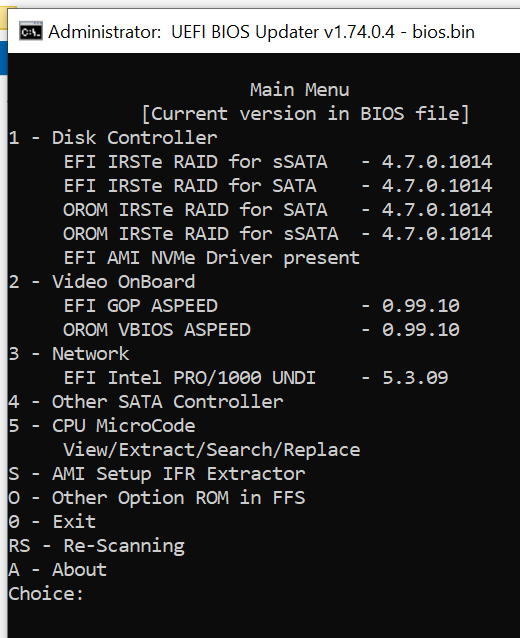
There video on board ASPEED. Is there anyway to replace corretly with UBU?
There is very good resource of UEFI / OROM drivers at the ASPEED websites, but what is the directory in UBU? AND / OR is there need for spesific customization?
EDIT:
Also UBU update only RAID for SATA, but not the sSATA at the same time. Both have the same drivers.
It is about Asus Z10PE-D8 WS.
@SoniX
Hi mate.
The new UBU 1.75 throws in the beginning the error "system cannot find the specified route"
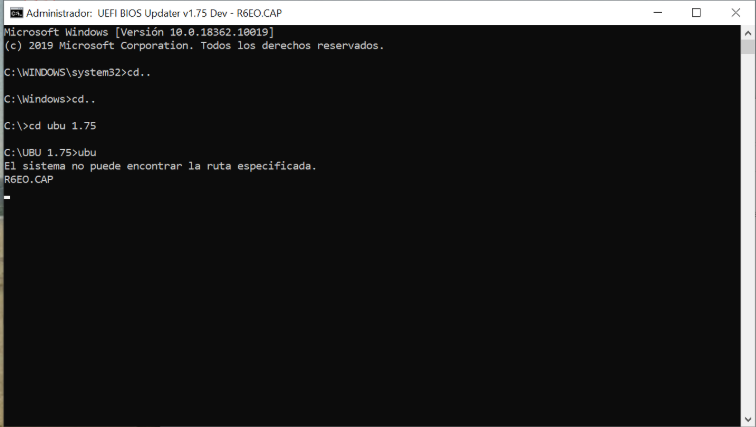
Image in spanish
EDIT by Fernando: Inserted image downloaded, resized and inserted by using the Forum software (to save space).
@SoniX :
Thank you very much for having developed and published the new UBU v1.75_DEV. 
Meanwhile I have tested it with the latest BIOS for my ASRock Z170 mainboard.
Result: Everything worked flawlessly (except the option to update “Other SATA Controllers”, which seems to be not yet implementated).
Congratulations!
@vmanuelgm :
In your case the correct command would have been “C:\UBU 1.75\UBU.bat”.
Why haven’t you started the UBU tool by simply doing a double-click onto the file named UBU.bat?
@Fernando
Thanks but I tried your tip and didn’t work, still showing "system cannot find the specified route"
Maybe there are some mistakes in the bat file…
If i use the old version 1.74.0.4, no message shown!!!
@vmanuelgm :
The message you got is quite normal, if the UBU folder doesn’t contain any BIOS file, but simultaneously you should get a popup window, which gives you the option to navigate to the folder, where the desired BIOS file is located.
Have you tried to copy the related BIOS file into the UBU folder and then to execute the UBU.bat file?
@SoniX : @vmanuelgm :
Small Typo
pushd %dp0 > pushd %~dp0
Special Thanks to SoniX for all his hard work !
Thanks,
Biozzz
@Fernando
The message u receive when the bios file is not found is different from this one I am receiving. Futhermore, when the bios file is not present, there is a pop up window to search it, so this one thing has nothing to do with the other…
Biozzz ubu.bat typo fix has solved the issue.
@biozzz
Thanks for your typo fix, this solved the problem.
It was really easy, I should have checked first lines myself, bit lazy!!!![]()
Sorry for the typo. :))
I always have some kind of problems with the string "pushd %~dp0".
Either the "~" sign disappears, then "%", then generally extra spaces appear. %)))
Examples errors
"pushd %dp0".
"pushd ~dp0".
"pushd % ~dp0".
and etc
I ise Notepad++
In general, if that, keep an eye out. Thanks. ![]()
@biozzz
:rs_mmt
You corrected the wrong typos. ![]()
It used to be:
If Aptio 4 or Aotio 5 is always mmtool_a4
Default now:
If Aptio 4 then mmt_a4 (5.0.0.7)
If Aptio 5 then mmt_a5 (5.2.0.2z)
And in this block mmt_5 should be replaced by mst_a4.
:rs_mmt
If Aptio 5 and mmtool_a5 - an error occurred while replacing the file with microcode, then Aptio 5 amd mmtool_a4.
Do you understand? ![]()
I did not have the necessary BIOS file to debug this block.
@SoniX
I just entered the ~ in the first lines. Enough???
Another question. This original bios file from Asus gets messed when trying to update the Efi VROC VMDD:
https://dlcdnets.asus.com/pub/ASUS/mb/LG…9272.1567975569
What happens???
