I just messaged him about that too, right after he updated main news thread with changelog update
Oops!
Restruct in Cloud. Sorry.
Indicated a direct link.
After 24 hours i understand how to flash the bios for the first time with the guide thanks Sonix and Fernando.
i use z390 master f8 i try to get the microcode of f4 and add to f8 everything is fine the mod is OK but here come the problem.I had thought that f4 is the first release so they dont add the microcode patch for security but after boot and open InSpectre and micropatch is still on YES. so my question is someone know how to remove this microcodepatch I would be very grateful.
@The_Fog_Man :
Welcome to the Win-RAID Forum!
The easiest way to get just the desired CPU Microcode modules into the BIOS is to let the UBU tool do it (by using the original BIOS as source) and then to flash this freshly modded BIOS.
Good luck!
Dieter (alias Fernando)
Today i try again to mod again the microcodes i try to get from others version of gigabyte of z390 and z370 but still nothing work to remove the microcode patch
Intel GOP Driver 9.0.1082+ on 100/200 chipsets with SKL/KBL
Intel EFI “RaidDriver” and “GopDriver” BIOS Modules (51)
It does not work
2
3
#LGA3647
#50657 3647\cpu50657_platBF_ver05000029_2019-06-14_PRD_5EA7E441.bin
#50656 3647\cpu50656_platBF_ver0400002B_2019-08-19_PRD_76FFC0B3.bin
And it always appears
Thanks
@SoniX I added # in front of each microcode line (in MCUpdate file) that I did not want to see in UBU (I do not want the microcode not present in the bios) but they are still displayed in UBU (option 5)
Thanks
@tistou77
1) Do you need to delete microcode data from BIOS?
or
2) Do you need them to remain in the BIOS, but not updated?
And send a link to your BIOS file.
@SoniX
I just wish I did not have the microcode of other platformers displayed in UBU
With a bios LGA2066, I have the microcode for the LGA1151, LGA3647
https://dlcdnets.asus.com/pub/ASUS/mb/LG…E-ASUS-1902.zip
Thanks
@tistou77
UBU can only add, replace or delete certain microcodes in the BIOS file.
But what microcodes in your BIOS file is it shows MCExtractor. And it displays all the microcodes that it finds in the BIOS file.
@SoniX
In UBU, I have this
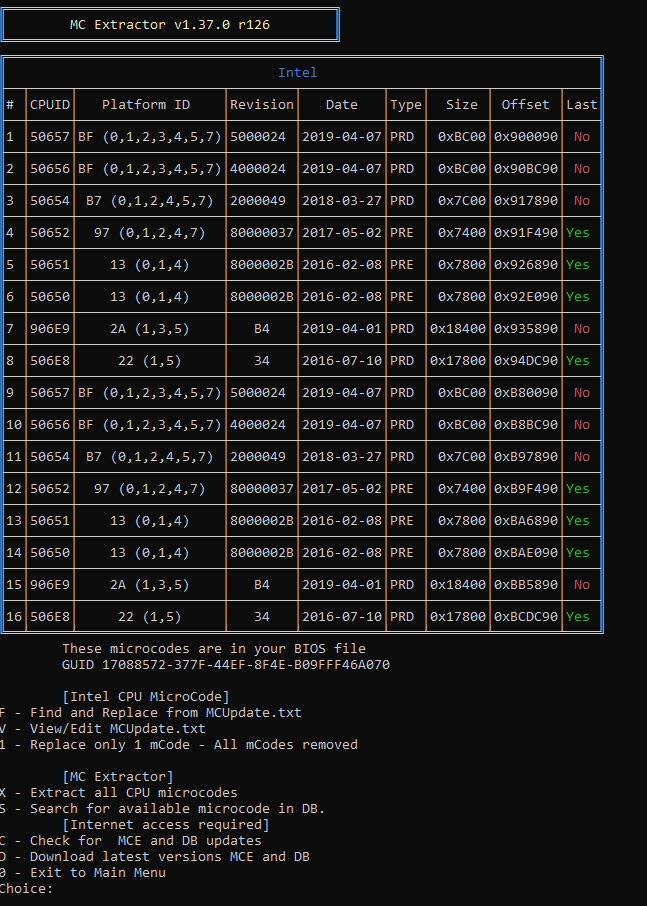
I do not understand why, there are the microcode of the LGA1151, LGA3647 displayed with a bios LGA2066
This question should be asked to the manufacturer of the motherboard and BIOS.
Manufacturers include microcodes for several cpu’s in their bios, also in a x299 rom.
It’s not SoniX fault!!!![]()
According to Skylake X CPU ID was 50654 both LGA2066 and LGA3467 so that microcode table was not strange.
Same as 50657 was for Cascadelake W LGA 3467 and LGA 2066 too.
For recently update from Intel storage day few days ago. Cascadelake X support Optane DC Persistence module on LGA 2066 as well as LGA 3467.
These will extending platform memory support upto 3TB per one socket CPU and 6TB per two socket CPU.

Engineering Sample LGA 2066 Cascade Lake X Core i9 10980XE testing with Optane DC persistence module.
Looking at LGA 2066 label nearing the Optane DC persistence module.
There are 128GB 256GB and 512GB module support per DDR4 DIMM socket.
These bring LGA 2066 and LGA 3467 platform more interesting to invest again.
Hey SoniX,
Sorry for my english. This is a bios flash bug or ubu bug?
I updated the lates bios file with the latest version of ubu tool, after flashed the modified bios, intel orom don’t updated. microcode updatated but the intel orom not. Why?
Thanks ![]()
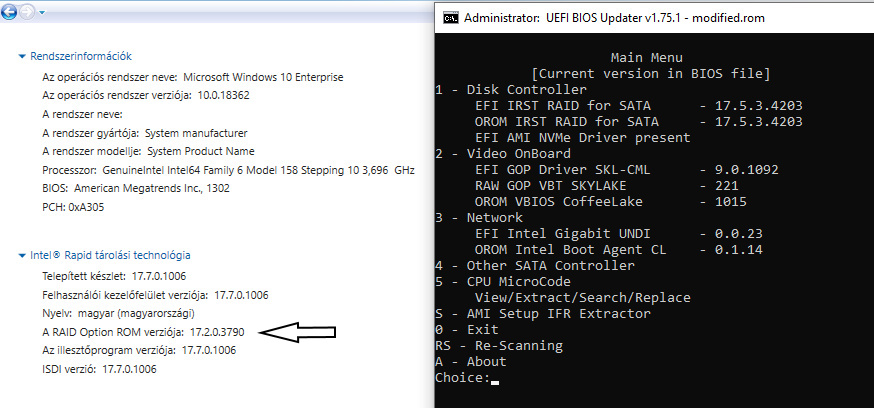
@SoniX
Looking for something else, I found why
In fact, it is not microcode for LGA1151 CPUs which are listed with 2066 bios, but for example CPUID 906E9, it is microcode for KabyLake-X (LGA2066) but which are listed in the 1151 folder in UBU, instead of being in the 2066 folder
For that I did not understand ![]()

