@tistou77
906E9 - Kaby Lake-H (BGA1440), Kaby Lake-S (LGA1151), Kaby Lake-X (LGA2066), Kaby Lake-G (BGA2270)
Do you propose to transfer 906E9 from LGA1151 folder to LGA2066 folder?
In principle, it is not critical in which folder the microcodes are located. You can do it like AMD - all microcodes in one folder.
@SoniX
No need, I was just saying why I did not understand to see this microcode (listed in folder 1151) with bios 2066
Now, I know, it’s a microcode for KabyLake-X too
@SoniX Thank you for this awesome tool !
Small "cosmetic" typo in latest 1.75
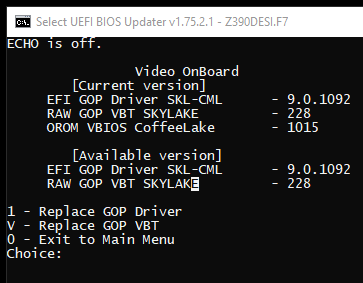
I think echo at line 753 can be removed
2
3
753 echo
754 echo,
755 echo Video OnBoard
(I personally prefer using echo: to jump lines because I find it more visible than "echo," or "echo."
but then it's totally due to script "habits"...)
@Sonix and everyone
I have a few questions...
Sorry in advance, some of them might be really stupid, but I always prefer asking than not knowing.
1)Updating microcode will improve CPU performances ? or they are just "security patches" ?
In other words, do I need to do microcode update? (I have a "recent" i9-9900k)
2)I find very difficult to find the correct folder where to put the files.
But this is such a complex task to collect all those drivers and informations, I won't even start to complain about that, pfffew...just...thank you! that's just crazy.
I'm not sure I need them anyway: I don't use RAID, neither using onboard video (but might be in the future).
So my question is:
Is it recommended to update those (even without using video or raid)? or only needed if there is some sort of bug/problem ?
3)For example I don't find OROM for my board (Z390), neither know where I would put the file (cf sreenshot)
I think I can use 1021 1022 or 1023 is that right ?
Where to find in "files", then which folder I put them in UBU/files ?
Do I need to rename file somehow ? (I had to rename file to update VBT SKYLAKE from 221 to 228 )
Back to question 2) is it really needed ?
4) Is it normal/safe I have Skylake VBios shown for a Coffeelake CPU and OROM ? ( cf screenshot again)
5) Is there some "network" files/updates somewhere ? Or latest ones are always included with UBU?
latest shown for my board are
EFI Intel Gigabit UNDI - 0.0.23
EFI Intel PRO/1000 UNDI - 8.7.10
OROM Intel Boot Agent CL - 0.1.14
OROM Intel Boot Agent GE - 1.5.88
6) I there a way (or a plan) to include ME firmware update with UBU ?
Because updating my bios "downgrade" ME firmware.
(I think I remember having done that manually with hex editing in the past...but that was long time ago, I might be mistaken with another process/tweak )
I think that's all

Had a lot more questions coming along than what I planned to ask at first hehe
Thank you again for your work , time and sharing knowledge here, much apreciated !
ps: thanks a lot @plutomaniac and @Fernando as well, much respect guys
Greetings from USA!
I was wondering would it be possible to add support for UBU tool to be able to patch CPU MC on J4205-ITX? I was trying to update bios MC, but UBU was unable to detect MMtool which I have extracted to the same directory. I have also tried other versions provided in the MMtool archive. Please note that I am using latest UBU ver to this date 1.75.x. If this Thread is in the wrong place, please feel free to move it to correct place. Currently its on latest bios v1.80 but CPU MC is few years out of date. It does not seem OEM support/update lower end products as often
Included is a link for a product page. Plan is to use this board for FreeNAS build. Please let me know. Thank you
https://www.asrock.com/mb/Intel/J4205-ITX/index.us.asp#BIOS
You need to rename MMTool properly per what’s outlined in the UBU thread - see the “Important” section
[Tool Guide+News] “UEFI BIOS Updater” (UBU)
This thread isn’t in wrong place I suppose, since your goal is microcode updates, but this is a general UBU question so I would have posted it in the UBU discussion thread here, do you want me to move it there?
Already tried that. Thx for the tip.
---------------
If you can please move it. Thank you
@honeybadger - Then maybe you are using wrong versions, or naming something wrong etc. I can open that BIOS fine with UBU, however I see what you may be referring to, it doesn’t scan/detect anything properly.
I don’t get any MMTool not found or anything like that though, it scans the BIOS, shows version and AMI Aptio Type, but then nothing found
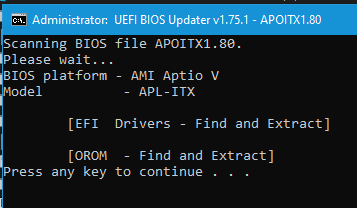
This should be reported to @SoniX in the UBU thread, so I will move there so he can see it. >> Thread/posts moved to UBU thread now
If you only need microcodes updated, I can do that for you without UBU (I do all edits by hand). Otherwise wait for SoniX to let you know about UBU and this BIOS
@SoniX , @Lost_N_BIOS
Not sure if this is the right place to post this question, so you can move as necessary.
I employed the latest UBU v1.75.2.1 to mod the Asus Zenith Extreme BIOS/UEFI v2001 with before and after screenshots as below:
Original EFI_ROM:
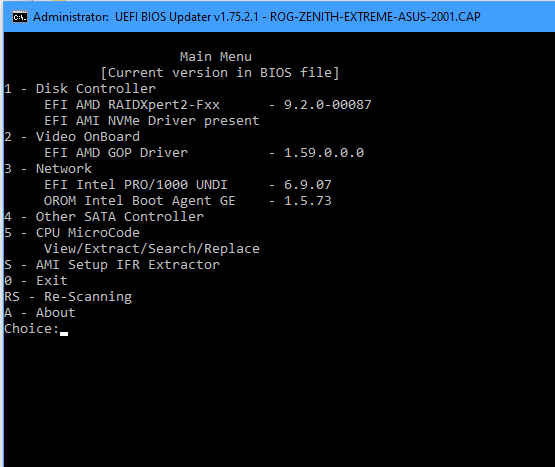
Original CPU microcode:
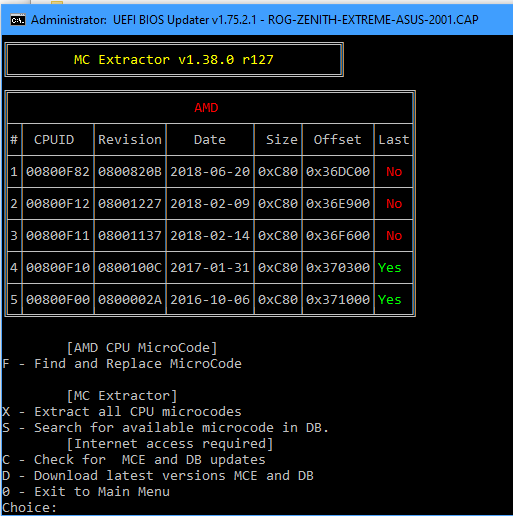
Modded EFI_ROM:
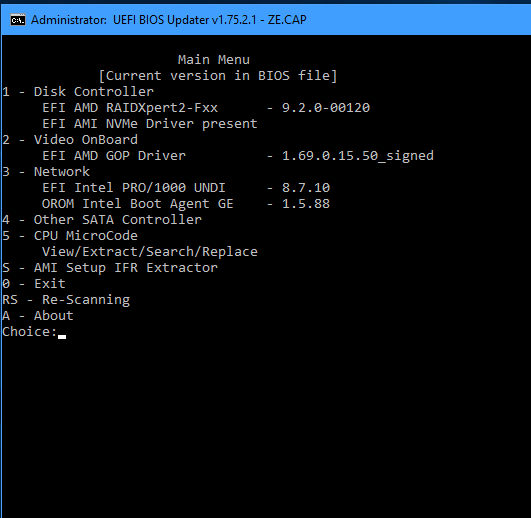
Modded CPU microcode:
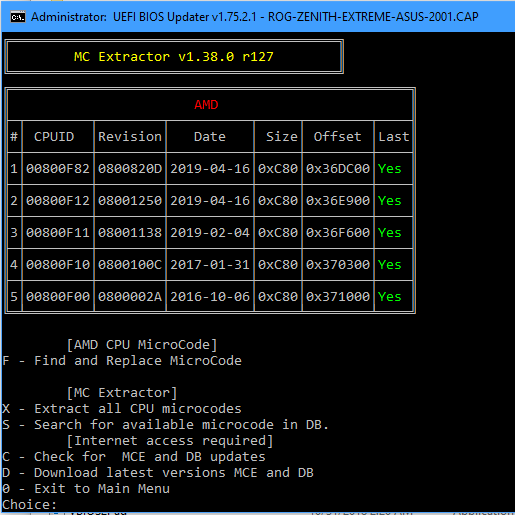
Okay so far so good…
I then applied the standard USB FAT32 Flashback procedure ubiquitous with Asus boards, and nothing happens.
ie Flashback lights do not flash or illuminate periodically, even though the flashback port worked to upgrade bios to v2001.
Not expecting anything, I rebooted into the BIOS/UEFI and attempted to use the EZFlash3 utility.
This resulted in the following message:
This is not a proper bios!
Oh the horror and insult to all the fine work you do here!
I did notice that the BIOS/UEFI also allows one to boot into the EFI shell.
This led me to thinking that there is a BIOS unlock procedure to be able to flash a modded bios.
Perhaps I am not clever enough to figure this all out alone; but do Asus/AMD also have bios “locks” that can be switched similar to this thread:
[GUIDE] Grub Fix Intel FPT Error 280 or 368 - BIOS Lock Asus/Other Mod BIOS Flash
which seems to be Intel specific.
Or is there a more general way to solve this problem… a la:
[Tool Guide] AMI Setup - IFR Extractor AMISetupWriter
If you have any pointers in this regard, I would be grateful.
Cheers
Edit: pics below
Rig pic:

Rig specs:
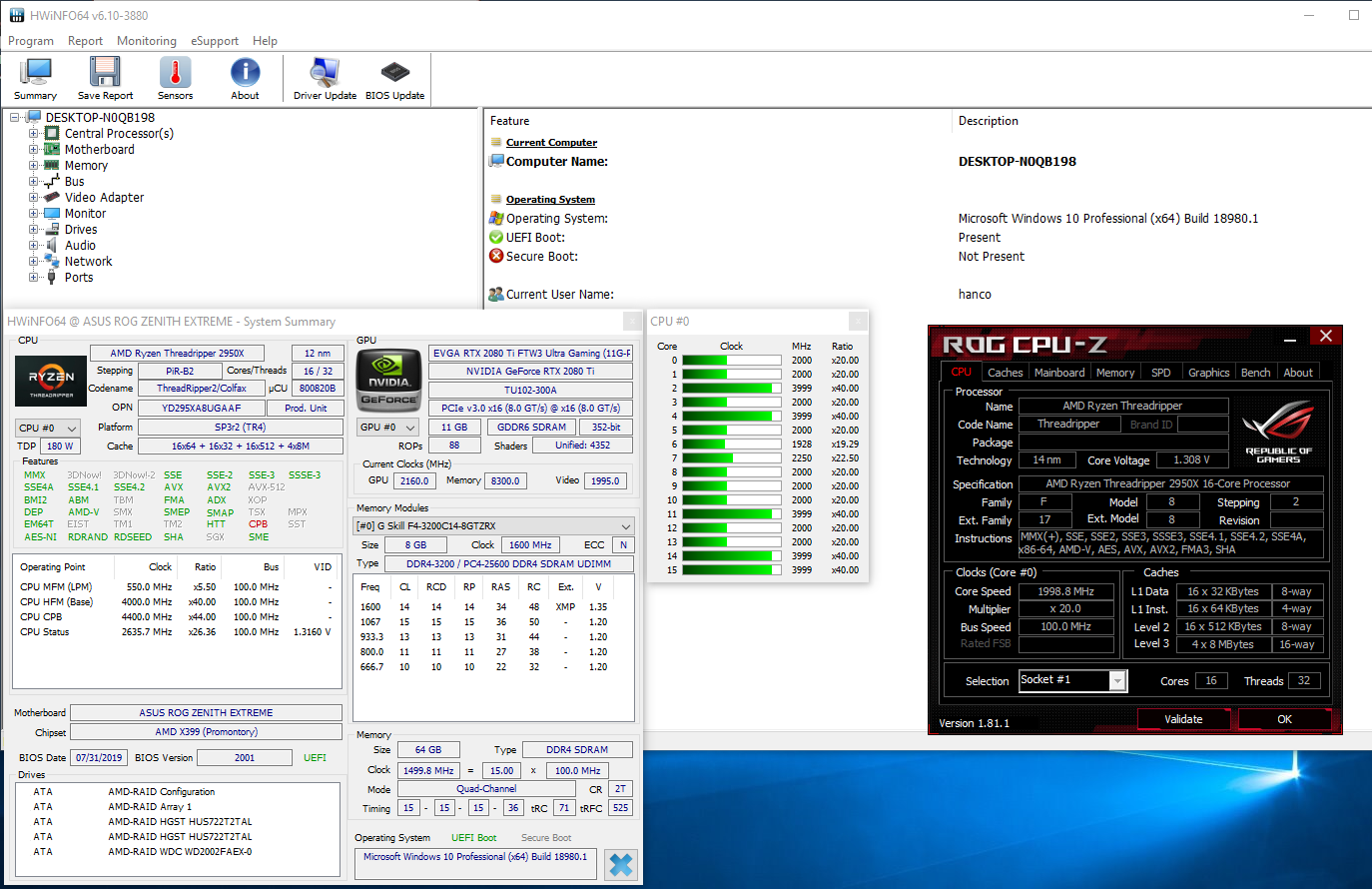
ZE.zip (5.61 MB)
@hancor - If you can flash stock BIOS by USB Flashback, but you cannot flash mod BIOS by USB Flashback, then there is either issue with the mod BIOS or it’s name, or if you changed something on the USB like formatting or file in folder when should be at root etc.
Since you have USB Flashback, and have already confirmed you have working compatible USB, rest of what you mentioned does not apply/should not be used. Also, what you linked is for Intel systems anyway.
I don’t see any issue with your mod BIOS, however I don’t know how to check AMD nearly as good as Intel, but it looks OK to me. Maybe SoniX will spot some issue?
Make sure your USB is formatted to FAT32, and you are using same one you used before. Make sure BIOS is on root of USB, and in the same USB Port you used before, some boards only one port works with USB Flashback, check manual to confirm about this.
Smaller/cheaper/older USB = better usually. Sometimes on new or large ones, if you partition to 1GB or less then it works better when not originally working (Sometimes)
Side question - did AMD Go pinless for CPU socket finally? I thought that was Intel socket, had to look twice and then at specs
@hancor I’ve got ASUS PRIME B360M-D. There is no flashback option in this mobo so I wasn’t able to update modded bios. EZFlash method was a failure too (AFAIR something similar to your message “This is not a proper bios!”). Finally I’ve flash my modded bios with this method.
@Lost_N_BIOS
Okay, I did some spelunking over the last little while.
I went back and reviewed all my USB sticks and found that most of them were USB 3.0; while the manual recommends USB 2.0 specification and renaming the file ZE.CAP for this board when using the Flashback procedure. I tried the Lexar 16 GB USB 2.0 formatted FAT32, no luck. Then I got out my SANDISK Cruzer USB 2.0 32GB did the FAT32 format, loaded up my backup BIOS/UEFI, BIOS/UEFI configuration file for easy loading, and then the modded BIOS UEFI. I tried the flashback method and again no luck. Then I reattached my USB keyboard and USB mouse, along with a few other peripherals (Neumann DMI-2 portable digital mic interface & RME BabyfacePRO audio interface), with the SANDISK Cruzer USB 2.0 32GB FAT32 formated stick in the flashback port. I went into EZFlash3 in the bios and it read the bios and queried whether I wanted to update the BIOS/UEFI so I said YES and it began to process, with the little orange progress bar. Flash completed successfully, with the updated microcode going from version 800820B to 800820D Reboot, hit F1, loaded up my BIOS/UEFI configuration file, reboot again, Windoze 10 loaded and viola’ the microcode and related files are updated! WOOT!
See attached HD info:
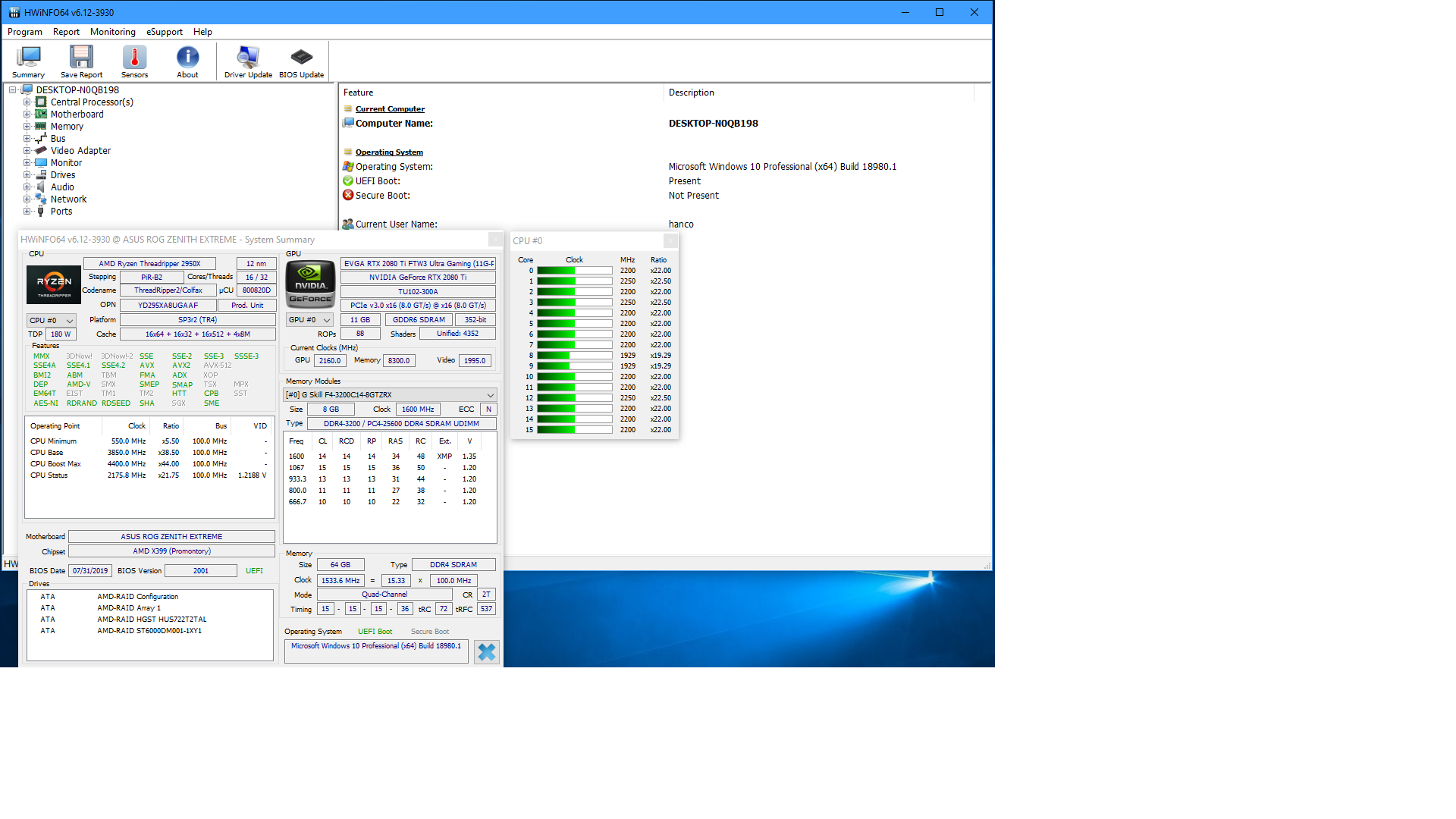
In reference to your last question, the Threadripper2 2950X CPU is indeed pinless for us pinheads! LOL!
So it looks like the Flashback procedure worked fine on the original update to v2001 of the Zenith Extreme, but the modded BIOS/UEFI liked the EZFlash3 method…go figure.
EDIT Update: I had done BIOS/UEFI mod with only the microcode update which the EZFlash3 accepted. When I edited the other EFI/ROM modules above and tried to reflash with the fully modded bios the error message returned "The selected file is not a proper bios."
Some weirdness is going on…hmmm.
Edit Update2: https://www.overclock.net/forum/27927992-post1211.html
link from Developer/Overclocker 1usmus for the Ryzen AGESA UPDATE (easy way) giving props to UBU…
Cheers
@honeybadger and @Lost_N_BIOS
J4205-ITX
Try replacing the microcode manually.
The fact is that the microcode in this BIOS is located in a special way and at the moment I do not know how it can be replaced with the UBU.
@Lost_N_BIOS and @SoniX If one of you able to modify/patch bios for J4205-ITX, that would be great.
Also, Is there good write up on how to manually patch CPU MC? Let me know thx
---------------
I did manage to use Hex editor to splice updated MC also trimmed difference 400(FF) after to keep size same. See attached image. Are there any other steps needed? Checksum correction etc… before I can flash it? Looks like there is a file size limit of 6MB I am not able to upload it for you to see .rom file. Let me know thx
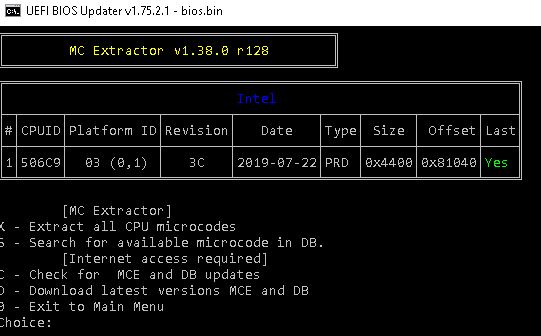
@hancor - Good to see you figured out something here! Must be a bug slipped through, can’t believe EZ Flash accepted mod BIOS on modern motherboard, Asus didn’t meant for that to be possible 
I suspect something wrong with the other UBU mod BIOS it wont allow, since it allows the microcode mod but not the other mod BIOS (and USB Flashback also denies this mod BIOS too, correct?)
Flashback is how you usually have to flash mod BIOS, so if flashback and EZ flash tell you no, then assume the BIOS is broken and don’t keep trying with it until you hear back from SoniX
Wow, no pins AMD! Do they plan to continue this now? Is the socket/pins as fragile and easy to bend/destroy like Intel socket/pins?
@SoniX - thanks, I assumed manual edit would be needed, but also thought maybe you’d want to look at BIOS in case UBU should be detecting other modules or not as well
@honeybadger - I am not sure about direct hex edit and cutting microcode sizes like that, I would have to do the update myself and let you know if I found similar seemed to be proper method as well.
Please wait, I will do now and edit in mod so you can compare/see what I did etc.
As for write up on microcode edits, there is a few here, maybe some I missed too
[GUIDE] AMI INTEL CPU Microcode Update Guide
[GUIDE] Update CPU Microcode + Fix FIT Using UEFITool / Hex << Doesn’t apply to your BIOS, but linked for anyone reading post later w/ Intel BIOS
See also (non-BIOS edit method) - [Guide] Intel/AMD CPU Microcode conversion and utilization without modding the BIOS
* Edit - I checked, and you wouldn’t trim anything here, the new microcode is larger than the old, so you would be overwriting 400h more than the original. And, due to the header before that, I am not sure if you have to edit microcode size there or not (the 40 after first upatch, change to 44)
If you do not have flash programmer so you can recover, I advise you do nothing here, and wait for Asrock to update the microcode, or reach out to them in email or facebook etc and ask them to update microcode for that model.
If you have flash programmer, backup BIOS and make sure it’s good BIOS first, then you can test. However, your mention of trimming microcode has me worried, nothing needs trimmed here so edit may be incorrect
@Lost_N_BIOS Ok I will reach out to their support.To see if they can update MC for my BIOS. Thx for your help
@honeybadger - I think that is safest thing to do here if you do not have flash programmer in hand (or wait, order CH341A + SOIC8 test clip with cable, or U Type Flat IC Extractor if BIOS in a socket - cost is less than $7 shipped for all items)
@Lost_N_BIOS @SoniX
Just to confirm that only the CPU microcode mod from 800820B to 800820D went through, but only using the EZFlash3 method on the Asus Zenith Extreme BIOS/UEFI v2001. Bios/UEFI Flashback did not work for microcode only, or for full mod Bios/UEFI. So indeed Asus let one slip through…!!! Ha, ha…
@maks provided some links which might be very useful in sorting out UBU…
https://www.overclock.net/forum/11-amd-m…-correctly.html
https://puissanceled.com/vrac/Bios_modding/EN.html (in English)
https://forums.overclockers.ru/viewtopic…90416#p15090416 (in Russian) by 1usmus
2. download this https://drive.google.com/open?id=1OH…LHQUaVZpPxspqj archive and extract it to the USB flash drive
3. copy our BIOS into the BOOT folder on flash drive
4. boot system from our flash drive (UEFI mode)
5. select the name of the partition (in my case, fs3: )
6. enter the following commands:
fs3:
cd EFI
cd BOOT
ls
Afuefix64 name_bios.cap /P /B /N /K /X /CLRCFG
(by this action we clean all parameters from old bios and update the bios itself)
7. waiting for the end of the update
8. we install a modification of the BIOS using the following commands:
Afugan name_bios_mod.rom /GAN
(by this action we install mod bios)
9. waiting for the end of the update
10. done
for example how i updated bios
…
As to the off topic question: Do the pins on the AMD motherboard bend as easily as the Intel ones? A: YES.
What is really goofy, is that I went through 3 (THREE) RMAs before current motherboard and a dead CPU RMA.
One of the mobos arrived with bent pins and was replaced, free of charge due to the fact that Asus messed up by not issuing a proper SERIAL number ie I had two serial numbers but three motherboards; which they couldn’t account for, other than bureaucratic bungling.
So you can say it is the Threadripper build from hell…lol.




The computer gong show continues!
Cheers to you all
 !
!EDIT by Fernando: Re-formatted the post to save space (the word “spoiler!” is not a usable command within this Forum!)
Can’t agree that is good/new/best method, AFU w/ GAN is made for old boards, and I’ve seen it mess up many modern BIOS (not un-bootable, but cause other issues later), so I cannot condone or suggest that method of updating.
This one probably works just the same, and does not need old AFU made for BIOS8 type BIOS - https://linustechtips.com/main/topic/592…r-motherboards/
ROM?? Capsule renamed as ROM, or capsule removed thus actual bin/rom file?
Sounds like big hassle on your build there, at least Asus came through!
@Lost_N_BIOS :
I can’t speak as to the best method, ie the AFU override, but it appears to work. Not that I’m in a hurry to brick my board though…
It looks like capsule removed and thus an actual bin/rom file…
EDIT by Fernando: Off-topic contribution about a canoe trip (incl. picture) removed (to save space)
Yes, it works to flash the BIOS on many systems, and then often BIOS is messed up internally after that until fixed via programmer. << This, leaves me ending up with trying to help users correct issues later and then not be able to due to the use of this method on modern boards
Plus - Some systems = brick instantly, be careful using that on modern boards, you only get lucky when you get lucky





