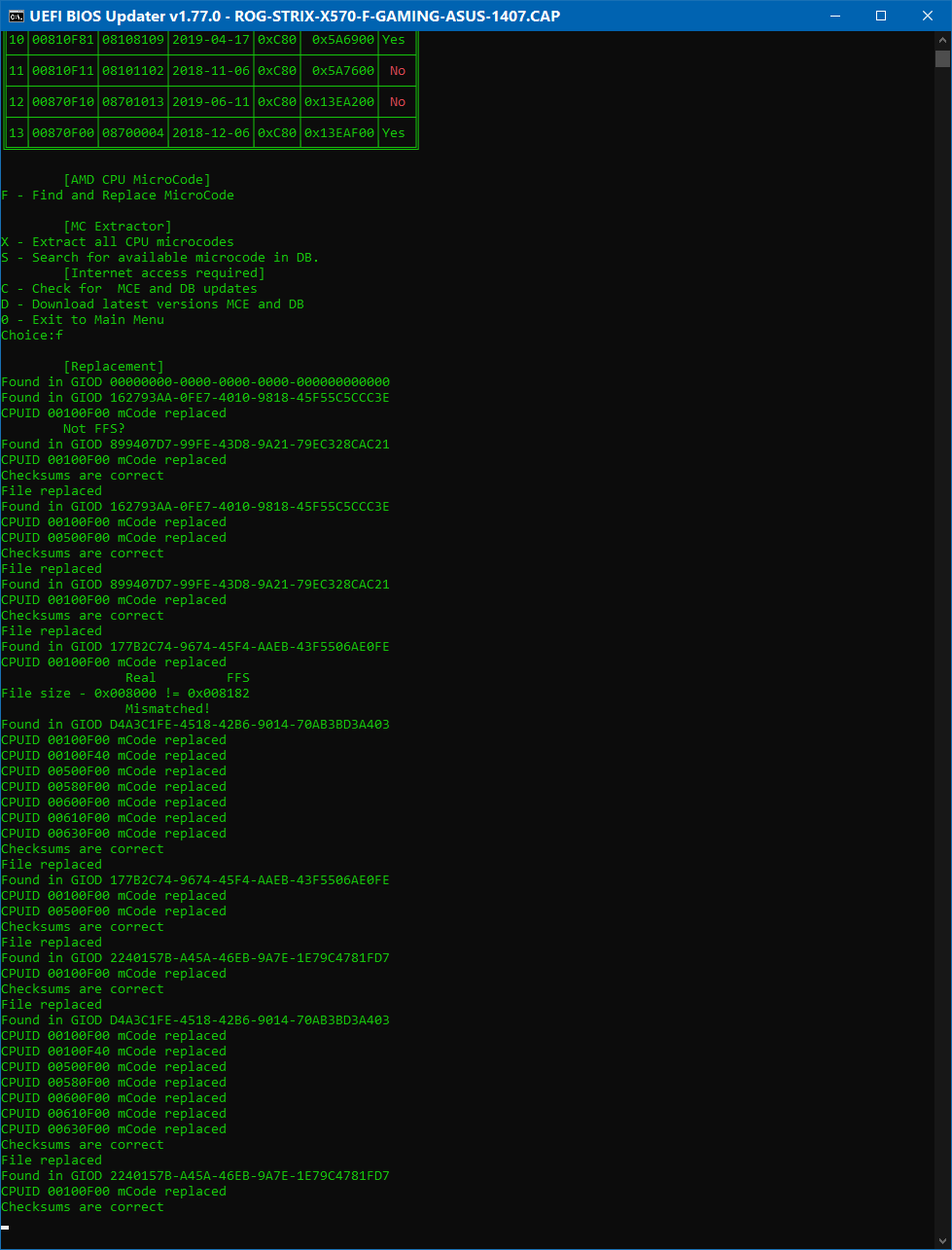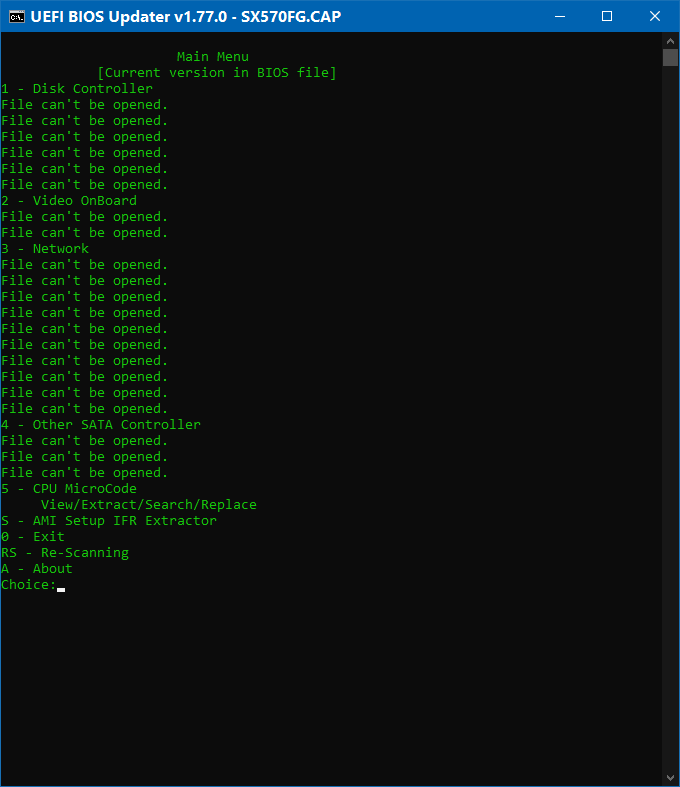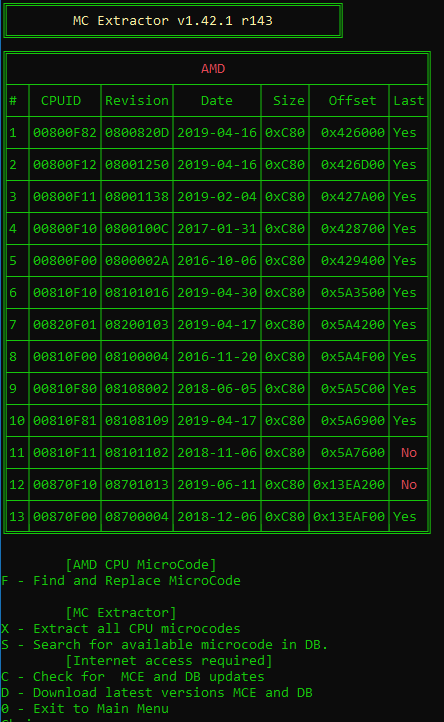@Fernando - did you try this method, download and use tools attached in this thread, pay attention only to last spoiler/flash method - https://linustechtips.com/main/topic/592…r-motherboards/
https://www.overclock.net/forum/11-amd-m…es-3rd-gen.html
See here, newer really great method. Make the USB with the modded RUFUS tool provided in the thread.
@SoniX @Fernando @Sylar76 so no fix to this problem? It is present in latest UBU 1.77 too.
Thanks for all
@Lost_N_BIOS :
Yes, I tried it, but the first step (flashing the original capsuled BIOS v2.60) didn’t really work while using the latest AFUWINx64 tool for AMI AptioV BIOSes.
According to this screenshot the update from v2.30 to v2.60 was successful:
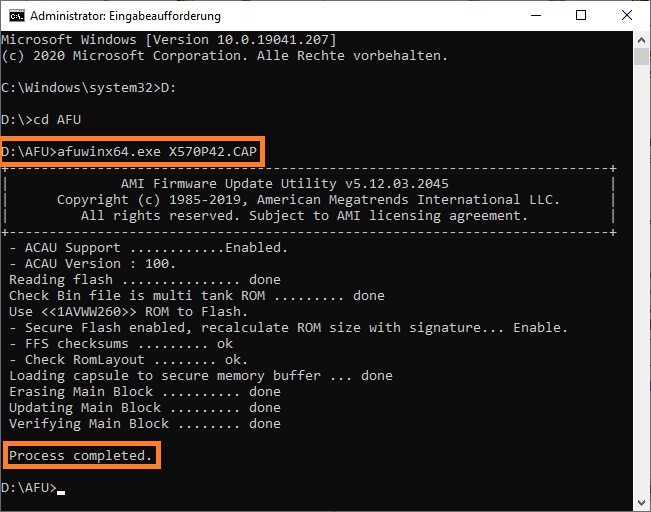
But after having shut down and restarted the computer the BIOS showed still the old version 2.30.
@KedarWolf :
Thanks for the info. I got it already >here< from our Forum member aGeoM, but as far as I have read the related posts, the FlashRom tool doesn’t work with ASRock x570 chipset mainboard BIOSes.
@snowind :
I had no problem to get the CPU Microdes of my ASRock X570 Pro4 and its Ryzen 5 3600 updated by using the UBU tool v1.77.0.
@snowind
I don’t know how to fix your issue as I’m not the UBU developer.
@snowind
You need to show a screenshot of the MMTool or attach a BIOS file/link.
@jordanpchome
This is OROM VBIOS AMD Renoire Device ID 0x1636.
I did not add it, since this OROM was built for the HP mobile device.
@SoniX :
SoniX, you can see in the picture of the MMTool second windows showing the error while the microcode update finished.
The BIOS in question is here: https://download.msi.com/bos_exe/mb/7974v11.zip
Thanks for all
EDIT by Fernando: Fully quoted post replaced by directly addressing to the author (to save space and to get SoniX notified about your reply)
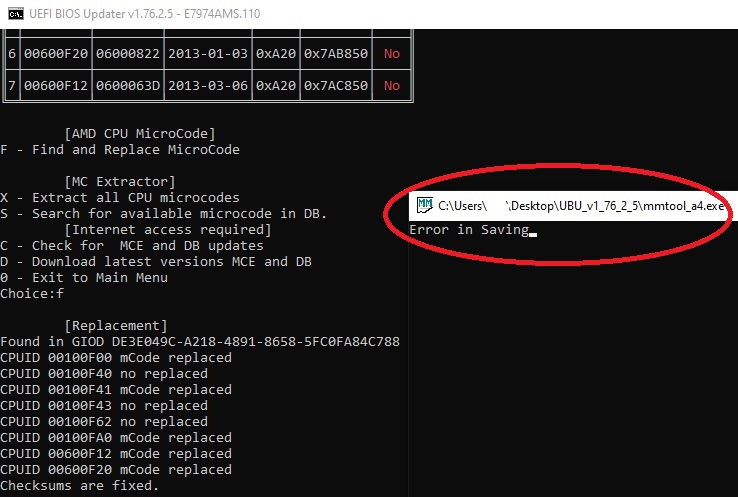
@snowind
It’s funny. Any MMTool kills the BIOS file at 0 bytes. UEFITool, when saved, also does not cope.
I suspect that the PE volume contains errors.
@Lost_N_BIOS
If you have time, can you look and help with the update? Thanks.
Thanks for the help, i don’t understand what it is “PE volume errors”
But if you can resolve it, i will thank you a lot, @SoniX and @Lost_N_BIOS
@snowind
Here is your bios with only microcodes updated.
E7974ams.zip (4.36 MB)
Thank you a lot! Now I can update the rest with UBU?
@snowind
Yes, of course
@Fernando - I made sure to suggest that you ONLY use the tools attached to that guide, did you download and try those, or only the new version of AFU that you mentioned (not suggested, you need to use the one attached to that guide)
@Sylar76 - Thanks, you beat me to it, and I almost didn’t notice 
Thanks 
@SoniX :
Thank you very much SoniX.
Simple question about updating uCode on X570 (Asus ROG Strix X570-F Gaming).
Step 1: I tried again with 1.77: 2 uCodes shown as not current.
Step 2: letting UBU update these. UBU seems to update all identified uCodes.
Step 3: aftwards refreshing display and former outdated uCode were still shown as outdated.
Is this only a minor display glitch or issue with updating AMD uCodes?
@Maghook
Actually, there are no problems updating AMD microcode on Aptio V BIOS. It has already been checked many times.
An exception is only for microcodes located not in the PADDING.
@SoniX :
Sorry, coming from Skylake i7 system and I would have expected (like on Intel based systems) that UBU showed that correct new versions after running updates.
So in my understanding now: this is only a glitch in the display (UBU itself does not recognize that it has had updated ucodes in a former turn) after letting UBU updating uCodes? Nothing to worry about.
Thanks!
@Lost_N_BIOS :
Thank you very much for your advice to try >this< method to get my modded ASRock X570 Pro4 BIOS properly flashed.
I followed your advice, but got the error 46 message “Problem to get flash information”. Furthermore I doubt, that the " /GAN" command suffix really works with the AFUWINx64 v5.05.04, which is used by the linked method. AFAIK the last AFUWIN tool, which supports the " /GAN" suffix, is v3.0.5.04.
Since my BIOS flashing problem has not much to do with the UBU tool, we should better discuss it >here<.
@Maghook :
The AMD CPU Microcode update by using the UBU tool v1.77.0 worked fine with the BIOS of my ASRock X570 Pro4 mainboard. Here are the related pictures before (left) and after (right) the update and stayed updated after having completed the UBU work:
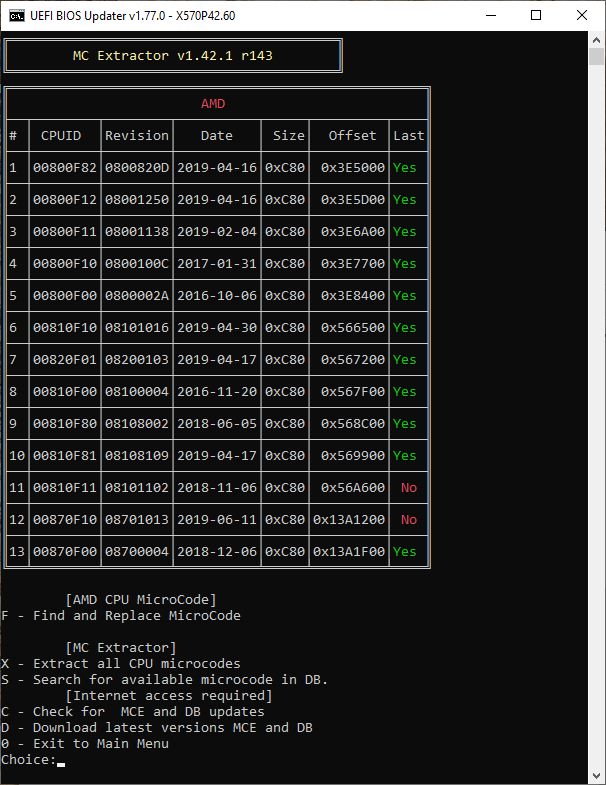
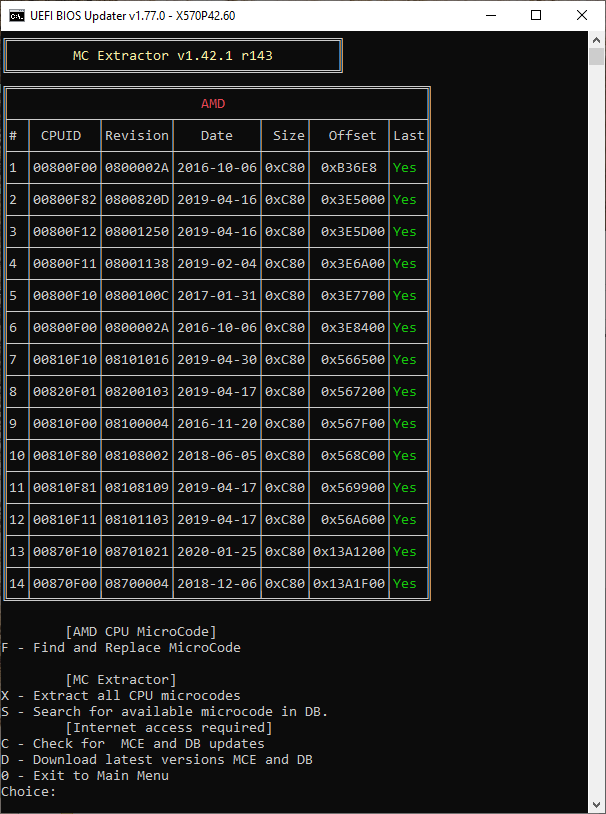
@Fernando
Then maybe there is an issue (see below)?
Downloaded current Asus Bios: ROG-STRIX-X570-F-GAMING-ASUS-1407.zip
Downloaded UBU 1.77, extracted to new directory, copied over/inserted Bios.cap and MMTool 5.0.0.7 as mmtool_a4.exe into UBU directory starting UBU.
Following 4 screenshots showing on first start (1+2), during uCode replacement(3) and after UBU had replaced uCodes (4).
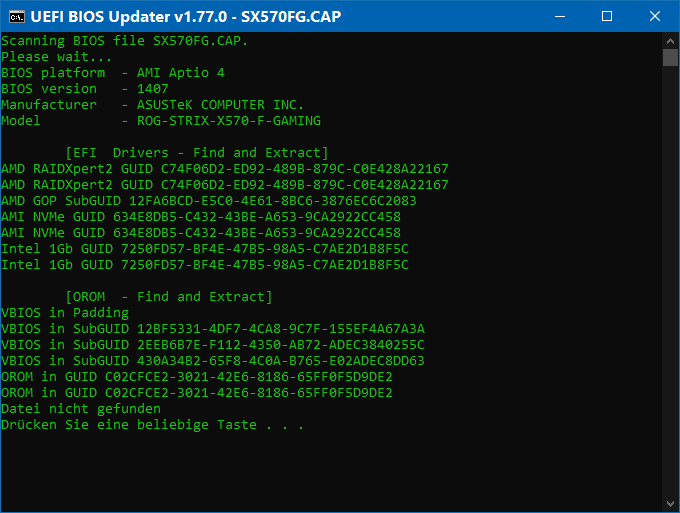
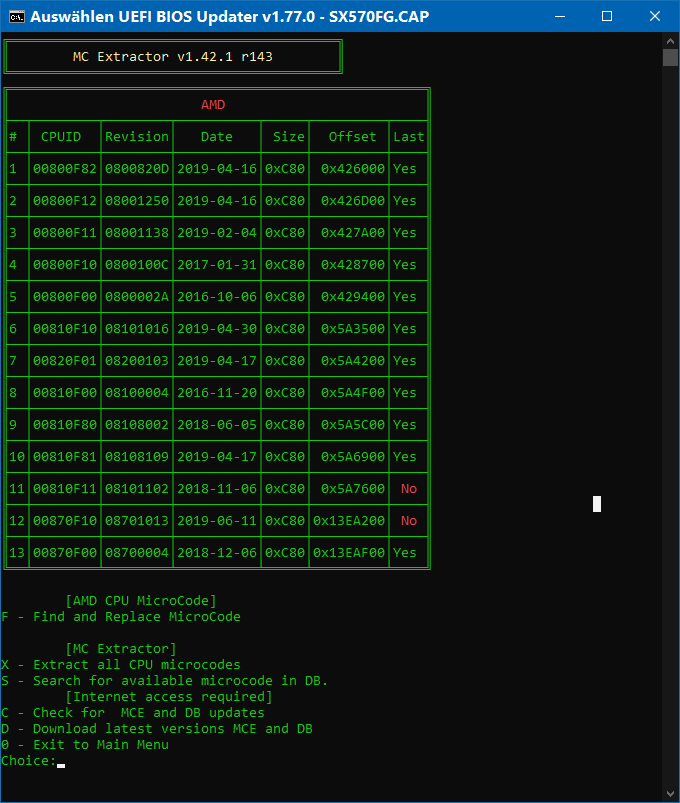
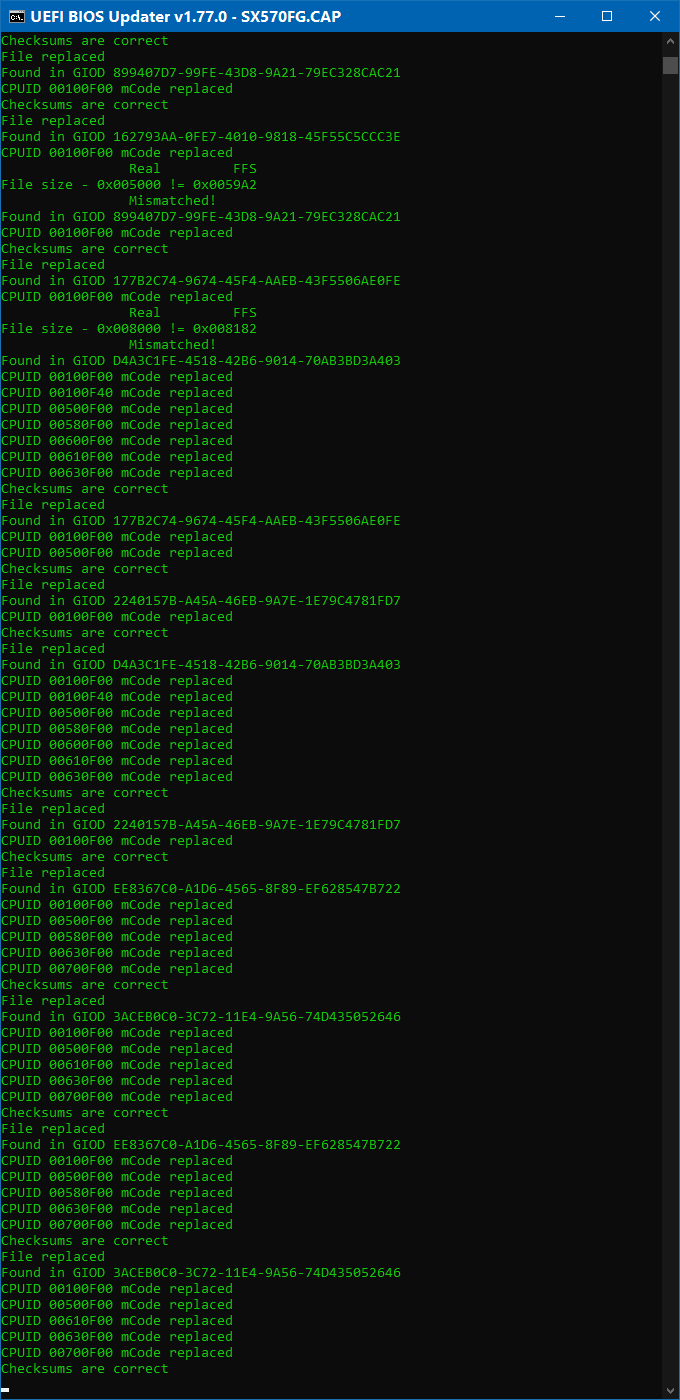
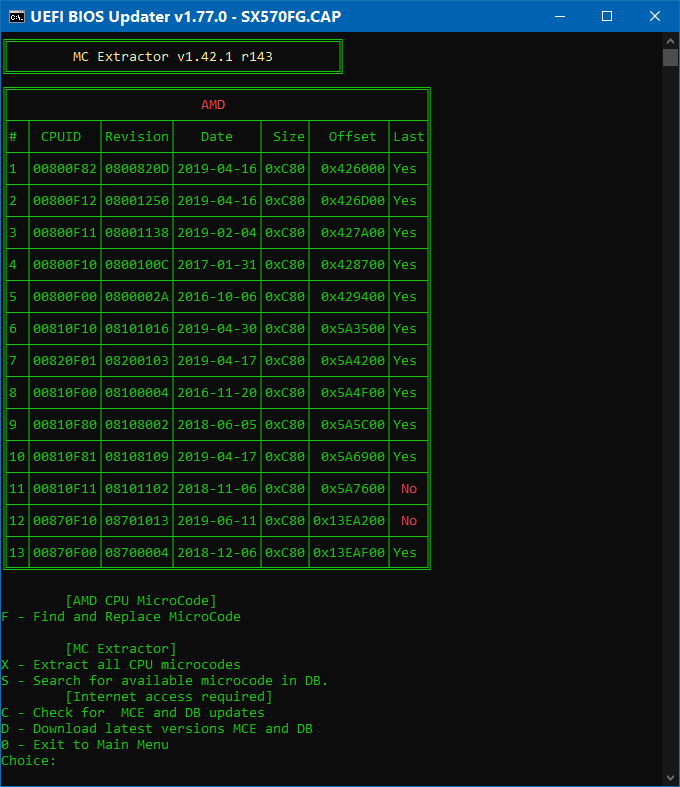
@Maghook
That’s it, now I see the problem. It’s very funny! The new BIOS on the Aptio 4 platform. Which is very cool for motherboards on the basis of AMD X570.
Added:
@Maghook
While I am looking for a solution to this problem, temporarily make a change to the script.
Force install that BIOS on the Aptio V platform.
set aa=5
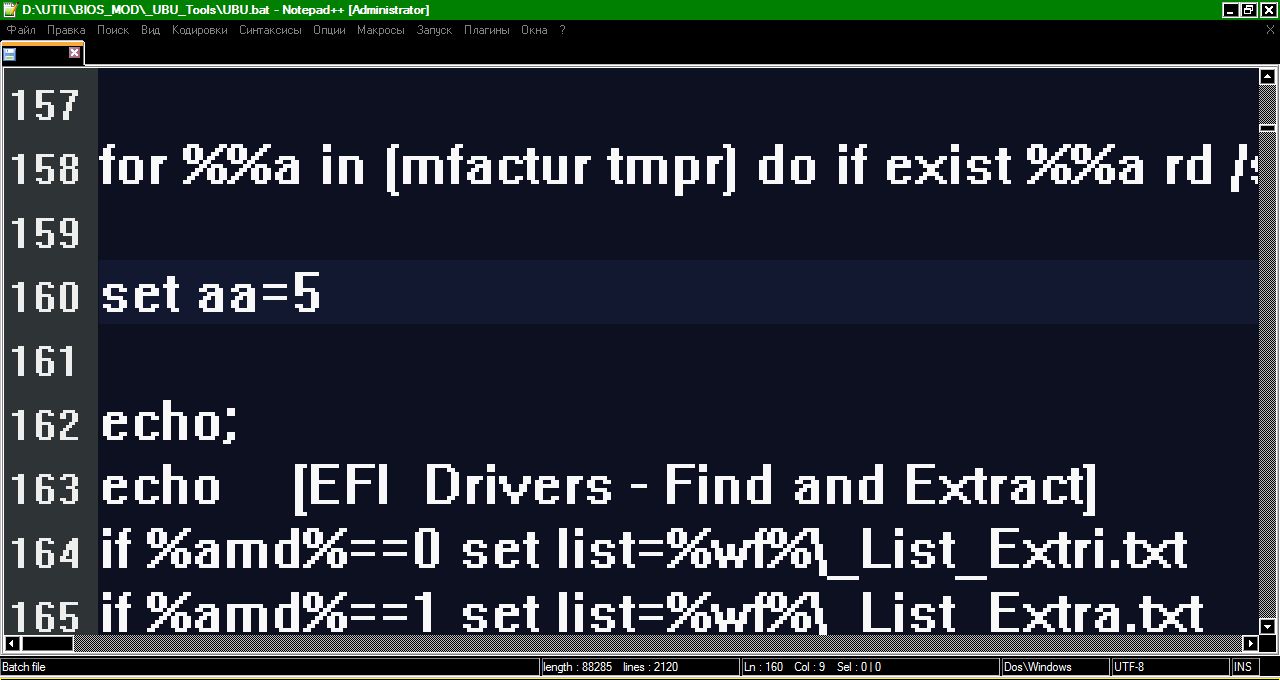
@SoniX
Thanks for research and finding a solution!
I changed to aa=5 in ubu.bat
Too bad. Workaroung wasn’t successful. More or less same outcome as before.