@Maghook
This is a temporary patch to replace only microcodes …
In the screenshot I showed you where to write the patch. Where did you write it down?
@SoniX
Aaarg, my bad. Overlooked your attachement: looked for the aa switch at the beginning which is defined as Null and changed that to 5.
Now it looks good  :
:
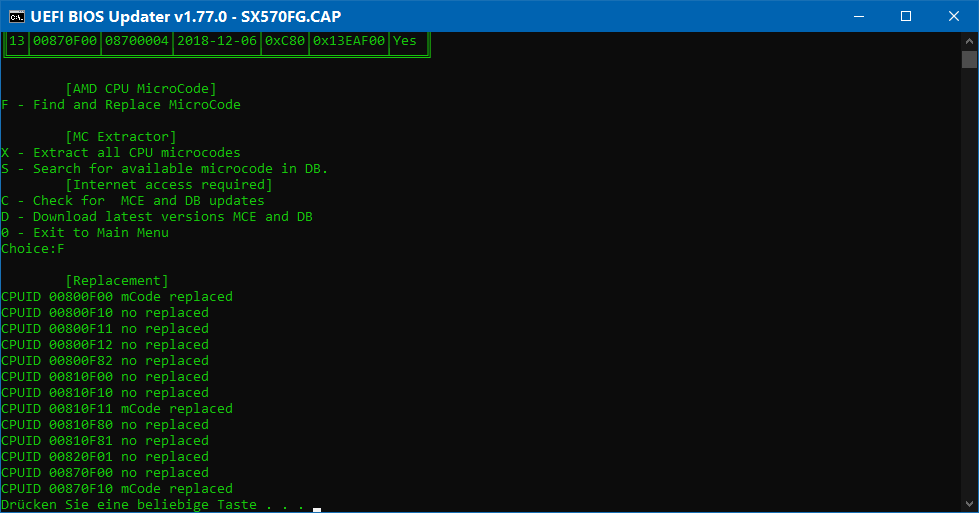
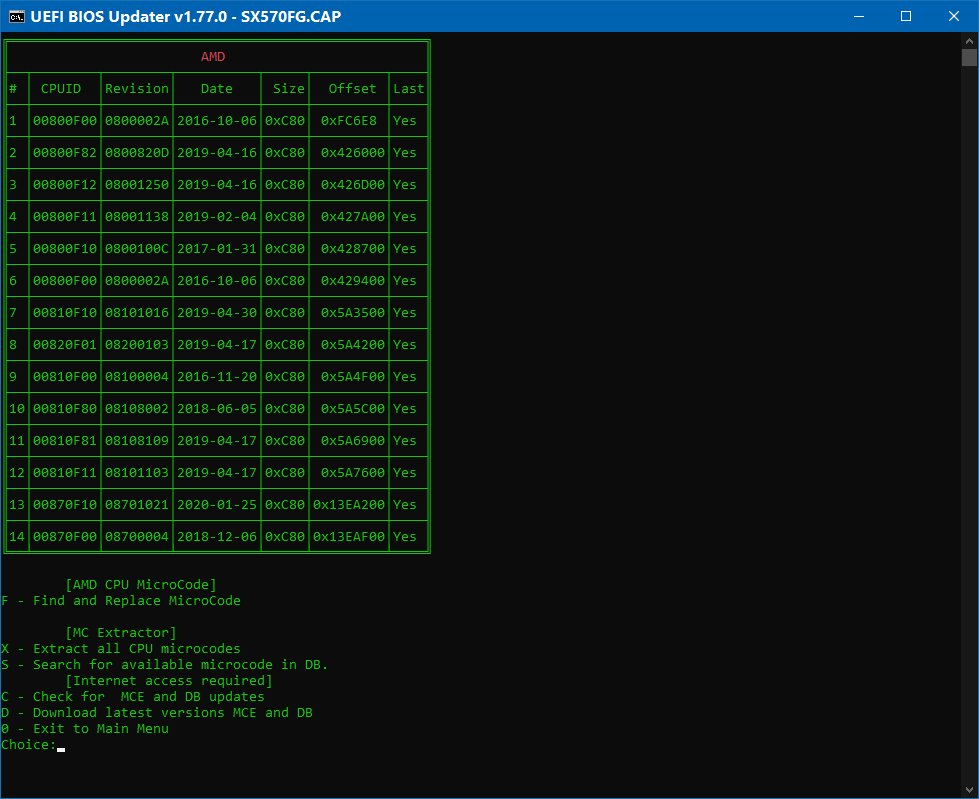
Attached:
EFI Intel PRO1000 UNDI - 6.9.07
Extracted Intel LAN 6.9.07.zip (126 KB)
@Maghook
Good. I’m thinking how to fix this for the future.
But honestly say this BIOS curve. ASUS does not seem to monitor the quality of software at all.
@SoniX
Thank you for the patch, uCode update it is fine, but as I reported here that it is not the only “bug” on ASUS X570 BIOSES, as you now know the BIOS is recognized as an APTIO IV bios witch is not it is an APTIO V, the other major “bug” is it when we update the Disk Controller EFI AMD RAIDXpert2-Fxx, UBU updates 4 modules, 2 modules with GUID C74F06D2-ED92-489B-879C-C0E428A22167 witch are OK and 2 others with GUID B1DA0ADF-4F77-4070-A88E-BFFE1C60529A, the last two is the AMITSE module and this should not happen since it does not update the AMITSE but instead it replaces it. Further more this EFI AMD RAIDXpert2-Fxx 9.3.0.130 module does not work, for NVMe RAID operations per si, there is another module rcadmin.efi on Fernando’s attachment witch I belive needs to be inserted, you can easily test it even without setting an RAID, you only need to activate NVMe RAIDl and in the Boot section set your boot devices as UEFI Driver first, save it, reboot and enter BIOS and you will see that the RAIDXpert2 does not show up as it should. I test it my self on 3 systems now, so I think there is no point updating an module with the latest and greatest if that module does not work for the people who uses it, I suggest using this one from @jordanpchome.
Be well.
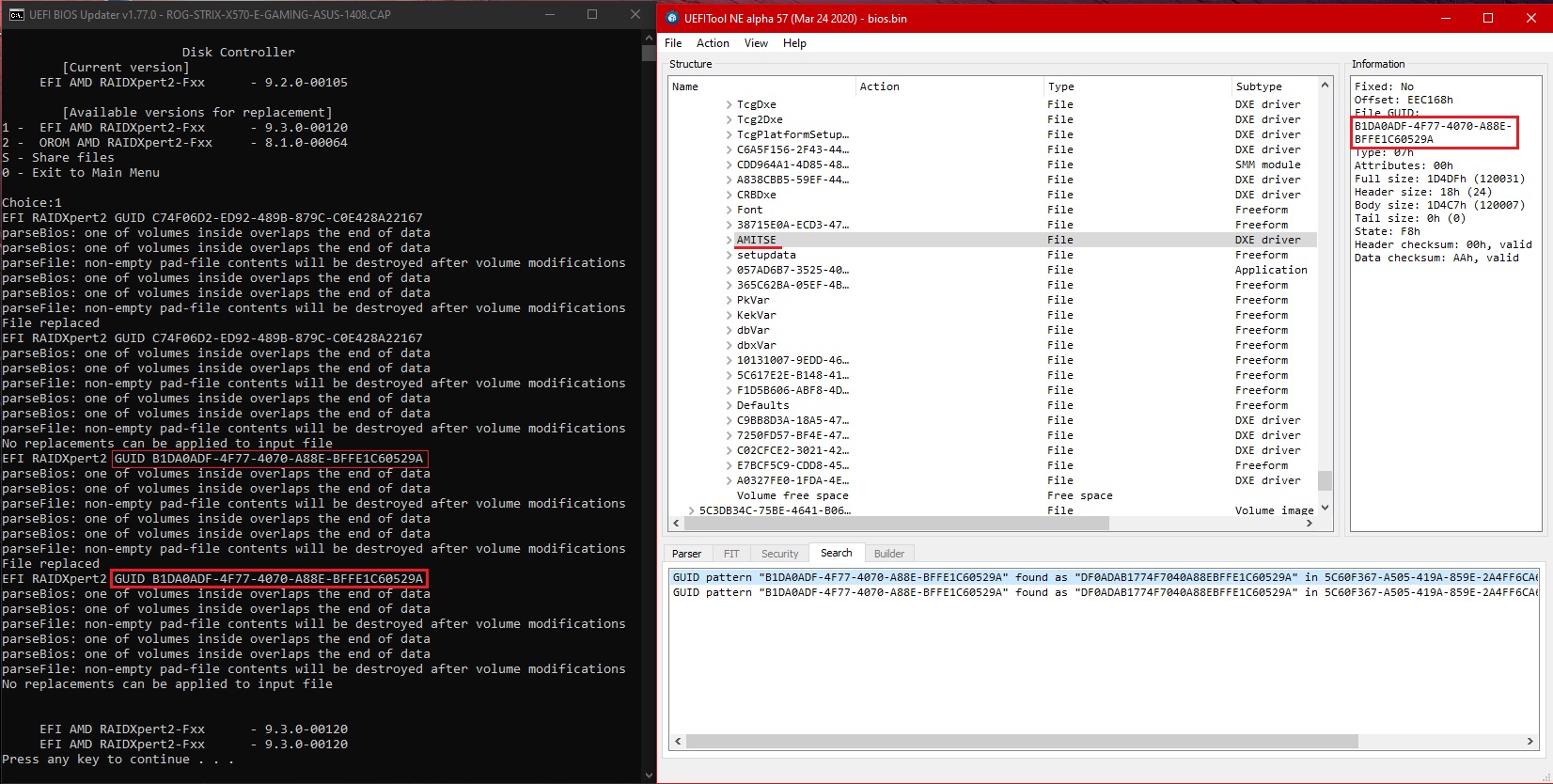
@aGeoM
I already know. I saw during testing.
Can somebody tell met it is necessary to update microcodes for z77 chipset by using i7 3770k ? I am very scare of lost performance beacuse the new microcodes have Meltdown and Specter patch.
Newest cpu microcodes together with windows 10 patches have no performance issues at all, at least on my configuration (5930k exacore cpu).
Well, i read the news beforce, they said up to 30% performance will be lost of the patch which using on Ivy Bridge and Sandy Bridge.
Even if you don’t update microcodes inside bios, Windows uses its own, which of course are updated as well as security patches. So, why don’t you try ?
UBU v1.77.1 b1
- Fixed for AMD x570 as Aptio 4
- Fixed Replace for AMD RAID Xpert 2
Edit:
File removed
OK, i try it later. Thank you for your answer.
@SoniX : @Lost_N_BIOS : @aGeoM :
Since I got curious about how to get the BIOS modules of my ASRock X570 Pro4 mainboard updated by using the UBU tool, I have done some tests.
Here are the results I got until now:
- It doesn’t make much sense to let the UBU tool update the original BIOS, which is offered by ASRock, because
a) the UBU modded ASRock BIOS cannot be flashed by the “Instant Flash” utility and
b) some of the updated modules may not get into the mainboard’s BIOS chip (if they are not present within the SPI BIOS region). - The currently active BIOS of ASRock X570 chipset mainboards can be successfully backuped by using the currently latest AFUWin Aptio V tool v5.12.03.2074.
Here you can see the differences between earlier (left Pic) and the latest (right Pic) AFUWIn version:
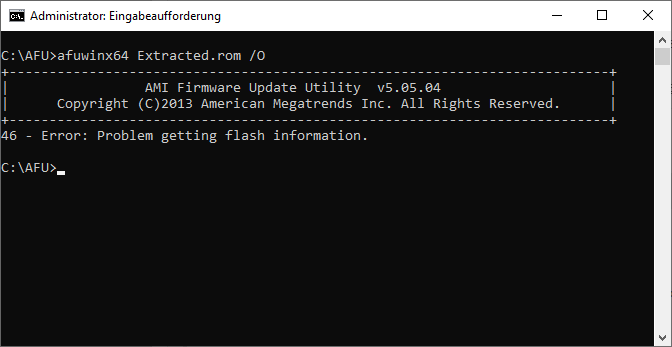
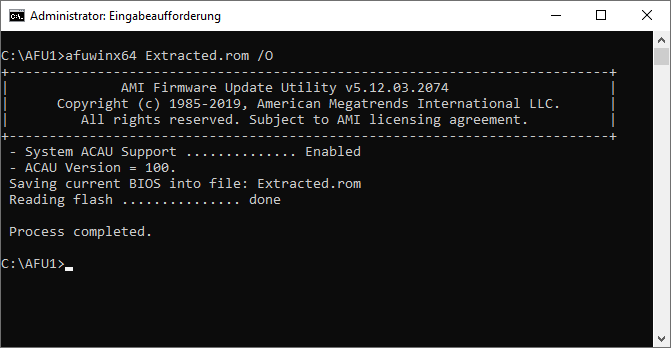
- The ROM file, which I got extracted from the BIOS Region of my mainboard was only 16.384 KB sized (contrary to the original BIOS, which has a size of 32.768 KB).
- This is what the UBU tool shows, when I let it scan and update the extracted BIOS.ROM (no GopDriver, only 2 Microcodes etc.):
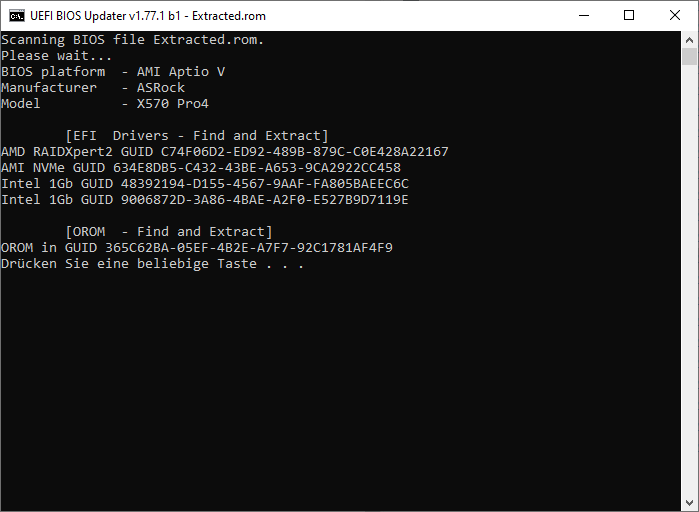
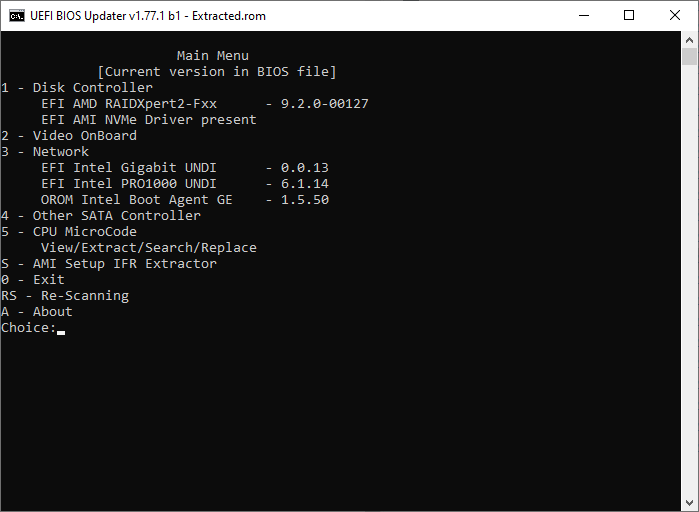
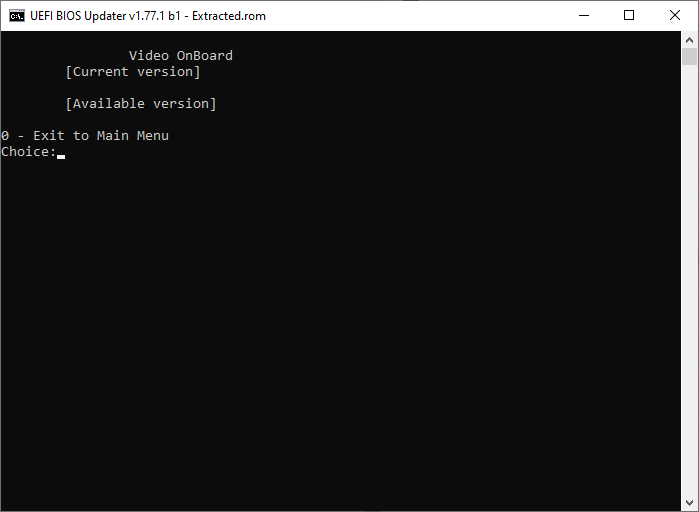
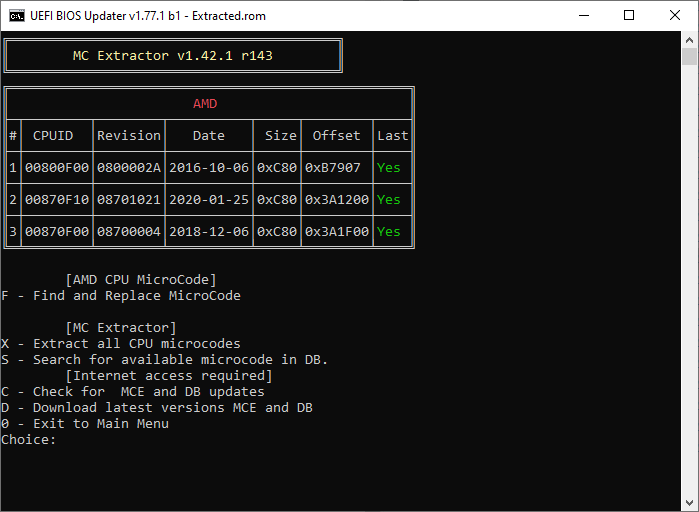
If I should be curageous enough I will try to get the modded BIOS flashed by using the appropriated AFU tool , which supports the " /GAN" command suffix.
@Fernando
Do not do anything yet.
2-3 days, I want to check one thought.
@SoniX :
Ok, I will wait with the flash until you have finished your checks.
Nevertheless I want to show you the differences regarding the UBU tool processing, if the source file is the original ASRock BIOS or the Backup.rom file, which had been extracted from the BIOS Region of my MB by AFUWin. Both are v2.60.
For a better comparison I attach here the related pictures for both BIOS variants at each step (left: Original file, right Pic: Backup file):
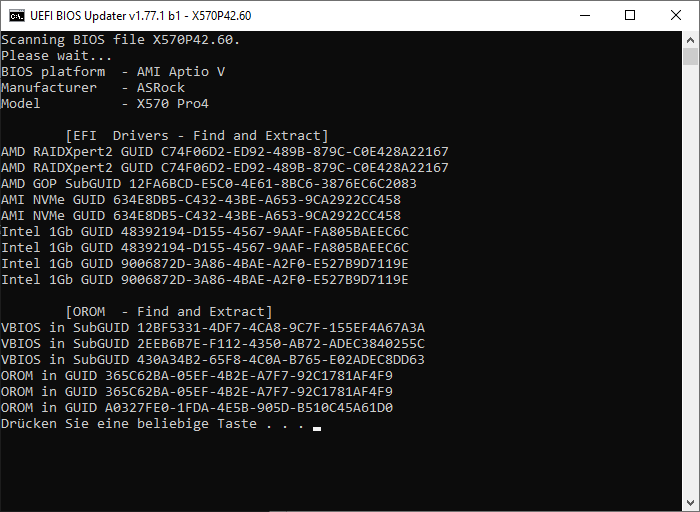
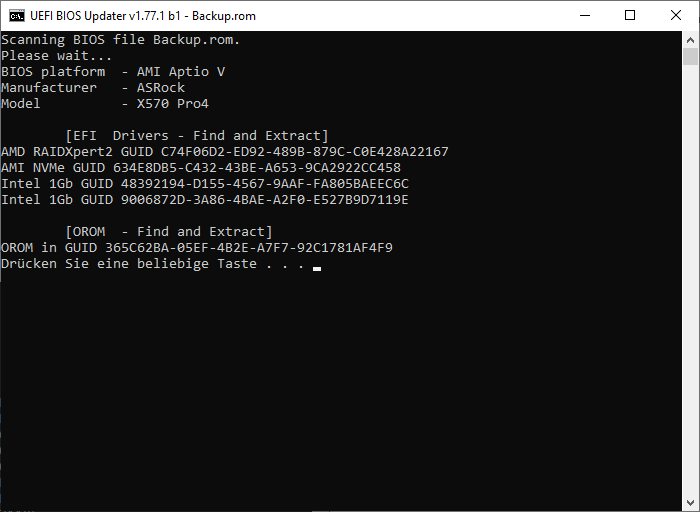
2. UBU Main Menu before modding:
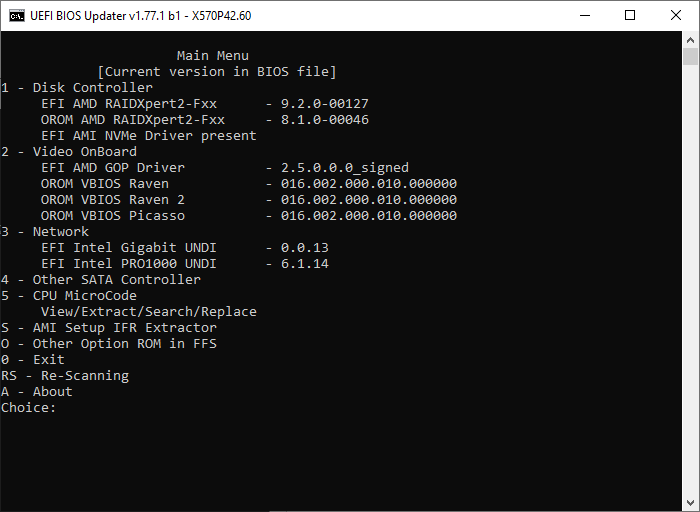
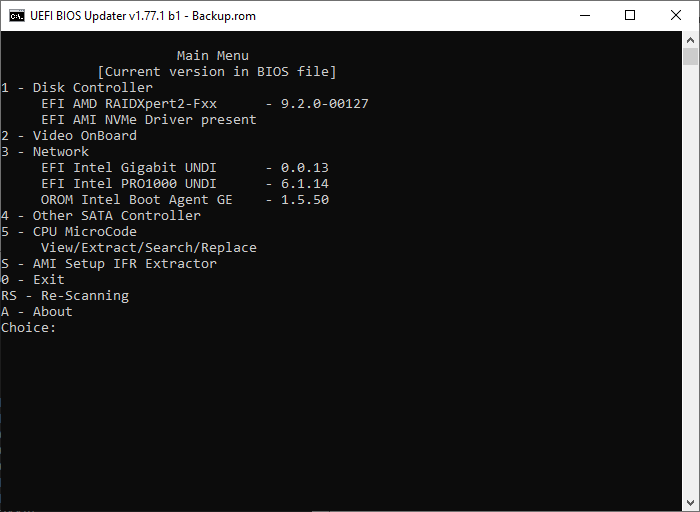
3. CPU Microcode before modding:
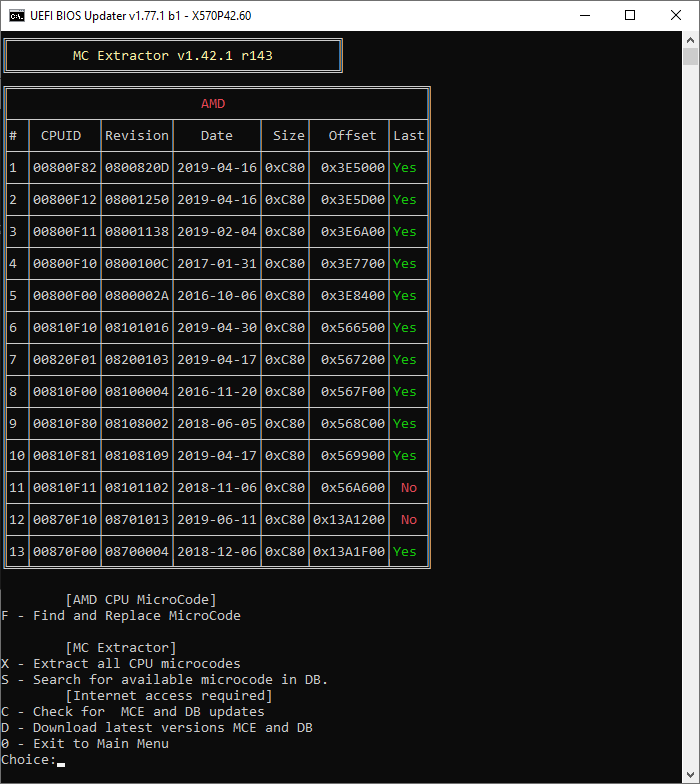
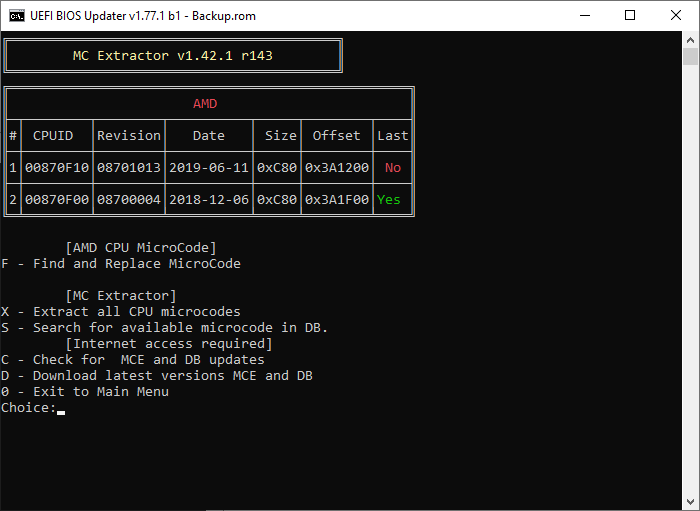
4. CPU Microcode after modding
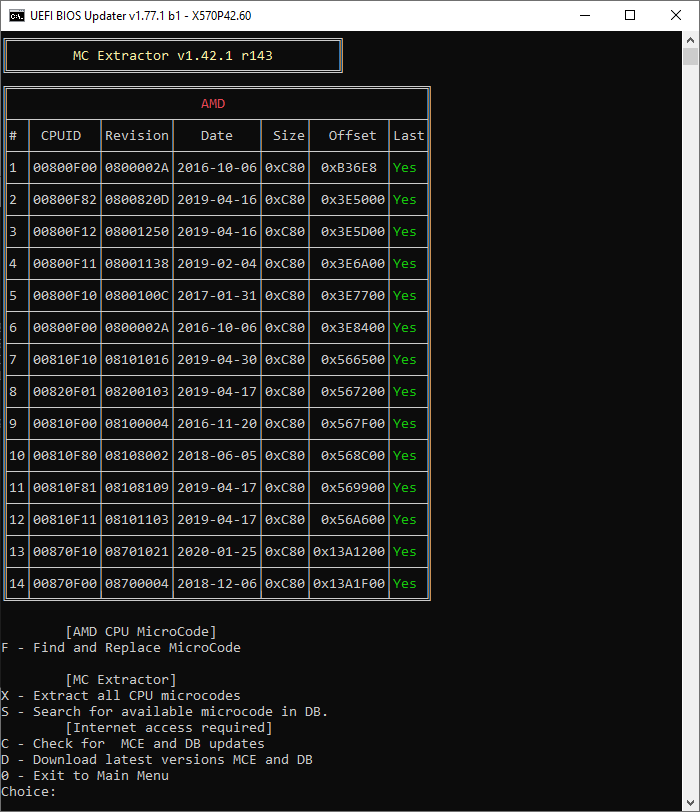
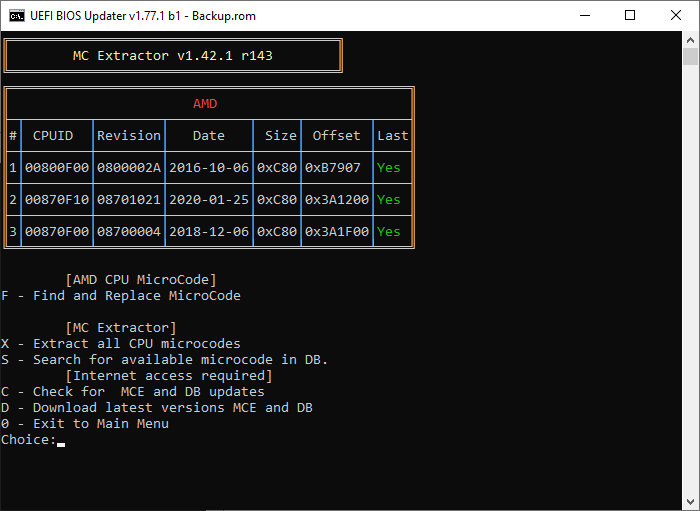
5. UBU Main Menu after modding:
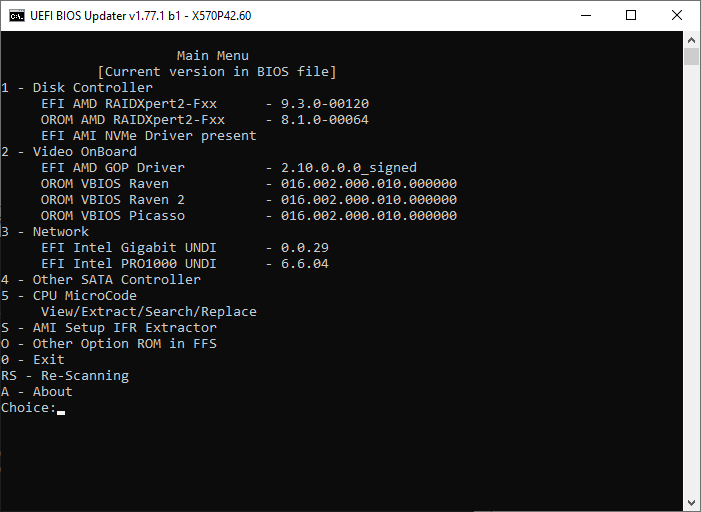
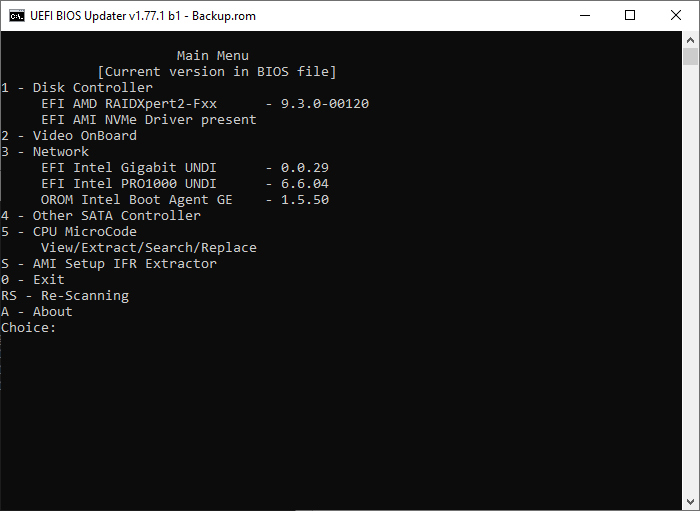
By the way - during the Network modules update of the Backup.rom file I got the MMTool error message "File GUID is not provided".
Here is the related picture:
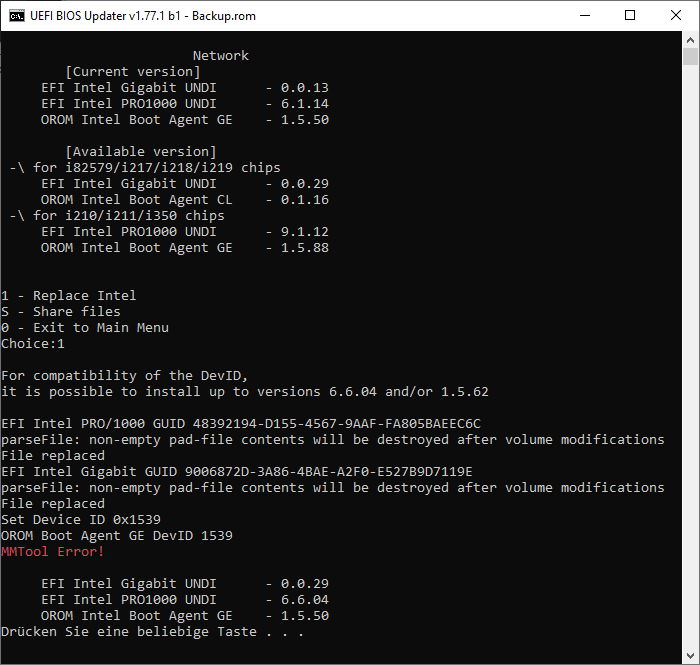
Hi @Fernando
Do not be brave in that situation, you will brake you board, as you said you only have half of your BIOS, and if you flash it most probably you will end with a bad flash, the funny thing is as I saw by your SS the dump BIOS is the 2nd part (Zen2) BIOS.
If you have the time try dumpping your BIOS with
Flashrom -p internal -r yourname.bios
@SoniX
I did a quick run on UBU v1.77.1 b1, still have Aptio4 and ask for mmtool_a4; AMD RAID Xpert 2 replaced correctly. With the patch
set aa=5
Thanks you all
@Fernando @Sonix
Very interesting result with the double entries on the RAID module and related EFI_ROM modules.
It appeared something was structurally wonky with the BIOS when my Threadripper build bios is detecting AMD GOP modules, when there is no
built in graphics in the entire Threadripper line up. Almost as if a structural "cookie cutter" approach has been taken with BIOS/UEFI construction and then activating those
modules as needed.
Here is a pic of the Asus ROG Zenith Extreme v2001 module detect session in UBU 1.77
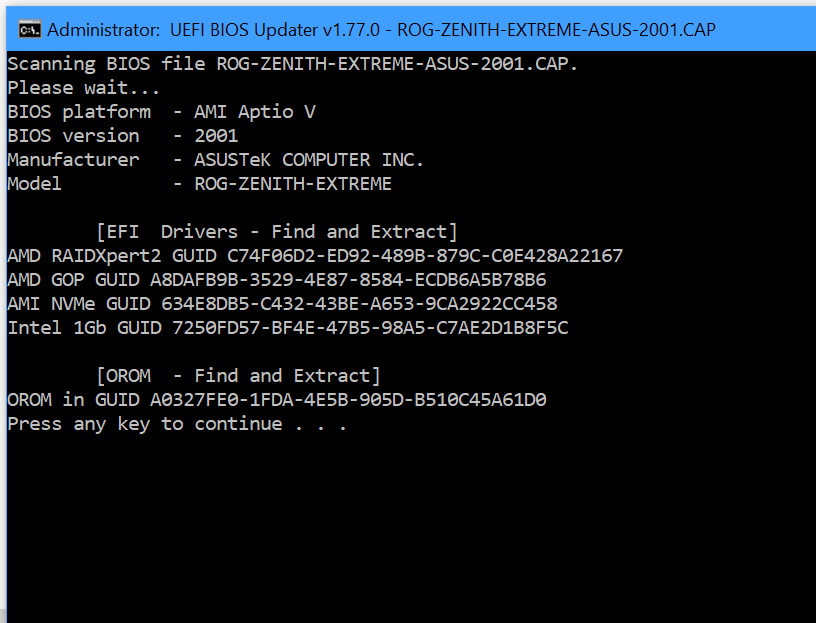
Previous posts in this thread have already verified the microcode function October 2019 (eg posts #488,491,497, 503-505)
Managed to flash update with microcode only as per:
[OFFER] Asus ROG Zenith Extreme_v2001 microcode update
I tried manually inserting the EFI_ROM modules via UEFI v0.28 but again got the “This is not a proper bios” message via EZFlash.
Haven’t tried the Flashback procedure yet, so we’ll see…
Edit: Just out of interest I loaded up Fernando’s bios and reproduced the same detect results via UBU 1.77 as I don’t have access to UBU 1.77.1_b1
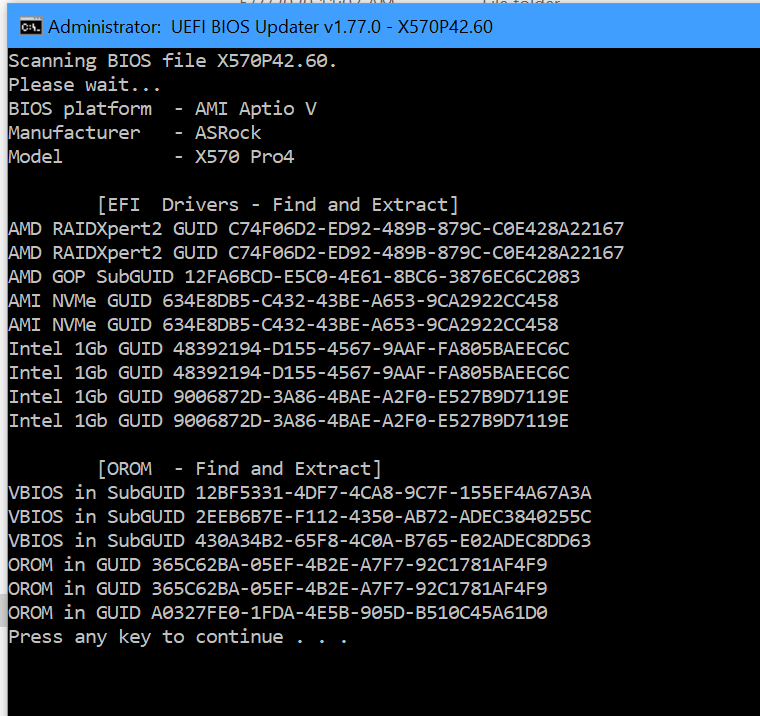
Cheers
I understand why for modern motherboards BIOS has a size of 32MB.
This is such a Super BIOS which consists of two ordinary BIOSes. 16MB each.
Depending on how your processor starts its own copy of BIOS.
If there is a built-in graphics, then a copy is launched from the GOP and VBIOS. If there is no integrated graphics, then a copy without GOP and VBIOS.
You got it.
EDIT:
Size - 0x800 - Position - 0x00-0x7FF - Capsule BIOS Zen/Zen+
Size - 0x800 - Position - 0x800-0xFFF - Capsule BIOS Zen2
Size - 0x1000000 - Position - 0x1000-0x1000FFF - BIOS Zen/Zen+
Size - 0x1000000 - Position - 0x1001000-0x2000FFF - BIOS Zen2
EDIT: @hancor
Replace UBU.bat on your UBU 1.77 directory. t4531f16-Discussion-UBU-Tool-related-Questions-Reports-and-Suggestions-57.html#msg111377#msg111377
OROM VBIOS Picasso - 016.002.000.011.048929 (>016.002.000.010.000000)
@SoniX
@Fernando - either (Stock from Asrock, or dump) could be updated, once you know method that works to flash mod BIOS. However, if you need to change something not included in the stock BIOS, then yes you’d have to edit dump (ie some of the other older microcodes in other region)
Also, due to what’s pointed out above, I’d edit stock complete BIOS (manually for all ucdoes if UBU can’t be fixed to see/edit them all) This stock BIOS contains all microcodes, you can see x13 when dropped into MCE, same as you see in UBU
