For 32MB BIOSes containing 2 16MB BIOS each (AMD platform), the use of AFU is not correct.
You will not receive a full backup. It is believed that the AFU does not read data from the chip, but only from the memory where one of the BIOS copies is loaded. This means that an attempt to flash such a BIOS backup back to the chip can turn out to be very bad for one of the BIOS copies.
Added:
@Fernando
I can’t make out, on the motherboard (ASRock x570m Pro4) 1 or 2 SPI chips?
@SoniX :
As far as I know and can see, my mainboard has only 1 SPI Chip.
By the way - it is the ASRock X570 Pro4 and not the X570M Pro4.
EDIT: Meanwhile I found >this< guide about how to flash a modded BIOS into the SPI chip of modern AMD Ryzen mainboards. Maybe it will work with ASRock BIOSes as well…
I don’t think so. Description for the 300th series, and they have the size of the original 16MB BIOS files.
We need to flash the entire 32MB BIOS.
PS BIOS for x570 Pro4 and x570M Pro4 are almost the same.
@SoniX :
Thanks for having done a look into the linked guide. I agree with you, that it will probably not solve our specific problem to get a 32MB BIOS properly flashed.
The best solution would be to inactivate the new and until now unknown location of the Instant Flash Security Check. Maybe our old friend and BIOS Guru @lordkag can help us again.
@Fernando
This quote from Reous should be revelant for your situation.
https://www.overclock.net/forum/11-amd-m…postid=28157392
If I had your board I will be follow that path, dump bios with flashrom (getting a full 32MB bios), modding it and then flashing back with flashrom (The Stilt one).
@aGeoM :
Thanks for your advice.
Unfortunately your link leads me to the exactly same page as the one I posted earlier. Please help me to find the post written by Reous,
Yes is the same tread
, I did post there about 16MB bioses, the link I posted here is the link address of Reous post, I am on my phone not home, but it worked for me
, Anyway his post is #1590.
@Fernando
I watched ASRock BIOS for the 300th AMD series. They are successfully flashed with the built-in utility Instant Flash + Remove Capsule Security Flash in UBU…
At UBU, I made a change to Removing the Security Capsule. Now capsules in both copies of BIOS are removed.
You can try to flash the original BIOS through Instant Flash, but only update the microcodes and remove the Capsule when exiting the UBU.
UBU v1.77.1 b3
- ASRock - Remove Capsule Secure in both copies of BIOS
Edit:
File removed
@SoniX :
Unfortunately it didn’t work.
This is the message I got:
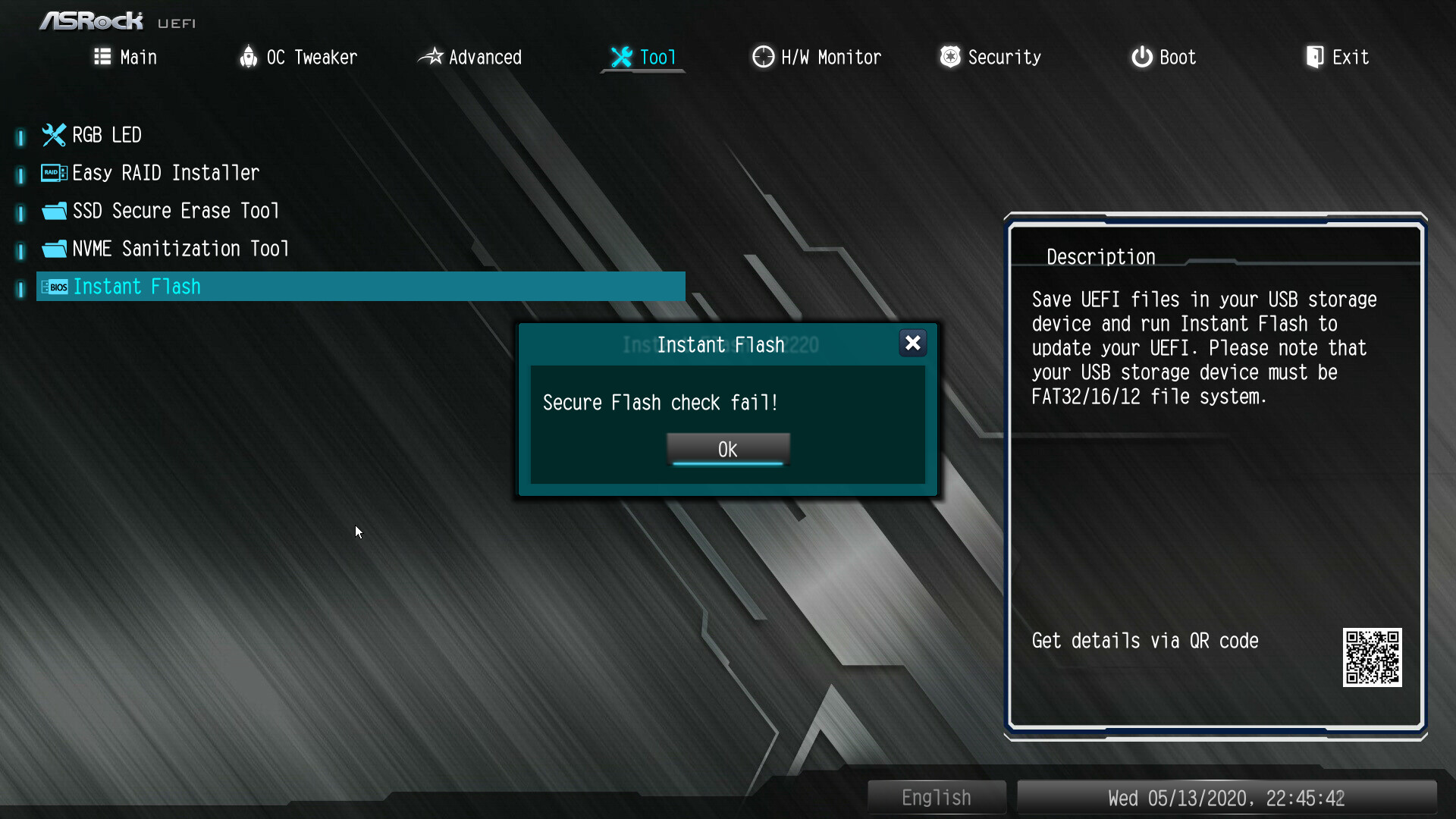
EDIT:
I just have realized, that I made a mistake. Now I am going to repeat the procedure.
@SoniX :
The reason why I repeated the test was, that I was unsure whether the in-use UBU.bat file had been correctly updated by me.
After having verified it, I got the same result by doing the second test. The flashing procedure failed with the same message as before.
@Fernfndo
When motherboards appeared on the Intel 300th series, @lordkag reported that ASRock had updated the Instant Flash. As a result, the method with removing the Security Capsule stopped working. And this now does not work for AMD 400-500+ series.
obsolate
If i may ask a question please. Does the current tool update the AMD AM4 microcode to agesa 1.0.0.5 on a x570 Asus motherboard?
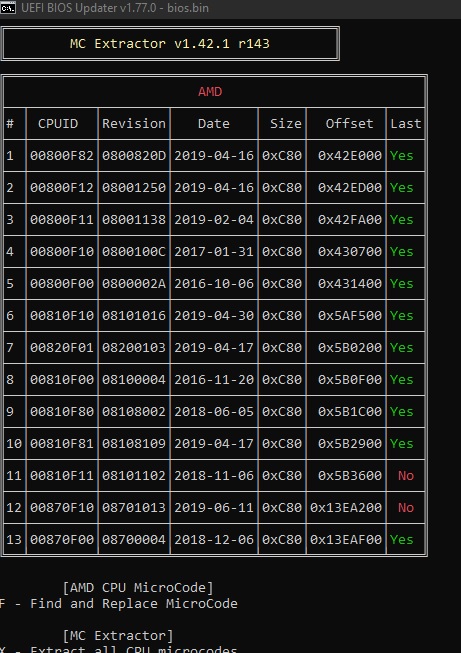
I am using ubu 1770 & mmt 5.0.0.7
Thank you,
Ant
@antandshell :
It updates it to the most current microcode, but not the AGESA version. If you check in HWInfo it won’t be 1.0.0.5 but whatever the BIOS already had like 1.0.0.4b or whatever.
Is the microcode responsible for the 2 fixes i am looking for "improved ddr4 ram & PCI-Express bus stability and interoperability fix" ?
Thank you
From what i gather here it does but i need to know for sure before i modify it. Anyone? "Is the microcode responsible for the 2 fixes i am looking for “improved ddr4 ram & PCI-Express bus stability and interoperability fix” ?
https://www.overclock.net/forum/11-amd-m…rectly-169.html
I think no one here can state for wot ur hopping for, regarding to a new revision of an mcode only…mcodes usually addresses security related, distributed for
OEM implementation and combined in firmware, AGESA in ur case it concerns to u.
Later the OEM releases its own version (BIOS) corrected/balanced with the new fixes/adapted regarding the HW design
and then it will release some notes (Believe that small/internal notes will be disregarded) to the end-user side.
I think this is wot ull want to see from ur motherboard manufacturer…But this only my opinion…nothing else!
According to toms hardware the agesa is in the microcode.
Maybe we can get a reply from sonic or Fernando?
https://www.tomshardware.com/news/amd-ry…code-agesa-1005
PS: thank you meatwar
@antandshell
I updated the last MSI BIOS with AGESA 1.0.0.4 to the newest microcode and in HWInfo and AIDA64 Extreme it was still 1.0.0.4 for the AGESA version. And this was the microcode extracted from an early AGESA 1.0.0.5 BIOS AND the latest when it was available in the microcode repositories.
Edit: I believe the AGESA version is determined by modules in the BIOS, not the microcode revision. And no way to safely update those modules, even with UEFI Tool, I learned the hard way when I bricked my motherboard. ![]()
Yes, AGESA is not microcodes, two different things there. AGESA often several modules in BIOS these days