This is hard for me to understand. We are updating some of the microcode in the cpu without knowing what we are updating to or what parts of AGESA the microcode may affect?
Not related in that way, they are separate things, you can update microcodes any time and this does not affect AGESA
EFI Intel 10Gigabit UNDI - 7.6.13 (>7.5.12)
EFI Intel 40GbE UNDI - 4.1.20 (new item)
EFI Intel Gigabit UNDI - 0.8.05 (>0.0.29?) Intel I225-V
EFI Intel PRO1000 UNDI - 9.2.06 (>9.1.12)
@SoniX
lan.rar (333 KB)
Hi, Hopefully a simple question. Trying to update my Hackintosh to Os High Sierra and in Windows use the latest UBU v1.77.0 to update the CPU microcodes on my Asus Rampage V-Extreme latest Bios and when I get to the MC Extractor part of UBU which shows No on 4 microcodes, there is no option C - Create FFS with Microcodes in this UBU version.
Please can someone suggest what’s my workaround to create FFS with microcodes? Haven’t been able to find anyone else with this problem.
@westlake
The EFI Intel Gigabit UNDI v0.8.05 is for 2.5 Gbit Ethernet controllers and can’t be applied to old adapters (whose support is assured by 0.0.29).
@SoniX :
Due to the phantastic support and motivation by our Forum member aGeoM I was yesterday able to get the UBU modded 32MB sized BIOS successfully flashed into the SPI chip of my ASRock X570 Pro4 mainboard (look >here<). I followed aGeoM’s video guides, which you can find >here<.
Just for a better evaluation of my findings here are some details about the BIOS and the UBU work:
Used BIOS version: 2.60 dated 04/08/2020 (currently latest), >here< is the download link
Used UBU version: 1.77.1_b1
Updated: Disk Controllers (EFI+OROM RAIDXpert2-Fxx), Video OnBoard (EFI AMD GopDriver), Network (Intel EFI modules), CPU Microcode
Today I have dumped the modded BIOS Region of my mainboard. This allowed me to compare the contents of the original and the successfully modded BIOS Region by using again UBU v1.77.1_b1.
As you can see here, all UBU updates obviously were overtaken and effective (left Pics: Original BIOS Region, right Pics: UBU Modded BIOS Region):
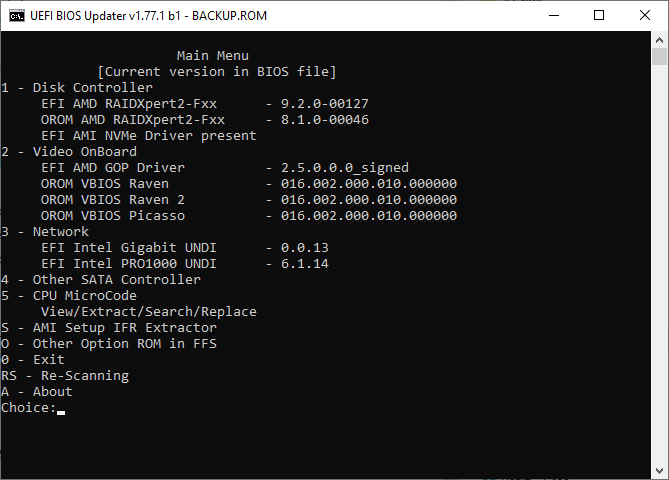
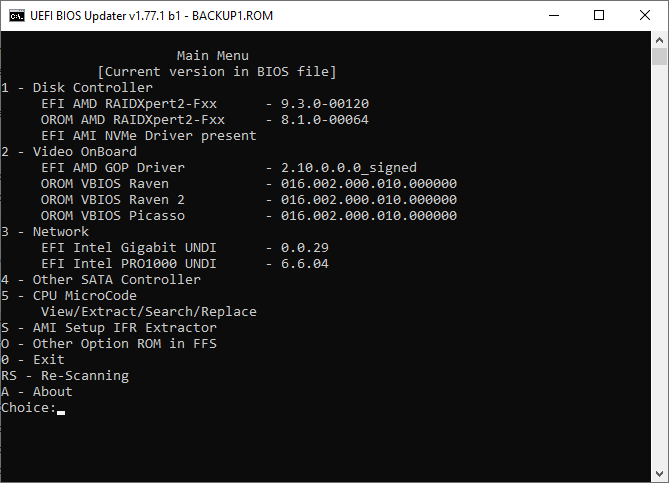
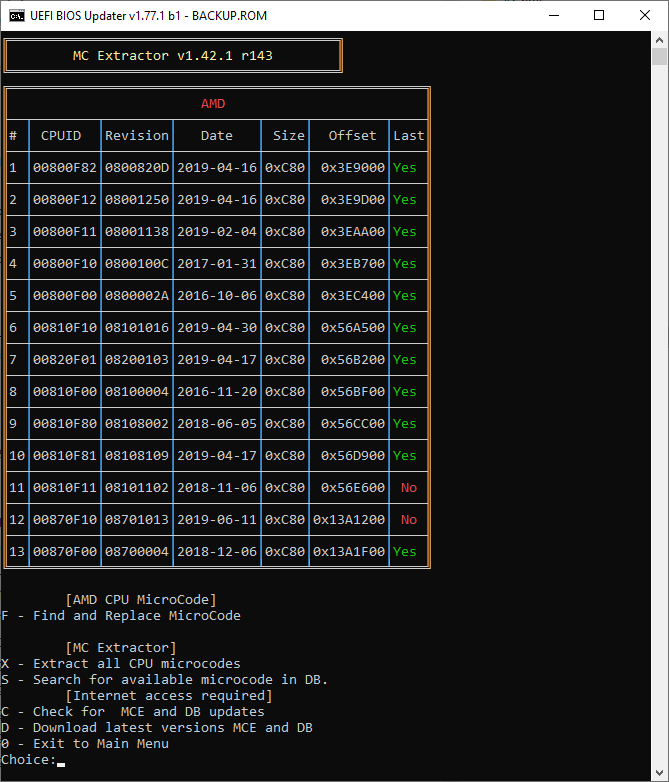
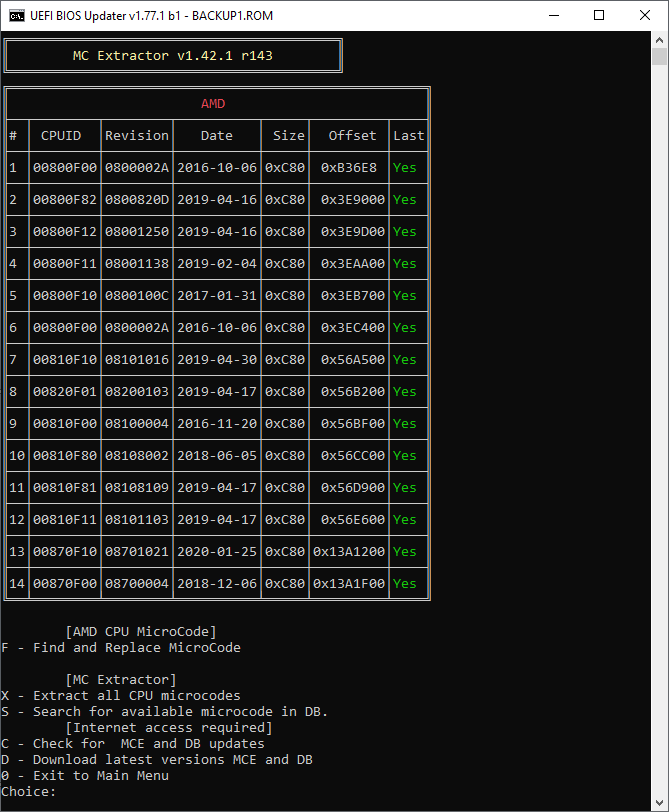
As next step I opened both dumped BIOS Regions (the original and the modded one) with the UEFITool, extracted the PE32 bodies of all 4 (2x2) listed UefiRaid modules and realized what we already knew: Only the first of the 2 listed modules had been updated by the UBU tool.
Hopefully my test results will help you to optimize the UBU tool for the processing of 32MB sized modern AMD 500-Series chipset BIOSes.
According to my recent experiences we now know a way how to get a modded 32MB ASRock BIOS properly flashed, but the Flashrom method is much more complicated and risky than the "standard" method by using ASRock's Instant Flash utility. That is why I am still hoping, that you or someone else will find a way to outmaneuver the latest ASRock "Security Flash Check" code.
Good luck!
Can anyone please help? This thread is hopefully the best place to ask?
There is no option C - Create FFS with Microcodes in this latest UBU version v1.77.0 to update the CPU microcodes on my Asus Rampage V-Extreme latest Bios and when I get to the MC Extractor part of UBU which shows No on 4 microcodes,
Please can someone suggest what’s my workaround to create FFS with microcodes? Haven’t been able to find anyone else with this problem.
@Fernando
Yes, I saw that it is possible to read and write a dump of 32MB BIOS. It’s good.
Now about UBU.
Since the main BIOS firmware consists of two independent BIOS firmware, one problem arises.
EF and OROM files are replaced only in the first firmware, and in the second everything remains unchanged.
These are the nuances of UEFIReplace.
There is no such problem with microcodes, since mCodeFIT replaces them.
In principle, the problem with replacing EFI files is solved. There are 2 options:
1) Using UEFIReplace with the key -all.
2) Divide the main BIOS firmware into two parts, update each part separately and then merge it back into one file.
While looking at the first option.
2.5 refers to the PRO1000 series. It is possible that it will be like a PRO2500. There are no official releases yet.
@Raddles
You have not provided any research material. How can you understand what is not visible.
@SoniX :
Thanks for your quick reply.
As you I would prefer the first option (if it should work).
@Fernando
The 1) option is working, but almost not tested.
But, I know for sure that it cannot be used for PEI volumes.
There should be no problems for DXE volumes. It will only be necessary to monitor messages during file replacement.
My exact first thought. When dealing with two separate BIOS which happen to be bundled together, the best practice is to split them and modify them separately. It can be achieved with automation via UBU.
@plutomaniac
I think that it will be necessary to compare the results.
Make 2 test files. Each file is updated according to one of the options and then compare them.
Check out the week.
In UBU (RSTe_VROC folder), for Intel-RSTe_EFI-SATA-RaidDriver (RaidDriver-Sata.efi)
The file must be renamed to "RaidDriver.efi" or "sSataDriver.efi" (for X299)?
I do not remember
And the same, I can not find the VROC file (VMDVROC_1.efi)
Thanks
EDIT : For the X299, which files do you have in this folder?
I must have some that are not useful
@tistou77 :
Have you read the _readme.txt file, which is located within the Files\intel\RSTe_VROC subfolder?
@Fernando Yes of course, but I have "duplicates" so I think I have too many files for my platform
I confuse with DevID 2826 and 2827, when in doubt, I had put the 2 (not understanding the difference, in fact)
And for VMDVROC_1.efi and VMDVROC_2.efi file
They are available on the link of UBU (Sonix), not on this forum
Besides, I also saw that I had these files there (in old version of UBU), they are no longer useful ?
HWKeyCheckVROC.efi and LedToolVMDVROC.efi
@tistou77 :
1. You should not put more than 1 module for a specific purpose into the Files\intel subfolders.
2. DEV_2826 is the DeviceID of Intel RST "Enterprise" SATA RAID Controller, whereas DEV_2827 is the one for the sSATA RAID Controller. Intel X299 chipset mainboards have them both, but each of them manages different SATA ports.
@Fernando Ok thanks
I was "lost" because in UBU, I have 2 "Available version" and only 1 "Current version" proposed by UBU for EFI Intel VROC for SATA
And, UBU offers 7 modules but only recognizes 4 modules on my motherboard
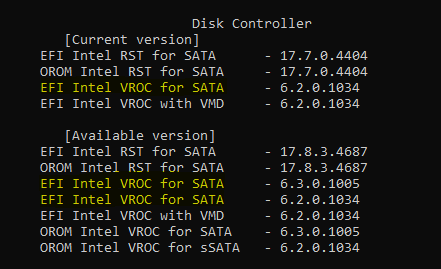
Which one is actually available ?
RaidDriver.efi (2826) or sSATADriver.efi (2827) ?
For this reason I think I have "duplicates" in the VROC folder
Thanks for your help
@tistou:
The UBU tool can only offer Intel RAID BIOS modules, which are currently within the related Files\intel subfolders. Since only the UBU user is able to put these files into the related subfolders, it is the user’s task to keep the subfolders up-to-date and free of duplicates.
@Fernando I put exactly the files present in the list of the _Readme.txt file (UBU offers for all bios)
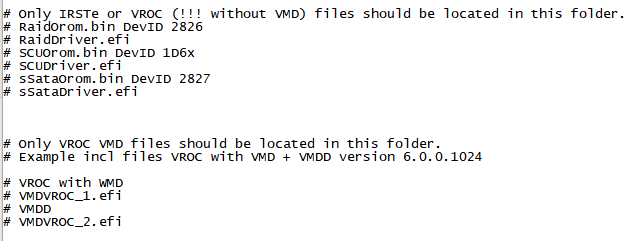
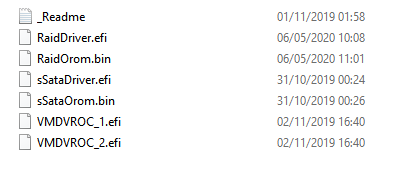
I suppose that the bios of my motherboard have only the "Current version" modules available and not the others (it does not have the 2827 for example)
Thanks