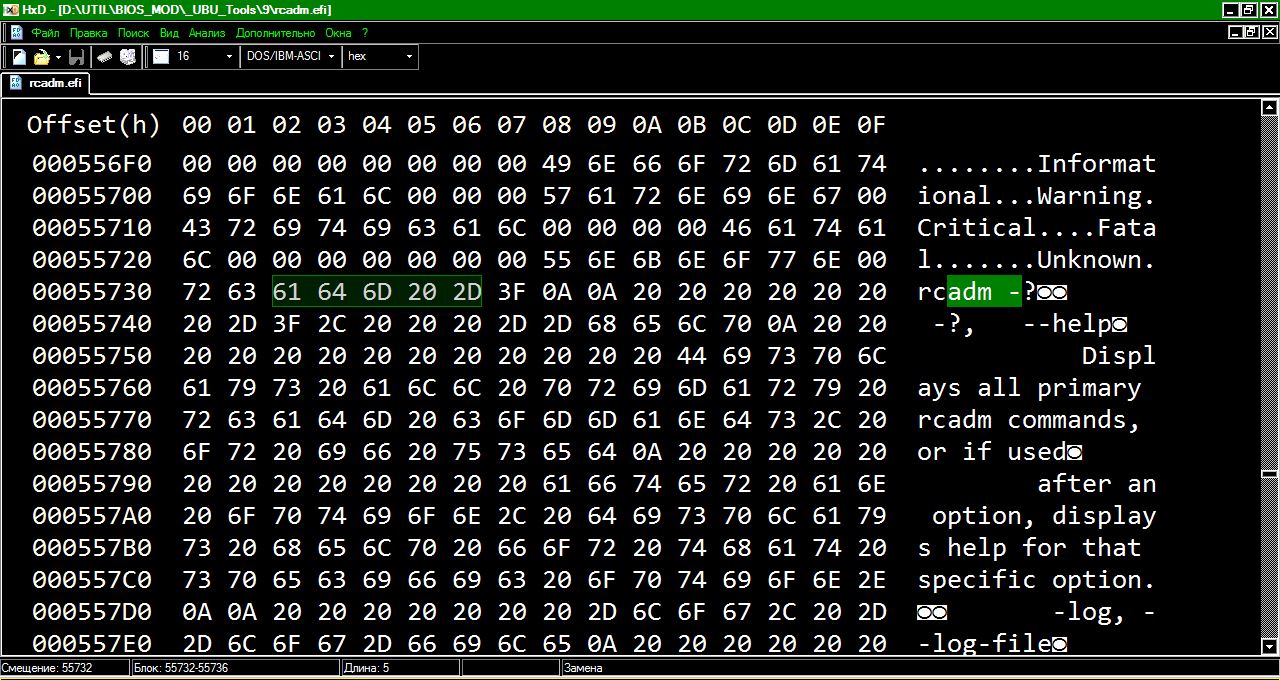@tistou77
Because u have to use hex editor to update the raw body.
@vmanuelgm
BIOS Aptio V
OROMs found in GUID 365C62BA-05EF-4B2E-A7F7-92C1781AF4F9
The problem is that this GUID is used as CSMCORE on Aptio 4. And you can’t get to it, only through the Hex editor.
In this thread, I described how to change manually. Just don’t remember which post. ![]()
@SoniX
I know, so I made myself the hex edition and then replaced the raw, that’s why I uploaded the bios so that u can check if it is properly done. I updated to 7.0 OROM. Weird the OROM version is older than EFI versions.
Hi @SoniX
I’ve been thinking about what you can do with the AGESA version of AMD for a long time.
And maybe it is also possible to update the AGESA version yourself with UBU?
Or does every AGESA version need adjustments depending on the mainboard?
You could compare the same AGESA from different manufacturers?!
@SoniX :
Regarding the removal of the ASRock Instant Flash protection there are 2 very interesting statements given by the user Vaii within the Overclock.net “AMD Motherboards” Forum . You can find them >here< and >here< on page 58/59.
It would be phantastic, if you should be able to solve this problem while trying to flash a modded 32MB sized ASRock BIOS by using the Instant Flash tool.
On the other hand it seems, that users with an ASUS or ASRock X570 chipset mainboard can get the UBU modded BIOS properly flashed by using the Flashrom tool (look >here<).
@ALL
Who has any motherboard on AMD X570 from ASUS and Gigabyte. If not difficult, then send backup in PM.
Tnx
@SoniX : @hancor :
According to >this< very interesting report written by hancor it may not be a good idea to update the AMD RAIDXpert2_Fxx module for AMD chipset systems, which are already running an AMD NVMe RAID array.
This find lets me think about possible dependencies between the BIOS modules named “UefiRaid” (= AMD RAIDXpert, size: >300KB), “NvmeRaidDxe” (size: 3KB) and “AmiAmdUefiRaid” (size: 7KB), which I found within the BIOS of X570 chipset mainboards. Maybe it is not enough to update the version of the “UefiRaid” module.
@SoniX @Fernando @Lost_N_BIOS @aGeoM
I’ve had a few moments to consider the physical structure of my motherboard and some of the few subsequent revisions to it’s successor motherboards.
At the moment I’m running the Asus Zenith Extreme with BIOS/UEFI version 2001; now modded.
The motherboard uses the PCIe 3.0 interface I/O and thus the NVMe RAID0 array must look for the PCIe 3.0 connection similar to the Asus Zenith Extreme Alpha as well.
However in subsequent revisions the RAIDExpert module on the newer Asus Zenith Extreme II and Asus Zenith Extreme II Alpha they have the PCIe 4.0 interface I/O.
As per the spec sheet: https://www.asus.com/ca-en/Motherboards/…specifications/
Thus one should be mindful that as the industry transitions from PCIe 3.0 to PCIe 4.0 that the RAIDExpert2 modules should reflect updates that corrspondingly are
looking for PCIe 3.0 and PCIe 4.0 respectively.
I believe that the shift from the AMD X399 chipset to the AMD TRX40 chipset should reflect the speed differentials from PCIe 3.0 to PCIe 4.0 in the respective RAIDExpert2 modules.
Thanks for all the great work! Cheers
Hmmm…
There is no sadder story in the world than a story about arrays and videos.
So … What modules to return back?
@SoniX @Fernando @Lost_N_BIOS @aGeoM
On the video monitor driver module I probably wouldn’t change too much as I figured out that the Asus
monitor VG278H dating from 2012 was running with a graphics card EVGA 2080 Ti FTW3 dating from 2019.
Most people don’t try to run a modern graphics card with an 8 year old monitor which has a VGA, a dual-DVI and an HDMI connector.
The EVGA 2080 Ti FTW3 had no VGA, no DVI, one HDMI port and two DisplayPorts. The only point of contact was the HDMI port.
The monitor will likely get upgraded with something that has the preferred DisplayPort connector going forward.
Though it initially caused some irritation and concern, this can properly be identified as a CABLING ISSUE.
Ultimately the graphics module didn’t break anything, other than backward compatibility with VGA and dual-DVI, so version 1.69.0.15.50_signed is good. After all what is the serious probability of trying to get a VGA port monitor to communicate with the modern DisplayPort type graphics card?
On the RAIDExpert2 modules with NVMe RAID boot drives might be a trickier proposition due to the PCIe 3.0 and PCIe 4.0 dependencies and speed differentials. For instance I’ve ASUS Hyper M.2 X16 PCIe 3.0 X4 Expansion Card V2 Supports 4 NVMe M.2(2242/2260/2280/22110)Up to 128 Gbps for Intel VROC & AMD, which can handle up to 4 NVMe drives. Some of the newer boards now carry up to 5 NVMe drives.
In any case the RAIDExpert2 module version 9.3.0-00120 I suspect incorporates PCIe 4.0 communication standards, and steps down the speed to 3.0 when required, but doesn’t allow the NVMe RAID0 array to be seen by the BIOS/UEFI. Naturally PCIe 4.0 needs to be on the motherboard. Further to this, while the slightly older 9.2.0-00127 incorporates the 3.0 PCIe commnuication standard, does recognize the NVMe RAID0 array, but of course isn’t forward thinking enough to step up the speed to the hithereto unforseen PCIe 4.0 communication standard.
Clearly, the PCIe 3.0 is different than the PCIe 4.0 standard, we can likely assume that PCIe 3.0 NVMe drives will likely be recognized in PCIe 4.0 slots; but the reverse PCIe 4.0 NVMe drives WON’T be recognized in PCIe 3.0 slots! I trust that clears up the confusion. We can likely expect more fun and games when the PCIe 5.0 and 6.0 standards become more ubiquitous now that they are ratified.
In any case, I’m still looking for this module 9.2.0138 which ostensibly “works well” mentioned by @aGeoM here on post #799
[Discussion] UBU Tool related Questions, Reports and Suggestions (54)
"Did you try the 9.3.0.120 efi on your x570 system? It’s because I could not make it work, no UEFI RaidExpert 2 showing in BIOS, can not boot from NVMe RAID but I can from SATA, and NVMe RAID it is only recognizable after windows load. As I said earlier I tested in 2 systems X370 M.2 slot + PCIe adapter for 2nd NVme stick and in X570 both on M.2 slots. 9.2.0138 works well."
In the meantime, the computer now doesn’t behave like a giant paper weight!
I hope that is clear as mud?
From my observations. I often noticed that using DisplyPort with @120/144 often killed a port or monitor.
There is no information about incompatibility.
RaidXpert2:
I suspect that it is quite possible, like Intel, for certain chipsets to have its own version of the 9.x… driver.
@SoniX @aGeoM
Yes, I had a patch cord from DisplayPort to dual-DVI and it ran a 120Hz with the older 1.59.0.0.0 video driver. It often complained the DVI signal wasn’t recognized. A simple click on the monitor and the error message went away. Even 8 years ago this monitor was designed to run at 120Hz
albeit only on the dual-DVI connector.
Any chance you have the missing RAIDExpert 2 version 9.2.0-00138 module aGeoM mentions, hiding in you collection of files somewhere?
Cheers!
@SoniX @aGeoM @Fernando @Lost_N_BIOS
Okay, remodded and reflashed with the update for the RAIDExpert2 module from v 9.2.0-00127 to v 9.2.0-00138. SUCCESS!
Writelog.txt attached for your perusal.
Module detect:
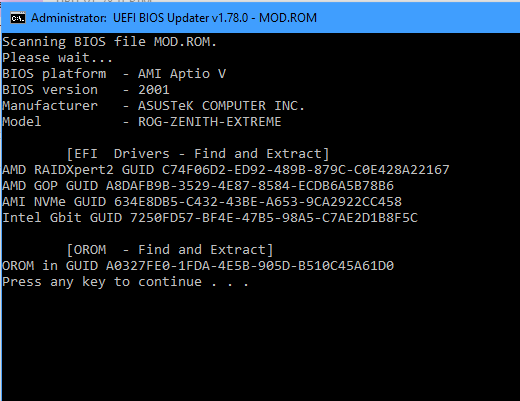
EFI ROM updates: microcode updates:
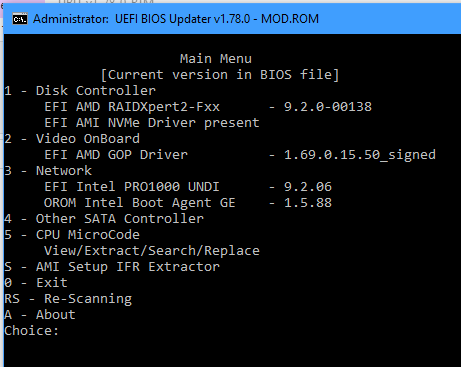
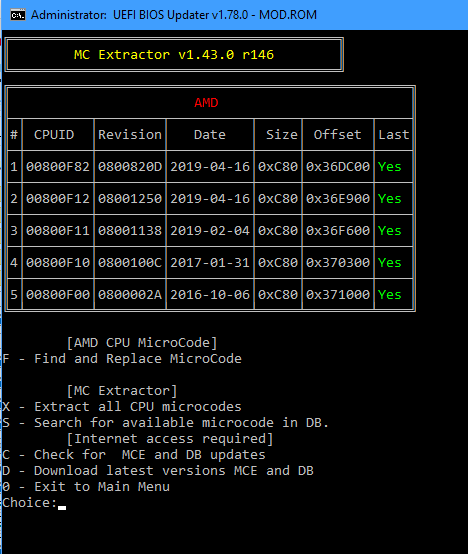
MOD.rar (5.07 MB)
Asus Zenith Extreme v2001 BIOS_UEFI flashrom update log 25 05 2020.pdf (142 KB)
The X570 have PCIe 4.0 and even so 9.3.0-00120 does not show in BIOS/UEFI, my sense tell’s me that the problem is related to the second module rcadm.efi present in download pack for 9.3.0-00120.
@aGeoM
It is possible that you are right.
Remind me the link to the full package, otherwise I’m completely stupid. %))