Yes, I meant the 9.2.0-00127 and the 9.2.0-00138 ones.
@KedarWolf
In UBU there is no support for LAN Killer Realtrk/Rivet. Since there is no free access to such files of the Rivet/Realtek Gaming line.
By you:
- EFI LAN Realtek UNDI v2.048 (I’ll fix the version display later)
- OROM LAN Rivet Killer E2500v2/2600 - v2.66
– Realtek Gaming Gigabit
- OROM LAN Rivet Killer E3000 - v3.00
– Realtek Gaming 2.5G
@chinobino
It’s funny Replaced one supported Device ID 0x10A0 <-> 0xE0B1 .
NEW RaidExpert2 v9.3.0-00158 from B550I AORUS PRO AX
Tested on: MSI B450 Mortar Max, AGESA ComboAm4PI 1.0.0.5
original version: 9.2.0-00127
RAID drive not created. No need at the moment…
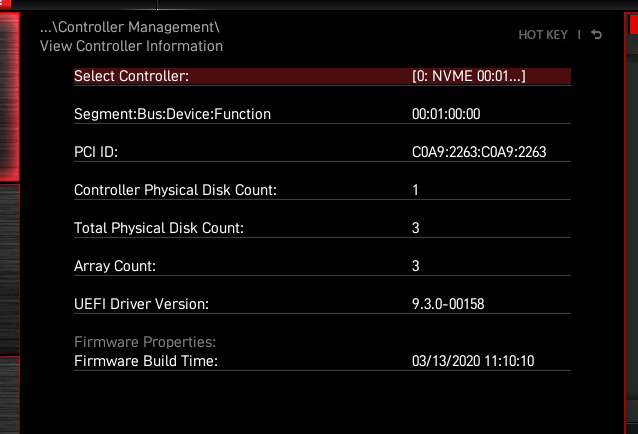
RAIDXpert2_Fxx.zip (134 KB)
@Ruin :
Thanks for this new AMD RAIDXpert2 module v9.3.0.158, which would match perfectly the AMD RAID drivers v9.3.0.158 dated 03/13/2020.
Today or tomorrow I will test it by trying to create a new AMD NVMe RAID0 array consisting of 2x250 GB Samsung 960 EVO SSDs.
@SoniX : @hancor : @aGeoM :@KedarWolf :
Meanwhile I was able to create my first AMD NVMe RAID0 array, but it was a very hard work compared with the creation of an Intel RAID0 array.
My findings until now:
- The AMD RAIDXpert2 BIOS module v9.3.0.120 definitively doesn’t work with my X570 chipset mainboard. The RAIDXpert BIOS option was available within the BIOS, but I was not able to create a RAID array consisting of 2x250 GB Samsung 960 EVO NVMe SSDs. They were not even detected as Array candidates.
- The AMD RAIDXpert2 modules v9.2.0.127 and v9.2.0.138 worked here, but do not really match the v9.3 platform AMD RAID drivers.
The file size has become a little smaller than 9.3.0-00120. So the code has been changed, hope that this is a fully working version.
Unfortunately I can’t check, because I do not have two SSD NVMe/
@Ruin : @SoniX :
I just have tested the new AMD RAIDXpert2 module v9.3.0.158 with my X570 chipset system.
Result: It works fine.
After having flashed a modded BIOS containing the related AMD RAIDXpert2 module I was able to create the NVMe RAID0 array without any problem.
Then I tried to do a fresh install of Win10 x64 v2004. After having loaded the 3 AMD RAID drivers v9.3.0.158 the AMD RAID0 array has been detected by the OS Setup and the OS install onto the RAID0 array went properly as well.
Only problem I got: While trying to install the missing AMD chipset and graphics drivers a got a freezing and thereafter an "Inaccessable boot device" BSOD, but this has obviously been caused by the OS and not by the AMD RAIDXpert module or the AMD RAID drivers.
@Fernando @SoniX @Lost_N_BIOS @aGeoM @KedarWolf @Ruin
Confirmed: AMD RAIDXpert2 module v9.3.0.158 works with my X399 chipset system.
Just load my presaved bios settings, instantly recognized the C:\ RAID0 boot drive and loaded Win10 PRO 2004 without issue.
I haven’t done any speed testing but at least it doesn’t hang like v9.3.0.120.
WOOT!
Cheers
Edit: SPEEDTEST rough and dirty, no optimization and with C drive carrying about 800GB of photos.
Dual Samsung 970 PRO 1TB in RAID0 array. Theoretical maximum about 3500MB/s read per drive, so in ideal world should yield 7000MB/s.
Theoretical maximum about 2700MB/s write per drive, so in ideal world should yield 5400MB/s.
6405/7000 = 91.5% of maximum efficiency on read.
5442/5400 = 100.8% of theoretical maximum on write.
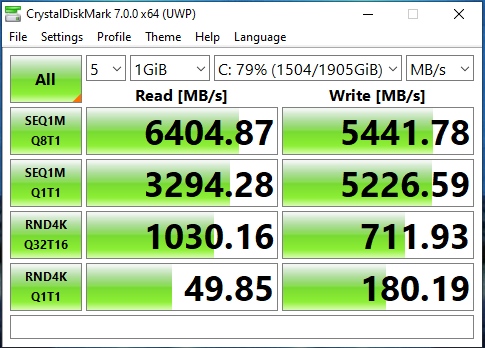
@Fernando
Yeah! Great that it worked.
I also believe that the error comes from Windows. Win10 v2004 is still fairly new.
What version did your chipset driver have?
The driver on the AMD homepage is out of date: 2.04.04.111
Current version 2.05.04.352
This is the version I have extracted. Since I don’t like Installer Sets, I have installed the "pure" components manually.
It’s funny I looked through several BIOSes for the B550 and everywhere it is indicated that the 3200G and 3400G processors are not supported. But there are Picasso and Raven VBIOS and microcodes for these processors…
@hancor :
I don’t think, that the RAIDXpert2 module version has a huge impact on the performance of an AMD RAID0 array. Much more important are the in-use NVMe SSD models and the AMD RAID driver.
By the way - the CDM benchmark results I got yesterday with my AMD RAID0 array consisting of 2x250 GB Samsung 960 EVO SSDs were much worse than the ones I got with a single 1 TB Sabrent Rocket 4.0 using the PCIe 4.0 features. You can see the screenshots >here<.
@Fernando @Lost_N_BIOS
Interesting results, I think you are correct about the in-use NVMe SSD models and the AMD RAID driver.
I just banged off the CDM benchmark results using the AMD RAIDXpert2 9.3.0.120 windoze drivers; hadn’t even loaded the 9.3.0.158 windoze drivers yet.
Further to this, the correct configuration of the bios could also have a big impact; in particular lack of PCIe bifurcation of x4, x4, x4, x4 lanes within the bios settings could be deprecating your speed on the samsung 960 evo array on the X570 chipset. Meanwhile, the ROG Zenith Extreme has the PCIe bifurcation built into the stock bios so each NVMe SSD has exclusive access to x4 PCIe lanes each. Also when using the Asus M.2 add-in card there is a setting in the bios to grant each particular PCIe slot X16, x8x8, x4x4x4x4 settings for the PCIe add in slot chosen. If your X570 board doesn’t have built in PCIe bifurcation I’m sure @Lost_N_BIOS can make that happen in short order!
Tested, working on my MSI X570 Godlike. ![]()
@hancor @Fernando - If you need mod BIOS to expose Bifurcation settings let me know, I can usually make visible for you
Just link me to your programmer dumped BIOS, or send to me in PM if you want, or for boards you can flash mod BIOS on using stock flash methods (ie USB Flashback or M-Flash), I can edit stock BIOS
@KedarWolf : @SoniX : @hancor :
The AMD NVMe RAID drivers v9.3.0.1058 WHQL for Win10 x64 have been already available >here< since 05/26/2020.
I meant to quote I tried this RaidExpert2 firmware, not the drivers that I quoted in my last post.
It is working just fine on my MSI X570 Godlike.




