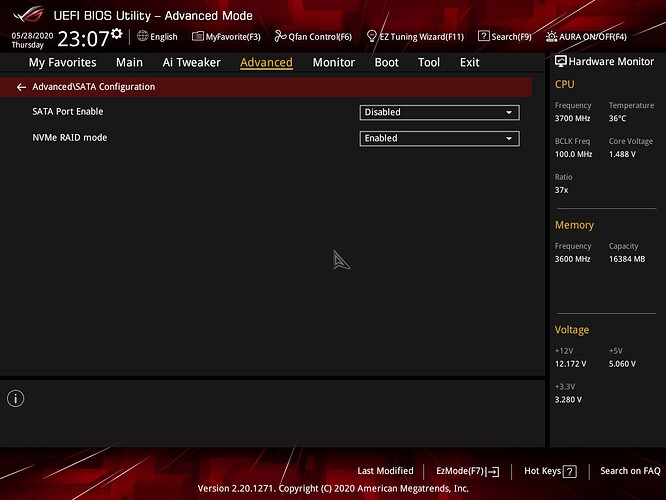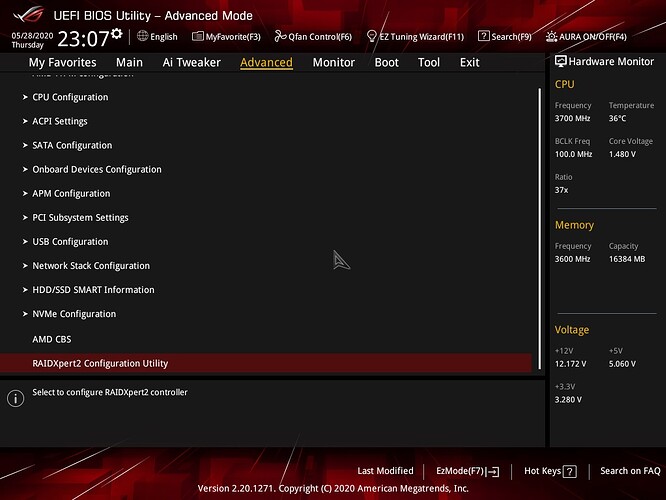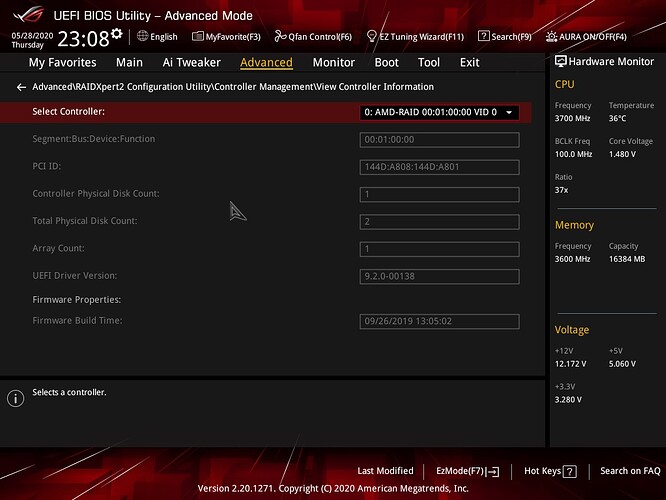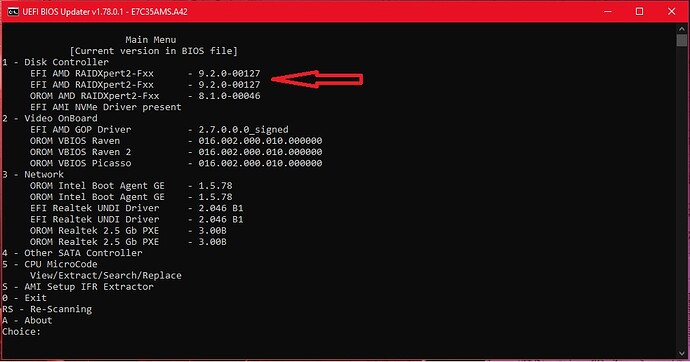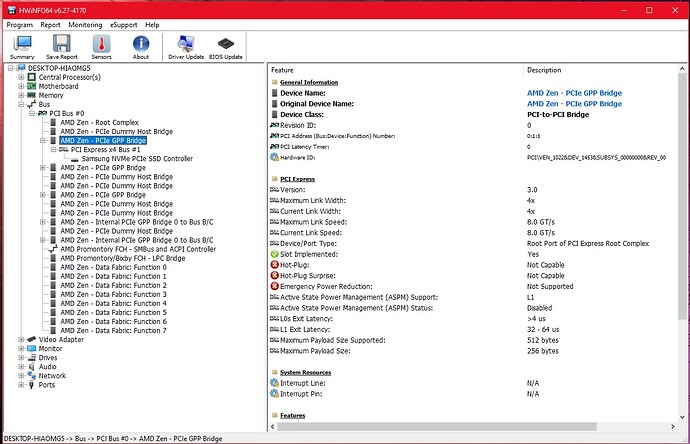@aGeoM @Fernando
Try enabling both SATA and NVMe RAID options in the BIOS\UEFI.
I have the NVME RAID0 Array and then a 2TB and 6TB drive on SATA RAID but not part of an array. I use the latter mainly for data backup and making a complete image of the RAID0 C:\ drive.
See if that works…
@Fernando
Yes, ATM I am in the middle of something I will report with SS or video. Thanks
Hi @hancor
On my initial test I was with both Raids (SATA/NVMe) and also a bootable SSD. I could boot from SSD and have both RAID systems showing on Windows, but I could not boot from NVMe Raid since the BIOS/UEFI RaidExpert2 was not recognizing it.
@Sonix @Fernando @aGeoM
Okay, I went back and reset a new bootable FreeDOS USB, made BACKUP.ROM with the 9.2.0-00138 RAIDXpert2 module.
Reset the UBUTool v1_78_0_1 and replaced 9.2.0-00138 with the 9.3.0-00120 RAIDXpert2 module and renamed as MOD_RAID.ROM.
Flashed the MOD_RAID.ROM again and then loaded up my previously saved BIOS_SAFE.CMO settings.
I enabled both SATA RAID and NVMe RAID and the RAIDXpert2 function showed up in the BIOS after toggling CSM back and forth, with reboots.
When I switched the SATA RAID to the DISABLED(AHCI) setting, the NVMe RAIDXpert2 function disappears even though the NVMe RAID was toggled ON.
Switch the SATA RAID to ENABLED setting, and voila the NVMe RAIDXpert2 function shows up again.
Here is the interesting part…the SATA drives show up in the NVMe RAIDXpert2 config settings but the previously constructed array with the dual 1TB RAID0 array with the Samsung 970 PRO drives do not show up! (Using the 9.3.0-00120 flash module)
I then reflashed the 9.2.0-00138 RAIDXpert2 module via the BACKUP.ROM and voila my previously configured NVMe RAID0 array shows up in the BIOS/UEFI again.
This would seem to validate that RAIDXpert 2 module 9.3.0-00120 is PCIe 4.0 geared, while the RAIDXpert2 module 9.2.0-00138 module is PCIe 3.0 geared.
@SoniX @Fernando @aGeoM @Lost_N_BIOS
On the other hand next I looked again at the sizing of the relative modules:
RAIDXpert2_Fxx.efi module v9.2.0-00138 has a size of 302Kb
RAIDXpert2_Fxx.efi module v9.3.0-00120 has a size of 334Kb
It may be that the size of the module is also messing things up…
It could be that my PCIe 3.0 vs PCIe 4.0 theory is complete rubbish and we just have a crappy coded RAIDXpert2_Fxx.efi module in version 9.3.0-00120.
Who is to say that for instance a later to be discovered RAIDXpert2_Fxx.efi module v 9.3.0-00xxx may well work in my system…!?!
Exactly that is what happens, thank you for the reproduction of my findings, you saved me from that hassle. 
@Fernando
Are you still trying to launch RAIDXpert 9.3.0-00120? Set aside until there are no more files.
1) File sizes.
It does not matter. Different versions may have different sizes. this is usually due to the addition of new features, capabilities or the use of other algorithms.
It seems that the size of the new version may be smaller than the old one, and the functionality is larger.
2) PCIe 3.0 or 4.0
I do not see the bindings on the bus. If you use AMD R3 3200G/R5 3400G on x570, then the bus will be 3.0
In this post #1002 I indicated where this version was found.
I fully admit that this version is specific.
It is possible that the version is a test (beta) and is built for a specific logic. And maybe some changes in BIOS are required.
AMD website has already announced a new chipset B550. Until the end of the year, new processors may appear. So it is quite possible to expect working versions of this diver.
Actually just the reverse is true, the newer module is the larger one…
Yes, I just went through it for completeness, to make sure I hadn’t missed a bios config setting on my initial go around and @aGeoM raised the question and for me it was a 10 min turn around.
Chalk it up to personal stupidity prevention…
@Fernando
I tried the stock MSI X570 Unify AGESA 1.0.0.5 BIOS that came with v9.3.0.120 and upgraded it to v9.2.0-00138 and tried that as well and I seem to be getting Gen 3 speeds with both in RAID 0 with my Gen 4 M.2’s Just over 6000MB/sec read and write. I did enable RAID on my NVME controllers and set it to Gen 8-4-4 for the GPU’s and two chipset slots my M.2 are on.
Edit: I have an unlocked Unify BIOS with a ton of additional options like the PBS menu and CBS menu etc. and have the ability to enable NVME RAID on my M.2’s and Gen 8-4-4 etc.
How can I check the M.2’s are actually running at Gen 4 or Gen 3?
Second edit: I checked the physical disks in my RAID array in the BIOS, says it’s Gen 4 x4, so not sure why I’m only getting 6000MB/sec read/write unless it’s the RAIDXpert2 that’s limiting it. ![]()
I see peeps on Chipset RAID 0 with Gen 4 getting 8000MB/sec read/write. ![]()
EDIT by Fernando: Twice fully quoted posts removed (to save space)
@hancor
To be precise was not me who raised the question ![]() look >here<, @SoniX words about HP specific module resolved any douts I could have, my observations related to that EFI moudule was to call attention for one module that did not work on my test systems. and to avoid future complains from people who really use NVMe RAID systems. But I could be wrong or doing something wrong.
look >here<, @SoniX words about HP specific module resolved any douts I could have, my observations related to that EFI moudule was to call attention for one module that did not work on my test systems. and to avoid future complains from people who really use NVMe RAID systems. But I could be wrong or doing something wrong.
EDIT:
@KedarWolf
I downloaded the latest BIOS and the RaidExpert2 module is the 9.2.0.127 one:
Check with HWInfo:
How did you unlock PBS menu? Unlocking PBS menu on my board it is driving me nuts, I spended almost one month on it without success, any enlightenment is welcome. Tanks .
@hancor
Sorry, I didn’t exactly put it.
I will give an example:
-> Intel GOP Driver v9.0.1080 size 70272
> Intel GOP Driver v9.0.1082 size 69568
The version is new, and the size is smaller.
@aGeoM
We have only one file, and it is too early to draw conclusions. There will be 2-3 different files, you can do full tests and conclusions.
In general, it’s not enough to ask for AMD testing service. ;))
But I doubt that they are interested. We are a cash cow for them.
@aGeoM :
I actually never unlocked it. But someone on www.overclock.net provided the BIOS with it unlocked.
Here is the post, maybe you can ask them?
https://www.overclock.net/forum/11-amd-m…ml#post28470164
Edit: I checked in HWInfo, both M.2’s are Gen 4 4x and both GPU’s are Gen 3 8x which is how it is supposed to be. I’m on RaidExpert2 v9.3.0.138 but get the same speeds with v9.3.0.127 from the stock BIOS.
And yes, you’re right, the stock Unify BIOS is v9.3.0.127. I just checked.
@KedarWolf
In the ASUS bios on the Zenith Extreme the PBS setting to ENABLE NVMe RAIDXpert2 comes with the stock bios/uefi; not to mention a zillion other settings.
@SoniX
In general, it’s not enough to ask for AMD testing service. ;))
But I doubt that they are interested. We are a cash cow for them.
Well you now what they say about cows don’t you?
You can whip our cream, but you can’t beat our milk!
Milk the udder “unCola”!
Has AMD milked you lately…?
OROMReplace v0.B (beta)
For quick replacement of OROM files in third-party containers.
Search and replacement in the container is performed according to the data from the "PCIR" in the OROM file.
To replace the OROM file, you need to extract the container from the BIOS.
The necessary container can be found on GUID which can be seen in UBU - option "O - Other Option ROM in FFS"
Replacement command:
2
3
OROMReplace <Container file> <OROM file>
After replacing the OROM files, return the container back to the BIOS.
You can download it where UBU.
Note:
1) Device ID OROM LAN should be configured as in a container.
2) OROMReplase is configured to be replaced in containers like CSMCORE (Aptio 4) It is found on Aptio V but is not available for replacement with available utilities.
Added:
! Since this is a test beta version, you will receive the result of the replacement in the file "_test, bin",
Question? I downloaded the Killer E2600 and the Killer E3000 OROMs from [Updated] Latest ROM Modules (Not AHCI/RAID related), put them in the appropriate 1G and 25G folders in UBU Tool and renamed them to rtegpxe.lom but still not detecting the ethernet controllers for my MSI X570 Godlike in UBU Tool.
Is there any way I can mod the UBU.bat file to detect them?
I’m hopeless at replacing modules on my own, always mess it up. ![]()
Edit: I also replaced the RtkUndiDxe.efi with the Killer version.
I noticed that the Lx/Killer module in UBU is 1.1.0.10 and my BIOS has 1.1.0.13 so I’ll upload it here (Device ID 1969 E0B1).
@KedarWolf
Show a screenshot of the "Main Menu"
@chinobino
Thank you very much.
A OEOM LAN which version?
Just to avoid further confusion: You certainly mean the v9.2.0.138 resp. v9.2.0.127 ones.
@SoniX :
These are the adaptors from Gigabyte site.
1x Killer™ E2600 Gigabit LAN Controller
1x Killer™ E3000 2.5 Gbps LAN Controller
I downloaded the Killer E2600 and the Killer E3000 OROMs from [Updated] Latest ROM Modules (Not AHCI/RAID related), put them in the appropriate 1G and 25G folders in UBU Tool and renamed them to rtegpxe.lom but still not detecting the ethernet controllers for my MSI X570 Godlike in UBU Tool.
I also replaced the RtkUndiDxe.efi with the Killer version from this thread.
Here are screenshots after replacing them.
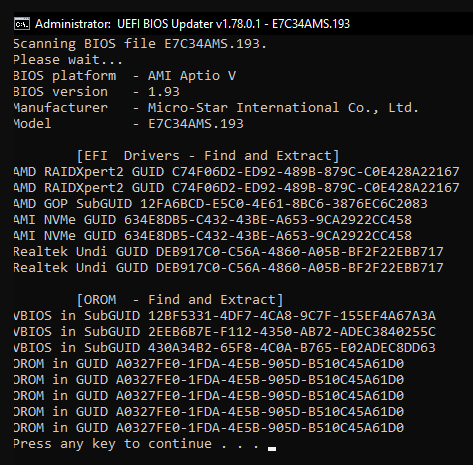
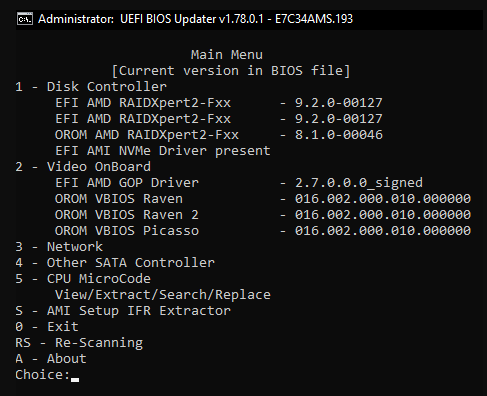
Both screens are the same with the default OROMs without replacing them in UBU Tool.
EDIT by Fernando: Fully quoted post replaced by directly addressing and attached images resized and directly attached (to save space)