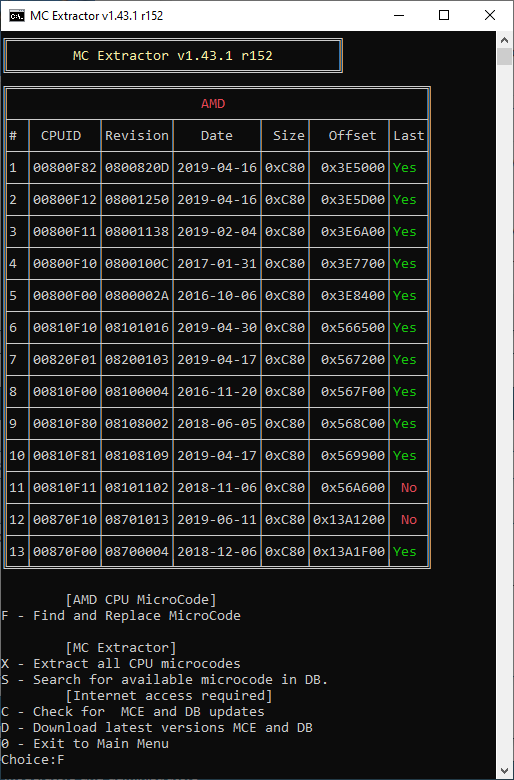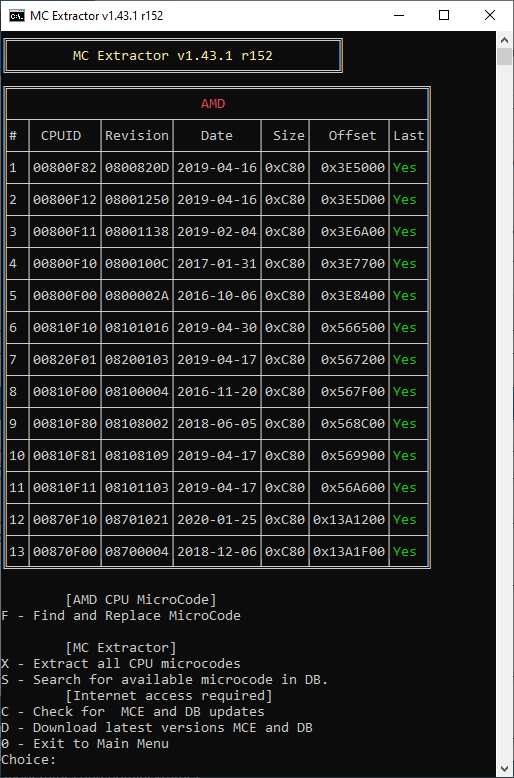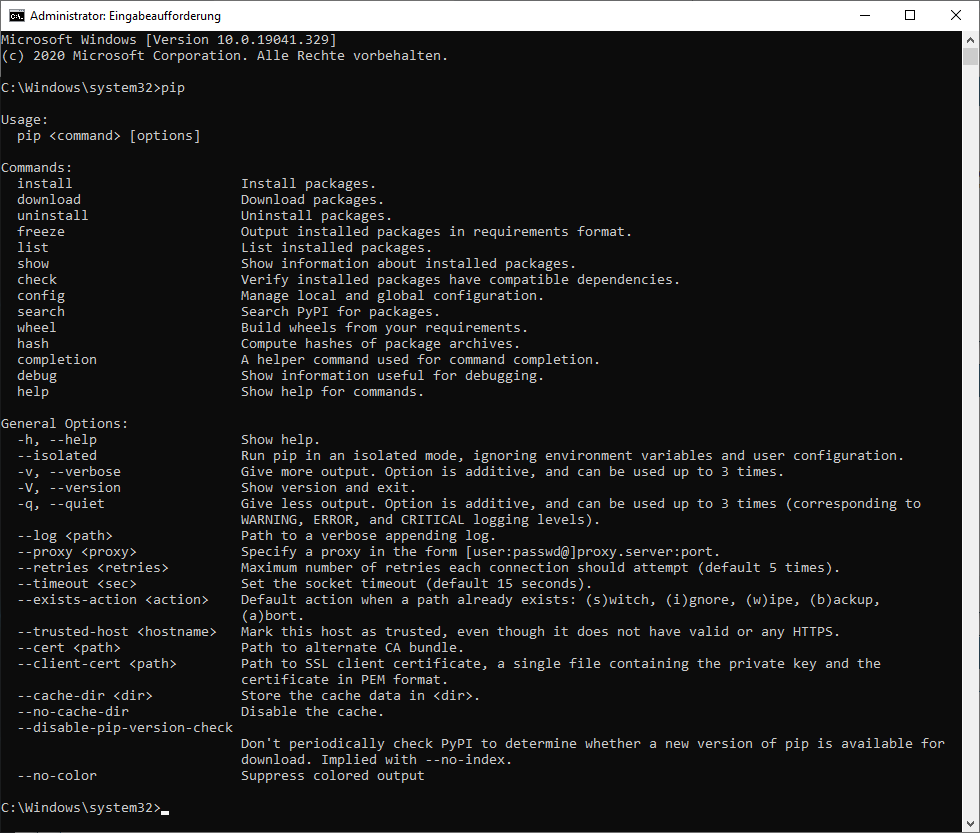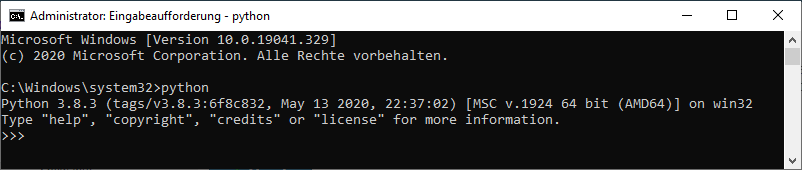@a.mihail91
CloneVBT will not help you.
In the topic on Transferring settings, there were messages about the successful transfer and configuration of VBT 228 for the latest GOP Drivers for mobile devices.
Find these messages and ask for help.
@SoniX Thank you for posting the images, I tried moving the installation path from C:\Program Files (Windows protected folder) to root on C:\ but no change.
I did a system restore to 3 days ago before I removed Python 2.7.10 and upgraded Python 3.4.3 to 3.8.3 but this time I uninstalled both and then clean installed 3.8.3 and now UBU & MCE.py are working
With Python 2 being deprecated I never upgraded as I had a program that required it, fortunately that program has now been upgraded for Python 3 /derail
Although I followed all steps of SoniX’s guide regarding the preparation of the Microcode update by using the MCE.py file (>LINK<), I am not able until now to get the CPU Microcodes of the latest ASRock BIOS for my mainboard updated by using the UBU tool v1.79.3. All previous UBU versions worked fine.
After having chosen the option 5 of the Main Menu, I don’t get the usually shown table with the currently present CPU Microcodes, but this pop-up window, where I am asked how the .py file shall be opened.
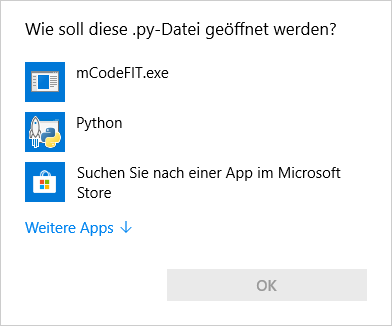
No matter, which option I choose, the UBU process doesn’t continue.
What is the reason for my failure? What have I to do to get the Microcode tables visible (before and after the update)?
Another and even bigger problem: Due to the replacement of the MCE.exe by the MCE.py file within the UBU folder there are additional preparations required to get the CPU Microcodes properly updated by the latest UBU tools from v1.79.3 up, but the related instructions are not yet available within my UBU Guide (>LINK<).
As long as I am not even able myself to get the CPU Microcode properly updated by using the new method, it is impossible for me to write the required instructions how to do it.
@Fernando
Try the following steps.
1) Start again setup Python
1.1) Select "Modify"
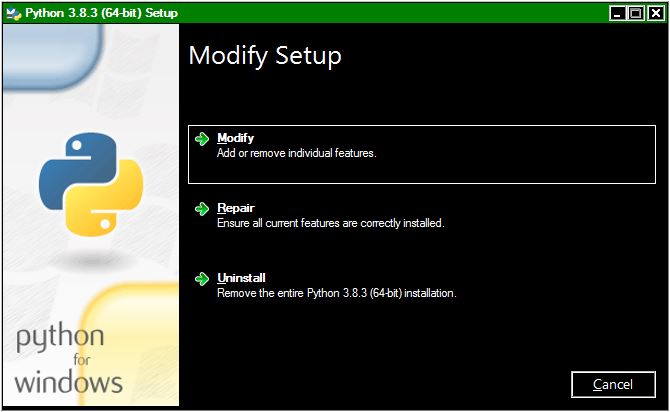
1.2) Check "py launcher"
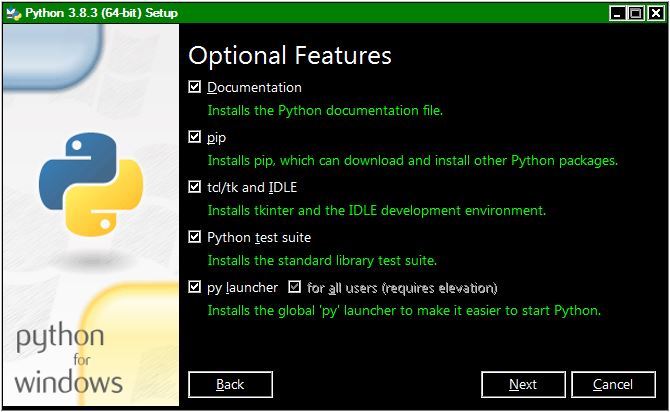
1.3) Check "Associate files … "
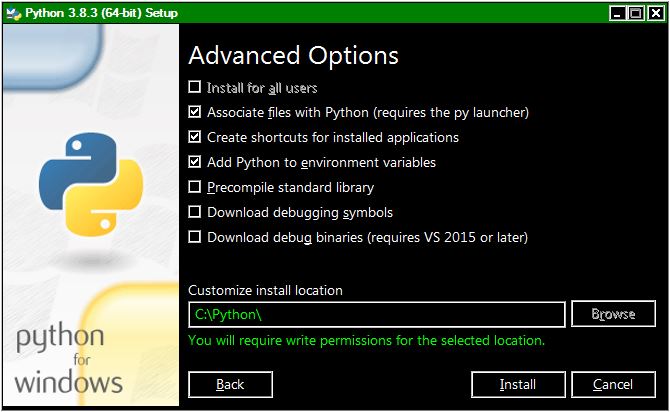
Done.
And try to run UBU again - Option 5
If the microcode table does not appear, then try the advice of the @chinobino :
2
3
4
:: Line 54
set mce=py mce.py
- Uninstall anything Python from Control Panel > Uninstall programs.
2. Download Python 3.7 or newer. The x64 setup is called "Windows x86-64 executable installer".
3. During setup, make sure to select the "PATH" option and to install Py Launcher.
4. Open a command prompt and run "pip install colorama pltable".
Not working at all. Everything is set as you say.
Without details on what happens exactly, noone can help you.
Also, try UBU 1.79.2.1 and replace MCE.exe with MCE.py (of course after you’ve installed python properly, as instructed above).
@SoniX @plutomaniac @chinobino
Thanks for your advices to solve my problem.
Even though I was about to give up, I finally succeeded by simply following chinobino’s trick and editing the 54th line of the UBU.bat script:
After having customized the related line everything worked smoothly: After having chosen option 5 of the Main Menu, I instantly got the desired CPU Microcode table and was able to update the outdated CPU Microcodes as the following pictures show:
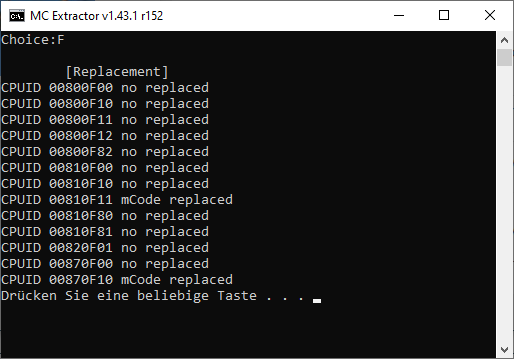
Which proves that the issue is with the UBU batch script and not Python.
I fixed the 54 line.
But I wonder why my "MCE.py …" launch works fine, and other users need to specify "py mce.py …"?
Try what you had at UBU v1.79.2, meaning “mce” without extension. When MCE.exe is present, batch will lauch the executable. When MCE.py is present, batch will ask Windows to launch whatever program deals with .py files (Python Launcher) and it should work just fine.
What chinobino suggested works as well because that command calls the Python launcher directly (C:\Windows\py.exe). I assume "C:\Windows" is always at the environment variables?
When the Python Launcher is called, it checks the script for a “shebang” (#!) value at the top which tells it which Python version to use, from those installed. Here’s how it looks at my scripts:
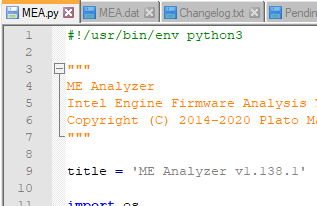
So it launches Python 3. If it said, "python2", the launcher would use Python 2 instead. This is how you can have both Python 2 and 3 installed at the same time.
This worked for me, thanks!
Good. I assume you didn’t also change line 54 from "set mce=mce.py" to "set mce=py mce.py", correct? In that case, it is clear that the problems come from the fact that people don’t check the "add to PATH" option during installation. Checking "add to PATH" and "install Py Launcher" should (
@plutomaniac :
JFYI - I had checked the "add to PATH" and "install Py Launcher" options during the Python installation.
@plutomaniac :
Me too
I edited the UBU batch file to call python to execute the script directly, bypassing any Windows file association/registry shenanigans.
Hello,
I did not follow everything, now you have to install python (instead of MCE) ?
It was not longer good with MCE ?
Thanks
@Fernando @chinobino
If you open a cmd and run “pip” or “python”, do you get something back? If yes, the PATH has been set correctly. In that case, it must be some sort of weird batch scripting behavior in which it gets confused when being told to run “MCE.py” on some systems but works when being told to run “MCE”. On your systems, can you try UBU 1.79.2.1 after replacing MCE.exe with MCE.py? Does it work?
I uploaded UBU_1_79_3_PYfix. Fixed line 54.
@plutomaniac The original UBU.bat is now working after I completed a system restore and uninstalled both python 2 & 3 then clean installed 3.8.3.
But if you look at my earlier post before the system restore and running ‘python’ from cmd prompt;
Python 3.8.3 (tags/v3.8.3:6f8c832, May 13 2020, 22:37:02) [MSC v.1924 64 bit (AMD64)] on win32
Type “help”, “copyright”, “credits” or “license” for more information.
Replacing MCE.py with MCE.exe worked fine.
Yes, look here:
The update works, but the UBU tool doesn’t show the Microcode tables.