@ptran3014
AMI Change Logo can work if the original version of the image storage is saved.
AMI provides manufacturers with a source code template. The manufacturer can make its own changes and, accordingly, its software.
Moreover, no one knows what is the most recent version of this AMI Logo.
BIOS contents change, and the utility is old. This is like a BCP.
@Lost_N_BIOS
Previously, the UBU removed the ASrok protection capsule by default, on the machine.
On the latest chipsets this makes no sense. Therefore, now the removal is done by choice.
@SoniX - Thanks, I had not noticed this change, and Fernando just mentioned to me in PM too.
This explains why I didn’t see auto removal after running a BIOS through without making any changes sometimes, I will keep my eye out for it now, thanks
@Lost_N_BIOS
Every year, with the release of new platforms, everything changes. Just have time to follow and make changes, and mention already quickly. Ж))
Asroсk was interested.
1) No security flash
2) Capsule Header as Asus (Cut and Ok)
3) Capsule Header + Internal Capsule (Cut and Ok)
4) Internal Capsule (Replfce and Ok)
Latest BIOSes have already changed the firmware utility itself (Instant Flash).
In my opinion, while the MSI is holding on and does not introduce protection from modds.
@SoniX - Yes, they need to quit!! They (Asus, Asrock) should leave this kind of security up to user to configure if they want BIOS security, and leave all unlocked like Gigabyte and MSI
Hi all
@SoniX
Latest UBU_v1_79_4 works well with latest MSI X570 TOMAHAWK UEFI, UBU_v1_79_3 did recognized STRIX X570-E Gaming 2203 UEFI as Aptio V, unfortunately my STRIX are in a RMA process, It is on a endless loop about updating Led Firmware flash, always had LED problems since day one.
About changelogo, bcp and mmtool they do not work on new MSI UEFIs, however @ptran3014 I could change the boot logo of MSI 115 UEFI by replacing the 2 logos detected by ChangeLogo 5.0.0.2.
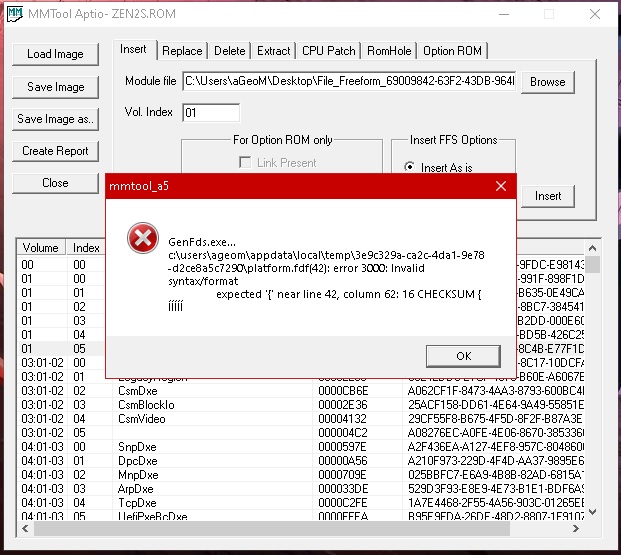
@Lost_N_BIOS
Try to sue them for violation of the right to choose.
Only 100% will receive a counterclaim for violation of copyright rights and intellectual property rights.
So rejoice at what is. :)))
Edit:
This is a joke. :))
F seriously. On the one hand, the fact that BIOS is protected from outside interference has its advantages. F seriously. On the one hand, the fact that BIOS is protected from outside interference has its advantages.
F seriously. On the one hand, the fact that BIOS is protected from outside interference has its advantages.
@aGeoM
Asus recently does not shine with its former reliability. I used to prefer Asus, but lately there have been sheer disappointments and my priorities are now MSI and Asrock.
5.0.0.2 it is antique. I had 5.1.x.x, but also not ice.
The Logo is better, easier and more reliable manually change
I tried it also on a second machine w/ Win 10 (version 2004, Build 19041.329) and it worked. I installed python 3.8.
@ALL
Please respond who uses the Matrox graphics.
The Microsoft Store version of Python does not have the "py" command, only "python".
@SoniX Looks like that line needs to be changed again for the Microsoft Store version;
set mce=python mce.py
In general, all this is strange.
It runs without problems without specifying “py mce.py” or “python mce.py”.
At the moment, Python 3.8.3 is used.
Added:
Ok. Let’s try.
Can this new version be run without installing Python at all? Like my inserting the MCE.exe file from an older version into the UBU folder?
I am not a fan of installing much on my PC so I am not looking to install Python if I do not have to.
@D2theZ
You can use MCE.exe, but you will need to update the MCE.exe and MCE.db files yourself.
Download the latest versions of MCE
Hello,
I use since a long time ubutool, up to version 1.78 with z87-plus motherboard + bios 2103
I think since version 1.79 is out, when i try to flash z87PL.cap with asus flashback, there is a strange thing happening:
Temperature tab on main uefi page (ez mode) show just temperature, and in advanced mode, Monitor, cpu temperature is negative.
Fan from grandmacho rt run at 331rpm, but won’t go higher in automode and manual mode.
It’s like this since 1.79, even if i just update only one module from sata, to gop or gbe. Same thing happen, if i update only Microcode.
I don’t know if it has already been posted, as it would be a duplicate bug report, anyway 1.78 latest version is fine ![]()
I just remember one time , one version of ubu tool bringed negative temperature report, but it was fixed once evolving to the next version.
I didn’t reported it , because i thought it was due to bios corruption of some sort, or just not having cleared cmos.
Anyway, thanks everybody at win-raid forum, this site is a gem.
It’s off topic, but still:
I thought the temperature bios bug was due from me having updated to latest 9.1 version on a 8. chipset. I was mlucky to bring back the ME to 9.0 from using amisetupwriter 0x8A 0x0 0x3c3 0x1 0x89 0x0 0x8C 0x0 to unlock bios lock and me reflash. I just had to use ctrl alt del to reboot, and ulock again with amisetupwriter 0x3c3 0x1
Next step was:
with help of intel ME system tools 9.1 + flash toolkill batch files : merefl.bat with 2103 bios renamed bios.bin, worked. 9.0 original me engine loaded after automatic reboot. next step, i upgraded firmware to latest 9.0 branch ME with meupd.bat, + 1.5Mb firmware files renamed to ME.bin + shutdown batch, to reset ME.
Ok sorry again for off topic just to say i had still negative temperature with orignal 9.0 ME, till i went back to ubutool 1.78 branch.
Have a good week ![]()
Hi guys!
Im confused right now. Asus Crosshair Hero VIII latest bios 2103. First question is it ok that UBU tell everywhere this:
parseBios: one of volumes inside overlaps the end of data
parseBios: one of volumes inside overlaps the end of data
parseSection: GUID defined section with unknown processing method
parseSection: GUID defined section can not be processed
Second question to python. Installed colorama and prettytable.
Traceback (most recent call last):
File “mce.py”, line 1017, in <module>
mce_hdr(mce_title)
File “mce.py”, line 897, in mce_hdr
hdr_pt,hdr_pt_empty = mc_table([], False, 1)
File “mce.py”, line 862, in mc_table
pt.set_style(prettytable.UNICODE_LINES)
AttributeError: module ‘prettytable’ has no attribute 'UNICODE_LINES’
And endless string AttributeError: module ‘prettytable’ has no attribute ‘UNICODE_LINES’ in cmd after looking for newer database. How to fix this?
I will stay with the old versions of UBU (I don’t want to use python, have to install it), too bad
Or possible to use the latest version of UBU and MCE (like before actually) ?
Thanks
@tistou77 - Yes, see post #1314 just a few posts up 

@Lost_N_BIOS
Thanks but I have already tried and I still have the information that python is missing and it does not work