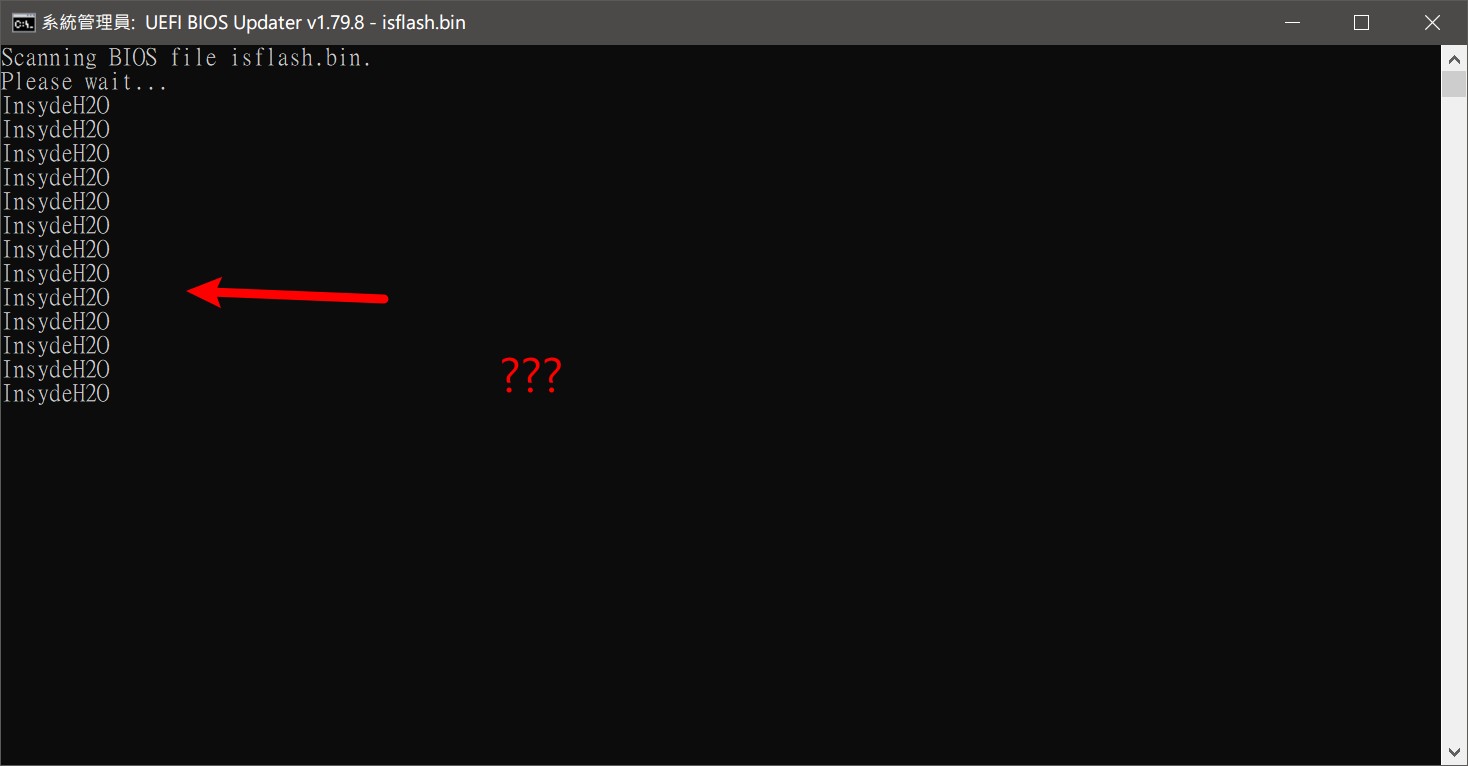@KedarWolf :
Since your post #1451 has nothing to do with the thread "Recommended AHCI/RAID and NVMe Drivers", I have moved it into this better matching UBU Discussion thread.
self downloaded mce.exe is not found, blocked by mce py not finding python.
@Squall_Leonhart
UBU needs Python v 3.7.9 which you can find here:
https://www.python.org/downloads/windows/
https://www.python.org/downloads/release/python-379/
As per the UBU page:
[Tool Guide+News] “UEFI BIOS Updater” (UBU)
d: Update of the CPU Microcodes
For this task, UBU requires Python 3.7 to be installed first. Download “Windows x86-64 executable installer” or “Windows x86 executable installer” depending on your OS x86 or x64 architecture. During setup, make sure to select the “add to PATH” option and to “Install Launcher”. Open a command prompt and run “pip install colorama pltable”. You are now ready to update the CPU microcodes via UBU.
no it doesn’t, i just needed to restart the bat file after placing mce.exe ![]()
same deal with mmtool
UBU Tool hasn’t been updated in quite a while which is unusual.
But then again, with all the bad stuff going on in our world seems all kinds of delays for things. ![]()
At the moment there are no interesting files so the UBU is not updated.
As soon as there is something interesting, there will be an update immediately.
Renoir vbios 017.010.000.026.000000
vbios_12BF5331-4DF7-4CA8-9C7F-155EF4A67A11
Cezanne vbios 017.010.000.026.000000
vbios_12BF5331-4DF7-4CA8-9C7F-155EF4A67985
orom.zip (65.7 KB)
Fixed 1.79.9
Using latest UBU and DB r165 won’t update ucode on a Z170 Skylake (506E3) from DC to E0 or E2:
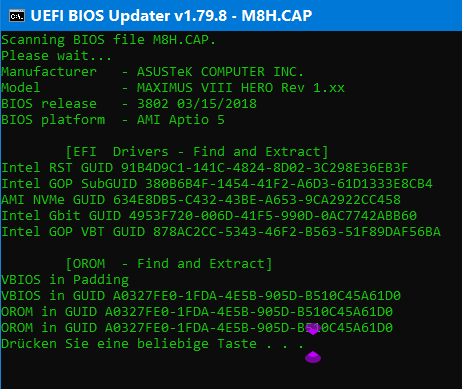
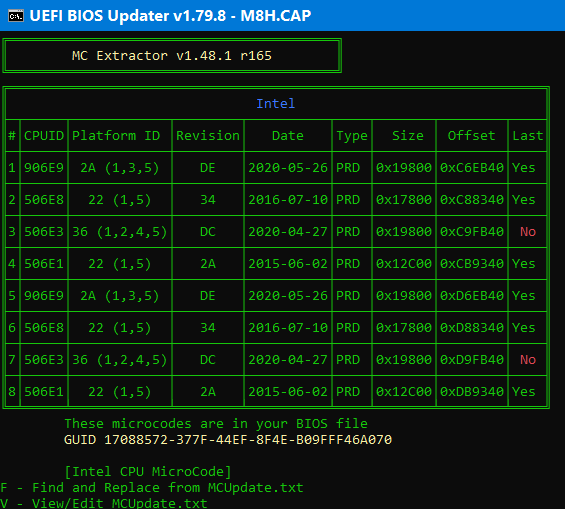
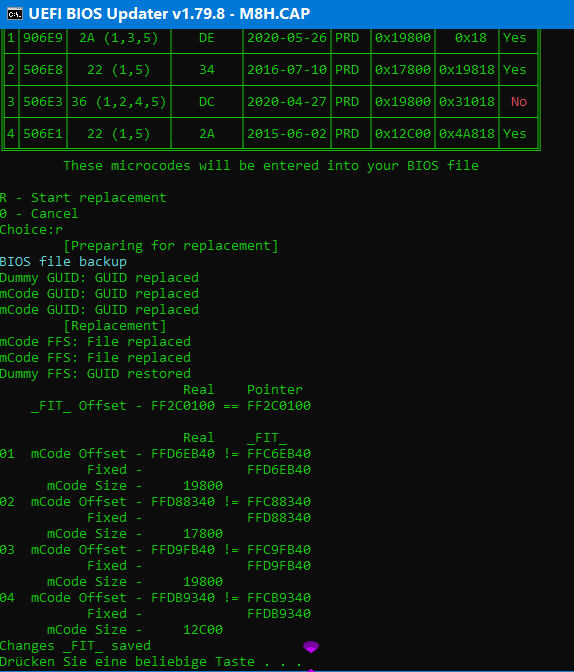
I will update the UBU package in the near future. I’m not at home yet and I have no access to my work folders.
@Maghook Put desired µcode in corresponding folder in files\intel\mcodes… - folder and edit MCUpdate.txt accordingly. MCE.db doesn’t update/contain µcode files.
EFI AMD GOP Driver - 2.13.0.0.0 date_07/13/20 (>2.12.0.0.0 date_06/18/20)
EFI_AMD_GOP_Driver_2.13.0.0.0.rar (40.4 KB)
@SoniX
UEFI BIOS Updater v1.79.9 displays an “a” between - and motherboard model in the initial screen.
Also, after manually installing colorama and prettytable the following error appears when choosing 5 - CPU Microcode:
Traceback (most recent call last):
File “mce.py”, line 1043, in <module>
mce_hdr(mce_title)
File “mce.py”, line 919, in mce_hdr
hdr_pt,hdr_pt_empty = mc_table([], False, 1)
File “mce.py”, line 884, in mc_table
pt.set_style(prettytable.UNICODE_LINES)
AttributeError: module ‘prettytable’ has no attribute ‘UNICODE_LINES’
@SoniX
Model starts with "Z97X" and UBU displays "aZ97X".
@plutomaniac
Can you check the above error?
@plutomaniac
UBU displays a message if colorama or prettytable is not installed. Why does it not display a message if pyinstaller or pltable is not installed?
@kyriacos
Because UBU does not check for installed models. I do not get the point of it.
Do not pay attention. This is one of the rare cases where the desired line is offset.