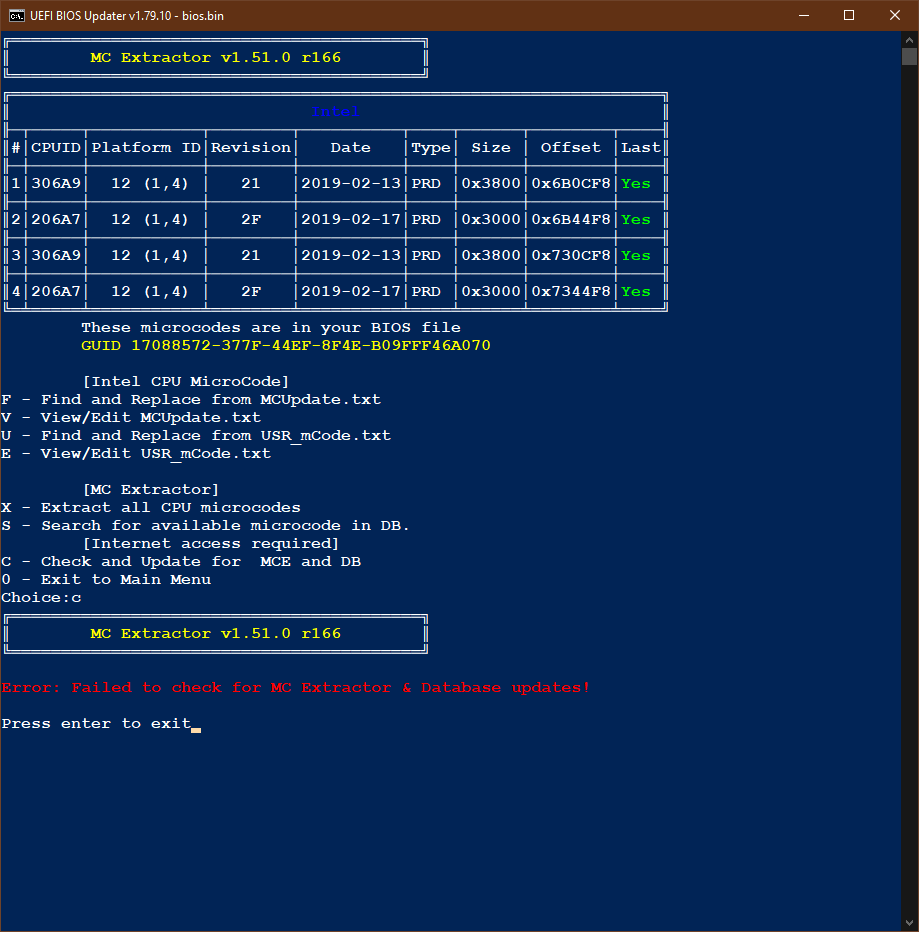Regarding the name, I suggest you stick to 3 letters and avoid combined consonants (non-vowel, i.e. B,R,F) because that way it is easier to remember, write and pronounce.
Also, maybe keep UEFI only without BIOS because they mean the same thing and UBU basically works on UEFI only AFAIK, not traditional BIOS.
For example, UEFI Module Replacer (UMR) or similar. People could suggest possible names to help out if you like.
@SoniX
Here is VBT and GOP for Intel Xe Max Dedicated Graphics (DG1). The dedicated GFX firmware consists of GSC (CSE/ME of GFX) and OPROM (VBT + GOP). This time, it seems that the OPROM structure is the same as GSC so a test version of ME Analyzer was used. I’ll determine in the future if and how support for OPROM should be added. For now, I have attached the extracted OPROM firmware. You are mostly interested in the raw VBT & GOP images, titled VBT.bin and GOP.bin.
Unpacked_dg1_oprom.rom.rar (284 KB)
After installing latest Python 3.9.0 I have this.
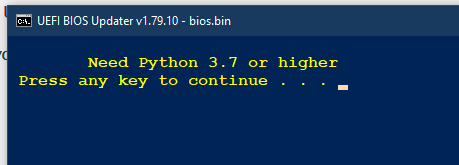
An yes, I have the installation (all checked) as well the commands "pip install colorama PLTable" and "pip install --upgrade pltable" done properly…
Worked just fine before with Python 3.8.5.
I even uninstalled, erased all traces (reg too), and reinstalled; but did not think to check the Environment Variables path…
Now it works.
But shouldn’t it be set automatically upon installation of Python…? Because I did select the "add to PATH" option (and "Install Launcher" too).
But this one, still no good (even with firewall off)…
Hi!
I’m new to the bios modding stuff, I tried to flash my modded Asrock bios rom, but the UBU tool doesn’t work to remove Security Flash Check, are there anyway I can remove this?
Thanks for helping me!
@SoniX
I have also followed that, but the UBU said that it doesn’t support 300 series chipset, my mobo is B365m pro4. Therefore I can’t update the bios and it said error reading files.
@excaliber121 :
Welcome to the Win-RAID Forum!
The UBU tool has no problem to modify the desired modules of the latest BIOS named B365MP44.40 for your mainboard. I just have tested it and didn’t get any error message.
What the UBU tool cannot do anymore with modern ASRock mainboard BIOSes is the removal of the internal “Security Flash Check”. That is why you have to flash the modded BIOS by using another tool (e.g. the Flashrom tool). SoniX has given you the link to the related instructions.
Regards
Dieter (alias Fernando)
@Fernando
Hi, thanks for the warming welcome!
I also have tried flashrom, but flashrom said that it doesn’t detect any chipset to flash, which is really werid.
It might be also the mobo is from a prebuild company, it’s an iBuyPower motherboard named B365m ib-r… I just want to change the boot logo of the BIOS.
@excaliber121 - This is Intel board/BIOS, that method works mainly for AMD, generally this flashrom method will not work with Intel BIOS in the way that it’s outlined
You will need flash programmer or make a new thread and I will help you dump BIOS region with FPT, unlock locks preventing flashing back (if present), then we’ll edit logo, then you flash the modified dump back with FPT
FPT is the way I’d suggest doing this, it’s easy, and you don’t have to wait on programmer to get delivered
@Lost_N_BIOS
I have made a new thread and maybe uploaded anything you need to do, I hope you can help me soon!
Hi, following the great guide with UBU I updated iRST, intel LAN and CPU microcode in the latest official bios available for Asus X99 Strix Gaming and a RAMPAGE V EDITION 10, I noticed that there are two OROM Intel RST for SATA one v13 and the other v14, after the update they are both v14,
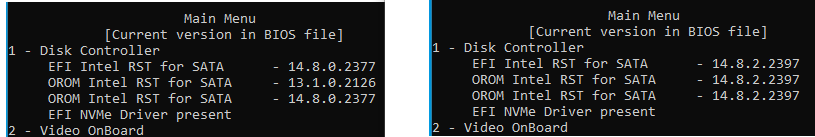
is this normal? because my main purpose is to update the cpu microcode, the controller is set to AHCI for the moment so if the update of the raid firmware can create problems I leave what is there and update only the network and microcode.
could someone kindly check if everything is ok? > original and modded bios here ht*ps://mega.nz/folder/TolimQqL#g0XM09PPZnPdo3r_1aiIHQ (first post so can’t direct link)
thank you in advance.
Hi guys!
I want to try update microcode on my old FM2A75 Pro4-M mobo with 2.60 bios, downloaded latest UBU, renamed 5.0.0.7 to mmtol a4, 5.2.0.24 mmtool a5, tried python 3.9,3.8, installed colorama pltable, updated mce db and py, tried exe version, but i only get this message, and microcode just not update. What was the problem? Thanks for anyone can help me!
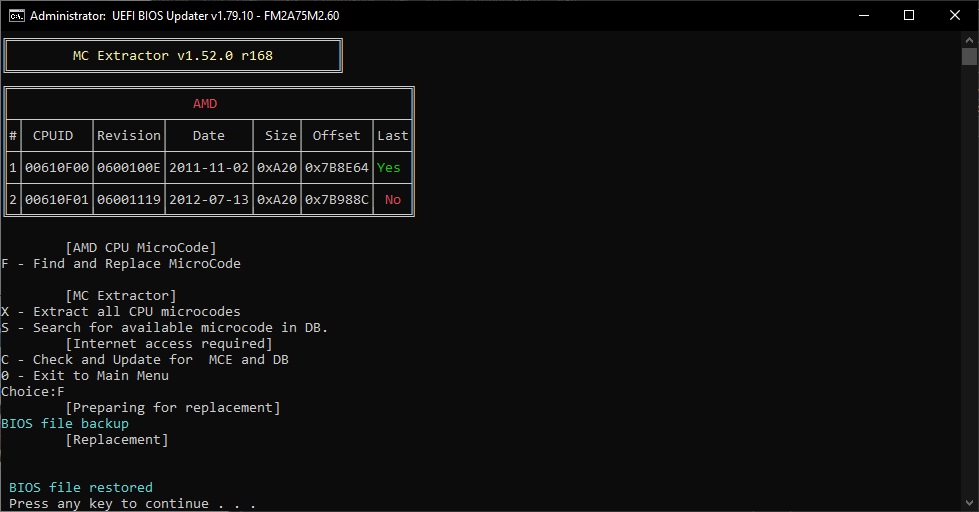
Bios 2.60 Instant Flash version.
Use UBU 1.74.03 with latest MCE.db
[[File:Captura de ecrã 2020-12-02 151930.png|none|auto]]
I have A88m itx/ac and the same issue as premiz
Here is the bios link
https://download.asrock.com/BIOS/FM2%2b/…ac(1.00)ROM.zip