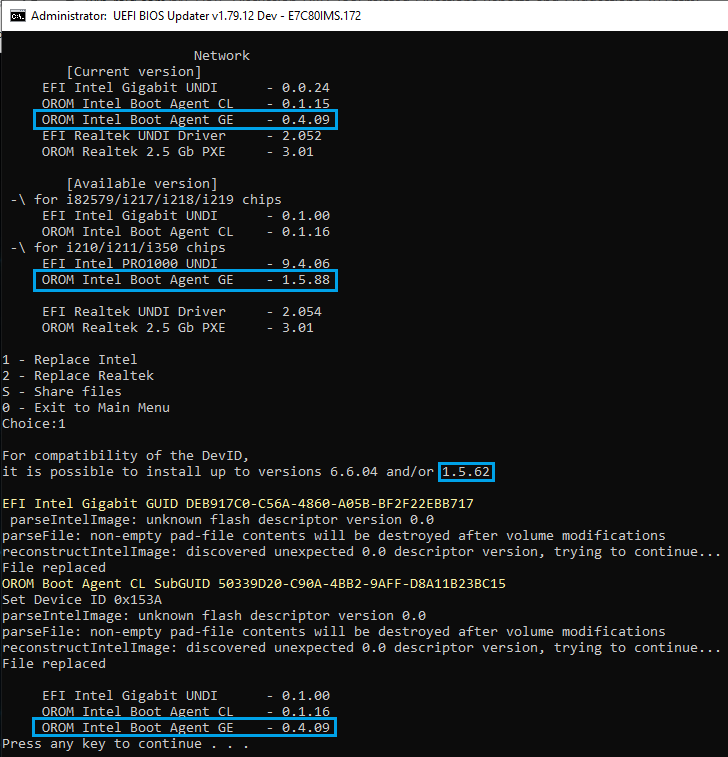@westlake
Remove the OROM Boot Agent CL and everything will be ok.
Also I am interested oruginal BIOS SM t4531f16-Discussion-UBU-Tool-related-Questions-Reports-and-Suggestions-
103.html#msg131258
Efit/Add
@westlake
Thanks for the file.
I made some changes to the script. Check version 1.79.12 Dev.
Hello there,
I would like to report that I can’t mod a bios with ubu version newer than 1.79.6.3 (that is the last version that works). It’s an Aptio 4 bios
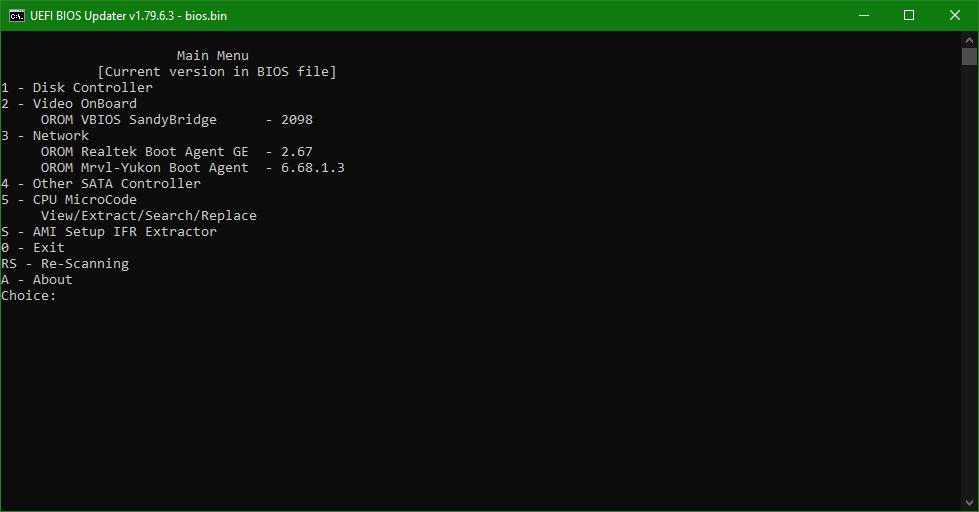
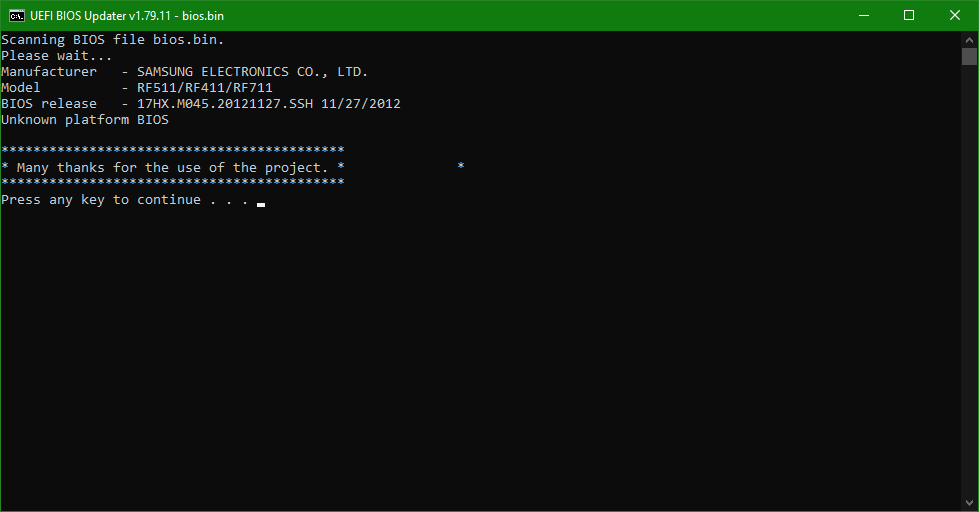
17HX.zip (1.07 MB)
@SoniX
Can I use it
OROM Asmedia 106x 4.27
on the x79-deluxe Motherboard (ASUS)
[[File:ASMedia_427_UBU.png|none|auto]]
in UBU ?
new info: My x79-deluxe motherboard has two chips: ASM 1061
[[File:02_MB_GENIK_pg2.png|none|auto]]
Thank you.
[Request] ASUS X79-Deluxe NVMe and Bifurcation Mod (12)
@SoniX
Another subject: I have the two Files
RaidDriver.efi
and
RaidOrom.bin
in the folder: C:\UBU_v179_Dev\Files\intel\RST
but the: OROM INTEL RSTe for SATA
[[File:1_OROM.png|none|auto]]
does not appear.
-
If I put the two files
RaidDriver.efi
and
RaidOrom.bin
in the folder: C:\UBU_v179_Dev\Files\intel\RSTe_VROC
or in the new folder: C:\UBU_v179_Dev\Files\intel<font color="#FF0000">RST(e)
[[File:2_tipota.png|none|auto]]
Then nothing appears.
??? - ???
Question :
What am I not doing right?
What is what I do not know?
What’s wrong?
Why does not appear?
What should I do?
??? - ???
(I tried it with 2 other modern LIFE From ASUS and got the same results.)
Thank you.
EDIT by Fernando: Title of the post customized (This is and stays the UBU Discussion thread!)
@Kwstas
Please link to the BIOS file. I’ll take a look.
@westlake
This file is for i225 (2.5Gb). Do not pay attention if other files do not change radically.
@SoniX
My motherboard is the ASUS x79-Deluxe.
My modified Bios for now is here:
( This I have now: )
https://ufile.io/233f2ggh
—
The original Bios Version 4805 is here:
https://www.asus.com/us/Motherboards/X79…/HelpDesk_BIOS/
https://dlcdnets.asus.com/pub/ASUS/mb/LG…E-ASUS-4805.zip
Thank you very much.
@SoniX - For the above board, there is no Native ASMedia rom, but I will insert either 0.97 or 4.27 (and fix/add DevID)
Are both compatible is my main concern I had him ask you to clarify, and if both are OK to use, is one better than the other for X79?
@Kwstas
Replacing IRST
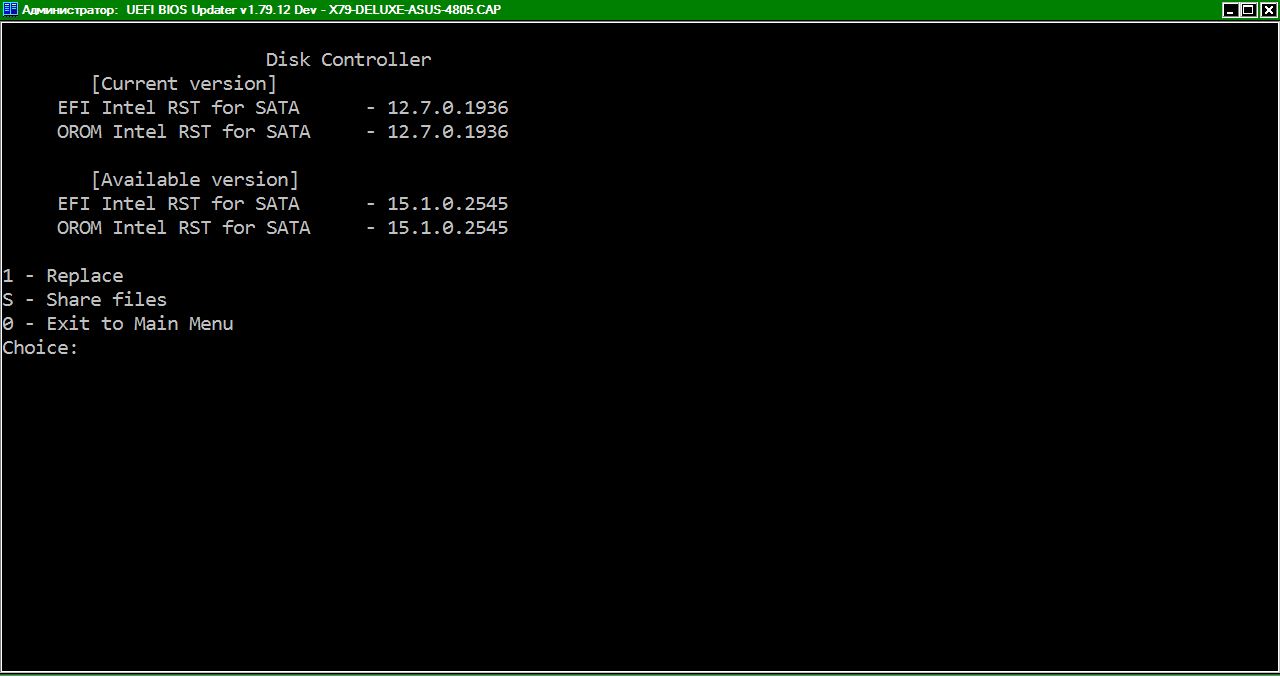
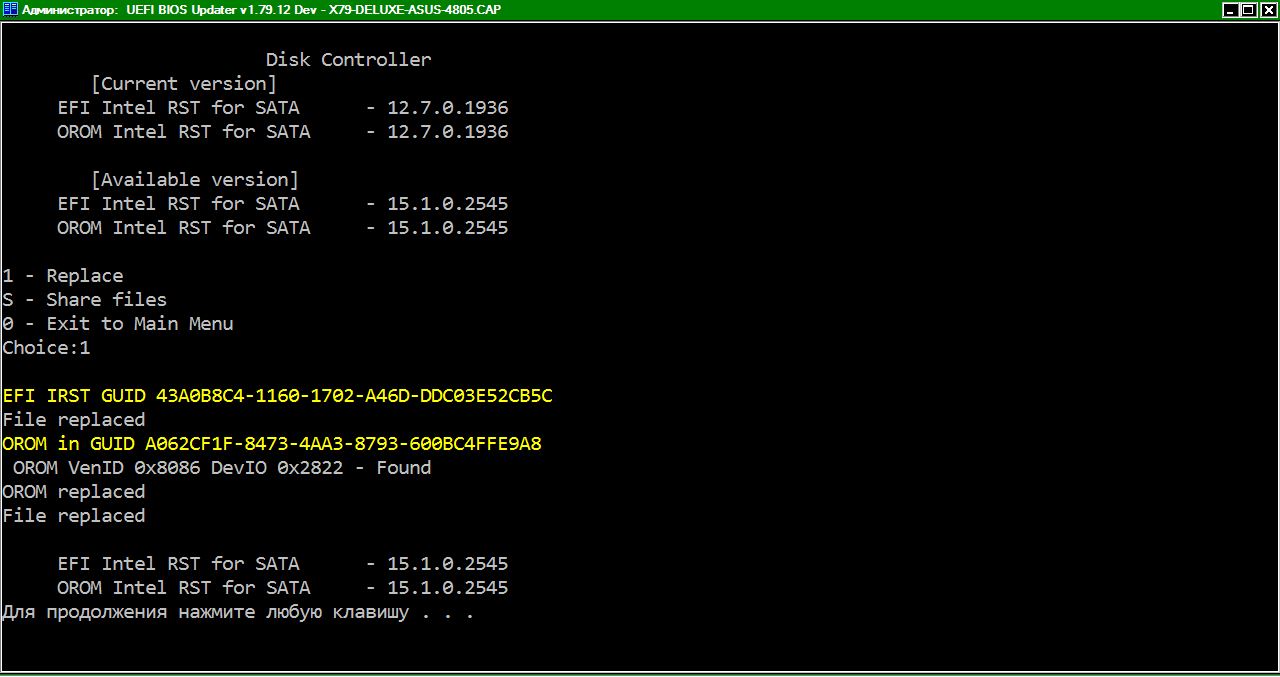
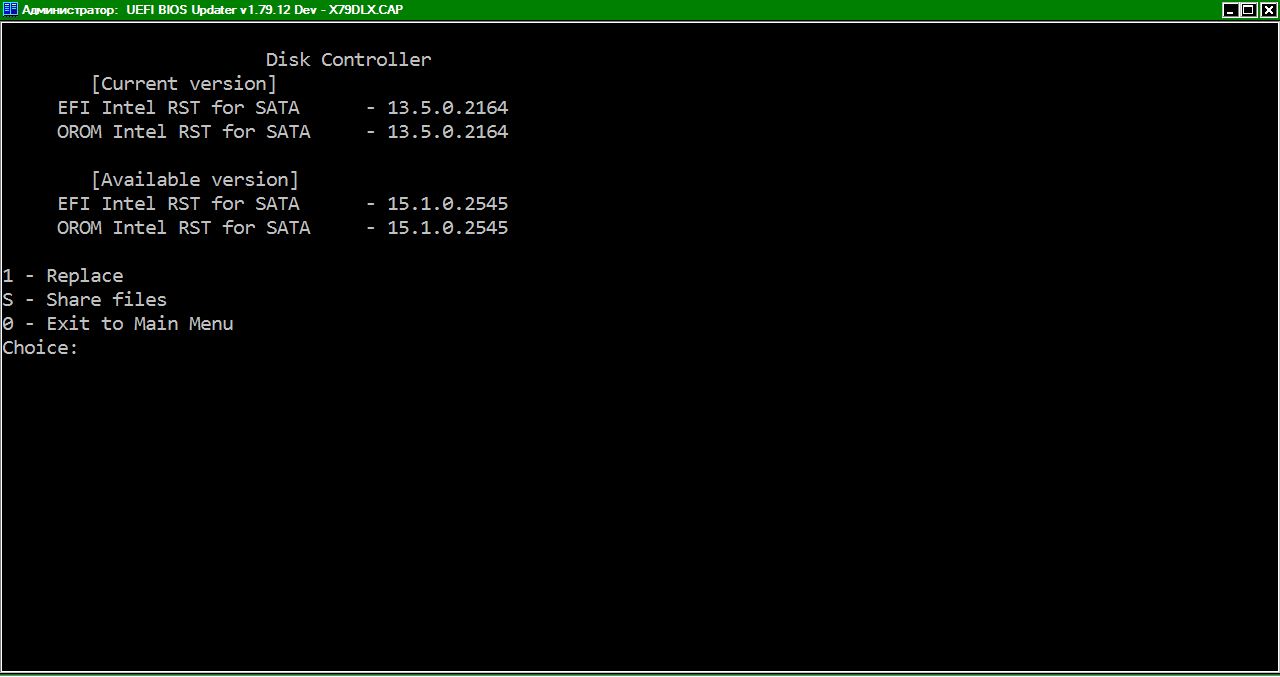
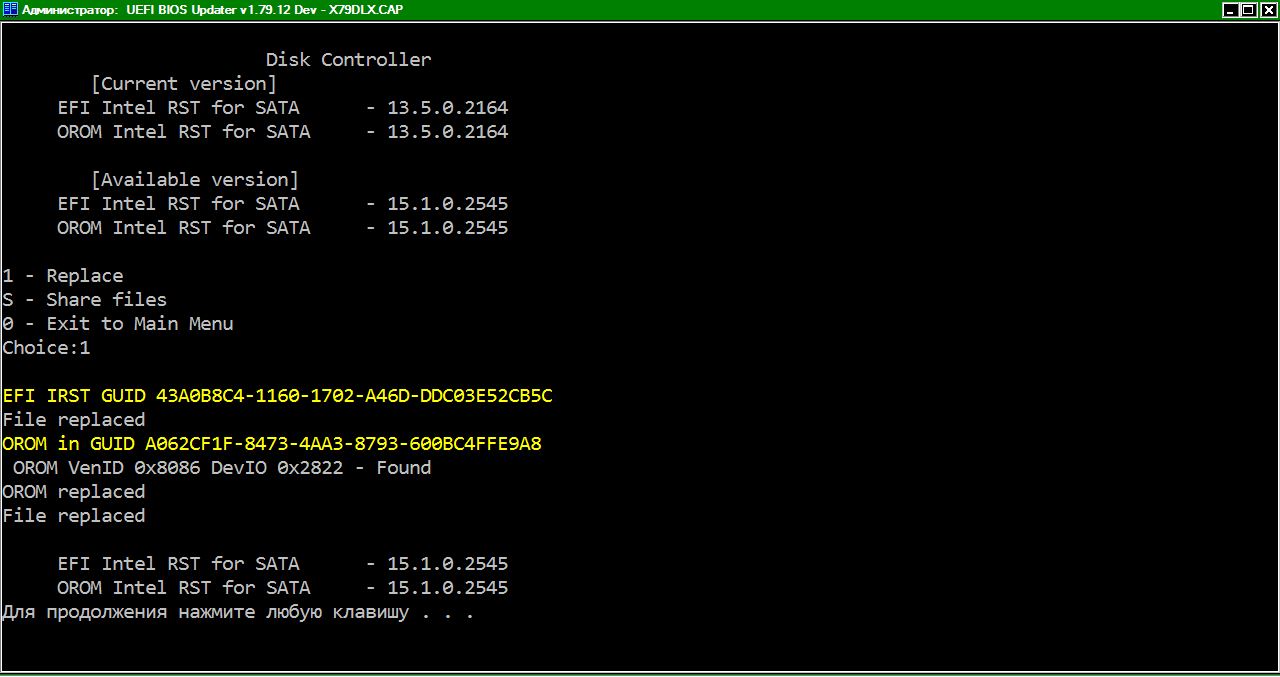
Location:
"Files\Intel\RST"
Files:
"RaidDriver.efi"
"RaidOrom.bin"
You have a regular IRST, not an Enterprise (IRSTe_VROC)
@SoniX
Thank you very much for your help.
About :
Can I use it OROM Asmedia 106x 4.27 on the x79-deluxe Motherboard (ASUS)?
What to do?
Thank you very much.
@SoniX
Thank you very much for your help.
"ASMedia 106x - Q:
Are you adding OROM and what result do you want to get?"
1. To operate the P.C. normally - correctly.
and
2. What is the largest (highest) regular IRST you suggest?
Thank you very much.
@Kwstas
1) This is not a specific answer.
There is no point in adding OROM at all. You won’t get anything new, since everything depends on the chip. Your chip is a typical IDE controller.
OROM will not add anything new to you, for example:
- support TRIM or RAID
And if you use full UEFI, then OROM is generally useless.
2) The maximum version that supports x79 is 13.1. But you have to choose the version that suits you best.
@SoniX - Thanks, I thought so too, but was not sure what would happen to add/insert ASMedia rom when it’s not there natively.
I assume it would not be used anyway, since there is not stock orom to begin with - so no point to add/insert into BIOS, which was my original assumption too
@Lost_N_BIOS
Question : 2. What is the largest (highest) regular IRST you suggest?
Answer: 2) The maximum version that supports x79 is 13.1. But you have to choose the version that suits you best.
This means that you have to (wrap) my last Bios again
from 13.5.0.2164
in 13.1.x.xxxx (13.1.0.2126)
And I hope this entanglement ends because we are all tired.
@SoniX
and
@Fernando
Question : I say it well - right? If I am wrong or there is a better solution say it now.
Thank you very much all of you.
@Lost_N_BIOS
In general, I only connected DVD-RW or/and HDD to ASMedia for testing or backup. You shouldn’t expect more from this controller.
Exception if the controller has revision RAID, then you can experiment with OROM.
In general, don’t bother yourself.
@Kwstas
I think that you should read this topic.
Which are the “best” Intel AHCI/RAID drivers?
@SoniX - For sure, I agree, it’s like J.Micron, should be used last if you need more ports for CD/DVD as you mentioned, or not at all
@Kwstas - 13.5 RST EFI/oRom in your BIOS is fine, you are talking about drivers, those are in windows.
@Kwstas :
The choice of the “best” Intel RST RAID BIOS module version depends much more on the version/development branch of the in-use Intel RAID storage driver than on the chipset of the related RAID system.
Note: Intel RAID systems from ICH8R up are supported by all original v11/v12/v13/v14/v15 platform Intel RST RAID drivers (the in-box Intel RAID driver of Win10 v20H2 is v15.44.0.1015).
Intel RAID users, who want to know the best Intel RAID storage driver for their system, but don’t want to follow my recommendations given >here<, should find it out themselves by testing other Intel RAID drivers.
Anyway it is not a good idea to replace the Intel RAID BIOS module(s) before being sure which Intel RST driver version will be the best one for the specific RAID system.
hi, ubu can update nvme driver? The option does not appear when entering the dirver only shows it before.
The driver appears on the first screen but not on the second.
thanks.
@panchex
UBU will not update insert or edit any NVMe module/driver, only displays bios info if the module is present.
@ALL
Please update MCExtractor (MCE) to version 1.52.2.