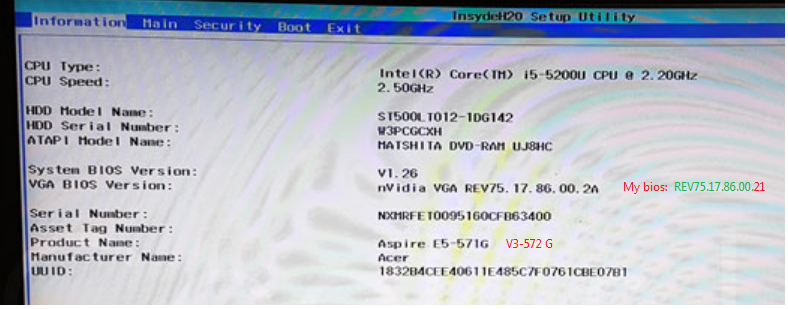System info:
Model: Acer E-571G
MB Model: A5WAH LA-B991P (Compal)
BIOS chip: W25Q64BV
BIOS chip brand new: W25Q64FV
Note: (I checked this chip’s datasheets, this two flash is capable each other, same operation voltage range, just one of is clock frequency is faster then other)
-----------------------------------------------
BIOS Software: Insyde.
WRONG BIOS version: A5WAB 1.32
WRONG model: V3-572G
Hello guys, my computer BIOS version is different model of laptop’s. I have some torubles with that, like soundcard and vga drivers, turbo boots and ACPI problems. I’m trying to update bios with manifacturers original bios update software, but i can not. I can update same bios (the wrong one), but when i try to change bios version to original model, Insyde won’t let me update because of bios version/model compare etc. i tried tricky methods, and i use HXD to edit Insyde bios files (BDW.fd and platforms.ini) to disable all flashing protections, like “don’t compare bios version, Project model protect checking disable, All protection disable” etc, but can not success. when i try to force flash original version, Insyde original DOS kind update screen tell me “Invalid Firmware!!!” error.
So i decided to purchase HW Programmer, i bought CH341A USB programmer and i get new brand W25Q64 SPI. I programmed new flash chip with correct model BIN, that i found on internet. I solder the new chip i just programmed to mainboard, but it doesn’T work. Power led lights up, fan start rotating and few second laters shuts down, and few seconds later automaticly power led on, fan starts again… and few sec later shuts down. an so on. So i tried couople of BIN files from internet, none of em was working.
(Btw, i don’t have second computer to help me)
So then i decide to backup my working but wrong bios BIN and flash it to new chip. I used FPTW.exe to backup my bios file, workingwrong.BIN (6144KB) i programmed this BIN to new chip, i solder it back to mb… But its NOT WORKING either!!! ?? (same issue couple seconds power led up, fan rotates and stop, and start again) Btw, after i programmed chip i quick manually check offsetsts and verify it from programmer software.
What i’m doing wrong guys?When i programming 6144KB bios (dump from FPTW.exe ) to 8MByte flash, do i need edit BIN file to correction size or someting? Guys pelase help me, i don’t have a hot air gun for soldering… i nearly 15 times solder/desolder my bios chip from motherboard. I’m afraid of i damage my mainboad mistakly : ( .
nmb
@nmb - The issue is BIOS is not 6144KB, this is only BIOS region, you can’t write that to the chip. Send me your original BIOS Dumped with programmer file, and a copy of the BIOS you want to put on there but can’t and I will make a file for you to put on with programmer that will work.
If you never made a backup with programmer before you wrote to BIOS chip with programmer (bad move  ) then send me your original FPT dump of the BIOS region, and take your programmer now and dump the BIOS and send me that file
) then send me your original FPT dump of the BIOS region, and take your programmer now and dump the BIOS and send me that file
You can do that with old BIOS chip or new, whichever you haven’t wrote to with programmer preferably. If you wrote to both chips, it’s OK, I can fix on my end using other files, just send me your FPT BIOS region dump.
So what happened originally, how did wrong model BIOS get on system to begin with?
You should have ordered SOIC8 test clip with cable, then you do not have to desolder/solder each time - here is an example on ebay - https://www.ebay.com/itm/382486015977
Also, in my testing, maybe with CH341A software version 1.30-1.34 I think, for W25Q64FV, you need to choose W25Q64BV as the ID (Otherwise it can make errors when dumping or writing to the chip)
Thank you so much for your reply @Lost_N_BIOS !
A couple months ago i need to replace my laptops keybord, when i try to change keyboard i did someting wrong shorctut or someting, my computer is dead. I sent it to repair service, and they told me “your computer IO chip is broken” they say… And they fixed my computer. But they put wrong model bios on my laptop. I dont want to send back my computer to them, i don’t like them for another reasons. So that is the history, why my computer has a wrong model bios on it.
I guess you saying, helping me with FTP dump(6144kb) file could be frustrating/annoying for you.
The good news is, actually i never wrote anything to original bios chip (the bios written by repair guy v3-572(wrong model name but working)). I read my original chip with hw programmer and here is the file;
Download =>>>> HWORIGINAL.BIN (8192KB)
Here is the FPT dump ;
Download =>>>> FTPDUMPORIGINAL.BIN (6144KB)
I have this file i downloaded from internet; (i’m thinking to try this one):
Download =>>>> E5-571G-57D9_LA-B991P.BIN (8192KB)
But my laptop is E5-571G-50BW
This bios for ; E5-571G-57D9
I checked difference of two models, only difference is; my laptop has Geforece 820M, Downloaded bios for Geforce 840M, this difference could be a problem?
@Lost_N_BIOS , i edit my mesages and added the files you needed.
Thanks.
@nmb - They may have put in other motherboard instead, so it’s possible BIOS is correct one. How much did they charge you?
No problem for me working with 6144MB file, it’s just not the complete BIOS is all I meant. So, you have original BIOS chip, not soldered to motherboard, or you dumped it before they worked on it?
Yes, I would not use other version BIOS, especially because of the different vBIOS may be in there, but also because you’ll be at same situation you are now (not having correct BIOS in there)
Plus it would have someone else’s serial, UUID, and Ethernet LAN MAC ID too. Is your LAN working now (Ethernet one)? Is your serial # correct? This only matters if this is a new system, which you might have to, or still be able to RMA, or if windows activation is failing
So please verify what is the two files above? FPT dump from when, what board, what BIOS. And the programmer dump, before this happened or your original BIOS chip, not touched by the repair guys (So your actual original BIOS)? << If the latter, then problem solved, there is your correct BIOS
Your comments are very confusing. Original BIOS to me means a dump of your full BIOS before the repair guy put on the wrong BIOS, so if you do no have this then you do not have an original BIOS dump. However, if you have a FPT dump, from before they did this, that will work just as well.
@Lost_N_BIOS , i don’t have the my laptops Original Bıos file. Because it’s gone when repair guy Re-Write bios. 3 montsh ago i never think about backup my bios for no reason you got that?
Yes my computer and bios serial number is different.
Under my laptop plastic case, there is a serial number XXXXXXXXX
when i check bios with HXD serial number is YYYYYYYYY
.
Beucase repair guy wrote wrong bios.
So please verify what is the two files above? FPT dump from when, what board, what BIOS. And the programmer dump, before this happened or your original BIOS chip, not touched by the repair guys (So your actual original BIOS)?
If i have the oldest backup file ( like when i purchased my laptop ) … If i have it, why i’m here? I jsut write my oldest bakcup to new chip and solder it to MB and everything is done… OF course i idon’t have the oldest orginal bios backup. What do you thik? everythime we bought i laptop we desolder bios chip and backup it? Please logic bro.
Like i said, my computer go to repair, and they said BIOS chip broken/burned/fucked up/dead… How do you asking me to my orginal bios file?
No need to please and logic me bro 
 Yes, you can backup BIOS anytime, without desoldering or using programmer etc, this can be done many ways, often easily with the stock flash tool or built in BIOS flasher. So yes, I assumed at some point you possibly update the BIOS and made a backup before that.
Yes, you can backup BIOS anytime, without desoldering or using programmer etc, this can be done many ways, often easily with the stock flash tool or built in BIOS flasher. So yes, I assumed at some point you possibly update the BIOS and made a backup before that.
Do you care about keeping current serial and UUID, since you don’t have backup I cannot put back original. I can put back original one from stickers though possibly, but those often do not match what’s in original BIOS either (UUID does but serial often does not).
If you want that put back, I need images of all the stickers on your motherboard, inside the back case, outside the back case, and on the motherboard be sure to take images of any stickers on the memory slots, and possibly underneath or between the memory slots too if there is split slot.
Or, I can leave all that kind of info as it is now if you want
BIOS currently says A5WAB 1.32 because that is the BIOS version, whatever you saw before was the older BIOS version. If you want some older BIOS version, then pick which here and let me know.
https://www.acer.com/ac/en/US/content/su…roduct/5344?b=1
The current BIOS is correct (This is E5-571G BIOS) and latest version for your board, just that guy edited the area to put in serial etc, and put wrong model (This is not even in 572G BIOS, it’s BIOS latest version is 1.09)
I can also unlock your BIOS while we do this, so you’ll have unlocked (currently hidden from you) power and full advanced options page instead of currently limited one (if you see one at all)
https://www.acer.com/ac/tr/TR/content/su…roduct/5389?b=1
There is version 1.32 for V3-572g.
And why he would need to edit Model number first place, if he put the 571G bios?
Thanks, I didn’t find that on the normal site! I will check it and get back to you
I still need to know what BIOS version you expect/want for E5-571G (A5WAB 1.32 is latest)
I said that about him editing in model info because that is the only place I see 572G, where you manually put in serial and ID info (none of that is in stock BIOS downloads)
That and BIOS version ID is all same as current for 571G as mentioned above, so that’s why I said that, before you showed me the 1.32 for 572G (Which I still need to check too, they may use same BIOS which is very common for OEM BIOS = lazy)
Let’s say 1.32… so i don’t need to do anything? Becasue you saying it’s already correct bios? I don’t care UUID or mac ID’s.
See my edit above, edited while you were replying. I have not checked this 1.32 you just linked me to, please give me some time to check it all out.
OK sorry, waiting your response.
I found this picture on internet;
https://encrypted-tbn0.gstatic.com/image…gDoDzHVAqU9IL_q
So how this even possible, if stock rom does not have “E5-571” string on them?
I bet, in this picture, probably no body edit this bios file. And it has originally “E5-571G” string in BIN file or someting?
It’s OK, just saying I need to check a few things, can’t say instantly 
Yes, both BIOS are exact same, hex matched byte for byte and he edited in the board specific DMI info (Serial, UUID model etc)
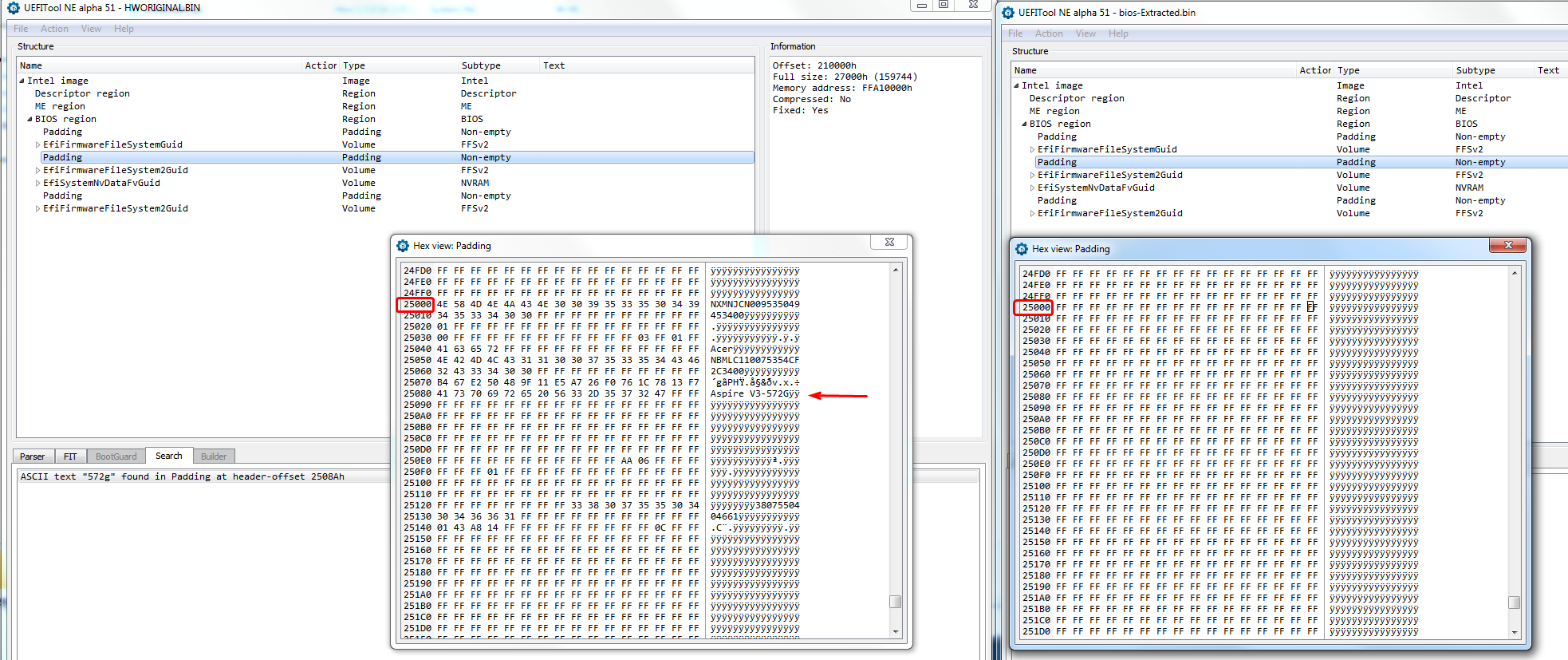
Does your MAC address for Ethernet start with C4 8E 8F, if yes he put that in in same are too (Below what you see here) Might not be that, but just guessing based on it’s location, it could be some of the info shown in this image
This is where his edit is, vs stock BIOS, stock on right, your dump on left
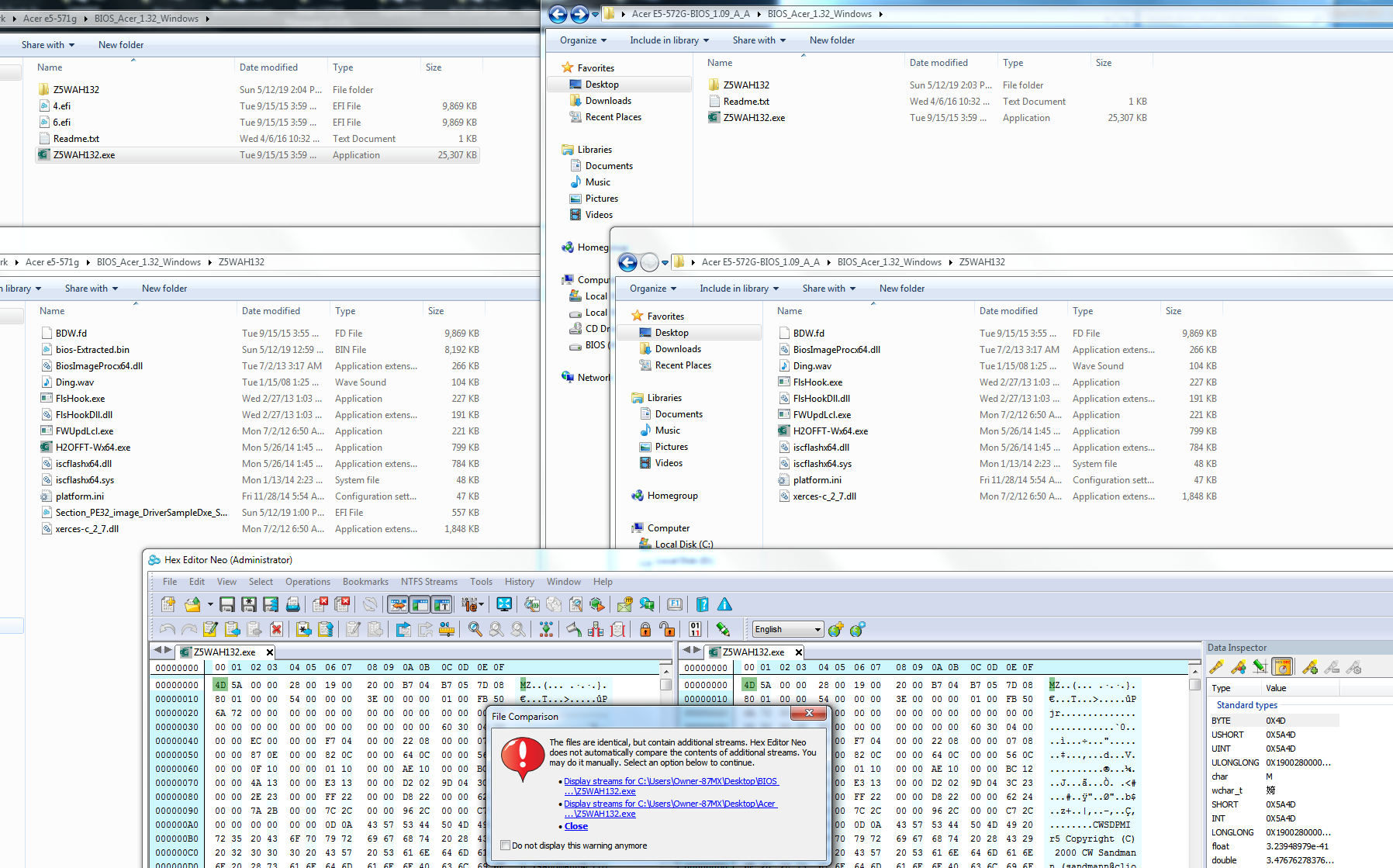
That image you linked is DMI info from someone’s system. This info is pre-programmed into systems at factory, when someone replaces BIOS they often use stock source and have to manually edit in.
But yes, in general there is places in BIOS with several models I assume, didn’t dig that deep here but I assume as much since same BIOS likely used for more than these two models too (This is common with OEM’s as I said, some like HP even use same BIOS for 20 different models sometimes)
Today is not my first day at this, I’ve been editing, modifying, inspecting, fixing, and unlocking BIOS for many many years.
Do you want unlocked BIOS, and your model info corrected?
Realtek PCIe GBE Family Controller
F0-76-1C-78-13-F7
I have last few quesitons;
1- What if i flash stock bin, what i’m gonna see at dxdiag “System Model” ?
3- When people uptade their bios with orginal update software, so i guess flash software does not write/change model number bits? ( Because you saying stock rom has no model number there like OEM)
2- Why E5-571G-57D9_LA-B991P.BIN NOT working on my computer?
3-Can you send extracted.BIN file pelase?
4- I may find a friend from local forum that he using same computer with me and factory bios, if i ask him to backup his bios, “fptw.exe” able to backup whole 8192kb bios? And what is the fptw parameters for this?
I don’t need mod my bios, i don’t need advanced settings yet, but thanks for asking.
If you mean correction model number like just editing “v3-572” string to “E5-571” i’m able to do that with HXD.
Finally, actually you saying i don’t need to do anything it’s already coorect BIN i’m using?
- If you “Flash” a stock BIOS that is fine (via exe), if you program in a stock extracted BIOS file with your programmer then you will loose all current board specific details (NVRAM volumes, Serial, UUID, windows activation, and possibly LAN MAC ID)
That is why I said don’t do that initially, I was going to copy all that into a stock BIOS for you and still can if you want, then it will be OK to program back in with programmer
2. Yes, stock BIOS update methods/tools know to ignore/not flash certain bits in the BIOS so it does not overwrite certain things, this is done by programming.
Often in these places in a stock BIOS there is either FF or 00, or sometimes generic data like 0123456789ABCDEF etc, and during flash this is skipped over because it knows the leave as is so stock details are not lost.
Sometimes, certain flash methods, not stock intended for whatever system, such as programmer or FPT flashing, will overwrite this data with whatever is in the file, and that is why you often will see people complaining about updating a BIOS and loosing serial or loosing MAC ID etc (incorrect flashing method used for the BIOS source used)
So, I was correct about MAC at least being in that same location, it’s in the previous image I showed you on post #15 with the rest of those details
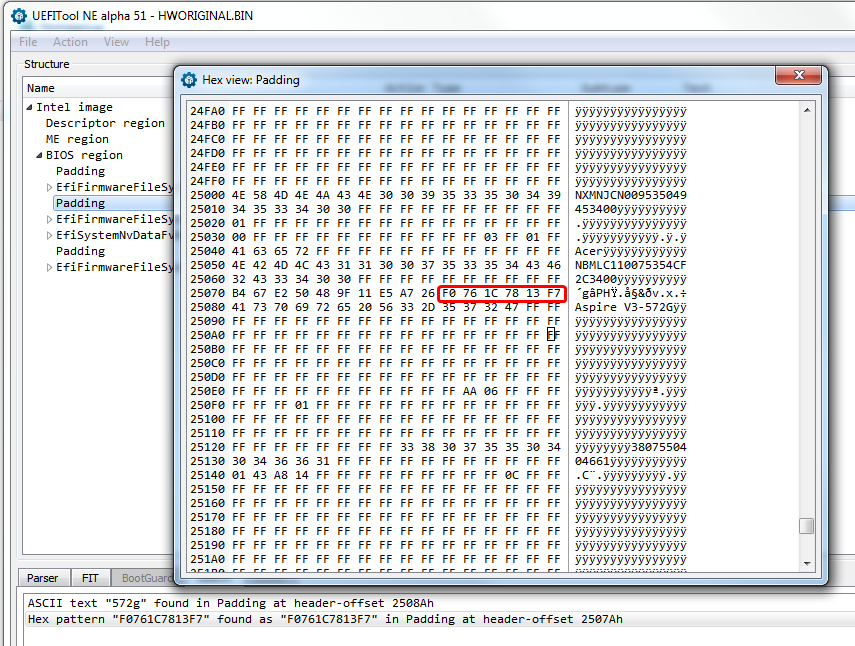
3-1 - I don’t know what you will see if you “Flash” stock.bin (run stock Z5WAH132.exe I mean). If you program in a “stock.bin” file without editing it, I assume all details would be blank, serial, UUID, LAN MAC ID etc (Could be FF or 00, depending on where tools pull the info from)
And, as I mentioned previously, there may be other locations in the BIOS that does contain some stock model strings, I didn’t have time to dig that deep. If you “Flash” and those are used for some things, your current model ID would be left in place anyway, so nothing would change.
3-2 Extracted.bin file is the stock BIOS extracted from EXE, then extracted from the BIOS.fd file (9.63MB) the Insyde flash tool (H2OFFT) use which contains the BIOS image and 3 other “image files” (driver, INI files to control how the flash is used, EC FW)
This is what I said you should not program in because you will loose all board specific data, so it’s not ideal at all for me to give you, but if you really want it I can send?
4. Your friend, either has unlocked FD himself before this, or the FPT dump he dumped is not complete, size would still be 8MB just would not contain all of the actual regions on the BIOS chip.
Since stock BIOS has locked “Read” of the ME region, so he shouldn’t be able to dump a complete BIOS with ME inside it too unless FD unlocked/bypassed.
I suppose there may be instances where this gets ignored, but it’s not likely, he probably unlocked the FD first via pinmod or someone programmed in an unlocked FD, or he used some other method to temp unlock FD first and either re-wrote it unlocked or dumped the entire BIOS while it was unlocked.
FPT is very easy to brick your board with, at least you can recover with programmer, but still be careful using it unless you know what you are doing or have asked what command to use and what files to give as source.
FPTw.exe -d bios.bin << That will dump entire BIOS if FD is unlocked, otherwise it will give you error, or dump full size file but skip the locked regions (in this case ME Region)
I meant I can unlock the hidden BIOS menus for you, and yes I could also edit the model ID to be correct as well. I am not sure if straight hex edit on that file as a whole would be OK, you should extract the padding file it’s contained in with UEFITool, edit that, then insert back and rebuild, so any checksums get corrected.
Yes, you are using correct BIOS, both boards use exact same hex matched BIOS file, yours just has incorrect model ID inserted either by mistake or they used some other dump to straight program in like you mentioned at post #3.
And if they did that, they either didn’t check that info and left it as-is (So some other system out there has same), or simply forgot to edit the model detail but corrected everything else, or the source they found gave incorrect details and said “here is 571G” and they didn’t check and it was actually dumped from a 572G board
It’s hard to know what they did or why, but they weren’t the best techs if they didn’t backup the BIOS first and give you a copy in case needed, that should be any techs first move, even if it’s a corrupted dump
Hello again @Lost_N_BIOS.
First, thank you so much for your all clear and nice answers number by number.
After you said, i feel i want to use that bios i already have it. I decide to use this bios (v3-572 but its the same 571g). i want to use lastest version of this bios i already have. For now, i just only update my bios with Acer orginal uptade software. ( I tried verison 1.27, 1.13, 1.32 ).
Anyway after i run original uptade software couple times , now i have a problem with my GPU (Nvidia 820M). In the device manager it says "there is someting error and this device is stopped.) When i check nvidia with CPUz kind software, it says Bios version: Uknown. Clock frequencies: N/A
How can i fix that?
@nmb - Sounds like whatever BIOS you flashed in was not the correct one for your board, didn’t have the correct vBIOS module for your graphics card, or some ID/Flag detection during the flash loads the wrong one due to the current BIOS ID
You mentioned the vBIOS before I think, or at least you noted one system has xxx GFX card, and the other has different model card. Since both system BIOS are exact same (the ones I checked anyway), I can only assume some check compares the model ID or some other ID and then loads it’s respective vBIOS module.
To clarify something you mentioned at post #16, I never mentioned anything about v3 BIOS when I compared BIOS to yours. I compared your dump, and then E5-571G and 572G stock BIOS, which were hex matching, V3-xxx has nothing to do with anything I’ve been discussing.
V3-571G is totally different BIOS, not even same size or type of BIOS, so I can see that would be an issue, since you have a E5 System not a V3. Flash back V5 BIOS
@Lost_N_BIOS I can not use my hardware programmer, when i try to flash new bios chip, i have some issues my computer never boot up with new chip, even the file i dumped with programmer at my friends home(my old chip v3-572g) (We can say i’m cloning my bios chip, and my computer does not even boot up with the clone chip, maybe there is USB hardware programmer issue, not sure. But i can say it’s working fine, because when i read chips i checking rom with hex editor. Everything looks fine, erasing reading writing verifying… ) my computer does not boot up, so everytime i had to solder back my original v3-572g chiP to start up my computer.
Couple weeks ago with this bios (the wrong one v3-572g) i can use my GPU. Sometimes i update bios etc (while try to install 571 bios)i got driver problems, but i can fix it with edit driver ini etc.
But now, i have bigger and completly different problem.
I had some issues with my GPU but it is NOT driver problem, Now VGA BIOS VERSION: unknown . Couple weeks ago the same bios and same versioni’m using right now, i was use my GPU with not problem ( only editing driver ini files, i can able to use it with no problem ). But now, it’s tottally different issue, like even CPUz can not see bios version and memory and clock of my GPU.
FLASH BACK V5 BIOS? you mean E5?
I never talk abuot V3-571 i already have v3-572 why you mentioned about it? to tell, and an example bios difference?
How can i flash back E5 bios, It’s the reason whole topic i started. How can i do that? I never have original E5 bios. I never backup it.
Btw i find a trick editing FD file and perform ini, and giving write access to bios (bios version 1.31 has an exe WRWEC.EXE, there is setup.bat files that with this exe you having write access after restart, it’s someting like;
WRWEC 59 7C >nul
WRWEC 40 84 >nul
restart computer then;
WRWEC 59 7D >nul
After i gain write access, i can flash any version of FD file ( i’m downloading e5-571 page of acer ) .
now i can flash any version bios to my computer ()(even if i download 571g FD file, after uptade it still says v3-572) "Like you said some bit’s never written" … Maybe you can import E5 bios you talking about to FD file than i can try to flash it with insyde sotware write access?
And how we can fix this GPU problem now? Becasue even with wrong bios, i remember i can install drivers with editing nvidia driver ini files.
But now, editing ini files or try to install older fermi nvidia drivers NOT working. I see this;
My GPU is GT 820M 2GB NOT 1 GB
[img]7BEYD5.png]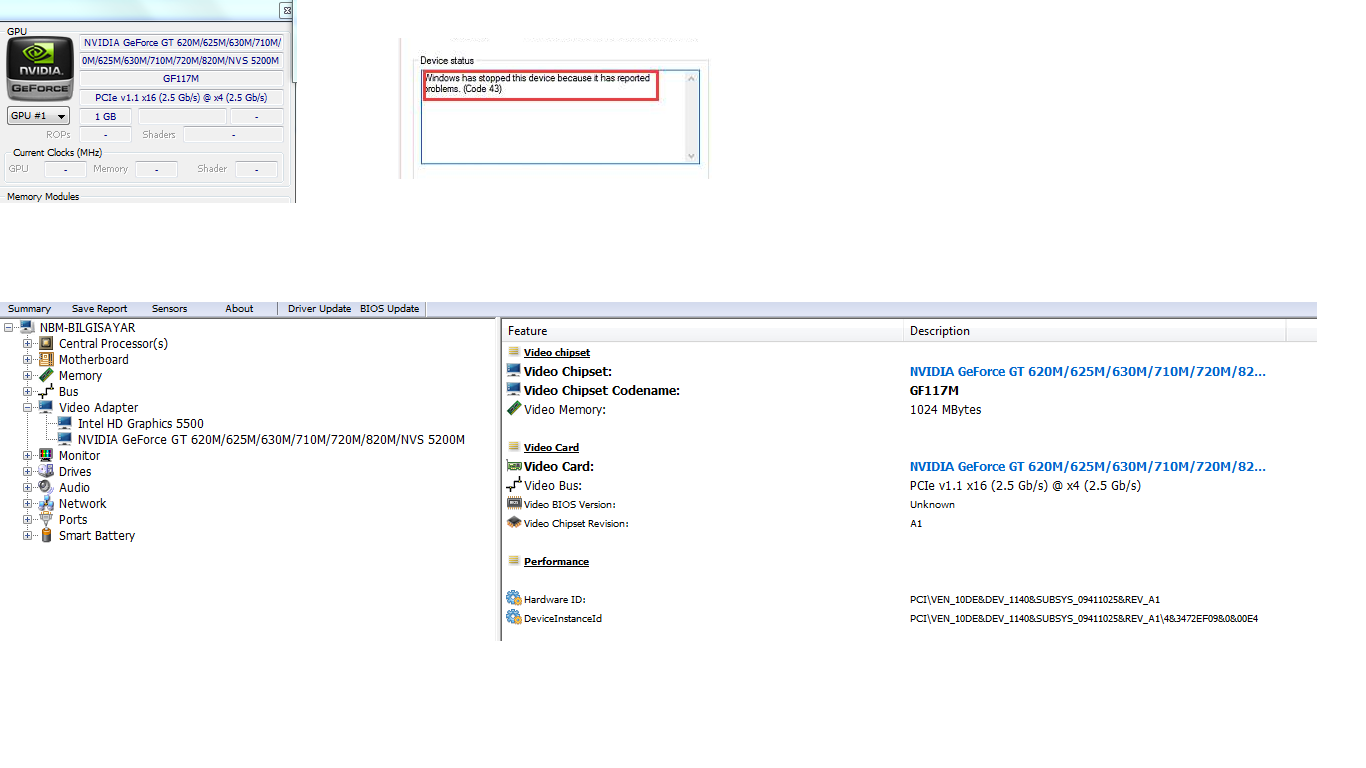
I FOUND THIS PICTURE ON INTERNET ;