@MrJack - Please zip up both BIOS you are asking about and upload to some file host so I can check, I don’t remember and I have too many BIOS files here in a folder for you to be sure which you are asking about 
I will check, since I do not remember, and fix them for secure flash if needed.
Here you go.
secure erase awapped - Z17OCF7.part1.rar (5.9 MB)
secure erase awapped - Z17OCF7.part2.rar (2.26 MB)
Thanks, yes those look to have capsule removed already, so should flash properly. If not, then they have Asrock’s new protection which has as of now only been found in 300-series so far
If they give secure flash error, you will need to flash using this method - [GUIDE] Grub Fix Intel FPT Error 368 - BIOS Lock Asus/Other Mod BIOS Flash
If I were to upload the ATX BIOS and newer mATX BIOS would you be able to update the ATX BIOS using the mATX BIOS?
I just thought, wouldn’t it be easier if using the stock BIOS, microcode for 8-core was inserted? What else would have to be done?
Thanks for posting in a thread, at least now I know some of what you’re talking about  Do you mean you now want same edit “Secure Erase” from some mATX BIOS to an ATX BIOS? That is possible, but will mess things up as mentioned, due to the differences in board layout etc.
Do you mean you now want same edit “Secure Erase” from some mATX BIOS to an ATX BIOS? That is possible, but will mess things up as mentioned, due to the differences in board layout etc.
Microcode for 8 core? What else has to be done, for what? If you mean for some coffee lake upgrade, LOTS has to be done, microcode is the least thing that has to be done there (ME change, vBIOS edit and change, GOP change, ACPI Tables edit, power modules edit, microcode change and maybe more I forget).
There is now a tool for this kind of upgrade, have you seen it’s thread - [TOOL] Easy automated Mod tool for Coffee Lake bios
Here we go:
This 7.40B, Asrock sent me this with Secure Erase added. ME 11.6.0.1126 I think.
Id like Priority: 1.7700k 2.9900k and if you can 3.6700k.
My aim is to use this BIOS so I can keep Secure Erase. This is all so bloody complicated ![]()
Do I still have to do other things? like power and all that other stuff?
Z17OCF7.40B.part1.rar (5.9 MB)
Z17OCF7.40B.part2.rar (2.01 MB)
Yes, you will need to do all other things mentioned, that is why I suggested you use the AIO tools I linked you to, it’s much easier and quicker.
I will edit in BIOS mod shortly.
How often do you need to Secure Erase? Why not just use the CPU compatible Coffee ready BIOS now?
You can secure erase with other tools any time, you do not have to use some built in BIOS tool.
See also, this, it’s fake Secure Erase anyway! >>
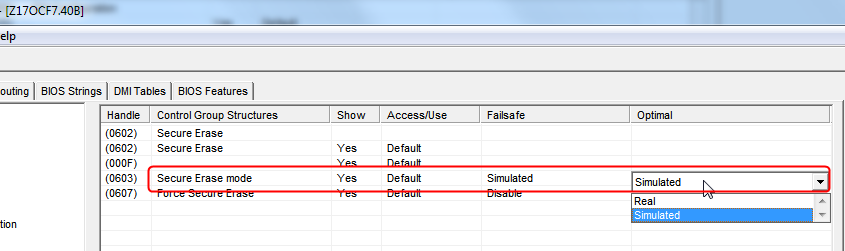
Why in the hell would “Simulated” SE even be an optional setting choice in anyone’s BIOS!!
I can change to real, but still, that’s another good reason to just use other SE methods.
the one asrock added is ASR
ASR Secure Erase Tool. I tested it, it works.
I know, we already discussed this. They did not add it, they only enabled it it’s in all BIOS you have sent me, remember, there was no specific module for ASR SE to swap (ASR Means Asrock, many modules have this moniker in the BIOS)
Did you check the SE’d raw disk in hex, was it entirely FF after erase? Or, are you saying “It works” because you “Saw it erasing” ie “Simulated”  It probably does work, but I would check for sure via raw disk view with hex editor.
It probably does work, but I would check for sure via raw disk view with hex editor.
And my thought still applies, why the hell would anyone even have that as an option for such a security thing, and then even worse they leave that name in there for someone to find (I would have renamed, method 1 or 2 etc)
As mentioned, earlier too, there are many other ways to SE a disk, you do not have to do all this BIOS dancing and keep using old BIOS just to be able to SE a SSD.
@MrJack - Good news, you did not have to loose any microcode CPUID’s, all are now updated and 906EC added
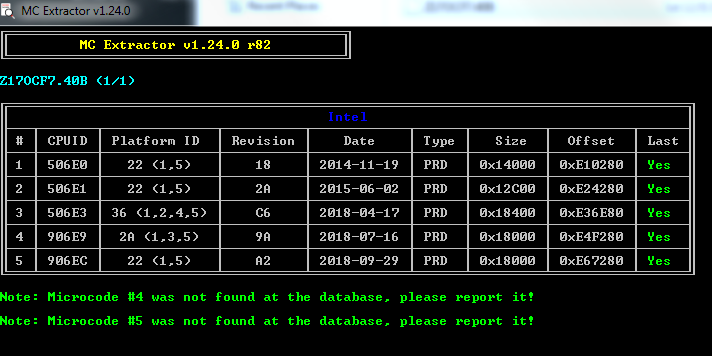
And, also included is 9900K ready complete mod done by Revlaay’s AIO Tool (All changes noted in above files change log also apply to this BIOS)
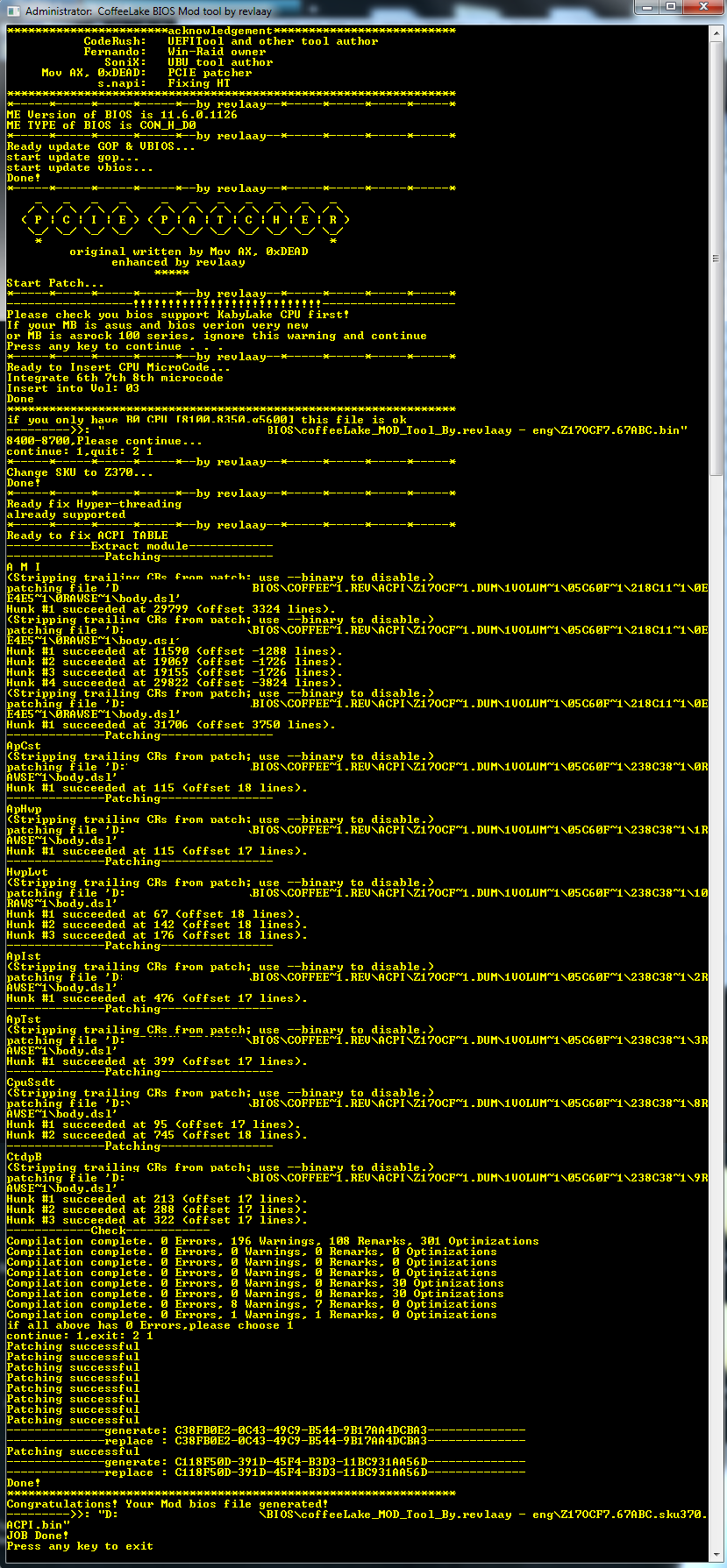
I thought it was added because it is another "option" not where the default secure erase should be if you look at it in AMIBCP, I guess they must have enabled it. I downloaded the file you made and extracted it. What else do I need to do? What is "Z17OCF7.67ABC.sku370.ACPI.bin"? Also I want to use SE in because it saves me from having to use Linux bootable etc… trust me it saves you a lot of time. Alot of new motherboards like Asus offer it. Its should be standard.
They simply added access (named an entry for it in tools) and enabled, it’s always been there.
You can SE from DOS. I agree though, it should be standard BIOS option now.
You can also SE from windows via Hex with target disk connected as secondary, select all, fill FF = same
The BIOS you mentioned, is ready for ay of the CPU’s you mentioned, nothing needs done, it’s all done already by Revlaay’s AIO Tool.
The other one, with stock name, is the one I did only the microcode changes to that we discussed.
Should I change its name? Also If I install it now while the 7700k is in will it install Spectre Meltdown Patches onto the CPU?
Also I could be wrong but the I think the Security Capsule wasn’t removed. I did that myself.
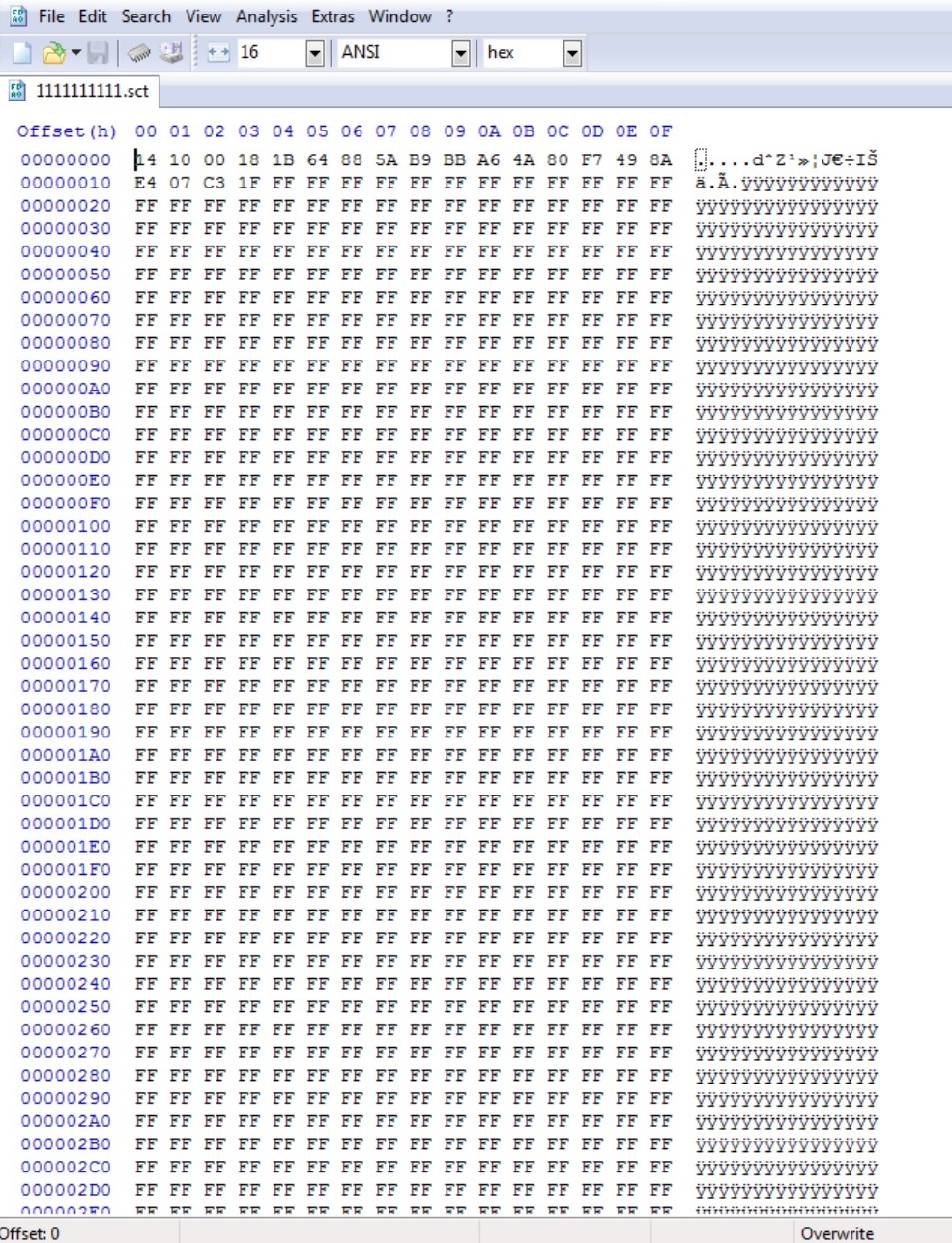
Some boards need same BIOS name, some do not, you should know from testing BIOS if your board does. I removed the security with UBU, compared vs stock in hex after done too since you asked before about that, whatever you did after that is up to you 
CPU microcode’s used in both are the very latest, so yes whatever Spectre/Meltdown fixes are in them will be in-use.
Thanks King. I will try this BIOS when I get the new CPU and let you know how it goes.
Is this BIOS security capsule removed?
Z17OCF7.51A.part1.rar (5.9 MB)
Z17OCF7.51A.part2.rar (2.26 MB)
Run through UBU and save as "Mod_BIOSname" without making any changes, then yes it will be done. I did not check file, no need for me to download when you already have and know how to use UBU.
I ask because module to check in UBU wasn’t there.