There is no module to check in UBU, open file with UBU let it do it’s scans, then on choice screen exit/save, that is all
I already had this file from you previously, so I checked. After UBU no changes, I assume maybe you already edited this file (?), since you mentioned it before and asked me if I did or not on the 40x files.
Did you send me stock 51A before (date modified 10/11/18). If yes, their new security measures may be now included in that BIOS?
Possible workaround is here on page 2 [PROBLEM] Flashing a modded ASRock Z370 MB BIOS (2)
Thank you.
Hey Lost, are you aware that there is a new stepping for the 9900k (906ED = R0 Revision)?:
[GUIDE] Coffee Lake CPUs on Skylake and Kaby Lake motherboards (71)
Would it be possible to add the microcode to the last bios you posted in this thread?
Here is a BIOS the Z170M version (Z17MOCF7.51G_CFL.bin) of the board with R0 stepping along with the post for the final version of the BIOS that needs the R0 stepping:
Enabling Secure Erase in Z170 OC Formula (3)
Z17MOCF7.51G_CFL.part1.rar (5.5 MB)
Z17MOCF7.51G_CFL.part2.rar (2.32 MB)
@MrJack - sorry I missed a few of your replies here! You’re welcome! and No, I didn’t know there was new microcode, I don’t have these CPU’s so I don’t keep up with such things, only when asked
What do you need done with the BIOS above, sorry, it’s not very clear what you are asking.
It’s alright, you helped me so much previously. The last BIOS you made me didn’t have the new 906ED microcode. I just posted a new BIOS that does have it from the micro version Z170M of my motherboard. Can you copy the new microcode into the last BIOS you made in this thread?
Ohh, OK, I see what you mean now… Maybe? Yes, I only updated the microcodes with whatever was latest version at that time.
Please be specific, what post is the BIOS you want me to edit, and I will update all it’s microcodes again.
Here is a link to the last version you made:
Enabling Secure Erase in Z170 OC Formula (3)
And I have uploaded a BIOS with the 906ED microcode I want to add from.
Z17MOCF7.51G_CFL.part1.rar (5.5 MB)
Z17MOCF7.51G_CFL.part2.rar (2.32 MB)
@MrJack - I don’t want to download files unnecessarily, please tell me what version 906ED you want in the BIOS if it’s some specific version, or I can add latest version. I don’t need to download an entire BIOS to get a microcode.
Also, please clarify, do you want this added on top of what I added previously (906EC)? I will update them all again anyway, but just want to be sure you now also want all that’s in post #31 + 906ED now too
I want to add the microcode for the latest version of the 9900k (R0 stepping) to the last BIOS you made for me.
Any update?
@MrJack - Sorry about that, I’m always behind/buried and posts I’m in the middle of working on get lost to me 
Looking back at the mod BIOS x2 package I sent you before, those had different microcodes in each BIOS (not all same CPUID’s) + the 906EC you had me add back then.
Please confirm which you “Want” in BIOS + 906EC/906ED and which you can be OK with loosing. There’s not enough room for all 8, I think at least two need removed, possibly 3 (yes, tested removing 506E0/506E1 and it’s not enough, three need removed)
506E0, 506E1, 506E3, 906E9, 906EA, 906EB, 906EC, 906ED.
Maybe remove 506E0 + 506E1 + Some other one? Those first two were already removed from last time edit in Z17OCF7.67ABC.sku370.ACPI BIOS I sent you
I would like all versions of 6700k, 7700k, and both 9900k : 906EC 906ED.
@MrJack
6700K = 506E3 (SR2BR, SR2L0)
7700K = 906E9
9900K = 906EC + 906ED
Actually, someone put big list here for several CPUID’s in case you wanted to know more exactly what CPU’s some of those are
[GUIDE] Coffee Lake CPUs on Skylake and Kaby Lake motherboards (72)
So, in addition to 506E0/506E1, remove one of these in bold leaving the remaining, up to you >> 506E3, 906E9, 906EA, 906EB, 906EC, 906ED
I think both are 8xxx CPU’s, maybe others as well, but at quick lookup I see 8700K and 8350K for those ID’s
Remove 906EB.
@MrJack - Here is mod BIOS, this contains all the following only, updated to latest >> 506E3, 906E9, 906EA, 906EC, 906ED
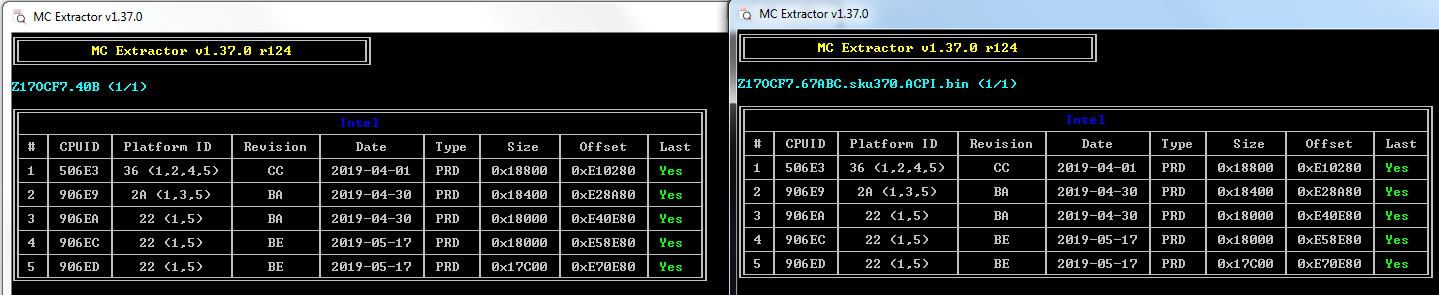
http://s000.tinyupload.com/index.php?fil…967610880945872
Update 9/3/2019
1. Updated all microcodes + Add 906ED - Remove 906EB >> Leaves (Only) >> 506E3, 906E9, 906EA, 906EC, 906ED
Also, fixed volume that contains FIT/Microcodes in previous edit of Z17OCF7.67ABC.sku370.ACPI.bin file created by AIO Tool
This volume had missing pad file, sometimes this cause bricked BIOS, sorry I didn’t notice before, replaced with corrected volume during this edit
Thanks alot!
I have a question do I use Z17OCF7.67ABC.sku370.ACPI.bin or Z17OCF7.40B?
@MrJack - You’re welcome. I don’t know, you’ll have to look back to when I originally made those first files for you, I don’t remember why there is two in there. I’m sure it’s explained when I gave them to you before.
Whichever you flashed before first time around, use same one now.
Hey Lost long time no post I finally got around to getting a 9900KS. Some of the old BIOSes you did for me were not really compatible with the 9900K/S. A member of another forum made a 7.60 bios which apparently is with older microcode which I prefer - Why do I prefer the older microcode? Because it lacks some security mitigations that have reduced performance. I have attached 7.60 and 7.40B. Would it be possible to:
1. Add the (ASR) secure erase function from 7.40B to 7.60 and select real and not simulated in its settings
2. Not update any microcode
3. And do the padding thing so I don’t get an error (in the ASROCK Z170 OC Formula) when I’m trying to flash the new BIOS?
Will copying the secure erase from 7.40B affect any other important parts of 7.60 that I don’t want to be affected?
Thanks for the help.
Z17OCF7.40B.part1.rar (5 MB)
Z17OCF7.40B.part2.rar (2.91 MB)
Z17OCF7.60.part1.rar (5 MB)
Z17OCF7.60.part2.rar (2.83 MB)
@MrJack - Hey! Hope you are doing well!
Older microcode does not really help with 9900KS, all spectre/meltdown fixes are baked into that CPU, so anything you may feel is better with older microcode is most likely placebo
1. I looked back at this previously discussed, and I don’t think this is possible on my end, you will have to ask Asrock to do again to 7.60
2. No problem, I didn’t touch anything
3. Can do, but so far I’m not editing anything yet

