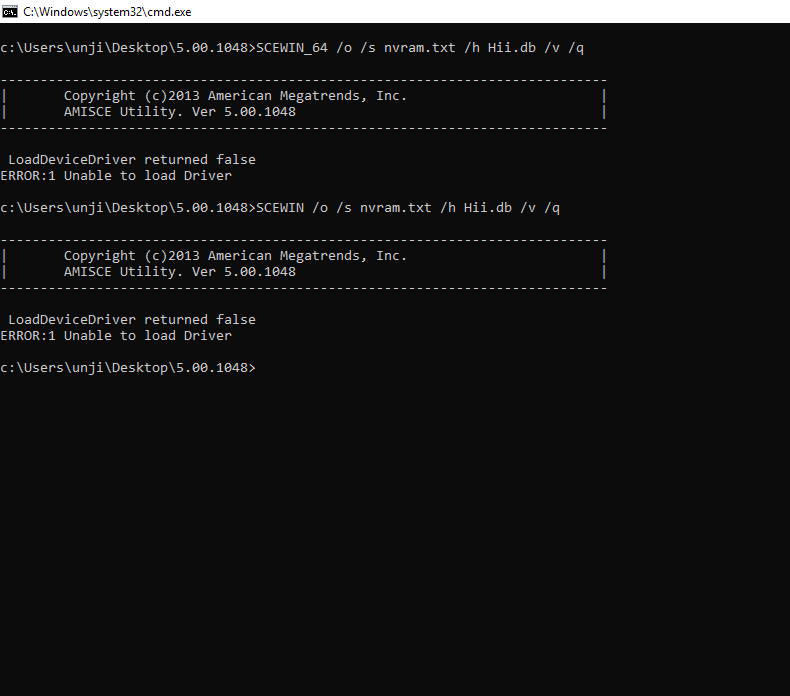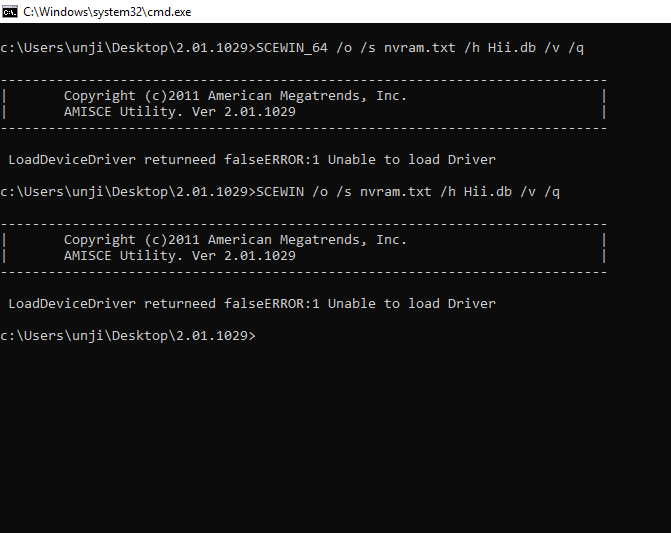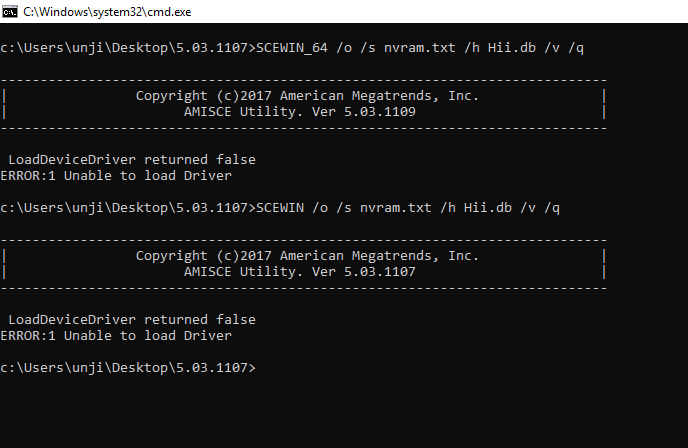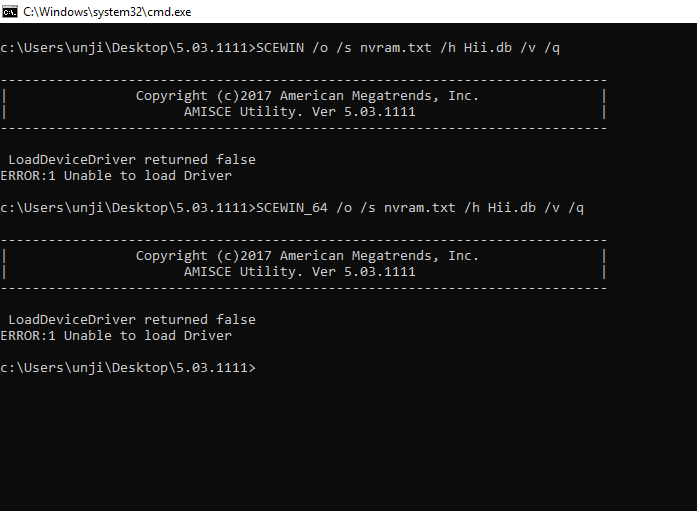@Lost_N_BIOS I tried downgrading using @BIOS, will try via QFlash now.
Will edit post once I’ve tried.
I don’t have flash programmer.
What did @BIOS tell you when you tried F23 or F24 I linked above?
Order flash programmer now and SOIC8 test clip cable if BIOS soldered to board, that way they’ll arrive soon and you can fix BIOS easily to whatever you want. These are cheap, less than $6 total shipped on ebay for both (CH341A + SOIC8 test clip cable), let me know if you need links.
It was “Invalid BIOS image”. It finally worked though. Seems like I needed to downgrade just one BIOS to get it to work.
I am on F23 now do you think I can flash to the attached BIOS now?
@Lost_N_BIOS
EDIT: filesize was too big so I’m uploading on mega.
https://mega.nz/#!IWgxTaaQ!_O8C4suivLtXc…0TmDEeSg83WH8_k
@suikoden - Great you got it! I would use only F24 now, not the beta F24c. What is the file attached, what did you mod etc? It’s F22b BIOS, why are you using that one now??
I checked one thing, it needs an edit at offset 0x00e6dfff >> Change 01 to 00, then you can flash this BIOS via Qflash.
@Lost_N_BIOS thank you so much. I’ve got this file from someone else, because it seemed so difficult to do it.
I will try modding the F24.
Do you by any chance know which button to press for Qflash? My Bios resolution is very off and I can’t read it.
Forgot to mention. Seems Gigabyte even removed the download link to 24c too now.
@suikoden - F8 is Qflash hotkey If you need modified F24 let me know, and let me know what mods you need done to it.
That F22b you linked, if it was modified by someone, cannot be flashed via Qflash until you edit it via hex at the address I mentioned above, without that change you will get “Invalid BIOS Image” message
There, below, is download link to F24c, however I suggest you use final F24 >> http://download.gigabyte.cn/FileList/BIO…0m-ds3h_f24.zip
http://download.gigabyte.cn/FileList/BIO…m-ds3h_f24c.zip
@Lost_N_BIOS can one copy the mods from the modded F22b to the F24 or is that not possible?
- unlocked Precision Boost Overdrive Scalar (feature of 470th motherboards for zen +)
- SOC OVERCLOCK VID (feature of 470th motherboards for zen +)
- unlocked AMD_CBS + sub menu
- unlocked additional DRAM parameters
- unlocked VDDP voltage
- disabled HPET & Spread Spectrum
- BCLK frequency stabilization
- improving the overclocking potential DRAM
- unlocked modes NX, PSS, CPB, C6 and others
and unlocking other "sweet features" is what this supposed mod does.
Thank you again, you can not believe how grateful I am.
Yes, I can do that probably, but it will take some time to do. You’re welcome, I will try to get this done tonight for you.
Is that @ket 's mod BIOS F22b?
@Lost_N_BIOS , thank you, that’s very kind of you.
It’s from some user on another forum. Does ket have a modded BIOS for this motherboard?
@suikoden - I’m not sure if he does or not, that change log you provided reminded me of something he might say so I thought maybe it was his.
I checked, and yes, @ket has this AX370 mod BIOS thread, where he did many board variants and maybe in that thread he did a one-off BIOS for someone or a few people using same fixes?
[OFFER] Gigabyte GA-AX370-Aorus Gaming 5 BIOS mod
* Edit - Sorry, there is too many changes between F22b and F24 for me to safely transfer those modifications (There is added settings and increased file sizes) I have made a mod file with directly transferred modules, but it wouldn’t be safe for you to test without a programmer.
And I went to manually transfer changes (in 4 modules), but due to new settings/options added and increased file sizes, I can’t do that blindly either (via hex is how I would do this, since changes are made in that manner and not via software/GUI)
You’ll have to ask the user who did the F22b mod to make new mod to F24, or use stock F24 or go back to F22b
@Lost_N_BIOS thank you for trying. Do you know of any tutorials on how to mod the BIOS?
I would maybe try it if I found out how to do the modifications of above
@suikoden - Sorry, no I don’t know of any tutorials for that kind of modding. The changes are made in both NVRAM volumes (main and inside FW volume), and to AMITSE/PE32 and AMITSE-SetupData, and AMIBCP was not used for the modifications.
Do you have flash programmer? If yes, I can send you the BIOS I made where I copied those back over, but due to the changes between F22b-F24 it may or may not work, so recovery may be needed
@Lost_N_BIOS Thank you again.
I don’t have flash programmer. Sadly I’m not really good at this kind of stuff yet.
What do you mean with recovery? Reset button on the Bios wouldn’t work with this would it?
Do you think I can make a thread and maybe ask for someone knowledgeable to do it? Maybe someone will do it for a small tip? idk…
@suikoden - No, reset button for BIOS only clears CMOS, recovery you need hardware sometimes (CH341A flash programmer and SOIC8 test clip cable, about $6 total shipped on ebay)
For the exact mods you need done, best to ask the person who modified F22b directly, if he will modify F24 final. I doubt anyone here would do this kind of modifications
I can edit F24 modules instead of copy over from F22b-mod, but since there are new settings added, and some re-arrangement done inside the modules, it would be a blind edit and may be changing wrong values even when looks like same settings being changed.
That’s why I say it’s best to ask the person who did the F22b mod. Maybe I can do same way he did, so it’s not a blind edit, lets check. Please download this package and run command on the text file for each version folder, do on 32 and 64 commands (From command prompt, not power shell)
http://s000.tinyupload.com/index.php?fil…136299060116793
@Lost_N_BIOS , so I boot into the files or can I do this on desktop?
@suikoden - You run from desktop, open command prompt (not power shell) at the folder location and run command for 32 and 64 for each version folder.
@Lost_N_BIOS , I am always getting "LoadDeviceDriver returned false. Error 1: Unable to load Driver"
For all versions? Are you running the command from the folder than contains the version you are trying to do at that time? It may not work, for any version, but not all should give you same error, if always same error something is done wrong (show me image of command ran and error)
Thanks @suikoden - I think maybe this is due to CMD prompt not ran as admin, sorry for not mentioning. Please run as Admin, select version folder, hold shift and press right click, choose open command window here.
If that does not make admin CMD prompt for you, you may need to right click from start menu and hold shift, then choose run as admin, then navigate via CD to the folder on your desktop with the files