@Lost_N_BIOS - It has worked now. Everything succesful except for the 32 command on the 5.03.1107 and the oldest version didn’t display any message.
Screenshots of the two attached
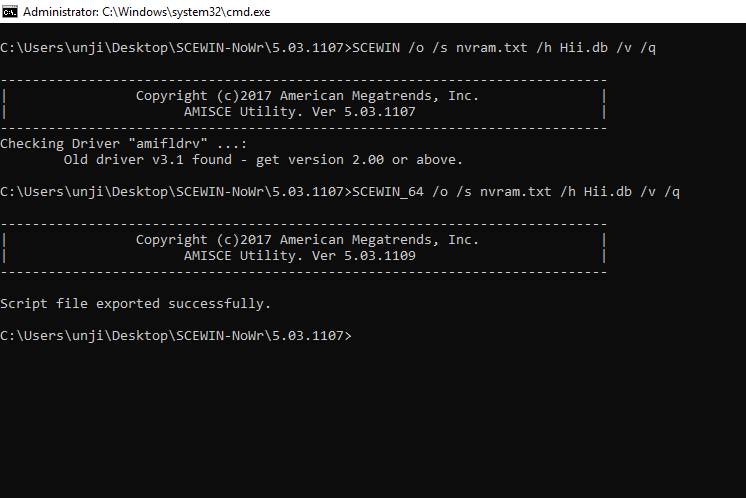
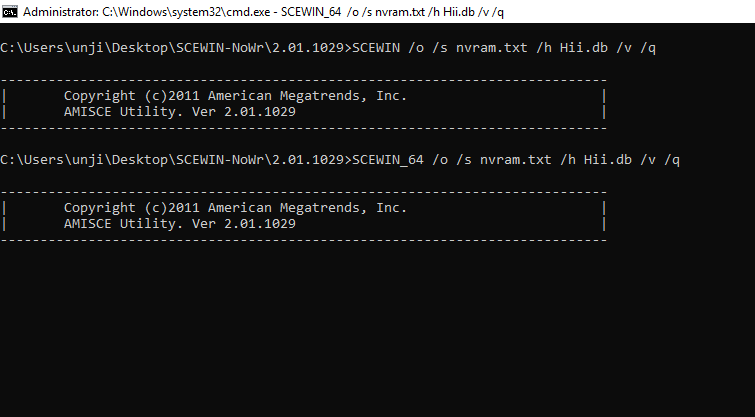
@Lost_N_BIOS - It has worked now. Everything succesful except for the 32 command on the 5.03.1107 and the oldest version didn’t display any message.
Screenshots of the two attached
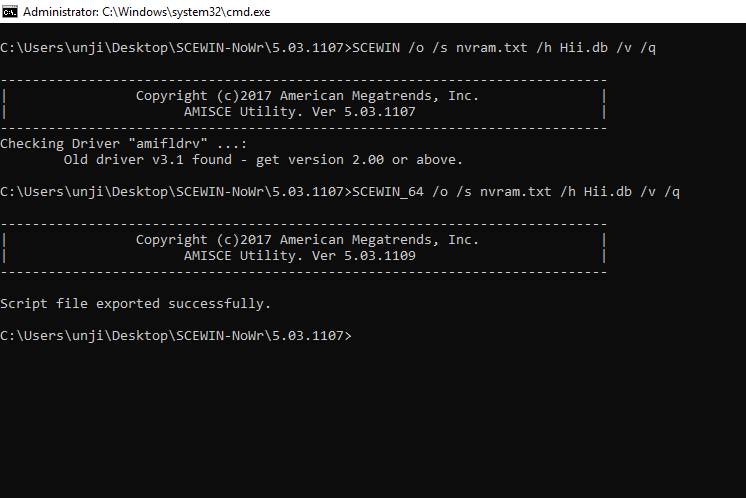
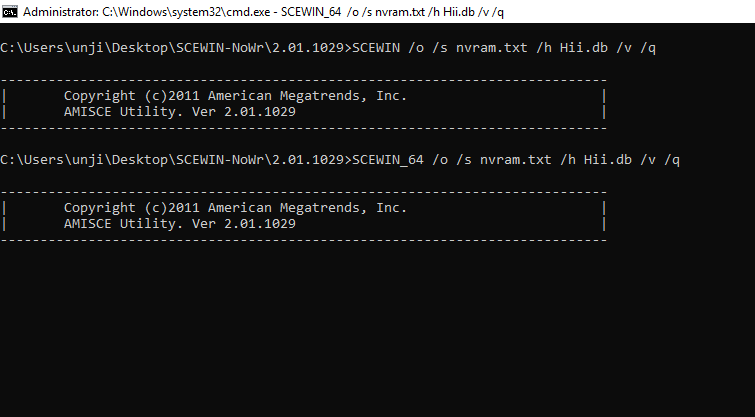
When I can find some time I’ll cook up some modded firmware for the GB X370 boards, time is short atm though.
Great @suikoden , now, upload that entire package back to me leaving all the NVRAM.txt in place where they are, so you know which version gave what output.
Thanks! @ket - I copied over someone’s mods from F22b to F24, but without user having a programmer it’s probably not best to have them test.
File sizes changed and new settings added in AMITSE and NVRAM main and inner, and those were the only two locations containing all of the mods edits.
Due to that, and the new settings/file size changes, I assumed it’s probably not best to use a mod with transfer like that anyway, even if it was bootable and worked, since it likely removed many of the fixes/changes from F22b to F24 update
@ket thank you very much for your work
@Lost_N_BIOS and what about the command that didn’t work or the ones that didn’t say anything?
will edit them in in the next few minutes
EDIT: here is the folder: https://mega.nz/#F!1e5zBawA!kBLUdZuPcOTTYrIVGNeeOw
It’s just something we try @suikoden it either works, or not, and only on some chipsets. That’s why I said leave everything in place, so you know which versions exactly are the ones that worked, if any.
This is with the F22b mod flashed in correct? If not, please reflash that version and do it all again  Wow - 8.5MB return on a 516KB initial sent package? Will check and let you know if anything worthwhile.
Wow - 8.5MB return on a 516KB initial sent package? Will check and let you know if anything worthwhile.
*Edit - great, looks like several of the versions worked! Let me know question I asked above about if BIOS was F22b mod or not, if not please flash that version and then redo and rezip.
If it was F22b mod, great, thanks. Now flash to F24 final and repeat and send me the package back for it, so I can compare and change to match the F22b mod.
Oh, that was the F24, damn.
I’ll flash the F22b once I get home again
@Lost_N_BIOS - I’m kind of dumb. I can’t even find the offset 0x00e6dfff
@suikoden - it’s OK, was that F24 final? If yes, great, I have one part of the puzzle now, just need the F22b part next. Flash f22b mod BIOS you were using before, then load optimized defaults, and set SATA/SSD stuff how you want and then boot to windows and run SCEWin again for f22b-mod set of NVRAM.txt
What do you need at offset 0x00e6dfff ? To get there, open file in hex and depending on app you can type 00e6dfff in top left corner somewhere and hit enter, or somewhere up in the file, edit, view menu at top you should find a go to address or jump to offset etc there you put 00e6dfff
Or you can scroll down to that location, start scrolling down and somewhere on screen you should see the digits going down as you scroll, it will also be on left side of hex digits too, like 1, 2, 3, 4 in a list, only hex starting at 0000000, then 0000010 etc
@Lost_N_BIOS i need to edit the offset so i can flash into it you said.
I can somehow just not find this offset am I dumb or what am I doing wrong. I tried Ctrl+F CTRL+G and scrolling and cannot find it
@Lost_N_BIOS if the file is larger than 16,777,216 bytes it will not work, AMD would have to do some restructuring for the new filesize to be valid.
@ket - I meant file sizes of modules was different, like AMITSE, AMITSE/SetupDATA, NVRAM main and one inside FW Volume, that’s all, not BIOS image itself.
@suikoden - offset to edit for F22b-mod BIOS, the $BDR starts at e6df9c, a bit past that is your edit location e6dfff (Sounds like you found it, otherwise how did you get that exact offset value, since it’s correct one?)
F24 final $BDR is at 00e76d2c and byte to edit is at 00e76d8f. What hex program are you using? Search for $BDR as text/string (Not Unicode), or use go to address or jump to etc and input those offsets.
@Lost_N_BIOS okay found it now, which of the two 01s should i edit?
@suikoden - see image here - [OFFER] Gigabyte GA-Z370-Aorus Gaming 7 BIOS mod (6)
Answer if you are still unsure >> 76d8fh
@Lost_N_BIOS - it worked, thanks! here it is for F22b mod https://mega.nz/#F!YDhGjYAS!bl-xbWbScT6_Nsp_cUSeKA
@suikoden - thanks, I will work on this as quick as I can!
@suikoden - sorry, I meant to ask before and forgot! Can you flash F22b stock (not the mod one) and then redo the command for version 5.03.1111 and send me the NVRAM.txt so I can compare F22b stock and F22b Mod
version 5.03.1111 is latest in that package and gives fuller result than the others, well same as other 5.03 too, but more than 5.00, so we’ll just use that one only now.
Hi,
My Gigabyte Z390 Aorus Pro backup bios is corrupted. It is not kicked.
How can I recover my backup bios?
If I kick in backup bios, only fan and leds working and no post code and etc…![]()
My main bios is working.
@holisticmax - No BIOS switches on this board? You can try USB 2.0 keyboard and these hotkeys at boot time, right where you’d normally start pressing Del to enter BIOS. If you get boot menu, reboot and keep trying
Alt+F10 to copy main to backup / Ctrl+F10 to copy backup to main - if you get it going, and you see it’s wrong way (ie backup to main) you can immediately shut it off because during that initial process when it first starts it’s only copying the BIOS into memory to perform the operation.
It’s Ok to shut it down real quick if it’s going backwards from what you want. If that happens, do the other way instead.
Or, sounds like maybe you have BIOS switches? Since you can tell/know the backup BIOS is messed up, if no switches, how do you know? If there is switches, boot to BIOS with BIOS on USB that you want to flash, then flip the switch to the other BIOS, enter Qflash and flash the BIOS.
Then you’re done, you can leave switch as it is, or switch back to main.
Thanks.
I also tried first method but maybe my keyboard did not active in this screen. I will try another keyboard. So yes bios switches are not available.
I know that my backup bios is corrupted. Because I tried to hang my main bios with unnecessary settings like 1.1v with 5.0ghz. Then my screen is no post and continuously rebooting.
hi, someone have the modded efiflash version 0.74, the early version 0.65 don´t let me flash in the gigabyte z390 aorus ultra rev 1.0