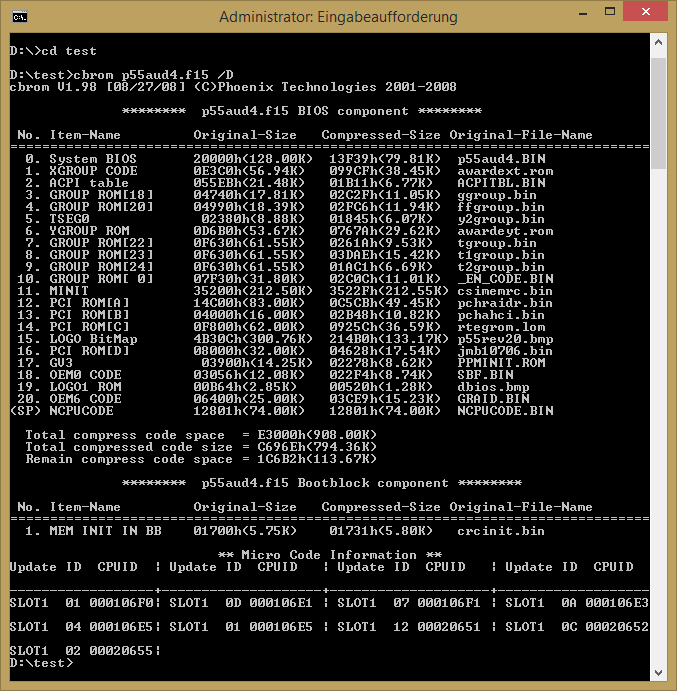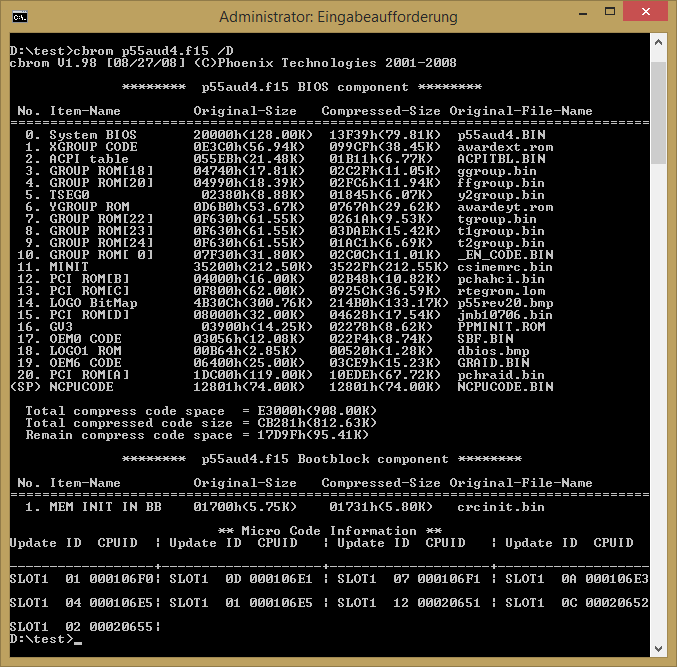Hello!
I have the same problem (>LINK<) with my Gigabyte GA-P55A-UD4 motherboard (option rom 9.5.0.1037) qflashed with latest BIOS available (p55aud4.f15).
Is it possible to solve this problem?
Thanks in advance.
EDIT by Fernando: The linked thread has been split into 2 separate threads, because the solution for aum’s problem is quite different from what BigDook had to do.
@ aum:
Welcome at Win-RAID Forum!
Which "same" problem do you have, which OS are you running and what about your storage drives configuration (HDD/SSD, AHCI/RAID) ?
Regards
Fernando
I’m runnnig Win7 Pro x64 with 256GB Samsung 840 Pro SSD as system drive and i’d like to create a RAID5 array with six 4TB HDD’s using buit-in Intel SATA2 RAID contoller .
The problem is that only 1.6TB of 4TB(3.64TB) are displayed in Intel Rapid Storage Option ROM menu (ver. 9.5.0.1037). So i guess to solve this problem i need to update it up to 11.2.0.1527 which i don’t know how to do.
All my mobo’s drivers are up to date (chipset, raid controller and etc.)
You should just do it the same way as BigDook did it.
By the way: To get support of > 2GB sized HDDs an Intel RAID ROM v10.5 or higher is needed. Nevertheless the Intel RAID ROM v11.2.0.1527 will be the best option for your system.
Of course i wouldn’t ask for help if i had a full understanding of what he did.
Although i tried to read instructions here concerning my problem, i still don’t get. That’s why i posted here.
But thanks anyway.
The modding procedure for you is even much easier than it was for BigDook.
Here we go:
- Open the latest BIOS named p55aud4.f15 by using CBROM according to chapter A of >this< guide. This is the screenshot you will get:
- Remove the Intel RAID ROM module named pchraidr.bin (it is listed as No. 12 PCI ROM[A]) from the original BIOS according chapter C of my guide (see above).
- Download the original Intel RAID ROM v11.2.0.1527 from >this< site, unzip the package and copy the module into the processing folder (e.g. D:\test).
- Rename the file named 8086-2822_11201527.bin to pchraid.bin. Note: You can rename it to pchraidr.bin as well. I would prefer the name pchraid.bin, because it is a more common name for the Intel RAID ROM module.
- Insert the freshly created file named pchraid.bin into the BIOS according to chapter D of my guide. The bigger sized Intel RAID ROM v11.2.0.1527 will be inserted by the tool CBROM without any problem (I just have tested it).
- Run the command "cbrom p55aud4.f15 /D".
You should get a picture like this:
- That is all you have to do regarding the modification procedure.
Before you are going to flash the modded BIOS into the BIOS chip of your mainboard, I recommend to make sure, that the BIOS has been modified correctly:
- Extract the PCI ROM[A] named pchraid.bin according chapter B of my guide.
- Enter "exit" to close the DOS box.
- Open the just extracted file named pchraid.bin with a Hex Editor like HxD and look for the module version. It should be v11.2.0.1527.
Good luck!
Fernando
Hi Fernando,
I know this is a pretty old post, but I was hoping you maybe able to assist
I too have a GA-P55A-UD4P Motherboard
Its currently running WHS 2011 and works very well for its intended purpose
Recently I upgraded from an array of 6 x 3TB Hard drives to 6 x 6TB drives utilizing the on-board SATA RAID
I can see the drives successfully in the windows OS as individual drives, however the RAID BIOS only sees a maximum of 2TB each, all showing normal status
(screen caps attached)
The RAID array is currently going through initialization phase at the moment, however there is no progress meter on the build and I’m dubious that its working at all
So far the initialization phase has been going for almost 1 week (36TB in size)
Do you know if there are any utilities that can check the progress of the initialization phase?
Also, would you happen to know if there maybe issues using this motherboard, the on-board RAID chipset and drives of 6TB each?
Thankyou so much for your help
I eagerly await your response
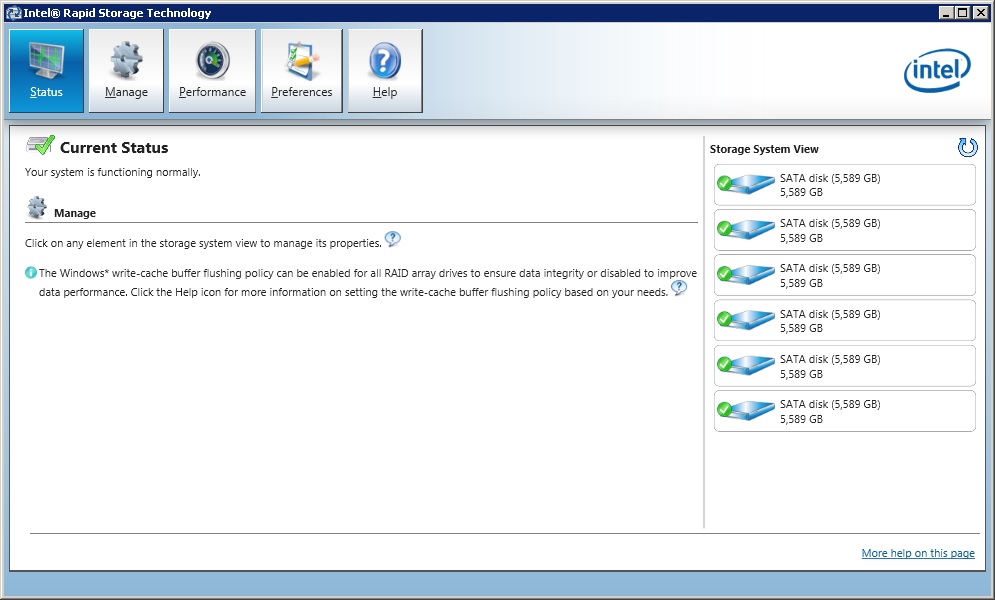
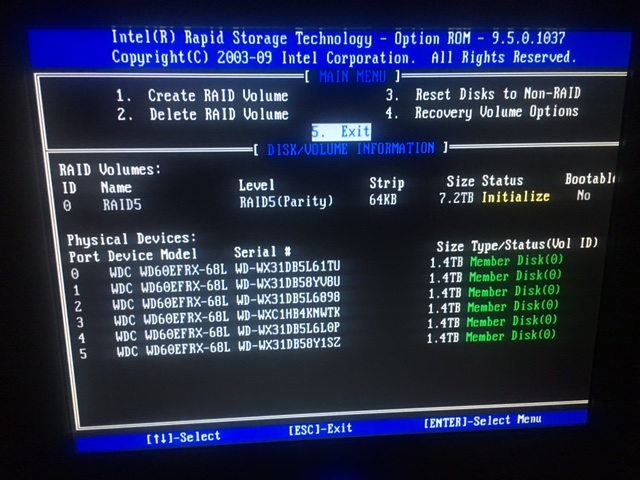
@mrees :
Welcome at Win-RAID Forum!
No, I don’t know such tool.
Your problem has been caused by the Intel RAID ROM version, which is within your mainboard’s BIOS chip.
Only Intel RAID ROM versions from v10.5.x.xxxx up are able to manage >2 TB sized RAID Volumes.
Solution: You have to update the Intel RAID ROM module of the BIOS (my suggestion: take the v11.2.0.1527 OROM).
Good luck!
Dieter (alias Fernando)
Thanks so much for your quick response
I did have 3TB drives in the system previously, so should the raid bios not already be at the correct level if the system was handling the 3TB drives OK?
I doubt, that the Intel RAID ROM v9.5.x.xxxx is resp. was able to detect the complete size of the 3 TB HDDs. Maybe you just didn’t realize the difference between the real and the detected size of the RAID Volumes.
Im speechless Fernando
THANKYOU so very much for your help
I added the RAID ROM file to the BIOS, flashed the MB and wha-la, not only is the full 6TB showing in the BIOS, Windows has also picked up the drives and is now showing me a percentage for the RAID initialisation
I couldn’t be any more ecstatic!
THANKYOU
I will be sending you over a small donation to thank you for all your efforts in setting up the guide and assisting us in resolving our issues!!!
You Rock !
\m/