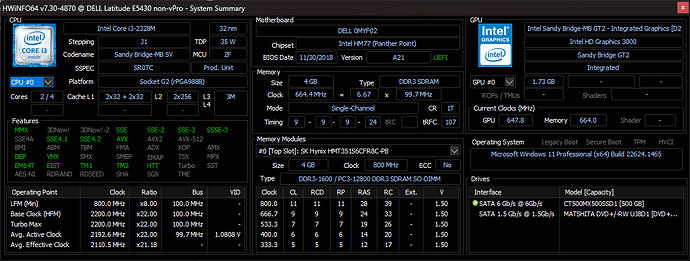Core isolation below kaby lake is bad. Consider 20% lost of performance by my experience.
Also here is more:
-Tested! Here's how much the new Windows security features hurt PC performance | PCWorld
Hi! Just a quick question. So I installed the driver and did everything from a pendrive and when I disconnected the pendrive the problem occured again. My issue with windows 10 and the hd3000 was that when I power on my notebook sometimes it won’t display anything but sometimes the display went dark when I was using it. This problem only existing in windows 10. So my question is that I have to install it and store in locally on the computer when I want it to work?
What you are describing sounds like a hardware issue or the result of a feature you’re unaware of, I’d check to see if your laptop has any setting like vari-bright, which automatically adjusts screen brightness to save power. I’ve used this driver on multiple laptops now and never had that issue, neither has anyone else that I’m aware of.
No I’m not using vari bright or anything like that. I have nvidia dedicated gpu in there and the integrated HD3000. I’ll be honest. I work in IT and at my workplace lot of workers come to me to help their problem. This is also one of the worker’s notebook and I tried installing windows 8.1 becouse I wanted to close out every hardware issue and my theory was right. It is some kind of software issue in windows 10 becouse with 8.1 it works perfectly. Any idea for that?
If you’re trying to describe what I think you are (TBH what you’re trying to explain isn’t coming across very clearly at all) W10 used to remember different brightness settings for both AC and battery mode but MS broke that function and instead of fixing it they just “changed” how it works by just having W10 use the same brightness level regardless of if the laptop is in AC or battery mode, it’s been a well known issue for some time with W10.
Okay. I can’t find much information about what you write. Can you help me out please? I only found 2 registry keys that I have to change. Any other things that I have to do?
I haven’t looked into the way W10 changed screen brightness so you’d need to ask someone else here or do some googling.
Hey! What type of OpenGL issues does this exactly fix? I did try running Minecraft 1.16.5 but it doesnt run on Win (does on Linus). I assumed the driver added support for the OpenGL
The driver restores OGL 3.1 feature level support, if later Minecraft updates add requirements for higher level OGL feature sets you’ll still need to use other workarounds alongside this driver. The only intent in this driver is to give the same level of driver functionality for Win10/11 users that Win7/8.1 users have.
Then I should be able to run Minecraft 1.16.5 (last version I think i can, later ones have higher reqs), but i am not able to? Till 1.16, minimum reqs are opengl 2.0, I am on Windows 11
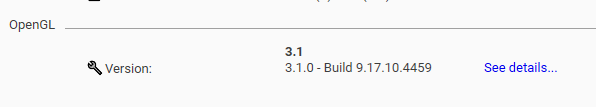
I don’t play Minecraft or have a Gen.2 CPU with HD3000 graphics anymore so you’d need to ask someone else in this thread that still does but you can verify that the driver is working as intended by installing AIDA64, then go to Display > OpenGL > Scroll down to “Compliancy”. You should see a tick in all the boxes up to OGL 3.1.
I do remember something about the Minecraft devs recommending downgrading something that Minecraft relies on but I can’t remember what that software is someone else here should be able to tell you or a Google search should give you the answer to that.
Nope, only 1.1 is ticked. Very weird, this is def not the max opengl it supports. I used another software and it reported 3.1? (this one) I’ll try installing Nightmayors drivers if that fixes anything.
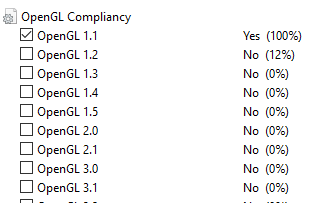
EDIT: Nope, nothing with their driver either. Same as before. Has it got to do with Win11 breaking the drivers somehow?
Nightmayor drivers won’t help you they don’t fix ig4icd32 and ig4icd64 under W10/11. What is your system spec you sure your IGP is HD3000? @boombastik can you confirm this driver is still working with your HD3000 and a W10/11 update hasn’t broken the implemented fix?
It is work as intended.
Yea I am 100% sure. Here’s the results from HWINFO just in case (Dell Latitude E5430)
I will rollback the display drivers and reinstall yours from the original post to check again but yea, here’s the spec sheet.
Also, have you heard about the PHDGD drivers? Them any good? (Link to them)
P.S: @boombastik What is your windows build number? I am on Windows 11, Insider Build 22624.1465
1)Download ddu and the drivers from first link.
2)disable nic card
3)delete the drivers in safe mode.(with the help of ddu select intel gpu)
4)install the drivers from 1
5)start in normal mode and enable nic card.
@mrc as boombastik said download DDU, run it from safe mode to clean out the intel GPU drivers. Dig around the program a bit theres other options you can tick/untick for the most thorough cleanout of the intel drivers, you can also disable driver updates through Windows in DDU I’d strongly recommend doing that.
@ket @boombastik Thanks, that seems to have fixed the issue. I have support till 3.1 now. (also, does partial support mean anything?)
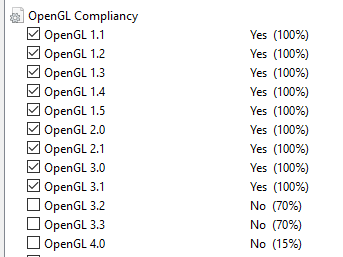
Yes it supports 3.1.
The partial is meaningless for you.
@mrc nope partial support doesn’t mean anything. If you want to dig around some linux forums enough you might find someone that knows how to get OGL support up to 3.3 (the max the hardware could do AFAIK) intel were just too lazy to do it themselves for Windows but the linux driver does support up to 3.3.