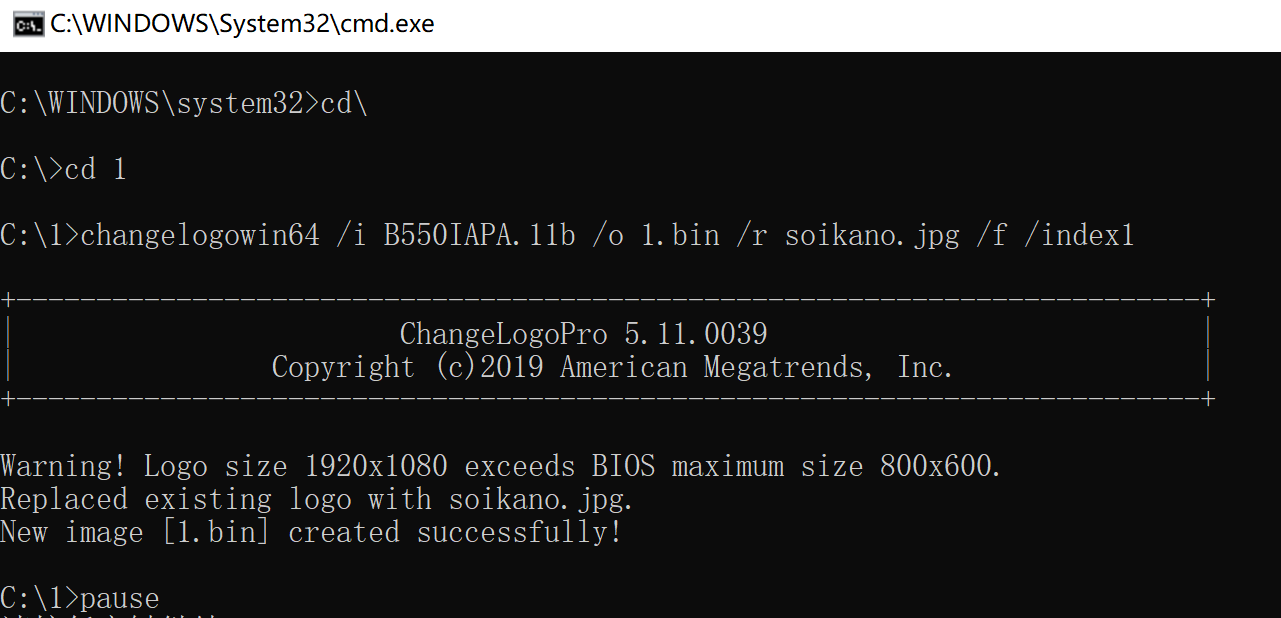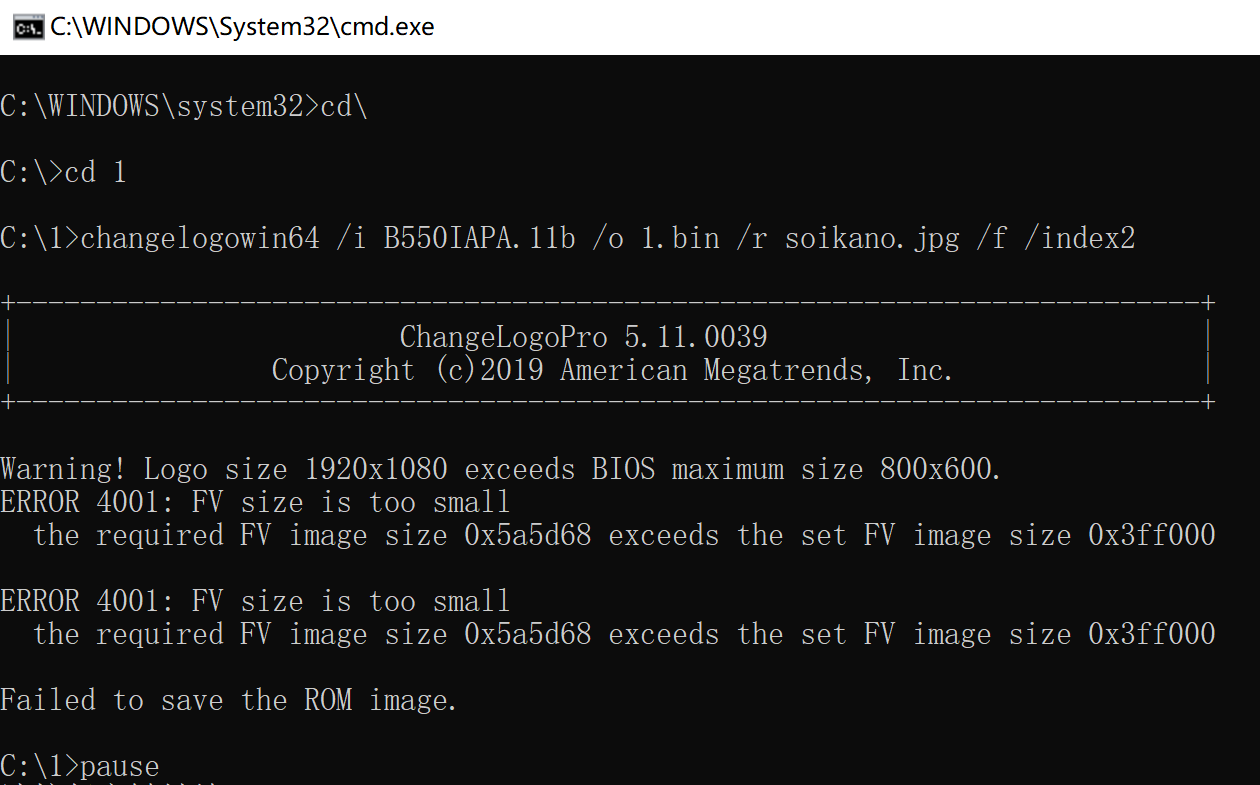The picture I use as a BIOS logo:
https://store-jp.nintendo.com/dw/image/v…eb068e19eb2.jpg
(It’s this picture’s original form which was a 1.8MB 1920x1080 JPG, but not the link’s current form.)
It works on:
Gigabyte Z370, Z390, H310, H410 and B550I F3
It doesn’t work on:
Gigabyte B550I F10 & F11b
When it doesn’t work, it reports the following error:
Error 4001: FV size is too small
It only happens on replacing /index2 .
Replacing /index1 has no problem.
However, Gigabyte doesn’t allow me to flash a BIOS with only /index1 changed.
I searched “Error 4001 FV size is too small” but it just gave me one link about it.
It seemed that it’s a not enough free space issue.
F10 and F11b updated AMD AGESA version and added Zen3 support, which did increase the actual data volume.
But I still don’t think these updated data will make the 32MB BIOS’s free space less than custom logo’s 1.8MB*2.
Can anyone give me any suggestion?
-------------------
BTW, Gigabyte’s Face-Wizard (Changelogopro) has compatibilities on various images.
Even in JPG format, the images have various issues:
- Some of them glitched after imported.
- Some of them unable to be displayed after imported.
- Some of them unable to be imported even they’re smaller than successfully imported images.
My image file, which succeeded on several Gigabyte MBs, is certified compatible with Changelogopro by myself.
That’s why I need to say the logo I am and always using isn’t my linked URL’s current version but its previous version (unavailable to be downloaded from Nintendo anymore).
I can’t modify, resize, convert the logo because all issues above I listed will happen.
@MelonGx - Do the edit manually, use UEFITool 25.0 (only this version), or MMTool 5.02 - And yes, there may be a spacial issue, you may need to resize the 2nd one to a smaller quality
It’s not about BIOS space in general, but the volume that these are contained into. And it may not even be this causing a problem, I only mentioned because you did. The issue may just be the tool is not compatible with the BIOS, not sure?
Link me to the BIOS you are editing, and upload your modified and confirmed OK on other BIOS (ie you have flashed BIOS with this image inserted and it didn’t brick), and I will do the edit manually and see if this is really a spacial issue.
Only one may need changed too, depending on your CPU and which volume of the BIOS your CPU uses, did you try to edit the 2nd one only?
I suspect the “Gigabyte doesn’t allow me to flash a BIOS with only /index1 changed” isn’t about that, but more about a bricked BIOS it’s not allowing you to flash instead, but this is just guess
Image should probably be BMP usually, but I need link to your BIOS download page first before I could say for sure, since I do not find the board version you mentioned (only B550I Pro AX)
I can make the linked image compatible anyway, so if you do not have the old image it’s OK, I’ll get it sorted for you 
Index1 only:
Index2 only: (it’s still NG)
I haven’t started to edit the Index1-replaced F11b BIOS image.
If you mean the working logo-changed F3 BIOS is also OK, then I’ll send both (and also my logo’s 1.8MB version) to you.
The version is the Gigabyte B550I AORUS PRO AX.
Japanese site has the F11b link.
https://www.gigabyte.com/jp/Motherboard/…support-dl-bios
@MelonGx - What I meant, when I said send me image, was I assumed you had used some edited image in the past, on other gigabyte BIOS. That’s the image I wanted, some edited image, that you’ve already confirmed works and changed the logo and didn’t brick the BIOS.
“If you mean the working logo-changed F3 BIOS is also OK, then I’ll send both to you.” << This, I do not understand, and do not need anything send to me (BIOS-wise)
Both errors are directly explained to you in the above images. First your image is too large, for image one.
And the second image, maybe be due to the same, but the main issue aside from that is the volume does not have enough room (so lower quality image needs to be used, smaller size and or lower quality etc)
I advise against using facewizard anyway, you can end up with a brick pretty quickly sometimes. Give me a bit, and I will use the linked image above and change the logo for you (after I edit that image)
* Edit - Please confirm, this is the logo you want replaced, yes? It’s BMP image, so I would advise you keep it that >>>
OK It seems that I get your meaning. It’s just the logo JPG image but not the BIOS bin.
The 1.8MB JPG is here.
https://mega.nz/file/QdoTUSpB#ho17WbZEPx…uEtGiXA_S6wnqmE
Yes. It’s too large. But it works on every BIOS I mentioned working.
And I need its large size because it gives a good visual quality on displaying BIOS logo at FHD - 4K monitors/TVs.
Yes. I know the original one is that.
But if I want it back, I just need to flash official BIOS image back.
BTW, I don’t know whether the JPG on my successfully replaced BIOSes is turned into BMP or not.
I dumped the logo-changed F3 BIOS and also wrote it to the MB then it didn’t brick.
@MelonGx - I downloaded the image from your link above in t #1. I doubt 1.8MB image linked in post #5 has been put into BIOS that successfully booted, so I don’t need that 
First, I will make you test BIOS, with image replaced at both areas, but with small image, then you test and confirm it’s OK/changed.
Then I will make you BIOS with image at 1920x1080 to test second, it may not fit at high quality.
Maybe.
From my uploaded picture about Index2, the actual size of inserted pic is 5A5D68 (5922152) but it only has 3FF000 (4190208) free space.
But the JPG is 1925765.
If I use the #1’s image, then it’s 466010 (4612112) and the JPG form is 526693.
If it’s really resampled, then the glitch or disappear issue may come from the resampling.
Did you test with just first image changed? If yes, does the logo change, or not? If not, then your BIOS only uses second area due to your CPU type, so that is the only one we need to actually change
I tested building image using UEFITool, with new image only 353kb and it still is error due to root volume can’t be grown (ie spacial size issue on rebuild).
Let me try with some other tools, or see what can’t be done. For now, you test BIOS with only first image changed, if logo does not change, then you do not need to change that one but only the second problem one instead
@BIOS doesn’t allow me to flash the first-only BIOS bin.
Maybe as you said that it think I will brick the MB with that bin whatever.
Should I use Q-Flash on CMOS setting to flash it?
-----------------------
Oh no. Q-Flash on CMOS setting said “Can’t read file.”
@BIOS should also not be used, unless it’s only way which is rare, more bricks with that than facewizard
Probably facewizard is breaking the BIOS, Qflash seems to confirm that for you
I see with main changelogo tool in general, there is only one main splash (boot) logo it wants to change, so it may just use that first one that is OK to replace (and we’ll be lucky)
Here, please test, flash via Qflash from within the BIOS - I changed manually with UEFITool 25.0, image has been resized to 800x450 and 72PPI for this first test, just in case there is a size limitation (GIMP was used)
http://s000.tinyupload.com/index.php?fil…458528775571797
Face-wizard is now integrated in @BIOS.
It can only replace both.
I dragged the Changelogowin64.exe from @BIOS’s folder, then use command prompts to generate the 1st-replaced one.
But it cannot be written to BIOS chip by either Q-Flash or @BIOS.
@MelonGx - integrated does not mean either works, or is safe etc 
Test the BIOS I posted above, flash it with Qflash ONLY
Q-Flash said Can’t read file on this BIOS bin too.
I just restarted and did it.
Sorry I meant to rename that. Please rename back to stock name. If same error, let me know and I will redo with MMTool instead
Oh. OK. Then I try my 1.bin first. Then your test BIOS. If doesn’t brick.
Try mine first/only, I would not flash anything made by facewizard!
Unfortunately both error again, even renamed to the same filename as official.
OK, here, see if both of these error same way too with Qflash, if so, we may need to dump BIOS with flashrom method and reflash that way (as outlined in “annex” section at end of post #1 here - [Guide] How to flash a modded AMI UEFI BIOS)
Generally Gigabyte BIOS is easy to flash via Qflash, with mod I did to unlock the block, so it should be working and maybe wrong tool used for edit… So hopefully this set with MMTool instead will be OK, BDR-01 has Qflash block not changed, so that would normally not allow Qflash to flash mod BIOS, test that second
What is the actual exact error Qflash is telling you?
http://s000.tinyupload.com/index.php?fil…203831732777182
Both shows Invalid BIOS image on self test.
The logo-changed F3 one can pass the self test.
OK, thanks. Test above BIOS and let me know if you see same or not. The one NOT in BDR folder should flash, unless there is new locking method, but of course so should have the first one I sent you too
F3 BIOS is very old, you don’t want to use that do you? I assume not, if we can’t get it flashed in, flashrom method will be needed, unless you want to use that old BIOS?