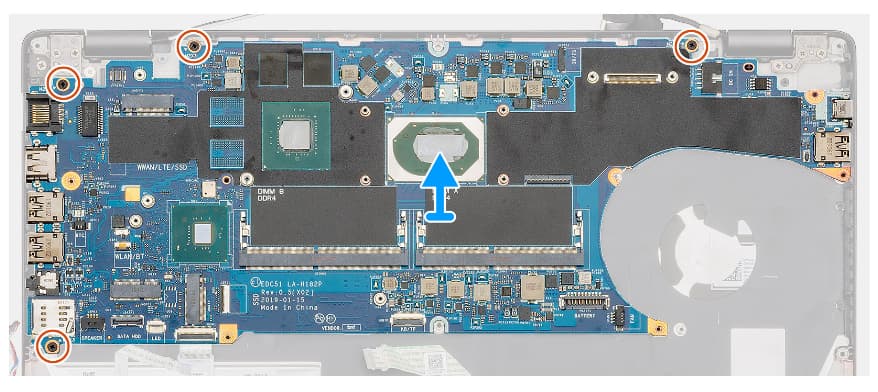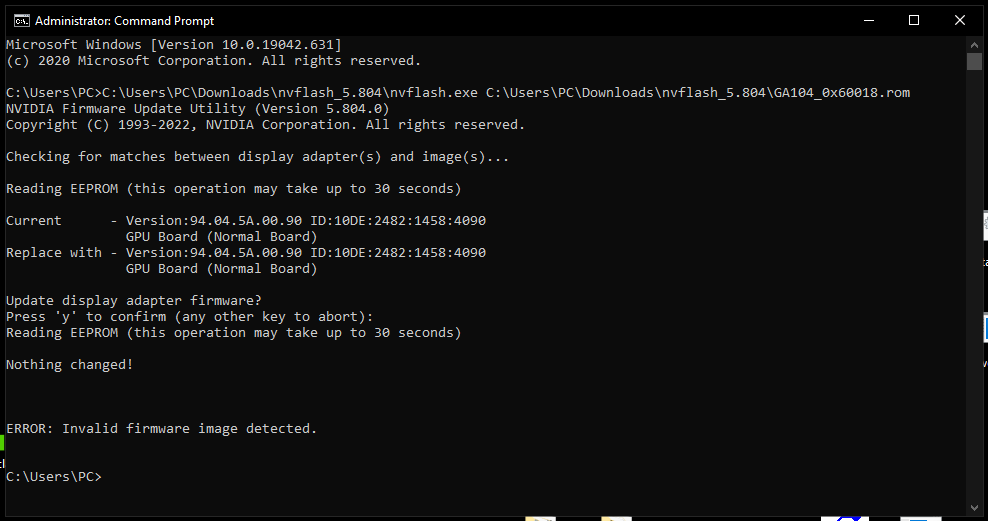As many of us are aware, NVIDIA changed their firmware verification method starting from the Turing micro-architecture, rendering previous methods and update tools like GOP Updater ineffective.
Through experience and exploration, I discovered that this limitation was due to the validation of GOP header parameters and GOP volume size. To work around these limitations without breaking signatures, I employed tricks such as bit padding and verified the reliability of the method through small-scale testing.
Combining above method with potential needs, I created a toolkit that includes two tools: the GOP Update Tool for providing GOP updates, and the Extraction and Normalization Tool for preprocessing and extracting GOP modules locally.
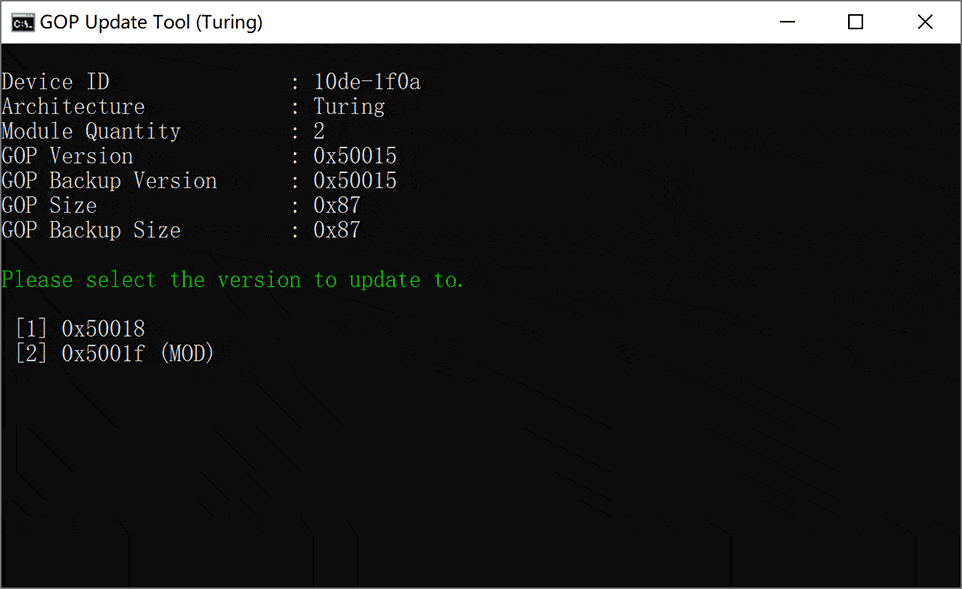
To use the toolkit, simply drag the firmware that requires an update to the GOP Update Tool, and the tool will automatically begin processing and display the appropriate version for updating.
It’s important to note that the GOP update and extraction tool only supports NVIDIA Turing GPUs, and has only been verified for reliability on Turing GPUs. For Ampere and newer architectures, Please use GOP Tools (Ampere).
Aside from supporting firmware updates for GOP modules, this tool also experimentally supports updating or decompressing GOP modules contained in vendor-released firmware programs (.exe) and importing the .efirom file from GOP Updater to the library.
Other notable features include small size, version selection support, support for updating multiple GOP modules, dynamic refresh, cache verification, autocorrect file names, and automatic closure.
Supported donation methods:
· To update to MOD (modified version), for some motherboards need to disable Secure Boot in UEFI.
· The English version was based on translation tool, please let me know if there are any inaccuracies.
The following GOP modules are included in the tools:
- 0x50018
- 0x5001F
- 0x5001F (Mod)
English : GOP Tools_20241215.zip · Google Drive
简体中文 : GOP 工具_20241215.zip · Google 云端硬盘
Disclaimer and Copyright Statement
· If you believe that we have infringed your rights, please notify us by email.
· You can correct the bugs or optimize the algorithm in the program and release the modified version, but you are not authorized to use it for commercial purposes without permission.
· Firmware operations carry some risks. Please seek professional help and bear any losses that may result on your own.