Sounds like he’s out of option rom space perhaps. I had an X58 board that wouldn’t load the Marvell controller after too many mods. Make sure your running in CSM disabled mode perhaps.
I just tested with the above minipulations but nothing to do.
No access to control + i or control + m.
I searched on the net but not a line on the problem, except a keyboard problem
I already had access to the marvell controller with a card Asus RAIDR Express 240GB Flash SSD Internal Flash PCI-Express, with the CDRom because without it I have never been able to, unfortunately I do not have it anymore.
@kosh06
But the BIOS does show the option rom before BIOS and or prompt for you to press a key? If so the problem is probably that you need to set BIOS > BOOT > USB Support > Full Init, And if that still does not allow you to enter raid setup try a PS/2 keyboard (connect when powered down).
Heres another bios with a smaller NVME ROM to test if davidm71 is correct.
MODDED-SABERTOOTH-X79-4701-small-NVME-IOH+PCIsub.zip
PS.
In order to help and save time please provide details on what drives you want on RAID and what you want to be booting from.
You can also configure iRST for data drives from windows.
I didn’t know there was an orom version of the nvme module. Know there isnt so were there any other mods in there? Raid modules mods be my best guess what could max out the orom space.
Flash Back OK, but nothing to do no CRTL + M or I
No bios does not display ROM option
Asus hyper M2 card with SSD samsung 970 evo plus 500 gio x2
Same thing with bios @Lost_N_BIOS gave? @1000 Have the same problem no raid option bios shows (press bla bla to enter raid setup) when enabled?
I set enable in BIOS and RADI options is work, Show with ctrl+I. Look attachments image.
My next steps i will try to make a boot RAID 0 partition tomorrow over Hyper M.2 16 card v2 (Osx Mojave) + 4 x M.2 WDS250G3X0C. What do you think it will work for?
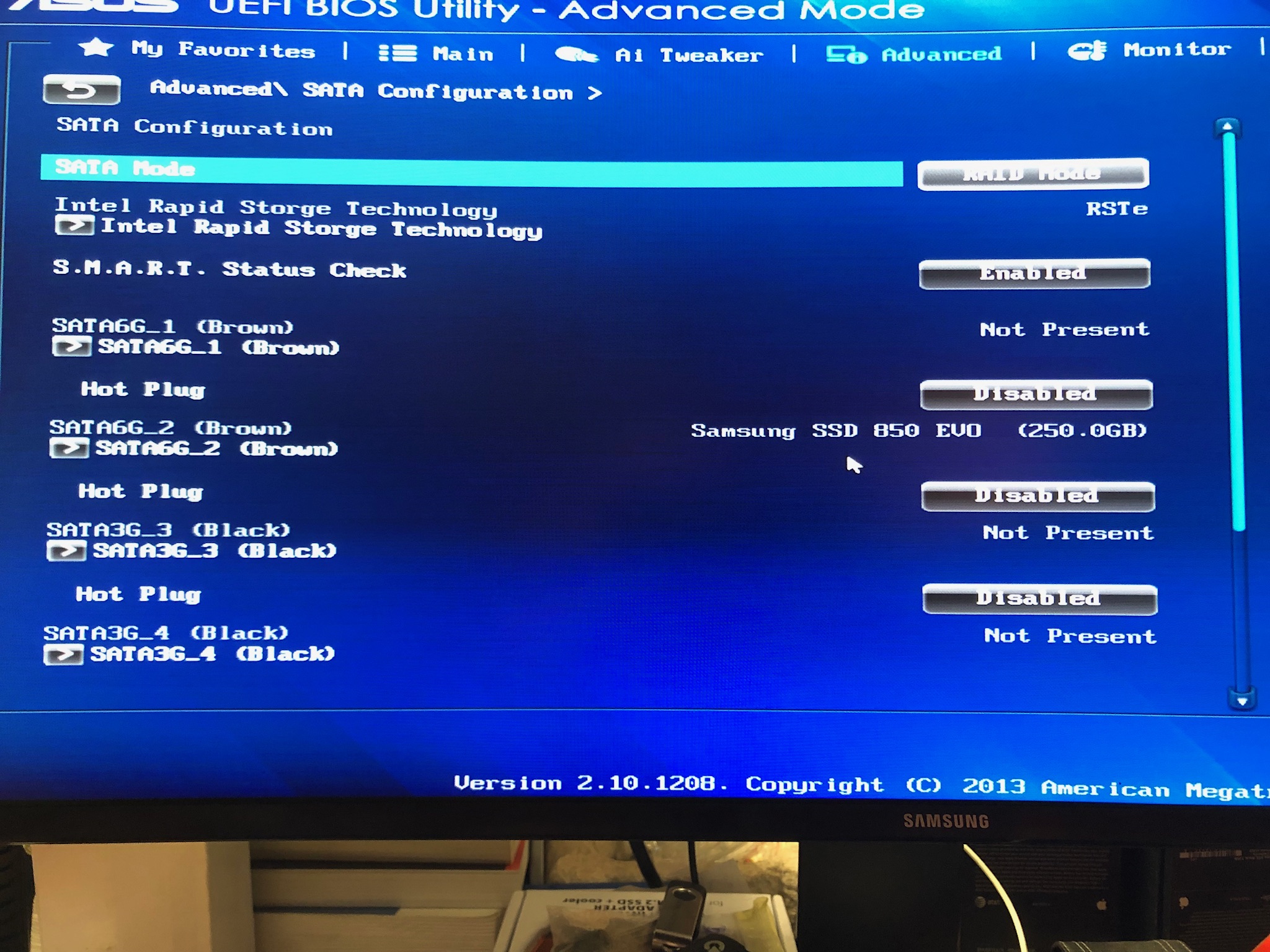
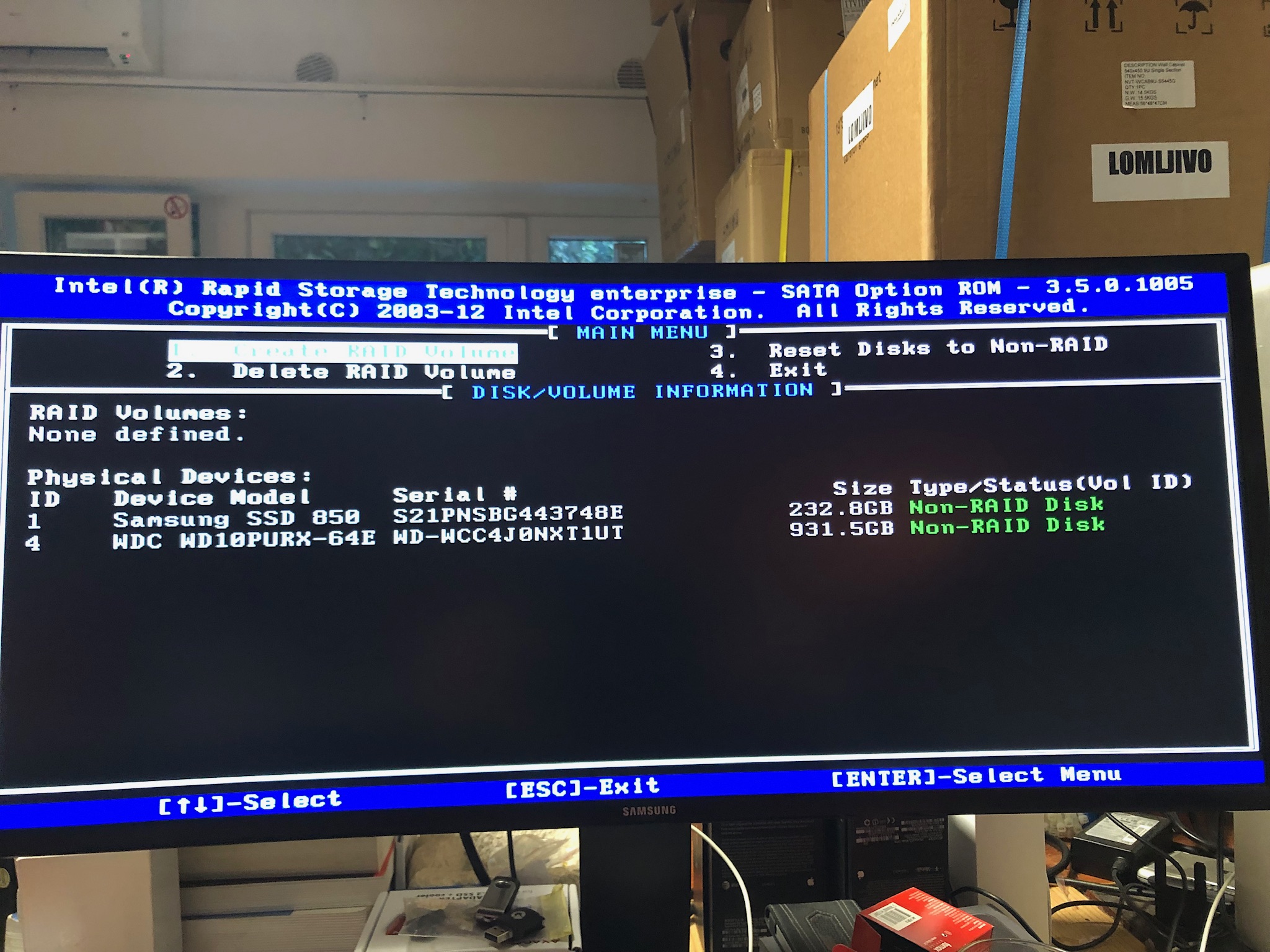
@1000 Thank you for the test and screenies. I don’t quite know what you mean by “What do you think it will work for?”. If You mean RAID, it’s to join harddrives together. If you mean to say Will the NVME work on OSX, i think yes probably as the MAC Pro upto I think 2013 has basicaly the same c600(x79) chipset. Also https://www.tonymacx86.com/threads/succe…6gb-ram.104284/ shows great promise.
@kosh06 The setting you need in bios is as the above blue image (tho I highly recommend iRST over RSTE set for speed). You could try a CMOS clear and load optimal defaults then set the RAID to clear any conflicting setting. Also since I suspect option rom is BIOS and not UEFI you might want to set CSM to load BIOS first or only load BIOS, to setup the RAID. Resulting RAID should still function with CSM on UEFI + BIOS setting afterwards.
So, did you get RAID enabled working now, or not, I’m confused  .
.
I believe the Control+I screen only appears once you have two or more drives connected to the controller that can be put into a RAID Mode, so if you only one connected before, or only one on one controller and another on different controller, then that would be why neither Control + screen was showing for you.
No does not work
@kosh06 Please tell us exactly what sata drives you want in RAID on what motherboard SATA connectors. Draw on this picture with paint lines to connected drive names with drive size for example “SSD 950 EVO 250GB” http://images.hardwarecanucks.com/image/…/Board/sata.jpg.
Please explain more then. How are you connecting the two drives you want to RAID, what ports and what controller, and what are the drive model names.
Did this same configuration work without the BIOS mods applied?
Not anything to do with what I want to do two SSD M 2 on a card asus hyper M2 on PCIe X16
Sorry to say i don’t think raid will work in that way even if you get your two drives recognized off of the Hyper M2 card theres the issue of Raid licensing which is a tricky thing. I haven’t studied the subject enough to comment further than you might have to buy a raid vroc license. Though I have always wondered if you were to create an array using another machine and then transplant those SSDs M.2 cards off of the pci-e bus would the raid efi driver pick up on that and recognize the array? Because there is no other way to create the array. Maybe i’m wrong. Idk.
tray change N.2 970 evo plus card with other model. I have problem with EVO PLUS on my MAC. I changes with WD Black 250gb
What version of card you have: Hyper M.2 x16 V2 or v1 version?
Tray change m.2. card. Mabe problem with EVO PLUS that m.2 ssd give karnel panic in my OSX i today order m.2. 4pcs x WD Black 250gb to change it.
Tomorrow i will test on my computer: SABERTOOTH-X79 + Hyper M.2 x16 V2 + 4xWDS250G3X0C = RAID0
I’ll give you my results.
How i can make update of my RSTe. Now i have version: 3.5.0.1005?
yes my card and a v2
@kosh06
I’m sorry to say you cannot RAID NVME boot drives on X79 at this time. The x79 intel raid controller has no knowlege of NVME PCIE-lanes just SATA.
If you install windows on SATA disks/SSD you can however run software RAID on NVME from windows disk management or storage spaces.
If you have any more questions regarding RAID I highly recommend you post a new topic regarding the problem as to help you quickly.
@1000 - UBU can update Intel RAID ROM, or I can do for you, but you nee to find the RAID rom thread (There is two here) and see which module is best for what you want.
Hello Lost_N_BIOS I have some knowledge in computer but in the BIOS I am not very talented to see zero, what I want to do with two ssd evo 970 + is video processing by mounting both disk in RAID 0 via PCIe interface x 16.
Today I see in the bios both disc as well as in the disk manager.
I would like to thank you for the help you gave me until the.