Thank you for the welcome and quick reply!
Sorry, this is all new material to me.
Now extracted all 3 pci Option Rom files and none has IDE or other storage info.
Can it be true that AHCI support is impossible on US15W chipset:
"According to AssuTek my Netbook uses Intel® Poulsbo US15W Chipset. Reading following article (http://www.anandtech.com/show/2493/1) I’m afraid that in dead the Poulsbo US15W Chipset doesn’t support AHCI" - source https://www.bios-mods.com/forum/archive/…hread-8018.html
EDIT by Fernando: Unneeded parts of the fully quoted text removed (to save space)
If your mainboard BIOS doesn’t offer the option to set the on-board SATA Controller to "AHCI" mode, you will not be able to get this feature by modifying or adding any Option ROM module.
Hi.
I have Asrock 960GC-GS FX AM3+ (AMD 760G + SB710 chipset, which supports AHCI) and BIOS is missing AHCI module.
Last year i installed WIndows 8.1 and when i installed AMD AHCI driver, system became very slow and choppy, almost useless, because of high usage “System interrupts” process. It worked well with Microsoft standard driver. Now i upgraded to Windows 10 and no matter which AHCI driver i use, system is very slow.
BIOS only contains 4392 module, but there is no 4391. I tried to insert it, but it does not load (i have other AMD motherboard, so i know how it supposed to look like). I’m not sure inserting AHCI module would help with windows, but i would like to try.
Any advice?
Have you checked by using the AMI MMTool, whether the Option ROM module has been properly inserted? How does the GUI of the MMTool look?
Did you follow my guide? Is the AMD SATA Controller set to "AHCI" or "RAID" within the BIOS?
I did few replacements of modules successfully before, but not inserting new ones. I did it with mmtool 3.26.
In bios there is no option for AHCI or RAID, because chipset does not support raid, only ahci.
Unfortunately i no longer have that modified bios.
This is a picture of unmodified bios.
edit: sorry, no pic…
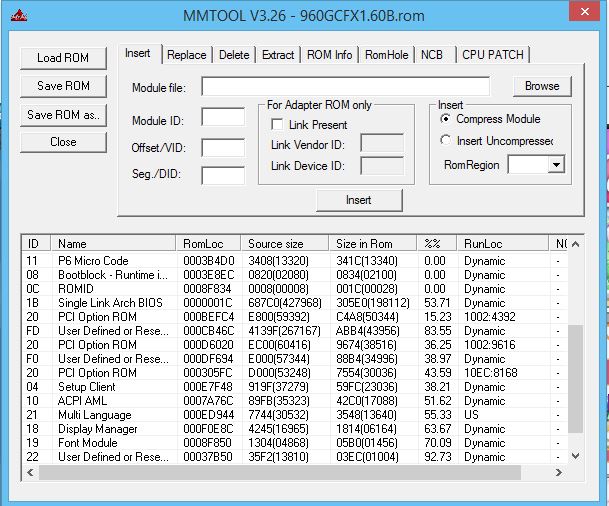
Hi guys
this is my first post, well, first thing: nice forum !
second : I have 2 specific question
A-what is the source of all this rom files ? They are extracted from various BIOS or there are other source ?
B- AMI bios. Is the value RomLoc important ?
I replaced a PCI ROM (new one is bigger of 2 byte in compressed form): it did not go in the same position and all subsequent modules changed
Thanks
p.s. sorry for my english, feel free to correct me
p.s. if you have a lot of time this is the story:
Ket’s bios mod → I updated microcode → Seen this thread and “why not” → I updated Intel rom with trim-mod version
but that’s the problem: modded one is bigger of 2 byte in compressed form so a couple of module swifted position (and also RomLoc)
in MMtool interface it was: …, SLAB, user define, PCI ROM, user define,…
_________________now: …, SLAB, PCI ROM, user define, user define,…
with:
RST v10.1 vanilla/mod = no problem
RST v11.2 vanilla = no problem…mod = problem
RST v13 vanilla/mod = no problem (but following Fernando’s advice: this is not a smart move…)
@chimico_9 :
Welcome at Win-RAID Forum!
Nearly all BIOS modules, which are offered within this Forum, have been extracted from other BIOSes.
The "RomLoc" value and the exact size of the compressed module is nothing to worry about, because the AMI MMTool itself takes care about the correct location and internal (compressed) size of the BIOS modules, when it replaces any of them by another one.
If there should be not enough space within the BIOS for the insertion of an updated module, you will get a related message from the tool.
According to the report of several ASUS P5Q mainboard users (look >here<) it is impossible to get any natively >100 KB sized Intel RAID ROM module properly working (Reason: The internal BIOS ROM loader is not able to load such big sized file while booting.). Unless you will get an updated BIOS from ASUS, which fixes this issue, you have to stick with the 85 KB sized Intel RAID ROM v10.1.0.1008 (original or TRIM modded).
Good luck!
Dieter (alias Fernando)
Many thanks
just to be precise
Size in Rom should be the size of compressed module
however the gist is “MMtool take care of size, position, …, everything”. Correct ?
just for personal culture
Ket (did you heard of him?) released a beta version with >100KB ROM,
there was a warning but nobody said nothing… so i thought "maybe is all fine?"
p.s. I will go with the v10.1 trim mod
Usually yes.
There may be enough space within the ASUS P5Q mainboard BIOSes to get a >100 KB Intel RAID ROM inserted and the insertion may be successful, but the module will not properly work, because it cannot be completely loaded while starting/rebooting the computer. This problem is not caused by the MMTool, but by a faulty ROM loader within the specific BIOS, which had been built by ASUS.
Hello what is the id of the AMI bios where to manage the memory configurations? where to get them on 4coredual-vsta and 4coredual-sata2 bios? A guide explaining the IDs listed bu MMTOOL exists? thanks
@Azrael5 :
The AMI MMTool only shows the VendorID and DeviceID of the Option ROM modules, which are within the CSMCORE module.
The System BIOS modules, which are managing the memory configuration, are outside the CSMCORE module and have nothing to do with the Option ROM modules.
thanks for reply so how the 4coredual models had been able to manage 4GB of RAM? what was modified!?
You should ask the mainboard manufacturer, but not me.
By the way: What have these questions to do with your previous DeviceID question?
You should ask the mainboard manufacturer, but not me.
By the way: What have these questions to do with your previous DeviceID question?
the official bios of the 4coredual motherboards limit the total physical memory to 2GB, the modded bios of 4cordual allow 4GB of RAM DDR2. So something has been modified into the bios in order to increase the limit of the RAM. The reference in the 2 posts concerns with the part of the AMI bios modified in order to allow this improvement. The 4coredual-sata2 and the 4coredual-vsta have almost the same structure, different in some ways, however the modified bios offer 2 different results. I need to know how to implement part of the bios of the VSTA into the SATA2 so to fix a problem absent in the VSTA version.
I am sorry, but I cannot help you, because my knowledge about this special problem is very limited.
Hello Fernando,
My question is can I insert a new PCI OPROM module in a non UEFI AMI BIOS?
I have a MSI P7N Platinum board with nForce 750SLI chipset. I would like to use a separate delock 89359 card in it. This card has Asmedia 106x SATA3 controller (and eltron USB3.0).
The board can’t recognize the card so i guess maybe a if i insert the asmedia firmware into BIOS, it will work. The problem is I can just replace existing PCI OPROMs (none of them asmedia) . When i try to insert a new one, nothing happens.
I attached a printscreen. The BIOS has 3 existing OPROM-s:
- LAN
- SMBus
- Jmicron SATA2 (eSATA only)
I replaced the jmicron with the asmedia but it just killed the usb connections ![]()
Would you suggest any solution to use this delock card?
thanks
z.
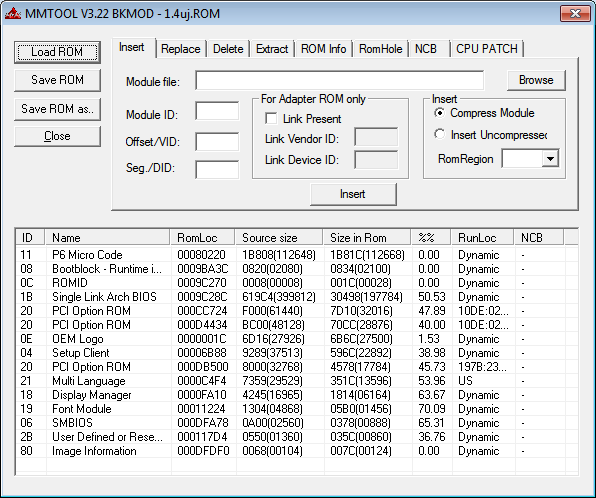
@spect80 :
Welcome at Win-RAID Forum:
Yes, because Option ROM modules generally can be used with non-UEFI and UEFI BIOSes, but this does not mean, that they will work.
You will not be able to solve the problem by inserting an ASMedia Option ROM into the mainboard BIOS.
1. Firmware and Option ROM modules are different things.
2. Option ROM modules, which are within the mainboard BIOS, can only be used by on-board Controllers. Since the ASMedia Controller will be on the add-on card, it needs an Option ROM, which is within the ASMedia chip of the card.
3. All you can do is to flash the latest Firmware into the ASMedia Controller chip, which is part of your add-on card.
Regards
Dieter (alias Fernando)
Hello Dieter,
Thank you for your fast respone.
Ok, i will install it and hope the best ![]()
Is it possible to implement the firmwares of usb 3.0 pcie card into the bios of asrock 4coredual-sata2 motherboard so to make it operating? I bought several pcie express sata 3 and USB 3.0 cards but they hangs computer since the beginning
i know this is an old post but i hope someone here can help me…
i am trying to mod a x58 extreme board from asrock.
the latest bios version is 2.90
http://www.asrock.com/mb/intel/X58%20Extreme/#BIOS
it has v8 of the intel raid bios… according to this thread.
RE:ASRock X58 Extreme: Problems to update Intel RAID ROM
it can be updated with the v10.1 on the main page of this thread…
the problem i am having is i cannot find the MMTOOL program anywhere to download and do it myself…
any help would be appreciated…