Hello, I have an Asrock Z170 Extreme4 with a 6600k, I’d like to upgrade to a 9600k, but I have some questions.
First but most important, did anyone successfully did this with my mb and wanted cpu?
I have a modified bios with latest microcodes and Intel Management Engine v11.8.50.3425 so I need to downgrade the version, can I follow this guide (t3413f16-GUIDE-Coffee-Lake-CPUs-on-Skylake-and-Kaby-Lake-motherboards-7.html#msg51751)?
Can I flash the modified bios even if I’m still using the i5 6600k? I used the allinonetool to get the modified bios.
I noticed that the microcodes for new cpus aren’t the most updated ones, is it because newers breaks the compatibility with older chipsets?
Thanks in advance.
Hello! I flashed successfully M10H onto my M9H with the provided bios link by @svarmod and am currently just waiting on a 9900k to test with so still have 7700k installed. Only issues I’ve ran into so far has been my first m.2 slot no longer detects my nvme drive (not the biggest deal as i have an adapter that works) as well my asus dgx sound card in my 3rd 1x pcie slot also no longer detects. Haven’t tried other slots yet but planning to do that when i have the 9900k.
edit: Got 9900k working at 5GHz 1.28v stable
guys i have an ROG-MAXIMUS-IX-FORMULA-ASUS Z270 motherboard can someone help me to make support 8086K ? whats instructions i have to proceed to make it work, thank you indeed guys
@svarmod
Hello.
I need help. My system (Msi H170 GAMING M3 + CPU G4400)
I want to replace G4400 = 9400F. (you can edit the bios)
BIOS: http://download.msi.com/bos_exe/mb/7978vCC.zip
thank you @svarmod
cpu 9400f (U0)
https://3.pik.vn/20193eb6212a-fc32-4b00-…a99561bbd4e.jpg
I figured it out better. And see MSI-h170-gaming m3 does not support 9400f cpu. Must change a new motherboard.
Thank for all
06EB,B0:i3 9350KF、i3 9350K、i3 9300、i3 9300T、i3 9100F、i3 9100、i3 9100T、i3 8350K、i3 8300、i3 8320、i3 8300T、i3 8100、i3 8100T、G5620、G5600、G5600F、G5500、G5500T、G5420、G5420T、G5400、G5400T、G4950、G4920、G4900、G4900T。
06EA,U0:i7 8086K、i7 8700k、i7 8700、i7 8700T、i5 9600、i5 9600T、i5 9500F、i5 9500、i5 9500T、i5 9400F、i5 9400、i5 9400T、i5 8600K、 i5 8600、i5 8600T、i5 8400、i5 8400T、i3 9100F、i3 8100、G5420、G5400、G5400T。
06EC,P0:i9 9900KF、i9 9900K、i7 9700KF、i7 9700K、i5 9600KF、i5 9600K、i5 9600KF、i5 9400F、i5 9400。
06ED,R0:i9 9900KF、i9 9900K、i9 9900、i9 9900T、i7 9700KF、i7 9700F、i7 9700、i7 9700T、i5 9600K、i5 9600KF、i5 9400F、i5 9400、i5 9400T。
hey, I came across a problem when trying to mod my Z170 Sabertooth S using the older bios version 2202 to enable 16 threads for my 9900KF. The ACPI tables (A M I, DptflTabl, DPTfSds, Ther_Sds, Ther_Rvp) are not compiling. I don’t have this problem when using selecting option 2, which is to use an I7 9XXX. Any idea how to fix this?
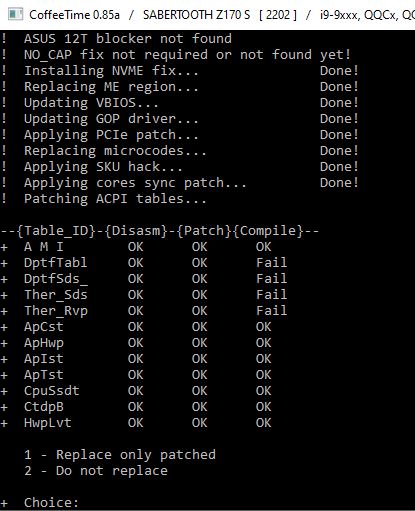
I just learned today about possibility to run Coffee Lake on Z170 (and similar).
I have a ASUS Z170M-Plus with i3 6100, running BIOS 3805.
My Intel ME version is 11.0.0.1168. I luckily did not update it yet.
I want to get a new i5 9400f.
Using CoffeeTime 0.85a, which settings should I use?
Then, which tool can I use to flash the modded BIOS? Can I use the ASUS EzFlash?
Are there any recovery options in case this fails?
Thanks for helping this noob out!
GeForce_999
Answered in discord.
slvrsurfr
3 options:
- Just select 1 and continue. Non patched tables not really important. Disable C-states in bios, and no any problems appears.
- Use Revlaay’s tool for ACPI patching (he solved this problem), and add remaining mods in CT after.
- Use Revlaay’s tool for all patches. I guess it should works fine too.
Besides, in CoffeeTime you need to select “i - insert all cfl-microcodes” variant during update, because 9900KF may use both revisions P0 and R0 (only P0 adding in autoupdate by default).
i would like to ask if this mod can allow me to use my qh8g on my Asus Prime H270 Plus
sheppard
Unfortunately, Skylake ES can’t work on 200-series boards at all.
It works only on 100-series boards with earlier bioses (w/o kaby support) and also on 2xxx bioses for ASUS (ES rev.Q0 only).
two questions: first is it possible to do a custom mod on my asus ? (i think no after what you saied) second is this motherboard compatible right out of the box ? https://www.amazon.it/Gigabyte-GA-H110M-…=gateway&sr=8-2
Thanks for your time
sheppard
No, your ASUS H270 won’t work with QH8G.
Gigabyte boards a bit capricious when it comes to Sky ES A0.
For GA-H110M-S2H you need to insert 506E0 microcode into F4 bios version and flash it. I don’t know if board exactly will work, but this is the method.
Are compatible or already modified motherboards available?
How,Like I pay, I get the motherboard, I put the cpu and it works?
I have issue with my mod. I bought my mainboard from the guy that he already mod success the board. But after I removed CPU to apply new thermal paste, I think that I had mess up mainboard pad. Now when I power with normal PSU, It can run but after about 1hour the power cable was melt down. So I replace with new cooler master which has protection with overpower, the system can’t start when I power on. I think I need to isolate something on the mainboard CPU pad.
I use Gigabyte GA-H110M DS2 (DDR4) and Core i3 9100F (B0)(SRF7W). Does anyone has the illustration for this
Thank a lot
sheppard
For 100% - nope. You always need to watch a bios version and microcode availability.
Seal090
No any isolation requires for B0, because it’s same as Kaby Lake.
I guess you bended some pins, check socket for damages.
Z170M-PLUS has a socketed bios chip which you can easily backup / program with a CH341A programmer for less than 5 USD. This is your best backup / programming / recovery option.
Anyone know the best way to short two pins?
Shall I order a conductive pen?
I tried EE pencil but it doesn’t seem to work coz my Asus z270f shut itself down after a few second.
Rez
Soldering on CPU or mobo - best way.
Then goes aliminium/copper foil on two-sided tape.
3rd place goes to conductive glue/marker.
And our top finishes with graphite pensil, which not always works and it recommended use only for a time.