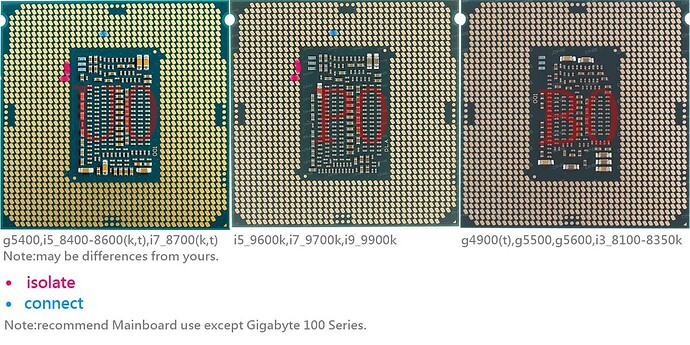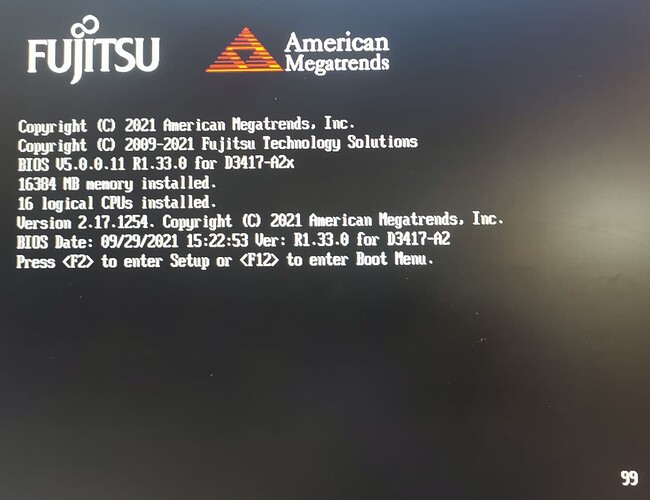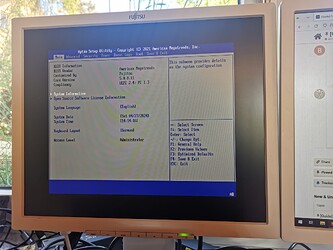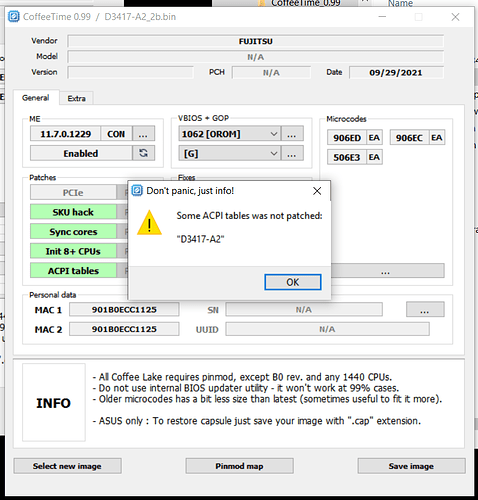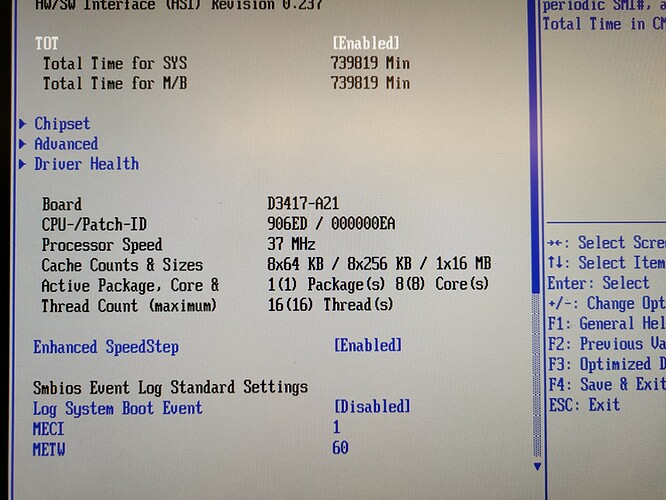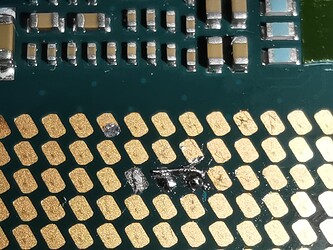Would this mod work on HP Elitedesk 600 G3 65W ?
i have a gigabyte z170 UD3 (rev 1), got a e3 1220 v5 recently for free and was wondering if coffetime would make my Mobo work with that CPU
couple questions tho,
would the e3 1220 v5 even work? since i see people mostly doing coffeetime to fit 8th/9th gen or some laptop chips on there motherboards i as wondering if using a xeon would even work?
i read about pins needing to be covered/isolated, does anyone have a guide i can follow to do that?
anyways thanks
Hello @snh9692,
The e3 1220 v5 CPU is a Xeon CPU. For it to work on this board you will have to patch the Management Engine to support Xeon CPUs.
I recall the CoffeeTime app can do this for you, but others here might have a better solution.
Good luck
-68k
@90Ninety did you have any luck so far? I also have 2 x51 R3 and wanted to at least give one of them a Coffee time boost.
late reply lol, after doing all the mods on coffetime would i need to hid/block some pins for the CPU to boot, or should it boot fine after the bios flash?
EDIT: Thats a Skylake cpu… why are you asking this in this thread and Coffee Lake tool???
that’s for 8th/9th gen, what about xeons? (Specially in my case the e3 1220 v5)
Hello @snh9692
The coffeelake tool can change the Management Engine version to support Xeons.
It is an easy tool to use.
-
Load tool
-
Open your file
-
Select the Management Engine version you want
-
Apply and save
If you want help via PM, I’m happy to.
Best regards,
-68k
Hello,
i am trying to add xeon E-2288G support to my Fujitsu extracted D3417-A2 BIOS.
@68k-dude do i need to change Management Engine and which version do i need for xeon support?
Tried Coffeetime 0.99 (incl. pinmod), the machine posts (after about 2 min) but hangs up (Error Code 99, bottom right) and can not reach the BIOS.
Do you have any tipps?
Greetings BazzT
Hello,
sorry for the late response, i got ill and had no time to try further.
My version that i thought “was stuck” got into Bios while i let it run ~10 minutes “post”, ~10 minutes “bios blue (load)”, each screen refresh takes ~20 seconds! The system runs, but slow as fuck… is this a known problem and does a fix exist? D3417-A2_slow.zip (5.5 MB)
@Michael_Code thank you. I tried your version, but the VRM dit not got warm, no screen output, no beep. I did wait a long time…
Greetings BazzT
@BazzT, hi, my friend!
You’re doing everything right. Looks like a problem with ME. Try changing from Consumer to Corporate cropped and compressed (1.5 Mb). And play around with on/off ME. Your Xeon 0x906ED must work!!!
UPD.
@BazzT, sorry, you have already Corporate ME. Now, only try OFF ME.
Hello,
no success by switching ME Versions and on/off… still slow as hell. If i switch the CPU to G4400 it is running in normal speed.
Might this information causes the problem.
Is there a way to patch the ACPI tables “properly”.
Hello,
Why ME Consumer and Enabled?
After i had tried the COR versions with ME off still being slow i tried further and took the screenshot later.
11.8.77.3664cor_off → slow post
11.8.77.3664cor_on → direct MB shutoff
11.7.0.3307cor_off → slow post
11.7.0.3307cor_on → direct MB shutoff
11.0.0.1168con_off → nothing
11.0.0.1168con_on → short on off than it keeps on and get worm but no post / output
11.0.0.1229con_off → slow post
11.0.0.1229con_on → short on off than it keeps on and get hot but no post / output
This is 37MHz
@BazzT, why don’t you use your native version 11.8.85.3845? Or the newer 11.8.95.4551_COR_H_DA_PRD_RGN? For some reason I fell back on the old one from CofeTime.
From author svarmod, do not recomeded to use version with 3
11.8.85.3845
@Michael_Code Thank you for your tipps and help.
why don’t you use your native version 11.8.85.3845?
I dont know, should i?
Or the newer 11.8.95.4551_COR_H_DA_PRD_RGN?
where can I get these?
And which VBIOS version should i use?
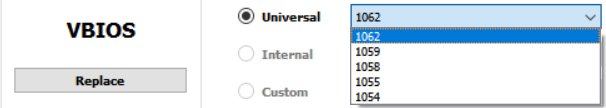
thank you
11.8.85.3845cor_off → nothing
versions from here
11.8.94.4494cor_off → no display output after long time beep
11.8.95.4551cor_off → nothing
At first time, try use native ME from extacted BIOS, 11.8.85.3845
Next, try 11.8.95.4551_COR_H_DA
About OROM VBIOS. This module for CSM mode only. For UEFI mode - GOP driver. You can have problem with VBT, Video BIOS Table, video output. As for GOP, as for VBIOS. Fujitsu!!!
GOP and OROM VBIOS for intel iGPU only!
hey @68k-dude sry for the late reply, i’ve tried to use coffetime and flash the bios on my motherboard, but nothing happened and the CPU still doesn’t work, could u PM me? (im not sure how to do it on this platform) thanks
Hello,
what would be the symptom of no enable (VSS) on SKTOCC? (green connect in Info)
Could it be the “slow” cpu speed?
EDIT:
My Mainboard is only build t support 80W CPUs is it possible that it detects an higher capable CPU and is restricting everything? Wanted to restrict the power draw in the bios to run the CPU.
Ive mesured continuity of the copper tape at the beginning but it seems it is not longer there.
Now i have solderes the connection! Ugly but reliable.
CPU is still slow 37MHz.