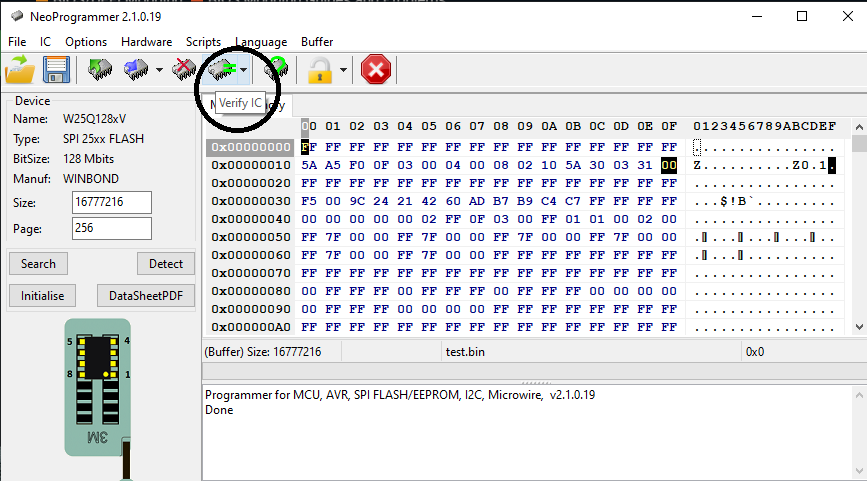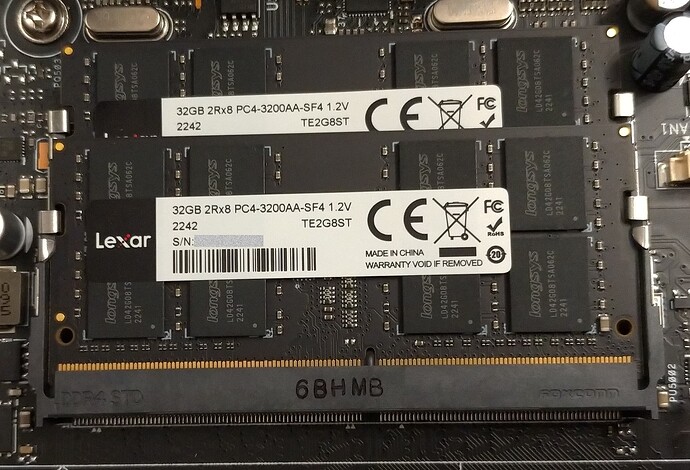Much appreciated!
Got to work thanks to @msm8960
Thank, it’s work with Asrock Z270 Extreme 4. (Need E6 method of plutomaniac’s [Guide] Unlock Intel Flash Descriptor Read/Write Access Permissions for SPI Servicing before Flash bios)
“setup_var 0x68F 0x01” for who don’t have time.
@chrisk2305 Thanks for reporting back. So it seems your flash descriptor was locked and you couldn’t downgrade ME FW.
exactly
Hey All,
I followed this thread to use the latest 2019.1229 version ALLINONE Tool to modify the BIOS file for the H110M-STX found in my ASRock Deskmini 110. Unfortunately, inspection of the resulting output BIOS file showed that no CPU microcode was written at all!
I know of at least one person that had success with the same mobo using a previous version of the ALLINONE Tool. Does anyone have access or a link to the 2019.618 and/or 2019.311 versions of the tool? I’d like to give one of those a try.
Thanks in advance!
-James
Thank you! Great information. I missed it completely since it was part of the original post. I downloaded and played around with coffeetime extensively and was left with a few unknowns:
-
I want to keep the Intel ME FW enabled so that I can use the Intel PTT (software TPM 2.0) on my system. It’s not clear to me if my existing 11.8.50.3425 FW can be left in place and enabled and still be compatible with Kaby Lake AND Coffee Lake CPUs.
-
Using Intel FPT, my BIOS appears to be locked for reading and writing in the important regions, making it hard to back up the BIOS region personal data and also to write out any updated BIOS.
— Flash Devices Found —
MX25L6473E ID:0xC22017 Size: 8192KB (65536Kb)--- Flash Image Information -- Signature: VALID Number of Flash Components: 1 Component 1 - 8192KB (65536Kb) Regions: DESC - Base: 0x00000000, Limit: 0x00000FFF BIOS - Base: 0x00200000, Limit: 0x007FFFFF CSME - Base: 0x00003000, Limit: 0x001FFFFF GbE - Base: 0x00001000, Limit: 0x00002FFF PDR - Not present EC - Not present Master Region Access: CPU/BIOS - ID: 0x00, Read: 0x00B, Write: 0x00A ME - ID: 0x00, Read: 0x00D, Write: 0x00C GbE - ID: 0x00, Read: 0xFFF, Write: 0x008 EC - ID: 0x00, Read: 0xFFF, Write: 0xFFF
Total Accessible SPI Memory: 8192KB, Total Installed SPI Memory: 8192KB
I don’t really want to have to jumper pins on hardware to remove the write protections. Am I cooked at this point?
@utwb3893 Hi, you must downgrade ME firmware to 11.7.1xxx for a Coffee Lake CPU to boot in the H110.
Use the Consumer version supplied with Coffee Time and leave it enabled so that TPM will also work.
If you can’t use FPT to flash a modified BIOS due to locked Flash Descriptor you will need to use a hardware programmer to bypass this.
Make sure you make a complete backup before you attempt to flash anything.
That means CoffeeTime can’t apply the patch, maybe this mobo don’t need it, I don’t know, you have to try.
Hello,
Considering i hit (ctrl+f) and only saw 1 entry for Dell, shall i assume this hack is still ONLY for Asrock boards?
I have a Dell Optiplex 7450 AIO id VERY much be interested in doing this with… But yet, its 4 cores max still… Correct?
Hello,
I created a bios mod file according to the instructions for the motherboard B365M
Phantom Gaming 4 but after flashing, I turned on the computer for about 5 seconds and then turned off. The DDram led lights up in the check led strip and stops there, after about 2 seconds the computer turns off. Before that, I created a bios mod file for the motherboard B250m gaming 3 and flashed it with CH341 successfully, used it for 2 years without any problems. My CPU is shared with the 2 motherboards above, QNCT 6C12T MIDIFIED LAPTOP.
Please help me create another bios mod file. Because I don’t know what I did wrong, after trying to create many different bios mod files but the result is still the same. Thanks you.
@JUMP Some ASRock boards have BIOS protection (Flash Descriptor writing being blocked). You should make sure that the ME firmware on the motherboard was actually downgraded.
Do you you have a Skylake or Kaby Lake CPU you can test the modified BIOS with to check the ME firmware version currently on the board?
You may need to use the CH341A to get past the BIOS locks.
I have i3-9100f cpu to test. After I flashed my B365M
Phantom Gaming 4 motherboard using CH341 with NeoProgrammer 2.1.0.19 software. I went into bios and saw ME firmware is 0.0.0.0 as shown in the picture.
I am pretty sure I overwrote bios mod bypassing BIOS protection.
@JUMP There are many changes that need to be made to the BIOS to get Coffee Lake CPU’s to work on a B365 chipset, what software are you using to modify the BIOS?
Can you link to the original BIOS and also upload your modified BIOS here so that it can be examined?
To get the BGA1440 CPU to work with that motherboard you may want to contact the person that sold you the CPU and ask if they can send you a working BIOS.
I used CoffeeTime 0.99 to mod the BIOS.
Orginal Bios: 16 MB file on MEGA
Mod Bios: File on MEGA
I bought it a long time ago so I don’t have the seller’s information anymore.
@JUMP The modified BIOS looks correct:
908EA microcode present
ME Corporate Firmware 11.7.0.3307 and set to disabled.
PCIe patched for BGA1440
There is a knowledgeable member of this forum who may be able to help you if the problem is the BIOS mod, so I will tag @dsanke to ask if they could please check that the BIOS mod is ok.
How did you flash the modified BIOS? desolder BIOS chip, SOP-8 clip or SPI header?
There have been reports of problems using the CH341A with some ASRock boards such as this thread:
[CH341a Problem] Which bios_ph1 Cable for ASRock Z270 Pro4?
And also QNCT CPU sellers on Aliexpress:
If your motherboard is ASRock, please do not use CH341A programmer. The programmer has unknown bugs.
@JUMP As the motherboard booted with the i3-9100f the CH341A may have flashed ok - did you verify the BIOS chip after flashing?
Hopefully dsanke will take a look when he has a moment.
Hi, I have an issue with the stability of my system in the context of a Coffee Lake mod. I am using an ASUS G20CI (an SFF PC with a non-standard mainboard and Intel H270 chipset, used specifically in this model) which was equipped with an i7-7700 (non-K, 65 W TDP) and 1x 8 GB DDR4 SODIMM with up to 2133 MT/s by the manufacturer.
I replaced it with an i9-9900K (SRG19, 95W TDP), which is operated like an i9-9900 (non-K, 65 W TDP), so it matches well with the existing cooling solution, power supply and VRM. I chose the K variant due to its better availability and small advantages (the heatspreader is soldered instead of connected using thermal paste, which means the CPU die is better cooled).
Regarding the RAM, I took the largest possible option (two DDR4 SODIMM, 32 gigabytes each, specified up to 3200 MT/s). I have a strange issue with these. First I used them with the i7-7700 (2x 32 GB @ 2400 MT/s) and everything was fine. I had already modified the BIOS/UEFI (with CoffeeTime 0.99), so I only changed the CPU. With the i9-9900K there were repeated crashes, mostly while running some applications.
I found the following correlation:
(1) i7-7700 + [2x 32 GB @ 2400 MT/s] => stable
(2) i9-9900K + [2x 32 GB @ 2666 MT/s] => unstable
(3) i9-9900K + [2x 32 GB @ 2400 MT/s] => unstable
(4) i9-9900K + [2x 32 GB @ 2133 MT/s] => unstable
(5) i9-9900K + [1x 32 GB @ 2666 MT/s] => stable
For (3) and (4) the memory clock was lowered in BIOS/UEFI using the “Maximum Memory Frequency” option (this option is also used by CoffeeTime 0.99 when using “Extra > NVRAM > Default RAM frequency”). For the others, it was set automatically by the BIOS/UEFI.
These are the modules I use (Lexar LD4AS032G-3200ST), they are both the same model and were purchased together. The operating system recognises them correctly and reports 64 gigabytes as total memory size. One channel per module is used on the mainboard, which means each module is connected directly to the CPU socket with separate signal lines (therefore interference like with two modules on one channel cannot occur).
It seems strange that two modules are stable with the i7-7700, but the i9-9900K has issues with the same configuration, even at a lower clock rate. In addition, a single module is stable even at a higher clock rate with the i9-9900K… So why are two modules such an issue? If anyone experienced similar issues or has further knowledge, I would be grateful for advice.