Hello guys, I am currently working on an i5 8600k on my Z170 Fatal1ty Gaming K6, but I cannot make it work. I shiorted the 2 pins with a 2B pencil, isolated the opther 2 and did the bios mod. I think the problem could be in the bios mod. The board starts up for a second and then shut off. The ME version is 11.6.0.1126 is that a problem? I modded the 7.20 version of bios from this page https://www.asrock.com/mb/Intel/Fatal1ty…ming%20K6/#BIOS. If anyone could mod it for me to support skylake and coffee in the right way it would be great. I have an SPI programmer if needed.
I didn’t because I don’t know how to. I couldn’t understand what I’ve read on the forum about it.
Well according to the post #161 the procedure should be simple.
I will give it a try. The main problem is I can’t find the Intel Flash Image Tool. Could you link it to me?
Here is the link Intel Management Engine: Drivers, Firmware & System Tools. I think that Intel CSME System Tools v11 r14 is the right folder but not 100% sure.
I don’t know how to thank you. Everythintg and I mean EVERYTHING WORKS!!!
What did you do? Only SKU change? Without ME cleaning?
Yes, ME was already the right version though
@ItxLeo glad to hear your succes but no need to thank me. I too flashed the image file with changed SKU (but not cleaned) and it really worked. Since I don’t have a SPI programmer I used the method
described by MOB/Dnatwork (#116/#161) to “reset” the current ME on my board temporarily (I don’t know if this was necessary) and then used built-in Instant Flash.
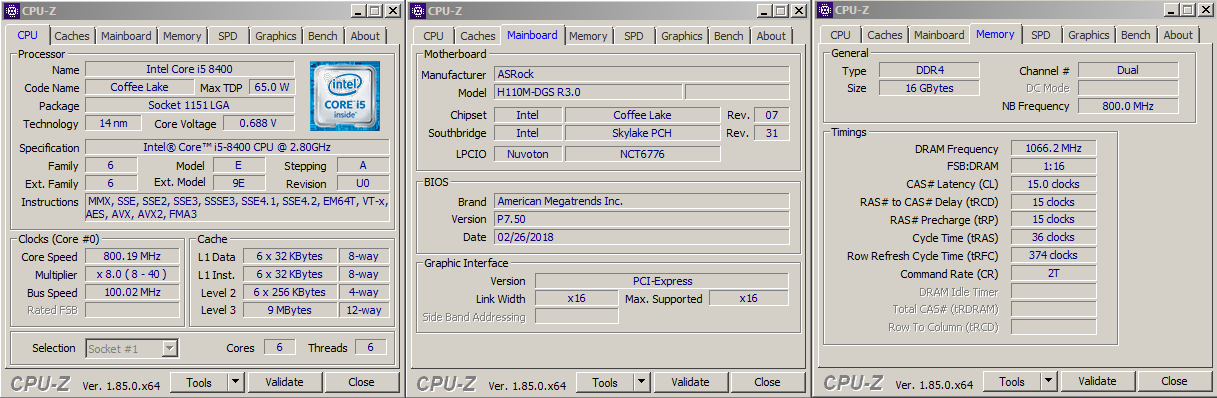
@Dnatwork I haven’t experienced any bad behaviour of system yet but I’ll report if such things happen. Did you use the normal Instant Flash way when you changed Z370 SKU back to the original one?
@s.napi is ME cleaning still worth to do?
@mcf Congratulations!
Is that the first time you tried MOB’s method to reset the ME? If so, maybe you had 11.8.5 on your board the whole time, and that’s why it would not post. You cannot flash the ME to an older version with instant flash unless you use gnu grub. You can do it with an SPI programmer, but I don’t have one, so I grubbed it.
I used instant flash both to flash the 370 bios, and to replace that with the original SKU. Once you have downgraded to 11.6 and flashed, you do not need to do the gnu grub process again.
Now that you have it running with the 370 SKU, run some benchmarks, try some programs (Minecraft was very reliable for making my system crash), see if anything lags. Then flash it with a bios with the original SKU and compare.
Only one of them should work properly.
For me, 370 was buggy immediately. If you find that everything is smooth and all your benchmarks are as high as you expected, then leave it alone.
@mcf
Cleaning ME can make your PC more secure by getting rid of vulnerable code (ME 11.6 has known security issues) and/or ME backdoor functionality. It may result in loss of some (useful) functionality but for home users on desktop boards you (probably) won’t loose anything important at all.
The original SKU would provide better performance? Because before the change of the SKU I couldn’t make coffee run, but I wonder if there is a way to make it run with the original SKU. But only if needed, at the moment I find the it is all running flawless
I cannot download the files, could you copy paste them here or re-upload them? Thanks in advance
Also, the guy who modded the Z170M OC formula made possible to adjust the ratio in the bios. Can we do that mod too?
@Dnatwork I had the ME version 11.6.0.1126 already. I did use the method once before when I was lowering the ME version of the board but I can’t remember whether I flashed my first mod (right after the procedure) or some previous official bios. So you flashed your final mod with the original SKU in normal way via Instant Flash? Then maybe something left behind from Z370 SKU.
Did you mean the bios that you can download in hwbot forum? The guy who did the mod to it is the designer from the ocf-m board. Employee from asrock, so I think he has access to more tools.
@mcf If everything is working consistently at the speeds you expected, then I guess you needed the 370 SKU. I think you’re done.
To answer your last question, yes, after I downgraded to 11.6 and used instant flash to install a BIOS with the 370 SKU, I was then able to use instant flash again, immediately without any other steps, to install a different BIOS that never had 370 in it.
I don’t think any part of the 370 SKU code could still be in the BIOS. That is the only thing I changed between the two mods. The one with 370 made everything work badly; the one without made everything work perfectly.
My only guess is that ASRock had to shave corners and jettison parts to get down to the mini-STX form factor, so the BIOS is not the latest and greatest of everything–it’s the smallest and lightest that would do the job. But older code wouldn’t know the difference between 270 and 370, so it just works. In contrast, the code for 370 probably assumes newer parts that aren’t on my board, so it was sending the wrong instructions for the parts I actually have.
Your board probably had a more up-to-date BIOS out of the box, even though we both have H110 chipsets, because your board has more and newer parts to run. So you had to go to 370 because something in your original BIOS was programmed to check for Kaby Lake or something.
Did you mean the bios that you can download in hwbot forum? The guy who did the mod to it is the designer from the ocf-m board. Employee from asrock, so I think he has access to more tools.
Oh okay, thanks a lot. In the end I managed to OC the 8600k via BCLK, achieving a nice 4.75Ghz with 1.225 Vcore and 4.25Ghz Cache, which is pretty good in my opinion, since it’s delidded and temps are in the 50s
@Dnatwork Sorry if it is a little off topic here, but I have an issue with the ME on an DX79To board, and I find your method to clean it very interesting. Do you think I could do it on the X79 as well? I don’t have the "Launch shell from Filesystem" though.
@itxleo I’m not an expert. I wrote the very detailed steps because it took me so long to get it to work myself.
Look for something like the “launch” option, most likely in the Exit and Save section, but not necessarily.
If your BIOS was locked down by the manufacturer, such commands would be hidden. I have an old Gateway where almost everything is hidden; a physically identical machine from Acer had all options visible. That way they could charge more for the Acer version, I guess.
Anyway, if it’s locked down, there are ways to unlock the hidden options. I’ve seen threads here that discuss and explain how, and I even tried to do some of that briefly. I wanted to enable a video card via the M2 slot. Didn’t work for me; the BIOS said it was already enabled, so I don’t know why it doesn’t work. But the folks in those threads can surely help you more than I can.
Sorry, it was months ago, I don’t remember which threads at the moment.