@mtothaj
Thanks for the links!
Unfortunatly in coffeetime the i7-section is under construction ![]()
Also I’m not able to download from baidu. I didn’t have an account and as far as I know you need a chinese mobile to create one. Maybe somesone can help out and download this file for me and up it somewhere: https://pan.baidu.com/s/1Mj9cwJw1IiXHHpIIa1Or3Q pw:1234
Here is version I have @galac - anyone else, this tool CoffeeTime only works on certain brand BIOS
Wait, I do not have to upload myself, you can download from here I think >> https://yadi.sk/d/i4FE9b-o3apk5b
Baidu page you linked would not load for me, keep spinning, so I can’t check if that is same version as this one I linked above.
Finally got that to load, it’s a BIOS not CoffeeTime, but I can’t read Chinese to be able to do the captcha for login, if you can read Chinese, you can get login info here first one works - http://bugmenot.com/view/pan.baidu.com
If you still cannot download the CoffeeTime I linked above let me know and I will upload to another host
The i7-section is an option inside of coffeetime when you run it ![]()
The baidu download problem for the M8HA bios remains. Can’t pass the login with the shared logins cause of the “anti spam security field” in chinese which I’m not able to read nor to create the chinese letters on my german keyboard.
@galac dunno what the problem is with accessing Baidu - works fine for me, but anyway I have saved the M8HA mod bios from there and uploaded it here: https://files.fm/u/2u94pfpp
All credit for the bios mod goes to @dsanke.
Alternatively if you want to mod it yourself in Coffeetime, just use the Advanced mode and action each of the patches, one by one.
Try this one from Dsanke - reuploaded onto another file sharing site in case of problems with downloading from the original source: https://files.fm/u/cvdpkwtv
Hello, can anyone download the bios M8H 3802:: https: //pan.baidu.com/s/1cc5SNKw-CP0UihxZacEOOg: 1234 I do not have access to download.
First big! thanks to mtothaj for helping me out with the download/upload and dsanke for the mod bios.
Sadly this version (from dsanke) also doesn’t work with the modded 8700k. it boots fine with a g3900 so ch341a bios flash was successfully.
Later I’ll try coffeetime one by one as you mentioned mtothaj - I overlooked the CpuMpPei-patch ability in advanced mode.
I do not know if it was published but I can not find the bios for z170 a krait gaming, work in this mother? i have i3 8100
@galac what is the problem you are having with 8700k? First boot usually takes longer, pc may reboot a few times, so just let it cycle through the codea.
From the files Dsanke uploaded I tried the one for M8I and that worked fine, so I imagine M8HA should also work as they are all made using the same method.
Finally I did it ![]()
First I tried coffeetime step by step but no success. Postcode 00 as always. Then I take a look at the provided pinout pic of coffeetime which looks different to the standard “two pins shorted two pins isolated”. So I thought give it a last try. I really hate this fiddly isolating but it was worth the trouble - now it works. quick win10 install - smt works and the the 8700k can be overclocked (only 4,7 on all cores as i didn’t have a big cooler on the testbench). In the next days i’ll try different bios versions and check ram/cpu oc.
Edit: ps. some pics added

@mtothaj do you have to login at baidu? If yes, I guess you can read Chinese to enter the captcha at login, If not, how do you download there without logging in? Thank you for posting the file, I tried a few ways and was unable to login.
Very nice you finally got it going @galac !!
@galac I dont think the isolation was the problem - at least from my experience on Asus boards if you correctly connect the 2 pads on hexacore cpu and pc turns on but shows code 00, the problem is often cpu cooler tension. These lga1151 sockets are real pos and sometimes all that ia needed is to realign cooler or reduce / increase mounting tension.
The Baidu links worked for me but only from pc, on smartphone / tablet they wanted to enter phone no. etc. I think there are workarounds to get access but honestly it is not a big deal as it is very easy to make your own bios - and leran something + be sure of exactly what changes are made.
Dsanke bioses are ofc solid and fully working but I would avoid flashing random bioses downloaded from the net e.g. could be a crossflash and brick TPU.
my findings so far: the working bios is based on 3401 so next I tried to mod 3801. First coffeetime, then dsanke and at last revlaays tool. none works. interestingly now with the 12 isolated pins i get 00 for a second and then the board directly shut downs like others reported.
the good news isthat the 3401 based bios works quite fine. cpu goes up to 5GHz and Ram runs 3600-C15-1T. Modding with coffeetime is also straight forward.
regarding the idea that socket alignment/tension is causing the problems I’m not so sure as before the first success I always changed to G3900 to ensure that the modded bios is working. it’s very unlikely that I get an perfect seat for the G3900 six times in an row and always failed with the 8700k. I tend more to a ME related problem as 3401 is previous to the critical ME’s or it’s HT-related (>8 threads).
Thanks @mtothaj - I am on PC desktop, but next time I will try proxy and see if that helps. It works on PC for me, but I have to login to download
@galac - maybe on later BIOS both CPUmpPEI need edits, like @chinobino did here - [GUIDE] Coffee Lake CPUs on Skylake and Kaby Lake motherboards (38)
If this is true for your later BIOS, then maybe @revlaay can somehow modify/update his tool to search for when this is needed and add second patching?
I had MSI Z270I (ITX) mobo and thinking to try with 8700K. Is there any experience about mod in that motherboard? I already downloaded mod tool and used for newest bios. Which I should use, Coffeetime or Mod tool?
I not have 8700K yet, so can I try update the modded bios already and run with i5-6500?
@Bluesmoke At the moment the only way to use more than 4 physical cores on MSI boards is swapping BIOS region from z370 donor board with ME downgrading. The problem is find compatible donor with similar VRM scheme.
Partial success: after modding the bios, updating the microcodes, AND changing SKU to Z370, I was able to get a 9600K with 2 pins shorted with graphite and 2 pins isolated to boot in an ASRock Z170 gaming itx/ac. BIOS shows the correct CPU, yay!
Partial failure: won’t boot up into windows and my SATA hdd is no longer recognized by the board. Every time I try to boot into Windows, I get a BSOD (DPC Watchdog Violation). It even BSODed when I tried to boot off a windows install USB. Currently trying to load a Win10 to go installation on the USB, but it’s taking a long time (but no blue screen yet)!
Wondering if anyone else ran into similar issues and came up with a solution? Thanks.
Edit: Able to boot into safe mode, so maybe not all is lost. Will try to some tricks to get into full windows.
Edit2: Used the components of the All-in-One tool to fix the ACPI table and also updated to the latest microcodes. I’m able to boot into Windows normally now, but my SATA hdd is still not detected. I have to check if it’s a hdd problem or a mobo problem. Either way, it’s progress!
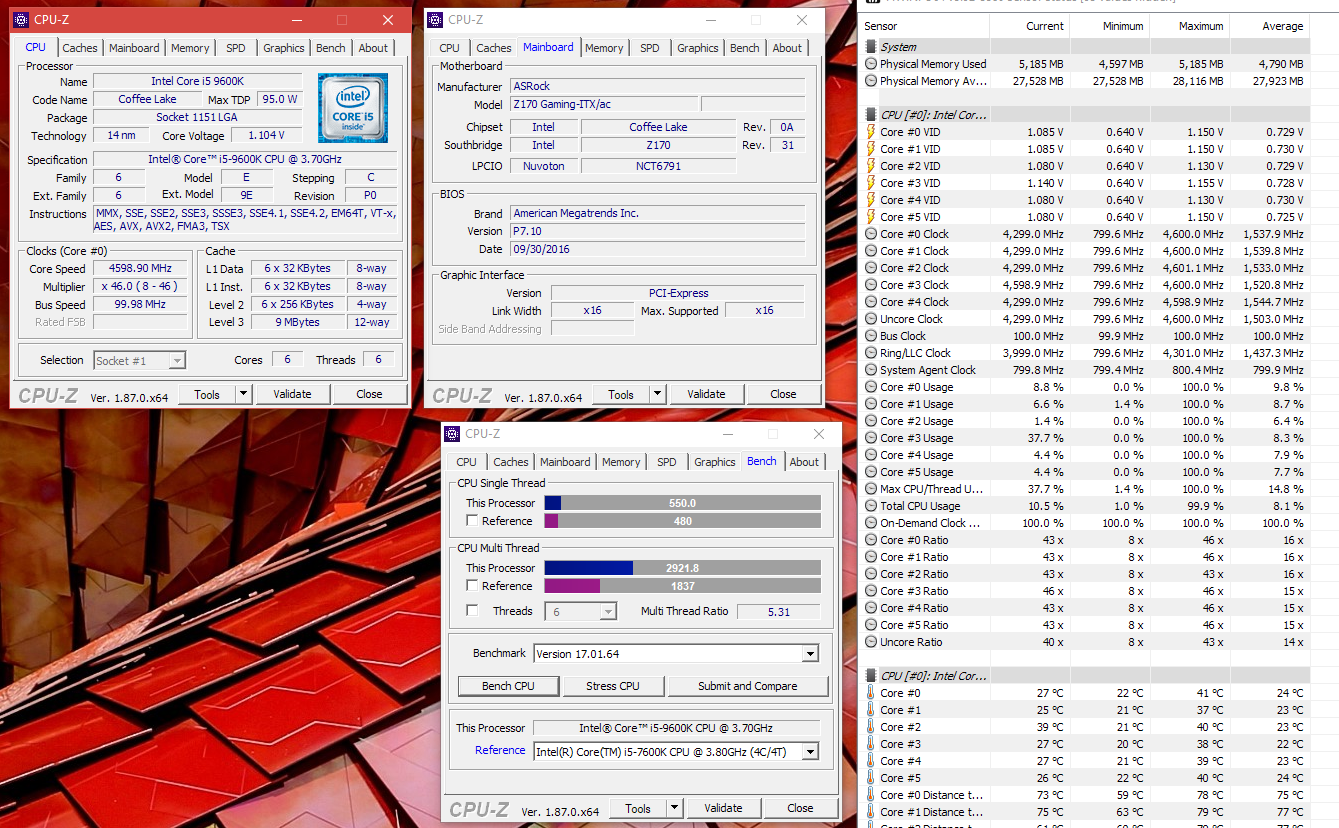
Have you tried disabling ME - HAP bit or ME cleaner?
@mtothaj : I have not done those things. Initial Googling yields BIOS hacks. Are there higher level software fixes? I have ME 11.6.xxxx in my BIOS, which is probably why I’m able to boot up at all. Do you not think a clean install of Windows would do the trick?
Any one try gigabyte ga h110m-s2pv board. Or already created modded bios… I have i3 8100 processesor in hand. Please help any expert my bios v.f20b