thx
More validation for what we’re so trying to do here, proving LGA 1151v2 is pointless:
https://youtu.be/cMY-EEFkGVk
Let’s discuss theoretically.
Mobile CPUs Kaby Lake and Sky Lake (HQ series) use BGA1440. Mobile Coffee Lake also use BGA1440. Is it possible to replace (re-solder) the 7700 / 7820HQ on HM175 motherboard to (for example) the 8750H with the BIOS modification?
What prevents this, apart from the difficulties with purchasing and soldering the processor itself?
Staying more practical: Do you have a pinout for KBL-H and one for CFL-H? Possible that Intel changed nothing, possible that the made more radical changes than in desktop. I would not risk two good Laptops to check the theory. UEFI modding rarely destroys anything physical. Soldering in chips of unknown layout. And debugging is difficult enough in systems were you can easily swap CPUs forth and back.
Speaking of:
I got a probably not 100 percent functional Z170 Sabertooth (no boot problems with a 6500K, though) to experiment with SPI-unlocking via audio codec. “problem”: Unlike Maximus VIII Ranger & Hero of related layouts, the Sabertooth seems to be already unlocked. I flashed newest UEFI 3801 (IME 11.6) modified with CoffeeTime 0.7 (now with official support up to 9700! yikes! keep it coming Svarmod!), using onboard flashback and now get “Z370” in UEFI dumps.
9900K will still not boot, but the system does not switch off within 1 sec anymore. That’s one step advanced, but not quite where I want to go. As Sabertooth does not have POST code display like the ROGs, I stuggling to find the problem and even more to fix it. CPU diagnosis LED lights up shortly, followed by a longer active RAM LEd and than - nothing. Screen stay blank. Any suggestions what to test next?
(Changing RAM did not help. Also systems works fine with SKL.)
Several months ago I modded my Asus H170i D3 (DDR3 ITX 1151 board) to work with Coffee Lake. Since then I’ve been running an i3 8350k on it. I was thinking about moving up to a six core processor in that machine. What do I need to do to get a six-core working? Do I need to change the microcode? Or do will something like the i5 8400 work with the proper pins taped off?
@PCGH_Torsten
Try to modify 2202 bios version.
@Datlore001
Most likely, you need make new mod with changed SKU, 6-core microcode etc, and full reflash your bios, include locked regions. Also required to short/isolate pins.
flashed my msi z170a gaming Pro Carbon with modded bios a couple days ago. No errors rebooted with a g4400 still installed.
Got an i3-8100 cheap today and was just wondering what people use to isolate the 2 pins? Is electrical tape fine or?
You don’t need to do any pin/pad mod for CFL quadcore.
Hello,
I new here and my home language isn’ t english, so I try my best.
I have two boards, ASUS z170m-plus and asus z270-a.
Can I update these with z370 same name motherboard bios? Asking because I don’ t trust myself to modify binary files. Or maybe someone here could help me?
I think first I’ d like to run 8350K or 8400 and maybe later 8700K or better.
Do I understand correct that 2core+ht ja 4 core cpus no need any cpu pin mod?
many thank,
@marek
Required mods, work with socket pins and flash method are depends of target CPU revision, threads count and board vendor.
Use CoffeeTime for easy biosmod and info recieving. U can find link in posts higher.
That’s a pretty good tip. 2202 + coffeemod = 9900K running on Z170 Sabertooth. Apparantely flawlessly - 16 Threads, reported 1,01 V in prime95 and no errors in a quick test. ![]()
Any idea why it did not work with 3802? IME is the same as before.
@PCGH_Torsten
Excellent!
That’s because most of old (under 3000) 100-series bioses hasn’t module, responsible for 8+ threads initialization (CpuMpPei).
For ASUS, for some reason, mod of this thing isn’t work predictably all of the time.
This trick was found and described by @dsanke .
It is benificient to not have a module for 8+ intialisation when running a 16 threader? Intuitively I would have expected 3000 UEFIs with such a module would be better suited.
Anyway: I noticed that pin modding picture in CoffeeTime 0.7 has been extended. Now almost every other pin does require modding ![]()
I however only shorted AB35/AC35 (sktocc), did no isoltation and that was sufficient on Z170 Sabertooth Mark1 and at least it did not cause any visible damage in Maximus VIII Ranger and Hero. Are there any reports of damages on Gigabyte or MSI that warrant very extensive isolation?
After success on the Sabertooth (which had a pretty hard time in the past and isn’t 100 percent reliable even with SKL) I wanted to try some other boards, namely GA-Z170X-Gaming 3, Asrock Z270 Gaming K6 and B150M Pro4S (to check whether cheap Z170 are not strong enough). But there’s some damn extensive tapework asked for for GBT boards.
@PCGH_Torsten
Thats a riddle from ASUS. CpuMpPei module not exists in most older 100-series bioses and this is allow to support under 16-threads. If module exists - result of patching seems a lottery.
If your single board not melt pins or smthng else (anyway check it twice) - you’re lucky, it’s special case. Pinmap was made universal for each brands and compiled as minimal required for safe using. Of course, you can recheck it if your hardware isn’t valuable.
About Gigabyte: Yes, without wide isolation it burn out one of VRM phase. Probably, board still will work. Pin L31 was melted on my own Gigabyte board due to sliping tape.
Hey someone has moded bios for GA-Z170-HD3-DDR3 ?
I plan to install 8700 non K
@6I9
Yes, I use this modbios with 8600K for now. All mods are included, supports all Sky, Kaby, Coffee, Coffee-Refresh.
Don’t forget about mass pin isolation and watch out for VRM condition.
Z170HD3_DDR3_21f_CFL.rar (5.39 MB)
Hey mate
Mind uploading your modded bios
I’ve got the same board
And planning on getting a 8600k
@svarmod
Great!big thanks man
Same 4 pin isolation as on ather brands? or there are any differences on GA
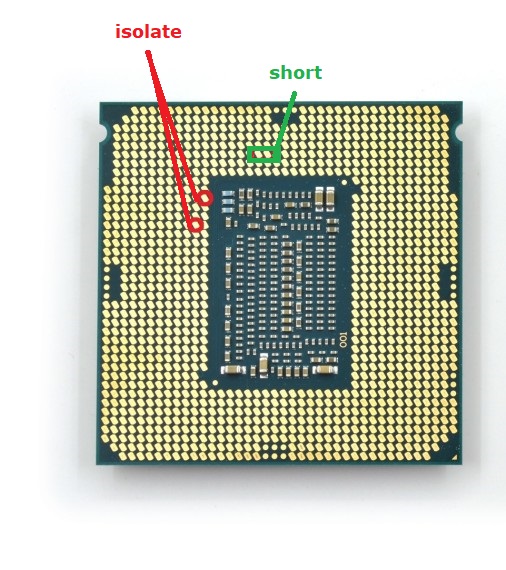
@svarmod : The pins on Sabertooth, Ranger and Hero are definetly fine without using any isolation. Ranger and Hero never ran for more than half a second, though (even with isolation), so your mileage may vary. Sabertooth definetly runs for several hours (including about 15 min full load) with a 9900K and only sktocc-mod applied and the socket looks just as good as before. I guess I will skip GBT for now, though. Burns in VCC area might be risky for CPU as well. ![]()
@GI9: Check the photo integrated to CoffeeTime. Isolation on Gigabyte is much more extensive and includes a wide wedge on the opposing side.
@PCGH_Torsten
Ranger and Hero: no start => no payload => alive pins.
Sabertooth series really may be different of all. I received feedback about Z270 Sabertooth whose iGPU not works with common mod (it can be user mistake, but still).
You can expecting anything from ASUS…